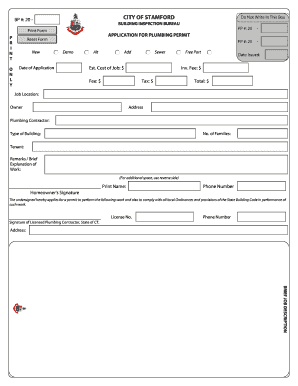
Stamford Plumbing Permit Form


What is the work form?
The work form is a standardized document used for various purposes, such as applications, permits, or agreements. It serves as a formal record that outlines specific information required by authorities or organizations. In the context of permits, like the Stamford Plumbing Permit Form, it ensures compliance with local regulations and standards. Understanding the purpose and requirements of the work form is essential for successful completion and submission.
How to use the work form
Using the work form involves several steps to ensure that all necessary information is accurately provided. Start by reviewing the specific requirements outlined for the form. Gather all relevant documents and information, such as identification, project details, and any necessary supporting materials. Fill out the form carefully, ensuring that all sections are completed. Once filled, review the form for accuracy before submission. This process helps prevent delays and ensures that the form meets all legal and procedural standards.
Steps to complete the work form
Completing the work form involves a systematic approach to ensure accuracy and compliance. Follow these steps:
- Review the instructions provided with the form to understand all requirements.
- Gather necessary documents, such as identification and project details.
- Fill out the form, ensuring each section is completed with accurate information.
- Double-check the form for any errors or omissions.
- Submit the form through the designated method, whether online, by mail, or in person.
Legal use of the work form
The legal use of the work form is crucial for ensuring that submissions are valid and recognized by authorities. To be legally binding, the form must be completed in accordance with applicable laws and regulations. This includes providing accurate information and obtaining necessary signatures. In the case of the Stamford Plumbing Permit Form, adherence to local plumbing codes and regulations is essential. Utilizing a reliable platform for electronic signatures can enhance the legal standing of the completed document.
Required documents for the work form
When completing the work form, specific documents may be required to support the application. Commonly required documents include:
- Identification, such as a driver's license or state ID.
- Proof of residency or business ownership.
- Project plans or specifications, if applicable.
- Any previous permits or approvals related to the project.
Having these documents ready can expedite the completion process and ensure compliance with requirements.
Form submission methods
The work form can typically be submitted through various methods, depending on the requirements of the issuing authority. Common submission methods include:
- Online submission through a designated portal.
- Mailing the completed form to the appropriate office.
- In-person submission at a local government office.
Each method may have specific guidelines, so it is essential to follow the instructions provided with the form to ensure proper processing.
Quick guide on how to complete stamford plumbing permit form
Complete Stamford Plumbing Permit Form effortlessly on any device
Online document management has become widely adopted by businesses and individuals. It offers an ideal eco-friendly alternative to conventional printed and signed documents, allowing you to find the appropriate form and securely store it online. airSlate SignNow equips you with all the tools necessary to create, modify, and eSign your documents swiftly and seamlessly. Manage Stamford Plumbing Permit Form on any device with airSlate SignNow's Android or iOS applications and enhance any document-centric process today.
How to modify and eSign Stamford Plumbing Permit Form with ease
- Locate Stamford Plumbing Permit Form and click on Get Form to begin.
- Utilize the tools provided to complete your form.
- Emphasize pertinent sections of your documents or obscure sensitive details using tools that airSlate SignNow provides specifically for that purpose.
- Create your eSignature using the Sign tool, which takes moments and has the same legal validity as a traditional handwritten signature.
- Review all the information and click the Done button to save your adjustments.
- Choose how you prefer to send your form, whether by email, text message (SMS), invitation link, or by downloading it to your computer.
Say goodbye to lost or misplaced documents, tedious form searches, or mistakes that necessitate printing new copies. airSlate SignNow meets your document management needs in just a few clicks from any device of your choice. Edit and eSign Stamford Plumbing Permit Form to ensure exceptional communication throughout the form preparation process with airSlate SignNow.
Create this form in 5 minutes or less
Create this form in 5 minutes!
People also ask
-
What is a work form and how does it function within airSlate SignNow?
A work form is a digital document that allows businesses to collect information and signatures efficiently. With airSlate SignNow, work forms can be customized to meet specific needs, enabling easy data collection and ensuring documents are signed electronically.
-
How does airSlate SignNow streamline the work form process?
airSlate SignNow streamlines the work form process by providing an intuitive interface for creating and managing forms. Users can easily design work forms, automate workflows, and track document statuses, which signNowly reduces administrative tasks and improves efficiency.
-
What pricing options are available for using work forms on airSlate SignNow?
airSlate SignNow offers various pricing plans that cater to different business sizes and needs. Each plan includes access to work forms, allowing organizations to select an option that best fits their budget and required features.
-
Can I integrate other tools with airSlate SignNow work forms?
Yes, airSlate SignNow supports integration with various tools such as CRM systems and project management software. This allows users to automatically send work forms to clients or team members, enhancing workflow automation and data management.
-
What are the benefits of using work forms in airSlate SignNow?
Using work forms in airSlate SignNow increases efficiency by reducing manual paperwork and ensuring faster document turnaround. Additionally, users can enhance accuracy by minimizing errors often associated with paper forms.
-
Is it easy to customize work forms in airSlate SignNow?
Absolutely! airSlate SignNow provides a user-friendly editor for customizing work forms. Businesses can modify templates, add fields, and configure the layout to match their branding, making it simple to create personalized forms.
-
How secure are the work forms on airSlate SignNow?
Security is a priority at airSlate SignNow, especially for work forms that handle sensitive information. The platform employs industry-standard encryption and complies with regulations to ensure all data collected through work forms is protected.
Get more for Stamford Plumbing Permit Form
- Reedco posture assessment pdf form
- Hammersmith functional motor scale pdf form
- Pacer test worksheet form
- Omcn art 199 manual form
- Bharat gas bill pdf form
- Firearm license application form trinidad
- Technical report and resource estimate on the alous copper form
- Aa 1d 2 14 indd reginfo gov reginfo form
Find out other Stamford Plumbing Permit Form
- How To Integrate Sign in Banking
- How To Use Sign in Banking
- Help Me With Use Sign in Banking
- Can I Use Sign in Banking
- How Do I Install Sign in Banking
- How To Add Sign in Banking
- How Do I Add Sign in Banking
- How Can I Add Sign in Banking
- Can I Add Sign in Banking
- Help Me With Set Up Sign in Government
- How To Integrate eSign in Banking
- How To Use eSign in Banking
- How To Install eSign in Banking
- How To Add eSign in Banking
- How To Set Up eSign in Banking
- How To Save eSign in Banking
- How To Implement eSign in Banking
- How To Set Up eSign in Construction
- How To Integrate eSign in Doctors
- How To Use eSign in Doctors