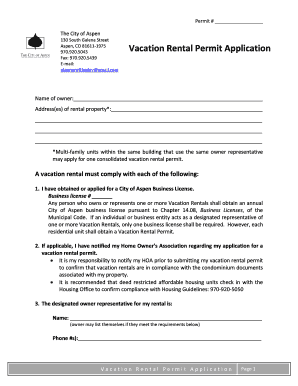
Vacation Rental Permit Application City of Aspen and Pitkin County Form


What is the vacation rental permit application city of aspen and pitkin county?
The vacation rental permit application for the City of Aspen and Pitkin County is a formal request that property owners must submit to legally operate a vacation rental. This application ensures compliance with local regulations regarding short-term rentals, which have become increasingly popular. The permit aims to maintain community standards, ensure safety, and regulate the rental market effectively. Submitting this application is a crucial step for anyone looking to rent out their property to visitors in the area.
Steps to complete the vacation rental permit application city of aspen and pitkin county
Completing the vacation rental permit application involves several key steps:
- Gather necessary information about the property, including its address, size, and amenities.
- Prepare documentation that may include proof of ownership, tax identification, and any required inspections.
- Fill out the application form accurately, ensuring all details are correct and complete.
- Submit the application through the designated method, which may include online submission or mailing it to the appropriate office.
- Pay any applicable fees associated with the application process.
Required documents for the vacation rental permit application city of aspen and pitkin county
When applying for the vacation rental permit, several documents are typically required to support the application:
- Proof of property ownership, such as a deed or title.
- Tax identification number for the property.
- Completed application form with all necessary details.
- Any inspection reports or certifications required by local authorities.
- Proof of liability insurance, if applicable.
Eligibility criteria for the vacation rental permit application city of aspen and pitkin county
To be eligible for the vacation rental permit, applicants must meet certain criteria, including:
- Ownership of the property being rented out.
- Compliance with local zoning laws and regulations.
- Meeting safety and health standards as outlined by local authorities.
- Having a valid tax identification number.
- Adhering to any additional requirements set forth by the City of Aspen and Pitkin County.
Application process & approval time for the vacation rental permit application city of aspen and pitkin county
The application process for the vacation rental permit typically follows these steps:
- Submit the completed application form along with all required documents.
- The application will be reviewed by the relevant local authorities.
- Additional inspections may be required to ensure compliance with safety standards.
- Once approved, the applicant will receive a permit allowing them to operate their vacation rental.
The approval time can vary based on the completeness of the application and the current workload of the permitting office, but it generally takes several weeks.
Legal use of the vacation rental permit application city of aspen and pitkin county
The legal use of the vacation rental permit application is crucial for ensuring that property owners comply with local laws. This application serves as a protective measure for both the community and the property owner. By obtaining the permit, owners can avoid potential fines and legal issues related to operating without proper authorization. The permit also helps maintain the integrity of the neighborhood by regulating short-term rentals and ensuring that they meet established standards.
Quick guide on how to complete vacation rental permit application city of aspen and pitkin county
Prepare Vacation Rental Permit Application City Of Aspen And Pitkin County effortlessly on any device
Managing documents online has gained traction among businesses and individuals. It offers an ideal environmentally friendly substitute for conventional printed and signed papers, as you can easily locate the necessary form and securely store it online. airSlate SignNow provides you with all the resources you require to create, modify, and electronically sign your files quickly and without delays. Manage Vacation Rental Permit Application City Of Aspen And Pitkin County on any platform using airSlate SignNow's Android or iOS applications and enhance any document-focused workflow today.
The simplest way to modify and eSign Vacation Rental Permit Application City Of Aspen And Pitkin County with ease
- Locate Vacation Rental Permit Application City Of Aspen And Pitkin County and click on Get Form to begin.
- Utilize the tools we offer to complete your document.
- Emphasize pertinent sections of the documents or conceal sensitive information with tools that airSlate SignNow provides for that specific purpose.
- Generate your eSignature using the Sign tool, which takes mere seconds and holds the same legal significance as a traditional wet ink signature.
- Review all the details and click on the Done button to save your modifications.
- Choose how you wish to send your form, whether by email, SMS, or invitation link, or download it to your computer.
Put an end to lost or misplaced documents, tedious form searches, and mistakes that require printing new copies. airSlate SignNow addresses all your document management needs in just a few clicks from the device of your choice. Edit and eSign Vacation Rental Permit Application City Of Aspen And Pitkin County and ensure exceptional communication throughout your form preparation process with airSlate SignNow.
Create this form in 5 minutes or less
Create this form in 5 minutes!
People also ask
-
What is an Aspen vacation rental permit application?
The Aspen vacation rental permit application is a necessary document for property owners who wish to legally rent out their properties to visitors. This application ensures compliance with local regulations and helps streamline the rental process. By utilizing airSlate SignNow, you can simplify the submission and signing of this permit application, making it quick and efficient.
-
How much does the Aspen vacation rental permit application cost?
The cost of the Aspen vacation rental permit application varies based on specific property types and the length of the rental period. Generally, there are fees associated with the processing of the application. With airSlate SignNow, you can quickly access the most up-to-date fee schedule, eliminating any uncertainties.
-
What features does airSlate SignNow offer for the Aspen vacation rental permit application?
airSlate SignNow provides numerous features that enhance the Aspen vacation rental permit application process, including eSignature capabilities, document templates, and automated workflows. These features ensure that your application is completed correctly and submitted on time while maintaining compliance with local laws. Additionally, you can track the status of your application with ease.
-
How can I benefit from using airSlate SignNow for my Aspen vacation rental permit application?
Using airSlate SignNow for your Aspen vacation rental permit application provides signNow benefits, such as reducing processing time and minimizing paperwork errors. The platform’s user-friendly interface allows for quick completions and signatures, enhancing user satisfaction. Furthermore, this digital approach helps you manage your applications from anywhere, accelerating your approval process.
-
Can I integrate airSlate SignNow with my current property management tools for the Aspen vacation rental permit application?
Yes, airSlate SignNow can be integrated with various property management tools, enhancing your workflow for the Aspen vacation rental permit application. This integration allows you to manage all your rental documents in one place, ensuring seamless communication and documentation. You can easily sync data across platforms, making the application process even more efficient.
-
What documents do I need to submit with my Aspen vacation rental permit application?
When submitting your Aspen vacation rental permit application, you'll typically need to include proof of property ownership, a valid ID, and sometimes homeowner's association approval. Additionally, you may be required to provide insurance documentation and other related permits. airSlate SignNow helps you compile and manage these documents digitally for a streamlined application experience.
-
How long does it take to process the Aspen vacation rental permit application?
The processing time for the Aspen vacation rental permit application can vary, generally taking anywhere from a few days to several weeks, depending on the local authorities. Using airSlate SignNow can help expedite this process by ensuring that your application is complete and correctly signed, potentially reducing delays. You will also receive notifications about your application's status throughout the process.
Get more for Vacation Rental Permit Application City Of Aspen And Pitkin County
Find out other Vacation Rental Permit Application City Of Aspen And Pitkin County
- eSign Missouri Work Order Computer
- eSign Hawaii Electrical Services Contract Safe
- eSign Texas Profit Sharing Agreement Template Safe
- eSign Iowa Amendment to an LLC Operating Agreement Myself
- eSign Kentucky Amendment to an LLC Operating Agreement Safe
- eSign Minnesota Affidavit of Identity Now
- eSign North Dakota Affidavit of Identity Free
- Help Me With eSign Illinois Affidavit of Service
- eSign North Dakota Affidavit of Identity Simple
- eSign Maryland Affidavit of Service Now
- How To eSign Hawaii Affidavit of Title
- How Do I eSign New Mexico Affidavit of Service
- How To eSign Texas Affidavit of Title
- How Do I eSign Texas Affidavit of Service
- eSign California Cease and Desist Letter Online
- eSign Colorado Cease and Desist Letter Free
- How Do I eSign Alabama Hold Harmless (Indemnity) Agreement
- eSign Connecticut Hold Harmless (Indemnity) Agreement Mobile
- eSign Hawaii Hold Harmless (Indemnity) Agreement Mobile
- Help Me With eSign Hawaii Hold Harmless (Indemnity) Agreement