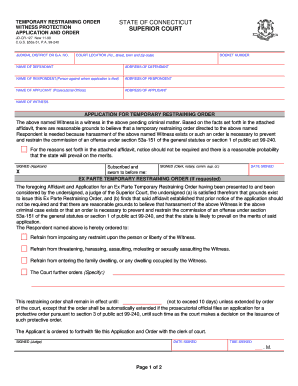
Writable Ga Temporary Protection Order Form


What is the CR 127 Form?
The CR 127 form is a legal document used primarily in the context of family law. It is often associated with requests for temporary protection orders, which are crucial for individuals seeking immediate relief from harassment or threats. This form serves as a formal request to the court, outlining the circumstances that necessitate protection and the specific relief sought. Understanding the purpose and implications of the CR 127 form is essential for anyone navigating legal issues related to personal safety.
How to Use the CR 127 Form
Using the CR 127 form involves several key steps to ensure that the request for a temporary protection order is properly submitted and considered by the court. First, individuals must fill out the form accurately, providing all required information, such as details about the petitioner, the respondent, and the incidents that prompted the request. Once completed, the form must be filed with the appropriate court. It is advisable to keep copies of the form for personal records and to prepare for any subsequent hearings related to the order.
Steps to Complete the CR 127 Form
Completing the CR 127 form requires careful attention to detail. Begin by gathering all necessary information, including personal details and any evidence supporting the request. Follow these steps:
- Read the instructions thoroughly to understand the requirements.
- Fill in your personal information, including your name, address, and contact details.
- Provide information about the respondent, including their name and relationship to you.
- Describe the incidents prompting the request for protection, being as specific as possible.
- Sign and date the form to verify the accuracy of the information provided.
After completing the form, review it for any errors or omissions before submission.
Legal Use of the CR 127 Form
The CR 127 form is legally binding once filed with the court. It is essential to understand that submitting this form initiates a legal process, which may involve a hearing where both parties can present their cases. The court will review the information provided and determine whether to grant the temporary protection order. Compliance with legal standards and accuracy in the information provided are crucial for the form's acceptance and effectiveness.
Key Elements of the CR 127 Form
Several key elements must be included in the CR 127 form to ensure its validity. These elements include:
- Petitioner Information: Full name, address, and contact details of the individual seeking protection.
- Respondent Information: Name and relationship to the petitioner, along with any known addresses.
- Incident Description: Detailed account of events that led to the request for protection, including dates and locations.
- Requested Relief: Specific actions the petitioner is asking the court to take, such as prohibiting contact or requiring the respondent to vacate a shared residence.
Including these elements accurately and comprehensively is vital for the court's consideration.
Form Submission Methods
The CR 127 form can be submitted through various methods, depending on the jurisdiction. Common submission methods include:
- Online: Many courts offer electronic filing options through their websites.
- Mail: The completed form can be mailed to the appropriate court address.
- In-Person: Individuals can also submit the form directly at the courthouse.
It is important to check the specific submission guidelines for your local court to ensure compliance with their requirements.
Quick guide on how to complete writable ga temporary protection order form
Effortlessly Prepare Writable Ga Temporary Protection Order Form on Any Device
Digital document management has become increasingly popular among businesses and individuals. It offers an ideal eco-friendly substitute for traditional printed and signed documents, as you can access the correct form and securely store it online. airSlate SignNow provides all the tools necessary to create, modify, and eSign your documents quickly without delays. Manage Writable Ga Temporary Protection Order Form on any device using airSlate SignNow's Android or iOS applications and streamline any document-related tasks today.
The easiest way to alter and eSign Writable Ga Temporary Protection Order Form without hassle
- Find Writable Ga Temporary Protection Order Form and click Get Form to begin.
- Utilize the tools we offer to fill out your form.
- Emphasize relevant sections of the documents or redact sensitive information with tools that airSlate SignNow specifically provides for this purpose.
- Create your eSignature with the Sign tool, which only takes seconds and holds the same legal validity as a conventional wet ink signature.
- Review the information and click on the Done button to save your modifications.
- Choose your preferred method to send your form: via email, SMS, or invitation link, or download it to your computer.
Eliminate concerns about lost or disorganized documents, tedious form searching, or errors that necessitate printing new document copies. airSlate SignNow addresses your document management needs in just a few clicks from any device you prefer. Modify and eSign Writable Ga Temporary Protection Order Form and ensure effective communication throughout the form preparation process with airSlate SignNow.
Create this form in 5 minutes or less
Create this form in 5 minutes!
People also ask
-
What is CR 127 in the context of airSlate SignNow?
CR 127 relates to a specific feature or regulatory compliance that enhances document signing processes within airSlate SignNow. It ensures that your eSignature solutions adhere to industry standards, making the platform reliable for businesses handling sensitive documents.
-
How does CR 127 impact the pricing of airSlate SignNow?
The integration of CR 127 features may influence the pricing structure of airSlate SignNow. However, the platform offers competitive pricing tiers that accommodate various budgets while ensuring access to essential eSignature functionalities aligned with CR 127.
-
What are the benefits of using airSlate SignNow with CR 127 compliance?
Using airSlate SignNow with CR 127 compliance offers users peace of mind, knowing their electronic signatures meet legal and compliance standards. This fosters trust among clients and stakeholders while streamlining document workflows with secure and efficient eSigning capabilities.
-
What features does airSlate SignNow provide in relation to CR 127?
airSlate SignNow incorporates several features aligned with CR 127, including robust security measures, customizable workflows, and detailed audit trails. These features ensure that all documents signed through the platform maintain integrity and comply with necessary regulations.
-
Can airSlate SignNow be integrated with other systems while maintaining CR 127 compliance?
Yes, airSlate SignNow offers integration capabilities with various business applications while preserving CR 127 compliance. This interoperability enhances your organization's efficiency by allowing seamless connections with your existing software ecosystems.
-
What types of businesses can benefit from CR 127 features in airSlate SignNow?
Businesses across various sectors, such as finance, healthcare, and legal services, can greatly benefit from CR 127 features in airSlate SignNow. These functionalities cater to companies that require secure and compliant document handling, ultimately improving their operational efficiency.
-
How can I ensure my documents comply with CR 127 when using airSlate SignNow?
To ensure your documents comply with CR 127 while using airSlate SignNow, follow best practices such as using secure connections and leveraging the platform's compliance features. Regularly review your document workflows and audit trails to confirm adherence to the necessary standards.
Get more for Writable Ga Temporary Protection Order Form
Find out other Writable Ga Temporary Protection Order Form
- eSign Florida Land lease agreement Fast
- eSign Louisiana Land lease agreement Secure
- How Do I eSign Mississippi Land lease agreement
- eSign Connecticut Landlord tenant lease agreement Now
- eSign Georgia Landlord tenant lease agreement Safe
- Can I eSign Utah Landlord lease agreement
- How Do I eSign Kansas Landlord tenant lease agreement
- How Can I eSign Massachusetts Landlord tenant lease agreement
- eSign Missouri Landlord tenant lease agreement Secure
- eSign Rhode Island Landlord tenant lease agreement Later
- How Can I eSign North Carolina lease agreement
- eSign Montana Lease agreement form Computer
- Can I eSign New Hampshire Lease agreement form
- How To eSign West Virginia Lease agreement contract
- Help Me With eSign New Mexico Lease agreement form
- Can I eSign Utah Lease agreement form
- Can I eSign Washington lease agreement
- Can I eSign Alabama Non disclosure agreement sample
- eSign California Non disclosure agreement sample Now
- eSign Pennsylvania Mutual non-disclosure agreement Now