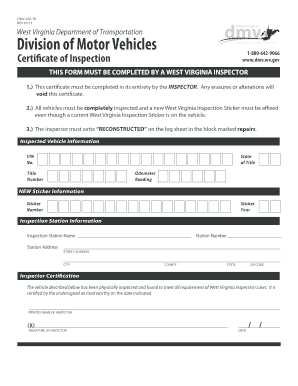
Dmv Form 202 2012


What is the DMV TR Certificate Form?
The DMV TR certificate form is a specific document used in the context of vehicle registration and title transfer in the United States. This form is essential for individuals who are transferring ownership of a vehicle, whether through sale, gift, or inheritance. It serves to provide legal proof of the transaction and ensures that the vehicle's title is correctly updated to reflect the new owner's information.
How to Obtain the DMV TR Certificate Form
To obtain the DMV TR certificate form, individuals can visit their local Department of Motor Vehicles (DMV) office. Many states also offer the option to download the form directly from their official DMV website. It is important to ensure that you are using the most current version of the form, as outdated forms may not be accepted. Additionally, some states may require specific identification or documentation to issue the form.
Steps to Complete the DMV TR Certificate Form
Completing the DMV TR certificate form involves several key steps:
- Provide the vehicle's identification number (VIN) and other relevant details, such as make, model, and year.
- Fill in the seller's and buyer's information, including names, addresses, and contact details.
- Indicate the date of the transaction and the sale price of the vehicle.
- Sign and date the form where required, ensuring all parties involved have completed their sections.
After completing the form, it is advisable to keep a copy for personal records before submitting it to the DMV.
Legal Use of the DMV TR Certificate Form
The DMV TR certificate form holds significant legal weight in the transfer of vehicle ownership. It acts as a binding agreement between the seller and buyer, providing proof of the transaction. For the form to be legally valid, it must be completed accurately and signed by both parties. Additionally, compliance with state-specific regulations is crucial, as each state may have its own requirements regarding vehicle title transfers.
Required Documents for the DMV TR Certificate Form
When filling out the DMV TR certificate form, several supporting documents may be required:
- The original vehicle title, if applicable.
- Proof of identification for both the seller and buyer, such as a driver's license or state ID.
- Any lien release documents if the vehicle was previously financed.
- Additional state-specific forms that may be necessary for the transaction.
Gathering these documents beforehand can help streamline the process and prevent delays at the DMV.
Form Submission Methods
The DMV TR certificate form can typically be submitted through various methods, depending on state regulations:
- In-Person: Visit a local DMV office to submit the form directly.
- By Mail: Some states allow the form to be mailed to the DMV. Check your state's guidelines for the correct mailing address.
- Online: A growing number of states offer online submission options for vehicle title transfers. This method is often the quickest and most convenient.
Always verify the submission method accepted in your state to ensure compliance with local regulations.
Quick guide on how to complete dmv form 202
Effortlessly Handle Dmv Form 202 on Any Device
The management of online documents has become increasingly popular among businesses and individuals. It offers an ideal eco-friendly substitute for conventional printed and signed paperwork, as you can easily locate the appropriate form and securely keep it online. airSlate SignNow equips you with all the necessary tools to swiftly create, modify, and eSign your documents without delays. Manage Dmv Form 202 on any device using airSlate SignNow’s Android or iOS applications and simplify any document-related process today.
The Easiest Way to Modify and eSign Dmv Form 202 with Ease
- Obtain Dmv Form 202 and click Get Form to begin.
- Utilize the tools we provide to fill out your document.
- Highlight important sections of your documents or obscure sensitive details with tools that airSlate SignNow specifically offers for that purpose.
- Generate your eSignature using the Sign tool, which takes mere seconds and carries the same legal validity as a conventional wet ink signature.
- Review the information and click the Done button to save your changes.
- Select your preferred method to send your form, whether by email, text message (SMS), invitation link, or download it to your PC.
Eliminate concerns about missing or lost files, tedious form searches, or mistakes that require printing new document copies. airSlate SignNow meets your document management needs with just a few clicks from any device you prefer. Modify and eSign Dmv Form 202 and ensure outstanding communication at every stage of your form preparation process with airSlate SignNow.
Create this form in 5 minutes or less
Find and fill out the correct dmv form 202
Create this form in 5 minutes!
People also ask
-
What is the DMV TR certificate form and why do I need it?
The DMV TR certificate form is a necessary document that serves to verify the registration and title of a vehicle. This form is essential for various transactions, including transferring ownership or applying for a new title. Using airSlate SignNow, you can easily complete and eSign the DMV TR certificate form, ensuring compliance and convenience.
-
How can airSlate SignNow help me with the DMV TR certificate form?
airSlate SignNow provides a streamlined platform for filling out and electronically signing the DMV TR certificate form. This eliminates the hassle of printing, signing, and scanning documents. With our intuitive interface, users can complete their forms quickly and accurately.
-
Is there a cost associated with using airSlate SignNow for the DMV TR certificate form?
Yes, while airSlate SignNow offers various pricing plans, users can benefit from a cost-effective solution for managing their DMV TR certificate form. The pricing is competitive, and the platform's efficiency can save users time and money in the long run. We recommend checking our website for the latest subscription options.
-
Can I integrate airSlate SignNow with other applications for managing the DMV TR certificate form?
Absolutely! airSlate SignNow offers seamless integrations with various applications that can enhance your workflow when handling the DMV TR certificate form. Whether you're using CRM systems, project management tools, or cloud storage solutions, our platform can easily connect to streamline your document management process.
-
What features does airSlate SignNow offer for the DMV TR certificate form?
airSlate SignNow includes several useful features for managing your DMV TR certificate form, such as reusable templates, automated reminders, and real-time status updates. These features enhance productivity and ensure that all necessary documents are completed on time. Easily track your form submissions and manage your documents all in one place.
-
How secure is my information when using airSlate SignNow for the DMV TR certificate form?
Security is a top priority for airSlate SignNow. We utilize advanced encryption technologies to protect your information while you complete the DMV TR certificate form. All data is kept confidential and compliant with industry standards to ensure your peace of mind.
-
Can I access the DMV TR certificate form from mobile devices?
Yes, airSlate SignNow is compatible with mobile devices, allowing you to access and complete the DMV TR certificate form on the go. Whether you’re using a smartphone or tablet, our mobile-friendly platform ensures that you can manage your documents anytime, anywhere, making the process even more convenient.
Get more for Dmv Form 202
- Httpsapi26ilovepdfcomv1download form
- Form 1065 schedule b 1 instructions australia
- Wwwincometaxpronettax formschedule 88122021 schedule 8812 form and instructions form 1040
- 1120s formpdf 1120 s form department of the treasury
- 2021 form 2350 application for extension of time to file us income tax return
- Wwwirsgovinstructionsi720instructions for form 720 062021internal revenue service
- Federal 1040 schedule eic earned income tax credit about schedule eic form 1040 or 1040 sr earned incomeabout schedule eic form
- Instructions for form 8801 credit for prior year minimum
Find out other Dmv Form 202
- How To Integrate Sign in Banking
- How To Use Sign in Banking
- Help Me With Use Sign in Banking
- Can I Use Sign in Banking
- How Do I Install Sign in Banking
- How To Add Sign in Banking
- How Do I Add Sign in Banking
- How Can I Add Sign in Banking
- Can I Add Sign in Banking
- Help Me With Set Up Sign in Government
- How To Integrate eSign in Banking
- How To Use eSign in Banking
- How To Install eSign in Banking
- How To Add eSign in Banking
- How To Set Up eSign in Banking
- How To Save eSign in Banking
- How To Implement eSign in Banking
- How To Set Up eSign in Construction
- How To Integrate eSign in Doctors
- How To Use eSign in Doctors