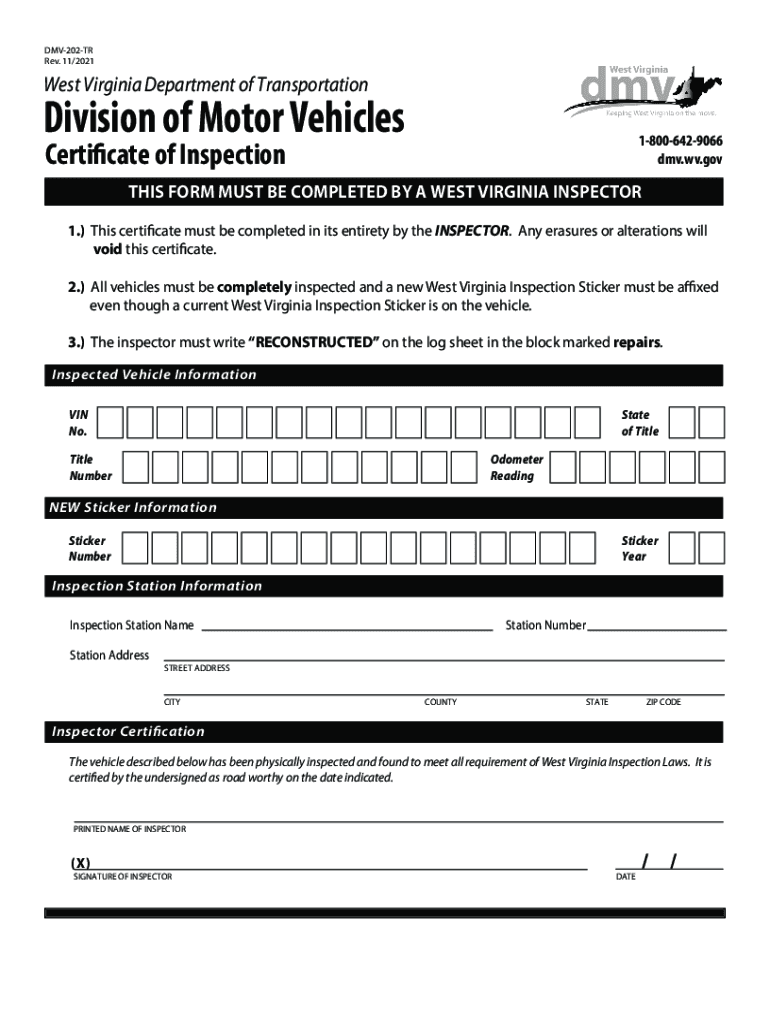
Fillable Certificate of Inspection 2021-2026


What is the Fillable Certificate Of Inspection
The Fillable Certificate Of Inspection is a formal document used to verify that a particular vehicle or property meets specific safety and regulatory standards. This certificate is essential for various transactions, including vehicle sales, property rentals, and compliance with local laws. It serves as proof that the inspected item has passed all necessary checks and is deemed safe for use or occupancy. The fillable version allows users to complete the form digitally, streamlining the process and reducing the likelihood of errors.
How to use the Fillable Certificate Of Inspection
Using the Fillable Certificate Of Inspection involves several straightforward steps. First, access the form through a reliable platform that supports digital signatures. Fill in the required fields, which typically include details about the inspected item, the inspection date, and the inspector's information. After completing the form, review all entries for accuracy. Once verified, the form can be electronically signed by the inspector and any other required parties. This digital approach ensures that the document is easily shareable and securely stored.
Steps to complete the Fillable Certificate Of Inspection
Completing the Fillable Certificate Of Inspection requires attention to detail. Follow these steps for a successful submission:
- Access the fillable form from a trusted source.
- Enter the necessary information, including the item description, inspection date, and inspector details.
- Review the entered data for accuracy and completeness.
- Apply digital signatures where required, ensuring all parties have signed.
- Save the completed document in a secure location for future reference.
Key elements of the Fillable Certificate Of Inspection
The Fillable Certificate Of Inspection contains several key elements that are crucial for its validity. These include:
- Inspector Information: Name and credentials of the inspector conducting the inspection.
- Inspection Date: The date when the inspection took place.
- Item Description: Detailed information about the vehicle or property being inspected.
- Inspection Results: A summary of the findings, indicating whether the item passed or failed the inspection.
- Signatures: Required signatures from the inspector and any other relevant parties.
Legal use of the Fillable Certificate Of Inspection
The Fillable Certificate Of Inspection holds legal significance in various contexts. It is often required for vehicle registration, property leasing, and compliance with safety regulations. In legal disputes, this certificate can serve as evidence that an item was inspected and deemed safe or compliant at a specific time. Therefore, ensuring the accuracy and completeness of the information on the certificate is essential to uphold its legal standing.
State-specific rules for the Fillable Certificate Of Inspection
Each state in the United States may have specific regulations governing the use of the Fillable Certificate Of Inspection. These rules can dictate the required information, the validity period of the certificate, and the entities authorized to conduct inspections. It is important for users to familiarize themselves with their state's requirements to ensure compliance and avoid potential legal issues.
Quick guide on how to complete fillable certificate of inspection
Accomplish Fillable Certificate Of Inspection seamlessly on any gadget
Digital document management has gained traction with businesses and individuals alike. It offers an ideal eco-friendly alternative to traditional printed and signed papers, allowing you to acquire the appropriate form and store it securely online. airSlate SignNow provides all the tools necessary to create, modify, and electronically sign your documents swiftly without delays. Manage Fillable Certificate Of Inspection on any device with airSlate SignNow's Android or iOS applications and streamline any document-related task today.
How to alter and eSign Fillable Certificate Of Inspection effortlessly
- Obtain Fillable Certificate Of Inspection and click on Get Form to commence.
- Make use of the tools we offer to finalize your document.
- Select important sections of the documents or obscure sensitive information with the tools that airSlate SignNow offers specifically for that purpose.
- Generate your eSignature using the Sign function, which takes moments and holds the same legal validity as a conventional wet ink signature.
- Review all the details and click on the Done button to save your modifications.
- Decide how you'd like to send your form, via email, text message (SMS), or invitation link, or download it to your computer.
Forget about lost or misplaced documents, tedious form searching, or mistakes that necessitate printing new document copies. airSlate SignNow fulfills all your document management needs in just a few clicks from any device you prefer. Modify and eSign Fillable Certificate Of Inspection and ensure outstanding communication at every stage of the document preparation process with airSlate SignNow.
Create this form in 5 minutes or less
Find and fill out the correct fillable certificate of inspection
Create this form in 5 minutes!
How to create an eSignature for the fillable certificate of inspection
How to create an electronic signature for a PDF online
How to create an electronic signature for a PDF in Google Chrome
How to create an e-signature for signing PDFs in Gmail
How to create an e-signature right from your smartphone
How to create an e-signature for a PDF on iOS
How to create an e-signature for a PDF on Android
People also ask
-
What is a Fillable Certificate Of Inspection?
A Fillable Certificate Of Inspection is a digital document that allows users to input necessary information directly into the form fields. This feature streamlines the inspection process, ensuring that all required data is captured accurately and efficiently. With airSlate SignNow, you can create and manage these certificates effortlessly.
-
How can I create a Fillable Certificate Of Inspection using airSlate SignNow?
Creating a Fillable Certificate Of Inspection with airSlate SignNow is simple. You can start by selecting a template or designing your own certificate from scratch. The platform provides intuitive tools to add fillable fields, ensuring that your document meets all inspection requirements.
-
What are the benefits of using a Fillable Certificate Of Inspection?
Using a Fillable Certificate Of Inspection enhances efficiency and accuracy in your inspection processes. It reduces the risk of errors associated with manual entry and speeds up the completion time. Additionally, it allows for easy sharing and signing, making it a convenient choice for businesses.
-
Is there a cost associated with using Fillable Certificate Of Inspection on airSlate SignNow?
Yes, there is a cost associated with using Fillable Certificate Of Inspection on airSlate SignNow, but it is designed to be cost-effective. Pricing plans vary based on the features and number of users, ensuring that businesses of all sizes can find a suitable option. You can explore our pricing page for detailed information.
-
Can I integrate Fillable Certificate Of Inspection with other software?
Absolutely! airSlate SignNow offers seamless integrations with various software applications, allowing you to incorporate Fillable Certificate Of Inspection into your existing workflows. This flexibility enhances productivity and ensures that your inspection processes are well-connected with other tools you use.
-
How secure is the Fillable Certificate Of Inspection feature?
The Fillable Certificate Of Inspection feature on airSlate SignNow is built with security in mind. We utilize advanced encryption and compliance measures to protect your documents and data. You can trust that your information remains confidential and secure throughout the signing process.
-
Can I customize my Fillable Certificate Of Inspection?
Yes, customization is one of the key features of the Fillable Certificate Of Inspection on airSlate SignNow. You can modify the layout, add your branding, and include specific fields that cater to your inspection needs. This ensures that your certificates are not only functional but also reflect your company's identity.
Get more for Fillable Certificate Of Inspection
- Laptop purchase agreement sample form
- Dakshin bihar gramin bank atm form pdf
- Method statement for hvac works pdf form
- Russia medical department medical certificate of fitness form
- Fluid restriction daily worksheet form
- Nfpa 25 form aes 2 6 5 yr preaction water city of el
- Push to print form
- Dr 0900 form
Find out other Fillable Certificate Of Inspection
- Can I Sign Nevada Charity Bill Of Lading
- How Do I Sign Nebraska Charity Limited Power Of Attorney
- Sign New Hampshire Charity Residential Lease Agreement Online
- Sign New Jersey Charity Promissory Note Template Secure
- How Do I Sign North Carolina Charity Lease Agreement Form
- How To Sign Oregon Charity Living Will
- Sign South Dakota Charity Residential Lease Agreement Simple
- Sign Vermont Charity Business Plan Template Later
- Sign Arkansas Construction Executive Summary Template Secure
- How To Sign Arkansas Construction Work Order
- Sign Colorado Construction Rental Lease Agreement Mobile
- Sign Maine Construction Business Letter Template Secure
- Can I Sign Louisiana Construction Letter Of Intent
- How Can I Sign Maryland Construction Business Plan Template
- Can I Sign Maryland Construction Quitclaim Deed
- Sign Minnesota Construction Business Plan Template Mobile
- Sign Construction PPT Mississippi Myself
- Sign North Carolina Construction Affidavit Of Heirship Later
- Sign Oregon Construction Emergency Contact Form Easy
- Sign Rhode Island Construction Business Plan Template Myself