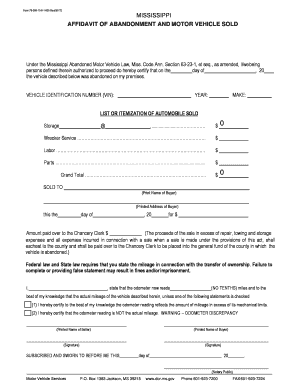
Form 78 009 10 8 1 000 Rev0917 2017-2026


Understanding the Mississippi Abandoned Vehicle Form
The Mississippi abandoned vehicle form is a legal document used to report and process vehicles that have been left unattended or abandoned on public or private property. This form is crucial for property owners, law enforcement, and towing companies, as it provides a structured approach to dealing with abandoned vehicles. It outlines the necessary steps to reclaim ownership or dispose of the vehicle legally. Understanding this form is essential for ensuring compliance with state regulations and protecting property rights.
Steps to Complete the Mississippi Abandoned Vehicle Form
Completing the Mississippi abandoned vehicle form involves several key steps to ensure accuracy and compliance. First, gather all relevant information about the vehicle, including the make, model, year, and vehicle identification number (VIN). Next, provide details about the location where the vehicle is abandoned, including the address and any notable landmarks. It is also necessary to document the duration the vehicle has been abandoned. After filling out the form, review it for completeness and accuracy before submitting it to the appropriate local authority.
Legal Use of the Mississippi Abandoned Vehicle Form
The legal use of the Mississippi abandoned vehicle form is governed by state laws that dictate how abandoned vehicles should be handled. This form must be submitted to local law enforcement or the designated authority to initiate the process of either reclaiming or disposing of the vehicle. Proper use of this form helps protect property owners from potential liabilities and ensures that the abandoned vehicle is dealt with in accordance with state regulations. Failure to follow the legal procedures outlined can result in penalties or complications in the disposal process.
Required Documents for the Mississippi Abandoned Vehicle Form
When submitting the Mississippi abandoned vehicle form, certain documents may be required to support the claim. These documents typically include proof of ownership, such as a title or registration, and any photographs that document the condition of the vehicle. Additionally, property owners may need to provide identification and any previous correspondence related to the abandoned vehicle. Ensuring that all required documents are included with the form can expedite the processing time and reduce the likelihood of delays.
Form Submission Methods for the Mississippi Abandoned Vehicle Form
The Mississippi abandoned vehicle form can be submitted through various methods, depending on local regulations. Common submission methods include online submission through the appropriate local government website, mailing the completed form to the designated office, or delivering it in person. Each method may have specific requirements or additional documentation needed, so it is important to verify the preferred submission method with local authorities to ensure compliance and timely processing.
Examples of Using the Mississippi Abandoned Vehicle Form
There are several scenarios in which the Mississippi abandoned vehicle form may be utilized. For instance, a property owner may discover a vehicle left on their property for an extended period, prompting them to file the form to initiate removal. Similarly, a towing company may use the form to document the abandonment of a vehicle they have towed to their lot. These examples illustrate the practical applications of the form in managing abandoned vehicles and ensuring compliance with state laws.
Quick guide on how to complete form 78 009 10 8 1 000 rev0917
Access Form 78 009 10 8 1 000 Rev0917 effortlessly on any device
Digital document management has gained traction among enterprises and individuals. It serves as an ideal environmentally friendly alternative to conventional printed and signed materials, allowing you to obtain the correct document and securely store it online. airSlate SignNow provides you withall the necessary tools to create, modify, and electronically sign your documents rapidly without complications. Handle Form 78 009 10 8 1 000 Rev0917 on any platform using airSlate SignNow's Android or iOS applications and enhance any document-driven workflow today.
How to modify and electronically sign Form 78 009 10 8 1 000 Rev0917 with ease
- Locate Form 78 009 10 8 1 000 Rev0917 and click on Get Form to begin.
- Utilize the tools we provide to complete your document.
- Emphasize key parts of the documents or redact sensitive information using tools that airSlate SignNow specifically offers for this purpose.
- Create your signature using the Sign tool, which takes just seconds and holds the same legal validity as a traditional handwritten signature.
- Review the details and click on the Done button to save your changes.
- Choose how you want to send your document, by email, text message (SMS), or invitation link, or download it to your computer.
Say goodbye to lost or misplaced documents, tedious form searching, or errors that necessitate printing new copies. airSlate SignNow meets your document management needs in just a few clicks from any device you prefer. Modify and electronically sign Form 78 009 10 8 1 000 Rev0917 and ensure excellent communication at every stage of the document preparation process with airSlate SignNow.
Create this form in 5 minutes or less
Find and fill out the correct form 78 009 10 8 1 000 rev0917
Create this form in 5 minutes!
People also ask
-
What is the Mississippi abandoned vehicle form and why do I need it?
The Mississippi abandoned vehicle form is a necessary document for property owners to declare a vehicle as abandoned. This form assists in the legal process of removing unwanted vehicles from private or public property, ensuring compliance with local laws. Utilizing the airSlate SignNow platform, you can easily complete and electronically sign this form, streamlining the process.
-
How do I obtain the Mississippi abandoned vehicle form using airSlate SignNow?
You can easily obtain the Mississippi abandoned vehicle form directly through the airSlate SignNow platform. Simply navigate to our document templates, search for 'Mississippi abandoned vehicle form,' and choose the desired form. Our user-friendly interface allows for easy access and completion.
-
Is there a cost associated with using airSlate SignNow for the Mississippi abandoned vehicle form?
Yes, there is a cost associated with using airSlate SignNow, but our pricing is highly competitive and designed to be cost-effective. We offer various subscription plans to fit different needs, ensuring you can efficiently handle the Mississippi abandoned vehicle form without breaking the bank. Check our pricing page for detailed information on options and features.
-
Can I integrate airSlate SignNow with other software to manage the Mississippi abandoned vehicle form?
Absolutely! airSlate SignNow offers integrations with various software applications to help manage the Mississippi abandoned vehicle form and other documents seamlessly. You can connect with tools like Google Drive, Dropbox, and CRM systems to enhance your document workflow and efficiency.
-
What are the key features of airSlate SignNow that help with the Mississippi abandoned vehicle form?
AirSlate SignNow boasts several key features that facilitate the efficient handling of the Mississippi abandoned vehicle form. These features include electronic signatures, automated reminders, customizable templates, and cloud storage. With these tools, completing and submitting the form becomes a streamlined process.
-
How secure is my information when using airSlate SignNow for the Mississippi abandoned vehicle form?
Your data security is our top priority at airSlate SignNow. When you use the Mississippi abandoned vehicle form, your information is protected with advanced encryption techniques and secure servers. We ensure compliance with industry standards to safeguard your sensitive information during electronically signed transactions.
-
Can multiple users complete the Mississippi abandoned vehicle form on airSlate SignNow?
Yes, airSlate SignNow allows multiple users to collaborate on the Mississippi abandoned vehicle form. You can invite team members to review and sign the document, making it easy for everyone involved to contribute to the completion process. Our platform supports team collaboration to streamline approvals.
Get more for Form 78 009 10 8 1 000 Rev0917
- Wrestling registration form
- Dumpster rental agreement form
- Pa affidavit consent divorce form
- Food safety plan worksheets form
- Employee self assessment form
- 262 595 2258 wyllie d193 tuition receipt letter request uwp form
- Sample consent form insert title of study and consent blackburn
- Trinity university teacher evaluation form
Find out other Form 78 009 10 8 1 000 Rev0917
- Electronic signature Government Word Illinois Now
- Can I Electronic signature Illinois Government Rental Lease Agreement
- Electronic signature Kentucky Government Promissory Note Template Fast
- Electronic signature Kansas Government Last Will And Testament Computer
- Help Me With Electronic signature Maine Government Limited Power Of Attorney
- How To Electronic signature Massachusetts Government Job Offer
- Electronic signature Michigan Government LLC Operating Agreement Online
- How To Electronic signature Minnesota Government Lease Agreement
- Can I Electronic signature Minnesota Government Quitclaim Deed
- Help Me With Electronic signature Mississippi Government Confidentiality Agreement
- Electronic signature Kentucky Finance & Tax Accounting LLC Operating Agreement Myself
- Help Me With Electronic signature Missouri Government Rental Application
- Can I Electronic signature Nevada Government Stock Certificate
- Can I Electronic signature Massachusetts Education Quitclaim Deed
- Can I Electronic signature New Jersey Government LLC Operating Agreement
- Electronic signature New Jersey Government Promissory Note Template Online
- Electronic signature Michigan Education LLC Operating Agreement Myself
- How To Electronic signature Massachusetts Finance & Tax Accounting Quitclaim Deed
- Electronic signature Michigan Finance & Tax Accounting RFP Now
- Electronic signature Oklahoma Government RFP Later