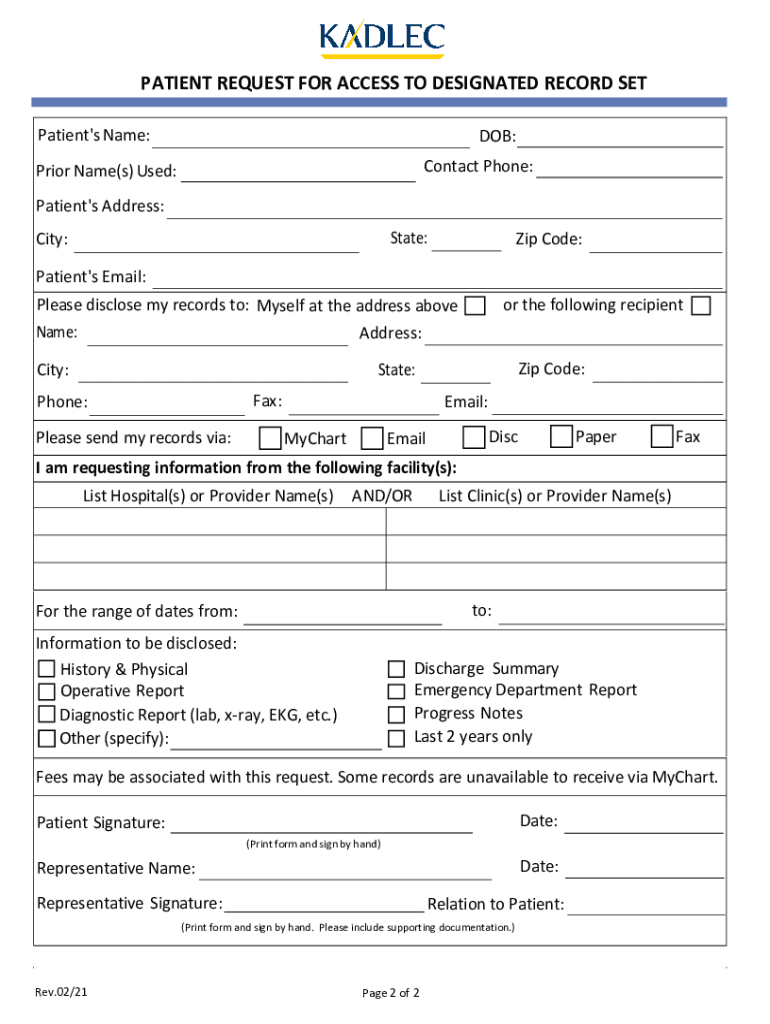
PATIENT REQUEST for ACCESS to DESIGNATED RECORD SET Kadlec 2021-2026


Understanding the kadlec request for access to designated records
The kadlec request for access to designated records is a formal document that allows patients to obtain their medical records from the Kadlec healthcare system. This request is essential for individuals seeking to review their health information, ensuring transparency and empowering patients to take control of their healthcare. The designated record set includes various documents such as medical histories, test results, and treatment plans, which are vital for ongoing health management.
How to complete the kadlec request form
Filling out the kadlec request form involves several straightforward steps. First, ensure that you have all necessary personal information, including your full name, date of birth, and contact details. Next, indicate the specific records you wish to access, such as lab results or visit summaries. It's important to provide clear instructions regarding the format in which you would like to receive your records, whether electronically or via mail. Finally, sign and date the form to validate your request.
Legal considerations for the kadlec request
Understanding the legal framework surrounding the kadlec request is crucial for ensuring compliance and protecting patient rights. Under the Health Insurance Portability and Accountability Act (HIPAA), patients have the right to access their medical records. This law mandates that healthcare providers respond to requests for access in a timely manner, typically within thirty days. Additionally, the request must be handled with confidentiality, ensuring that sensitive information is not disclosed without proper authorization.
Key elements of the kadlec request form
The kadlec request form contains several key elements that are essential for processing your request. These include:
- Patient Information: Full name, date of birth, and contact information.
- Record Details: Specific documents or types of records requested.
- Delivery Method: Preference for receiving records (e.g., email, postal mail).
- Signature: Patient's signature and date to authorize the request.
Steps to submit the kadlec request
Submitting the kadlec request can be done through various methods. After completing the form, you can choose to submit it online, via mail, or in person at a designated location. If submitting online, ensure that you follow the specific instructions provided on the Kadlec website for electronic submissions. For mail submissions, send the completed form to the appropriate address as indicated in the instructions. If you prefer to deliver it in person, visit your local Kadlec facility and hand it to the reception staff.
Examples of kadlec request scenarios
There are various scenarios where a kadlec request may be necessary. For instance, a patient may need to access their records when switching healthcare providers to ensure continuity of care. Another example is when a patient is preparing for a medical procedure and requires their past medical history for the attending physician. Additionally, patients may want to review their records for personal reasons, such as tracking their health progress or understanding previous diagnoses.
Quick guide on how to complete patient request for access to designated record set kadlec
Effortlessly Prepare PATIENT REQUEST FOR ACCESS TO DESIGNATED RECORD SET Kadlec on Any Device
The management of documents online has become increasingly favored by businesses and individuals alike. It serves as an ideal eco-friendly alternative to traditional printed and signed forms, allowing you to locate the correct document and securely store it in the cloud. airSlate SignNow equips you with all the necessary tools to create, modify, and electronically sign your documents swiftly and without interruptions. Handle PATIENT REQUEST FOR ACCESS TO DESIGNATED RECORD SET Kadlec on any device with the airSlate SignNow applications for Android or iOS and enhance any document-related procedure today.
How to Modify and eSign PATIENT REQUEST FOR ACCESS TO DESIGNATED RECORD SET Kadlec with Ease
- Locate PATIENT REQUEST FOR ACCESS TO DESIGNATED RECORD SET Kadlec and click Get Form to begin.
- Make use of the tools available to complete your document.
- Emphasize important sections of the documents or obscure sensitive information with tools that airSlate SignNow provides specifically for this purpose.
- Generate your signature using the Sign tool, which takes mere seconds and carries the same legal validity as a conventional wet ink signature.
- Review the details and then click the Done button to save your changes.
- Choose how you want to send your document, whether by email, text (SMS), invitation link, or download it to your computer.
Eliminate concerns about lost or misplaced documents, tedious form searches, or errors that necessitate printing additional copies. airSlate SignNow addresses all your document management needs with just a few clicks from your preferred device. Modify and eSign PATIENT REQUEST FOR ACCESS TO DESIGNATED RECORD SET Kadlec to ensure effective communication at every step of the form preparation process with airSlate SignNow.
Create this form in 5 minutes or less
Find and fill out the correct patient request for access to designated record set kadlec
Create this form in 5 minutes!
People also ask
-
What is the kadlec request process in airSlate SignNow?
The kadlec request process in airSlate SignNow simplifies how you handle document signing and approvals. By using our platform, you can streamline your workflow, making it easier to send and eSign documents quickly while ensuring compliance with all necessary regulations.
-
How does airSlate SignNow handle the pricing for kadlec request features?
airSlate SignNow offers competitive pricing plans that include all essential kadlec request features. Whether you're a small business or a large organization, our flexible pricing models ensure you get the most cost-effective solution tailored to your needs.
-
What features are included in the kadlec request functionality?
The kadlec request functionality in airSlate SignNow includes features such as customizable templates, in-app notifications, and comprehensive tracking of document status. These features enhance user experience and improve efficiency when managing your document workflows.
-
Can airSlate SignNow integrate with other applications for kadlec request?
Yes, airSlate SignNow can seamlessly integrate with numerous applications, enhancing the kadlec request process. These integrations allow for better connectivity with other tools you use, such as CRMs or project management software, streamlining your overall workflow.
-
What are the benefits of using airSlate SignNow for kadlec requests?
Using airSlate SignNow for kadlec requests provides signNow benefits, including faster turnaround times, enhanced security, and reduced paperwork. Our electronic signing solutions are designed to improve efficiency and reduce costs, making document management simpler.
-
Is it easy to use airSlate SignNow for kadlec requests?
Absolutely! airSlate SignNow is designed with user-friendliness in mind. Whether you're tech-savvy or not, you'll find the kadlec request process intuitive and straightforward, allowing for quick setup and execution of your eSignatures.
-
How can I track my kadlec requests in airSlate SignNow?
airSlate SignNow provides robust tracking tools to monitor your kadlec requests all in one place. You can view the status of your documents, see who has signed them, and receive notifications as they progress, ensuring you never miss an important update.
Get more for PATIENT REQUEST FOR ACCESS TO DESIGNATED RECORD SET Kadlec
- Taxiowagoviowa department of revenue state of iowa taxesiowa form
- Access taxiowagov for alternatives and more information
- Amended tax return comptroller of maryland form
- Dormogovformsindexforms and manuals missouri
- Wwwpinterestcom pin 770748923724726210httpsapi4ilovepdfcomv1download form
- Occupational treatment authorization texas medclinic form
- Mississippi withholding form 2021login pages finder
- Ms state tax forms 2021login pages finder login faqcom
Find out other PATIENT REQUEST FOR ACCESS TO DESIGNATED RECORD SET Kadlec
- eSignature Arizona Generic lease agreement Free
- eSignature Illinois House rental agreement Free
- How To eSignature Indiana House rental agreement
- Can I eSignature Minnesota House rental lease agreement
- eSignature Missouri Landlord lease agreement Fast
- eSignature Utah Landlord lease agreement Simple
- eSignature West Virginia Landlord lease agreement Easy
- How Do I eSignature Idaho Landlord tenant lease agreement
- eSignature Washington Landlord tenant lease agreement Free
- eSignature Wisconsin Landlord tenant lease agreement Online
- eSignature Wyoming Landlord tenant lease agreement Online
- How Can I eSignature Oregon lease agreement
- eSignature Washington Lease agreement form Easy
- eSignature Alaska Lease agreement template Online
- eSignature Alaska Lease agreement template Later
- eSignature Massachusetts Lease agreement template Myself
- Can I eSignature Arizona Loan agreement
- eSignature Florida Loan agreement Online
- eSignature Florida Month to month lease agreement Later
- Can I eSignature Nevada Non-disclosure agreement PDF