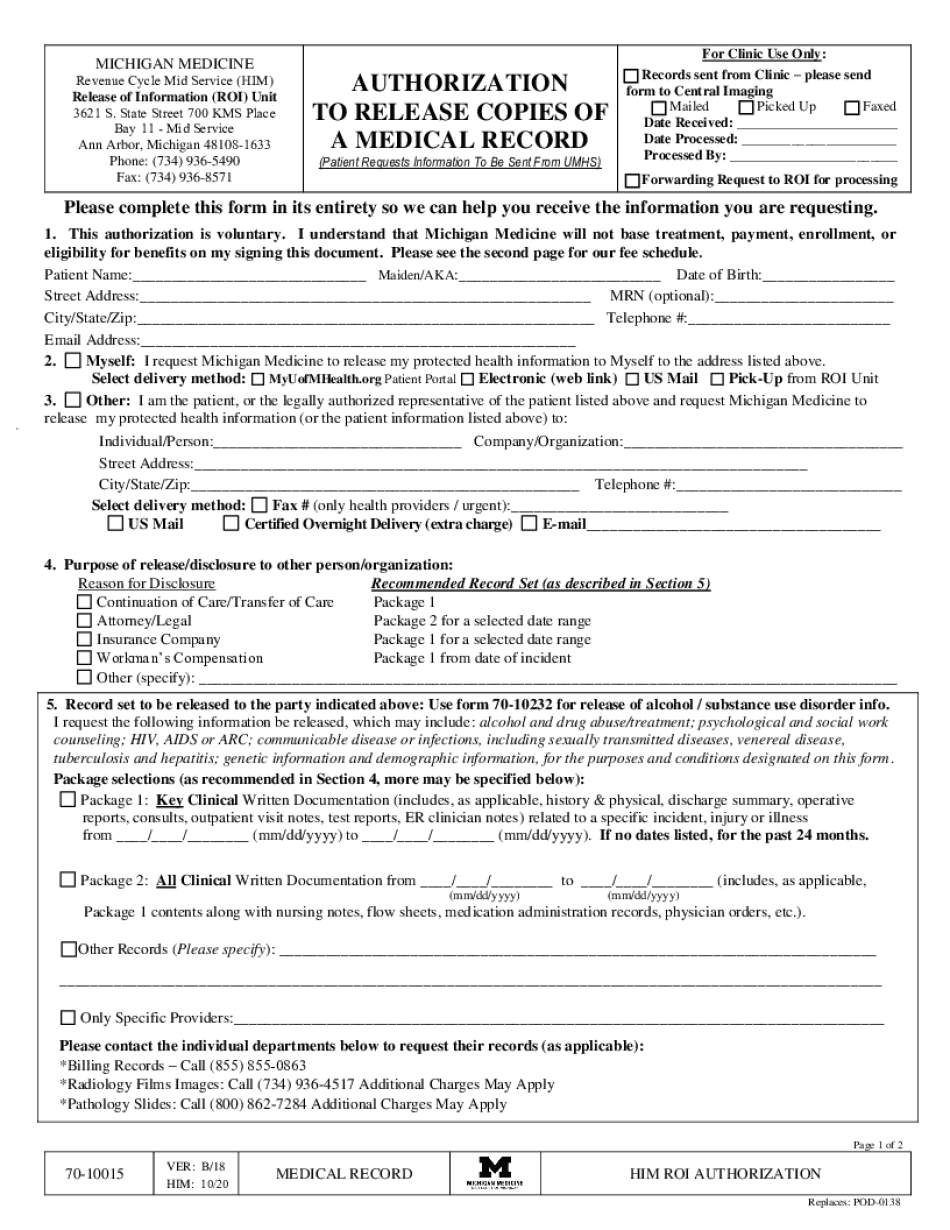
Authorization to Release Protected Health Information PDF


Understanding the release record form
The release record form is a vital document used to authorize the transfer of protected health information (PHI) from one party to another. This form is essential for ensuring that sensitive medical data is shared legally and securely. It typically includes details such as the patient's name, the specific information being released, and the parties involved in the exchange. Understanding the purpose and structure of this form is crucial for both healthcare providers and patients to ensure compliance with regulations like HIPAA.
Steps to complete the release record form
Filling out the release record form requires careful attention to detail. Here are the steps to ensure accurate completion:
- Begin by entering the patient’s full name and contact information at the top of the form.
- Specify the type of information to be released, such as medical records or treatment summaries.
- Clearly identify the recipient of the information, including their name and address.
- Include the purpose of the release, which could range from personal use to legal requirements.
- Sign and date the form, ensuring that it is completed by the patient or their legal representative.
Review the completed form for accuracy before submission to avoid any delays in processing.
Legal use of the release record form
The release record form serves as a legal document that protects both the patient and the healthcare provider. For the release to be valid, it must comply with federal and state regulations governing the release of medical information. This includes obtaining informed consent from the patient and ensuring that the information is shared only with authorized individuals. Failure to adhere to these legal requirements can result in penalties for healthcare providers and potential legal action from patients.
Key elements of the release record form
Several key elements must be included in a properly completed release record form to ensure its validity:
- Patient Information: Full name, date of birth, and contact details.
- Information to be Released: Specific details about the medical records being shared.
- Recipient Information: Name and address of the individual or organization receiving the records.
- Purpose of Release: A clear statement outlining why the information is being shared.
- Signature and Date: Signature of the patient or authorized representative, along with the date of signing.
How to obtain the release record form
The release record form can typically be obtained from healthcare providers, hospitals, or online resources. Many healthcare facilities have standardized templates available for patients to fill out. Additionally, various websites offer printable versions of the release record form, ensuring accessibility for all users. It is important to ensure that the form used complies with state-specific regulations and is suitable for the intended purpose.
Examples of using the release record form
There are numerous scenarios in which a release record form may be utilized:
- A patient transferring care to a new physician may need to authorize the release of their medical history.
- In legal cases, attorneys may require access to medical records to support their clients' claims.
- Insurance companies may request medical information to process claims efficiently.
Each of these examples underscores the importance of the release record form in facilitating the secure exchange of sensitive information.
Quick guide on how to complete authorization to release protected health information pdf
Complete Authorization To Release Protected Health Information PDF seamlessly on any device
Digital document management has gained traction among businesses and individuals alike. It offers an excellent eco-friendly substitute for traditional printed and signed documents, allowing you to locate the appropriate form and securely archive it online. airSlate SignNow equips you with all the necessary tools to create, modify, and electronically sign your documents promptly without interruptions. Manage Authorization To Release Protected Health Information PDF on any device with airSlate SignNow's Android or iOS applications and simplify any document-related task today.
How to alter and eSign Authorization To Release Protected Health Information PDF with ease
- Find Authorization To Release Protected Health Information PDF and then click Get Form to begin.
- Utilize the tools we provide to complete your form.
- Emphasize specific sections of your documents or mask sensitive details with tools that airSlate SignNow specifically provides for this purpose.
- Create your eSignature using the Sign feature, which takes mere seconds and holds the same legal authority as a conventional wet ink signature.
- Review all the details and then click on the Done button to finalize your modifications.
- Choose how you want to send your form: via email, text message (SMS), invitation link, or download it to your computer.
Eliminate worries about lost or misplaced documents, tedious form searches, or errors that require printing new document copies. airSlate SignNow meets all your document management needs in just a few clicks from your chosen device. Modify and eSign Authorization To Release Protected Health Information PDF and guarantee excellent communication throughout the form preparation process with airSlate SignNow.
Create this form in 5 minutes or less
Create this form in 5 minutes!
People also ask
-
What is a release record form?
A release record form is a document used to obtain permission from an individual to release their personal information to another party. This form is essential in various scenarios, especially when handling sensitive data or legal documents. airSlate SignNow can help streamline the process of creating and managing release record forms.
-
How can airSlate SignNow help with release record forms?
airSlate SignNow allows you to easily create, send, and eSign release record forms online. Our platform is designed to simplify the documentation process, ensuring that your forms are securely managed and legally binding. You'll save time and reduce the risk of errors with our user-friendly interface.
-
Is there a cost associated with using airSlate SignNow for release record forms?
Yes, airSlate SignNow offers various pricing plans tailored to meet the needs of different businesses. Each plan includes features that facilitate the creation and management of release record forms, making it a cost-effective solution. You can choose a plan that best fits your budget and requirements.
-
What features does airSlate SignNow offer for release record forms?
Our platform provides features such as customizable templates for release record forms, electronic signatures, and secure document storage. You can also automate reminders and track the status of your forms in real-time, which enhances your workflow efficiency. These features make managing release record forms seamless and efficient.
-
Can I integrate airSlate SignNow with other software for managing release record forms?
Yes, airSlate SignNow supports integrations with various third-party software, including CRM systems and cloud storage solutions. This capability allows you to manage your release record forms more effectively by connecting your existing tools. Integration helps streamline your processes and improves overall productivity.
-
How secure is airSlate SignNow when handling release record forms?
Security is a top priority at airSlate SignNow. We utilize bank-level encryption and comply with industry standards to ensure that your release record forms and sensitive information are protected. Additionally, our platform includes features like two-factor authentication to safeguard your documents further.
-
What are the benefits of using airSlate SignNow for release record forms?
Using airSlate SignNow for release record forms offers numerous benefits, including time savings through automation, enhanced security features, and easy access to your documents from anywhere. You’ll also improve compliance with data protection regulations and enhance the experience for both senders and signers.
Get more for Authorization To Release Protected Health Information PDF
- Form 12203
- Head of family revenue alabama form
- 40es 2014 alabama department of revenue revenue alabama form
- Child health report form fill online printable fillable
- Dental hygienist renewal form
- Timber management plan cherokee county appraisal district form
- Da form 3508 777236583
- Initial affidavit indd form
Find out other Authorization To Release Protected Health Information PDF
- eSign Ohio High Tech Letter Of Intent Later
- eSign North Dakota High Tech Quitclaim Deed Secure
- eSign Nebraska Healthcare / Medical LLC Operating Agreement Simple
- eSign Nebraska Healthcare / Medical Limited Power Of Attorney Mobile
- eSign Rhode Island High Tech Promissory Note Template Simple
- How Do I eSign South Carolina High Tech Work Order
- eSign Texas High Tech Moving Checklist Myself
- eSign Texas High Tech Moving Checklist Secure
- Help Me With eSign New Hampshire Government Job Offer
- eSign Utah High Tech Warranty Deed Simple
- eSign Wisconsin High Tech Cease And Desist Letter Fast
- eSign New York Government Emergency Contact Form Online
- eSign North Carolina Government Notice To Quit Now
- eSign Oregon Government Business Plan Template Easy
- How Do I eSign Oklahoma Government Separation Agreement
- How Do I eSign Tennessee Healthcare / Medical Living Will
- eSign West Virginia Healthcare / Medical Forbearance Agreement Online
- eSign Alabama Insurance LLC Operating Agreement Easy
- How Can I eSign Alabama Insurance LLC Operating Agreement
- eSign Virginia Government POA Simple