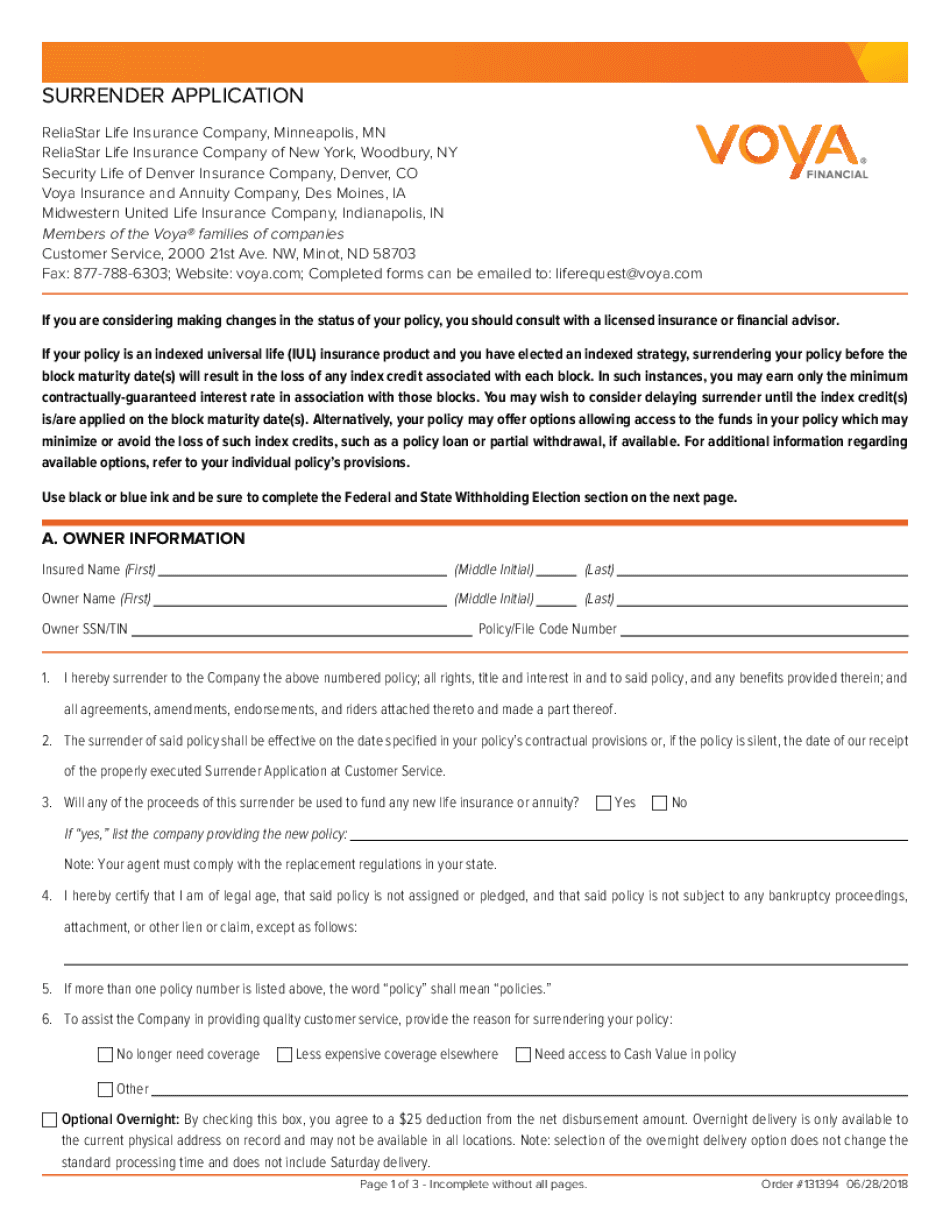
Venerable Annuity Withdrawal 2018-2026 Form


Understanding the Venerable Annuity Withdrawal Forms
The venerable annuity withdrawal forms are essential documents for individuals looking to access their annuity funds. These forms typically require specific information about the annuity holder, including personal details and the amount to be withdrawn. Understanding the purpose and structure of these forms can help ensure a smooth withdrawal process.
Steps to Complete the Venerable Annuity Withdrawal Form
Completing the venerable annuity withdrawal form involves several important steps:
- Gather necessary personal information, including your policy number and identification details.
- Clearly specify the amount you wish to withdraw from your annuity.
- Review any tax implications associated with the withdrawal, as this may affect the total amount received.
- Sign and date the form, ensuring that all required signatures are included.
- Submit the completed form through the designated method, whether online, by mail, or in person.
Legal Use of the Venerable Annuity Withdrawal Forms
The venerable annuity withdrawal forms are legally binding documents once completed and submitted correctly. They must comply with regulations such as the ESIGN Act, which governs electronic signatures. This means that electronic submissions are valid as long as they meet the necessary legal standards, ensuring that your withdrawal request is processed without issues.
Required Documents for Withdrawal
When submitting a venerable annuity withdrawal form, certain documents may be required to verify your identity and the legitimacy of the request. These may include:
- A copy of a government-issued identification, such as a driver's license or passport.
- Proof of address, which may be a utility bill or bank statement.
- Any additional documentation specified by the annuity provider to support your withdrawal request.
Form Submission Methods
There are various methods available for submitting your venerable annuity withdrawal form:
- Online Submission: Many providers offer a secure online portal for easy form submission.
- Mail: You can send your completed form via postal service to the address provided by your annuity company.
- In-Person: Some individuals may prefer to submit their forms directly at a local office of the annuity provider.
Examples of Using the Venerable Annuity Withdrawal Forms
Understanding practical scenarios can clarify how to effectively use the venerable annuity withdrawal forms. For instance, if an individual is facing unexpected medical expenses, they may choose to withdraw a portion of their annuity to cover these costs. Alternatively, retirees may use the form to access funds for travel or leisure activities. Each situation will dictate the amount and timing of the withdrawal, highlighting the importance of careful consideration before completing the form.
Quick guide on how to complete venerable annuity surrender form
Effortlessly Prepare venerable annuity surrender form on Any Device
The management of documents online has gained traction among businesses and individuals alike. It serves as an ideal eco-friendly substitute for traditional printed and signed documents, allowing you to access the correct template and securely maintain it online. airSlate SignNow equips you with all the tools necessary to create, alter, and electronically sign your documents rapidly without delays. Manage venerable annuity withdrawal forms on any platform using airSlate SignNow's Android or iOS applications and enhance any document-centric task today.
How to Modify and eSign venerable annuity forms with Ease
- Locate venerable transfer form and then click Get Form to begin.
- Utilize the tools we provide to fill out your document.
- Highlight important sections of the documents or obscure sensitive information with tools that airSlate SignNow specifically offers for that purpose.
- Generate your electronic signature using the Sign feature, which takes mere seconds and holds the same legal validity as a conventional wet ink signature.
- Verify all the information and then click on the Done button to save your modifications.
- Select your preferred method of delivering your form, whether by email, SMS, invite link, or downloading it to your computer.
Say goodbye to lost or misplaced documents, tedious form searching, or mistakes that require printing new document copies. airSlate SignNow meets your document management needs in just a few clicks from any device you prefer. Alter and eSign venerable insurance and annuity company forms and ensure exceptional communication at any stage of your form preparation process with airSlate SignNow.
Create this form in 5 minutes or less
Find and fill out the correct venerable forms
Related searches to venerable annuity withdrawal form
Create this form in 5 minutes!
People also ask venerable insurance
-
What are venerable annuity withdrawal forms?
Venerable annuity withdrawal forms are official documents used to request the withdrawal of funds from a venerable annuity. These forms are important for ensuring that all necessary information is accurately provided to process the withdrawal efficiently.
-
How can airSlate SignNow help with venerable annuity withdrawal forms?
airSlate SignNow offers a streamlined platform for creating, sending, and eSigning venerable annuity withdrawal forms. This ensures that your forms are completed quickly and securely, reducing delays in the withdrawal process.
-
Are there any costs associated with using airSlate SignNow for venerable annuity withdrawal forms?
Yes, airSlate SignNow provides various pricing plans tailored for businesses of all sizes. By utilizing our service for venerable annuity withdrawal forms, you can take advantage of our cost-effective solutions that enhance workflow efficiency.
-
What features does airSlate SignNow provide for managing venerable annuity withdrawal forms?
AirSlate SignNow offers electronic signatures, customizable templates, and tracking capabilities specifically designed for venerable annuity withdrawal forms. These features make it easy to manage the document signing process and maintain compliance.
-
Can I integrate airSlate SignNow with other applications for venerable annuity withdrawal forms?
Absolutely! airSlate SignNow offers integrations with various popular applications, enabling seamless handling of venerable annuity withdrawal forms alongside your existing systems. This enhances productivity and ensures a cohesive workflow.
-
What are the benefits of using airSlate SignNow for my venerable annuity withdrawal forms?
Using airSlate SignNow for your venerable annuity withdrawal forms allows you to save time and reduce paperwork. With eSigning and easy document management, you can expect faster transactions and improved user experience for your clients.
-
How secure is airSlate SignNow when handling venerable annuity withdrawal forms?
Security is a top priority at airSlate SignNow. We utilize industry-standard encryption protocols to protect your venerable annuity withdrawal forms and ensure that all data is kept confidential throughout the signing process.
Get more for venerable annuity withdrawal forms pdf
- Louisiana pro hac vice form
- A cross layer approach to heterogeneity and reliability jasonmars form
- Application for illinois healthy women coverageforall form
- Iwama style aikido gasshuku form
- Los angeles ppc stipulation family law form
- Florida dept of corr form dc5 601a
- Form mvr 37a
- Discharge application total and permanent disability ifap ed form
Find out other venerable annuity
- eSign Louisiana Legal Limited Power Of Attorney Online
- How Can I eSign Maine Legal NDA
- eSign Maryland Legal LLC Operating Agreement Safe
- Can I eSign Virginia Life Sciences Job Description Template
- eSign Massachusetts Legal Promissory Note Template Safe
- eSign West Virginia Life Sciences Agreement Later
- How To eSign Michigan Legal Living Will
- eSign Alabama Non-Profit Business Plan Template Easy
- eSign Mississippi Legal Last Will And Testament Secure
- eSign California Non-Profit Month To Month Lease Myself
- eSign Colorado Non-Profit POA Mobile
- How Can I eSign Missouri Legal RFP
- eSign Missouri Legal Living Will Computer
- eSign Connecticut Non-Profit Job Description Template Now
- eSign Montana Legal Bill Of Lading Free
- How Can I eSign Hawaii Non-Profit Cease And Desist Letter
- Can I eSign Florida Non-Profit Residential Lease Agreement
- eSign Idaho Non-Profit Business Plan Template Free
- eSign Indiana Non-Profit Business Plan Template Fast
- How To eSign Kansas Non-Profit Business Plan Template