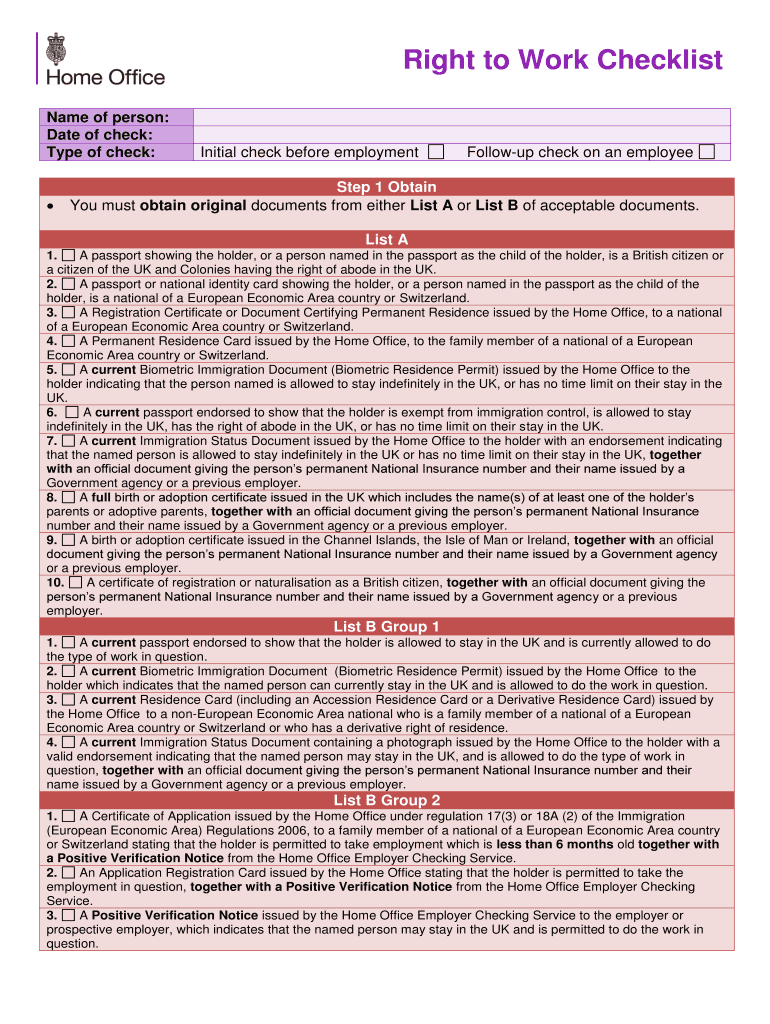
Right to Work Checklist Form


What is the right to work checklist?
The right to work checklist is a vital document that helps employers verify the eligibility of their employees to work in the United States. This checklist includes specific criteria and documentation that must be reviewed to ensure compliance with federal regulations. It serves as a safeguard against hiring individuals who do not have the legal right to work, thereby protecting both the employer and the employee.
Typically, the checklist outlines the necessary forms of identification and employment eligibility verification, such as the I-9 form. This form requires employees to present acceptable documents that prove their identity and work authorization, which may include a passport, driver's license, or Social Security card.
Steps to complete the right to work checklist
Completing the right to work checklist involves several straightforward steps. First, employers should provide the employee with the I-9 form, which must be filled out in its entirety. The employee needs to present original documents that establish their identity and employment eligibility.
Next, the employer must review the documents presented by the employee to ensure they meet the requirements outlined in the checklist. This includes checking the validity of the documents and ensuring they are not expired. Once the documents are verified, the employer should complete the employer section of the I-9 form, including the date of hire and the signature.
Finally, it is essential to retain the completed I-9 form for the appropriate duration, as specified by federal law, to ensure compliance and readiness for any potential audits.
Legal use of the right to work checklist
The legal use of the right to work checklist is crucial for maintaining compliance with immigration laws. Employers must adhere to the guidelines set forth by the U.S. Citizenship and Immigration Services (USCIS) when using this checklist. This includes ensuring that the documents presented are genuine and that the verification process is conducted without discrimination.
Employers should also be aware of the penalties for non-compliance, which can include fines and legal repercussions. Therefore, it is essential to stay informed about any changes in immigration laws and regulations that may affect the right to work checklist.
Required documents for the right to work checklist
To complete the right to work checklist, employees must provide specific documents that establish their identity and eligibility to work in the United States. The documents are categorized into three lists: List A, List B, and List C.
List A includes documents that establish both identity and employment authorization, such as a U.S. passport or a Permanent Resident Card. List B includes documents that establish identity only, such as a driver's license or state ID. List C includes documents that establish employment authorization only, such as a Social Security card. Employees must present one document from List A or one from List B and one from List C to complete the checklist.
Examples of using the right to work checklist
Employers can utilize the right to work checklist in various scenarios to ensure compliance. For instance, when hiring a new employee, the employer should provide the checklist as part of the onboarding process. This ensures that all necessary documentation is collected and verified at the outset.
Another example is during audits or inspections by immigration authorities. Having a completed right to work checklist readily available demonstrates the employer's commitment to compliance and can help mitigate potential penalties.
Eligibility criteria for the right to work checklist
The eligibility criteria for the right to work checklist focus on verifying that the employee is legally authorized to work in the United States. This includes U.S. citizens, lawful permanent residents, and individuals with valid work visas. Employers must ensure that the documentation presented aligns with these criteria to avoid hiring individuals who do not have the right to work.
Additionally, employers should be aware of any specific state laws that may impose additional requirements or restrictions related to employment eligibility. Understanding these criteria is essential for maintaining a compliant hiring process.
Quick guide on how to complete right to work checklist
Complete Right To Work Checklist effortlessly on any device
Web-based document administration has become increasingly favored among businesses and individuals. It serves as an ideal eco-friendly substitute for traditional printed and signed documents, allowing you to obtain the appropriate form and securely store it online. airSlate SignNow provides all the resources necessary to create, alter, and electronically sign your documents quickly and without hassle. Manage Right To Work Checklist on any platform using the airSlate SignNow applications for Android or iOS and streamline any document-related task today.
How to modify and electronically sign Right To Work Checklist with ease
- Obtain Right To Work Checklist and click Get Form to begin.
- Utilize the tools available to fill out your form.
- Emphasize important sections of the documents or obscure sensitive information with tools specifically designed for that purpose by airSlate SignNow.
- Create your signature using the Sign feature, which takes just seconds and carries the same legal validity as a conventional wet ink signature.
- Review all the information and click the Done button to save your changes.
- Select your preferred method for delivering your form—via email, SMS, invitation link, or download it to your computer.
Forget about lost or misplaced documents, tedious form searching, or mistakes that require reprinting new document copies. airSlate SignNow meets your document management needs in just a few clicks from any device you choose. Alter and electronically sign Right To Work Checklist and ensure excellent communication at every stage of your form preparation process with airSlate SignNow.
Create this form in 5 minutes or less
Create this form in 5 minutes!
People also ask
-
What is the right work checklist in airSlate SignNow?
The right work checklist in airSlate SignNow is a comprehensive tool designed to streamline your document signing process. It helps ensure that all necessary steps are completed in the correct order, maximizing efficiency and reducing errors. By following the right work checklist, businesses can enhance their workflow management.
-
How does the right work checklist improve document signing efficiency?
The right work checklist improves document signing efficiency by guiding users through each essential step in the signing process. This structured approach minimizes the chance of overlooking important actions, leading to quicker turnaround times. Ultimately, leveraging the right work checklist allows for faster, more reliable transactions.
-
What are the pricing plans for airSlate SignNow including the right work checklist feature?
airSlate SignNow offers several pricing plans designed to accommodate businesses of all sizes, with features including the right work checklist. Pricing varies based on the number of users and the included functionalities, ensuring you pay for exactly what you need. For detailed pricing information, it’s best to visit our website or contact our sales team.
-
Can I customize the right work checklist to fit my business needs?
Yes, the right work checklist in airSlate SignNow can be customized to align with your specific business processes. This flexibility allows users to tailor steps based on unique requirements or regulations within their industry. Customizing the checklist enhances usability and ensures compliance across various scenarios.
-
What are the key benefits of using the right work checklist with airSlate SignNow?
The key benefits of using the right work checklist with airSlate SignNow include improved accuracy, reduced processing time, and enhanced team collaboration. This feature ensures that every document is signed correctly and quickly, promoting a smoother workflow. Companies can signNowly boost productivity when implementing this organized approach.
-
Does airSlate SignNow provide integration with other tools while using the right work checklist?
Absolutely! airSlate SignNow offers seamless integrations with various tools while utilizing the right work checklist. This allows users to connect with customer relationship management systems, cloud storage solutions, and more, enabling a cohesive workflow. Integrating these tools enhances the overall effectiveness of your document management process.
-
How user-friendly is the right work checklist feature in airSlate SignNow?
The right work checklist feature in airSlate SignNow is designed for ease of use, ensuring that all users can navigate it effortlessly. With an intuitive interface and clear instructions, even those unfamiliar with digital document signing can quickly adapt. This user-friendly approach contributes to a better user experience and increased adoption rates.
Get more for Right To Work Checklist
Find out other Right To Work Checklist
- Sign Texas House rental lease Now
- How Can I Sign Arizona Lease agreement contract
- Help Me With Sign New Hampshire lease agreement
- How To Sign Kentucky Lease agreement form
- Can I Sign Michigan Lease agreement sample
- How Do I Sign Oregon Lease agreement sample
- How Can I Sign Oregon Lease agreement sample
- Can I Sign Oregon Lease agreement sample
- How To Sign West Virginia Lease agreement contract
- How Do I Sign Colorado Lease agreement template
- Sign Iowa Lease agreement template Free
- Sign Missouri Lease agreement template Later
- Sign West Virginia Lease agreement template Computer
- Sign Nevada Lease template Myself
- Sign North Carolina Loan agreement Simple
- Sign Maryland Month to month lease agreement Fast
- Help Me With Sign Colorado Mutual non-disclosure agreement
- Sign Arizona Non disclosure agreement sample Online
- Sign New Mexico Mutual non-disclosure agreement Simple
- Sign Oklahoma Mutual non-disclosure agreement Simple