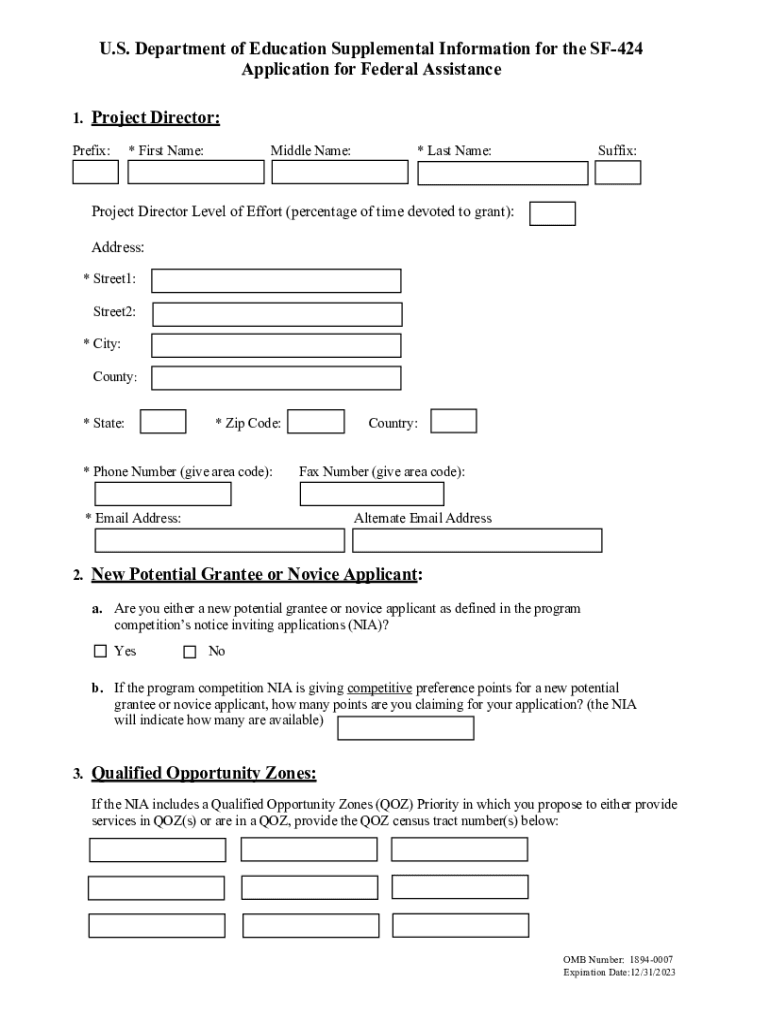
Sf424 2020-2026 Form


Understanding the U.S. Department of Education Supplemental Information for the SF 424
The U.S. Department of Education Supplemental Information for the SF 424 is a crucial document used in the application process for federal education grants. This form provides additional details that are necessary for the evaluation of grant proposals. It includes specific questions and information that help the Department assess the eligibility and qualifications of applicants. Understanding the requirements and purpose of this supplemental information is essential for ensuring a complete and accurate submission.
Steps to Complete the U.S. Department of Education Supplemental Information for the SF 424
Completing the supplemental information for the SF 424 involves several key steps:
- Gather necessary documents and data, including organizational information and project details.
- Carefully read the instructions provided with the form to understand what information is required.
- Fill out the form accurately, ensuring all sections are completed as specified.
- Review the completed form for any errors or omissions before submission.
- Submit the form through the designated method, ensuring compliance with any deadlines.
Key Elements of the U.S. Department of Education Supplemental Information for the SF 424
The key elements of the supplemental information include:
- Project Title: A clear and concise title that reflects the nature of the project.
- Applicant Information: Detailed information about the organization applying for the grant.
- Project Description: A summary of the project goals, objectives, and expected outcomes.
- Budget Information: An outline of the financial requirements and how funds will be allocated.
- Compliance Certifications: Statements confirming adherence to various federal regulations.
Legal Use of the U.S. Department of Education Supplemental Information for the SF 424
The legal use of the supplemental information is governed by federal regulations. When filling out the form, it is important to ensure that all information provided is accurate and truthful. Misrepresentation or failure to comply with the guidelines can lead to penalties, including disqualification from receiving federal funds. Understanding the legal implications of the information submitted is crucial for maintaining compliance and integrity in the application process.
How to Obtain the U.S. Department of Education Supplemental Information for the SF 424
The supplemental information form can be obtained directly from the U.S. Department of Education's official website or through grant application portals. It is essential to ensure that you are using the most current version of the form, as updates may occur. Accessing the form online allows for easy downloading and printing, which can facilitate the completion process.
Examples of Using the U.S. Department of Education Supplemental Information for the SF 424
Examples of the use of the supplemental information include:
- Submitting grant proposals for educational programs aimed at improving literacy rates.
- Applying for funding to support technology integration in schools.
- Requesting funds for special education initiatives to enhance services for students with disabilities.
Quick guide on how to complete sf 424a
Prepare sf 424a effortlessly on any device
Online document management has gained traction among businesses and individuals. It offers an excellent eco-friendly substitute for traditional printed and signed documents, as you can access the necessary form and securely store it online. airSlate SignNow provides you with all the tools you require to create, modify, and eSign your documents swiftly without delays. Manage sf424 on any device using the airSlate SignNow Android or iOS applications and enhance any document-related task today.
How to edit and eSign sf 424 with ease
- Find form 424 and click Get Form to begin.
- Utilize the tools we offer to complete your document.
- Emphasize relevant sections of your documents or redact sensitive information with tools that airSlate SignNow provides specifically for that purpose.
- Generate your eSignature using the Sign tool, which takes mere seconds and holds the same legal validity as a traditional handwritten signature.
- Review the information and click on the Done button to save your changes.
- Choose your preferred method to deliver your form, whether by email, text message (SMS), or invitation link, or download it to your computer.
Eliminate worries about lost or misplaced documents, cumbersome form navigation, or errors that necessitate printing new document copies. airSlate SignNow takes care of all your document management needs in just a few clicks from any device you prefer. Edit and eSign application for federal assistance sf 424 and ensure excellent communication at every stage of the form preparation process with airSlate SignNow.
Create this form in 5 minutes or less
Related searches to sf 424 form fillable usda 2021
Create this form in 5 minutes!
How to create an eSignature for the sf 424 form pdf
The best way to make an electronic signature for a PDF document in the online mode
The best way to make an electronic signature for a PDF document in Chrome
The best way to generate an eSignature for putting it on PDFs in Gmail
The best way to create an electronic signature straight from your mobile device
How to generate an eSignature for a PDF document on iOS devices
The best way to create an electronic signature for a PDF document on Android devices
People also ask ed sf424
-
What is the supplemental 424 form?
The supplemental 424 form is a specific document used in various applications to provide additional information required for processing. It ensures that all necessary details are captured to avoid delays. Using airSlate SignNow simplifies the process of submitting your supplemental 424 form electronically.
-
How do I complete the supplemental 424 form using airSlate SignNow?
Completing the supplemental 424 form with airSlate SignNow is straightforward. After creating an account, you can upload your form, fill in the required fields, and eSign it. Our platform guides you through each step, ensuring your supplemental 424 form is accurately completed and ready for submission.
-
Is there a fee to use airSlate SignNow for submitting the supplemental 424 form?
Yes, airSlate SignNow offers several pricing plans tailored to different needs. The cost depends on your business size and the features you require. With our cost-effective solution, submitting your supplemental 424 form becomes budget-friendly and efficient.
-
What features does airSlate SignNow offer for the supplemental 424 form?
airSlate SignNow provides multiple features to facilitate the completion of the supplemental 424 form, including templates, customizable fields, and secure eSigning options. Additionally, you can track the status of your form in real time. These features enhance the efficiency and security of your document handling.
-
Can I integrate other applications with airSlate SignNow for the supplemental 424 form?
Absolutely! airSlate SignNow supports various integrations with popular applications, streamlining your workflow for the supplemental 424 form. Whether it's CRM systems or cloud storage services, you can easily connect to enhance productivity and document management.
-
What are the benefits of using airSlate SignNow for the supplemental 424 form?
Using airSlate SignNow provides several benefits for handling the supplemental 424 form, including speed, convenience, and improved accuracy. The eSigning feature eliminates the need for printing and scanning, saving you time. Moreover, our platform complies with industry standards, ensuring your data is secure.
-
How secure is my data when using airSlate SignNow for the supplemental 424 form?
Security is a top priority at airSlate SignNow. When you submit the supplemental 424 form, your data is encrypted and stored securely to prevent unauthorized access. We adhere to strict compliance standards, ensuring that your sensitive information remains protected.
Get more for supplemental sf 424
- City of cincinnati claim voucherinvoice cincinnati oh form
- 2006 virginia form 502 2011
- Form 8453 ex
- Advance healthcare directive form
- Metro access application form
- Dmv parking application fillable form
- Ontario resident outside province under age 18 ilcorg form
- An online virtual web conference abgp form
Find out other ed sf 424
- Sign Hawaii Insurance NDA Safe
- Sign Georgia Insurance POA Later
- How Can I Sign Alabama Lawers Lease Agreement
- How Can I Sign California Lawers Lease Agreement
- Sign Colorado Lawers Operating Agreement Later
- Sign Connecticut Lawers Limited Power Of Attorney Online
- Sign Hawaii Lawers Cease And Desist Letter Easy
- Sign Kansas Insurance Rental Lease Agreement Mobile
- Sign Kansas Insurance Rental Lease Agreement Free
- Sign Kansas Insurance Rental Lease Agreement Fast
- Sign Kansas Insurance Rental Lease Agreement Safe
- How To Sign Kansas Insurance Rental Lease Agreement
- How Can I Sign Kansas Lawers Promissory Note Template
- Sign Kentucky Lawers Living Will Free
- Sign Kentucky Lawers LLC Operating Agreement Mobile
- Sign Louisiana Lawers Quitclaim Deed Now
- Sign Massachusetts Lawers Quitclaim Deed Later
- Sign Michigan Lawers Rental Application Easy
- Sign Maine Insurance Quitclaim Deed Free
- Sign Montana Lawers LLC Operating Agreement Free