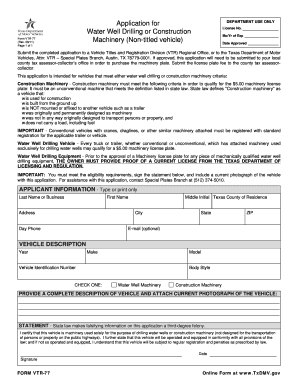
Tx Dmv Form Vtr 77 2011


What is the Tx DMV Form VTR 77?
The Tx DMV Form VTR 77 is an application form used in Texas for vehicle registration and title transfers. This form is essential for individuals seeking to register a newly purchased vehicle or transfer ownership from one party to another. It includes necessary details about the vehicle, such as the Vehicle Identification Number (VIN), make, model, and year, as well as information about the buyer and seller. Understanding the purpose of the VTR 77 is crucial for ensuring compliance with Texas vehicle registration laws.
How to Use the Tx DMV Form VTR 77
Using the Tx DMV Form VTR 77 involves several key steps. First, gather all required information, including the seller's and buyer's details, vehicle specifics, and any applicable fees. Next, accurately fill out the form, ensuring all fields are completed to avoid delays. After completing the form, it can be submitted online, by mail, or in person at a local DMV office. Familiarizing yourself with these steps can streamline the registration process and help avoid complications.
Steps to Complete the Tx DMV Form VTR 77
Completing the Tx DMV Form VTR 77 requires careful attention to detail. Follow these steps for successful completion:
- Obtain the form from the Texas DMV website or a local office.
- Enter the vehicle's VIN, make, model, and year in the designated fields.
- Provide the seller's and buyer's names, addresses, and contact information.
- Indicate the sale price and any applicable taxes or fees.
- Sign and date the form, ensuring all parties involved have done the same.
Once completed, review the form for accuracy before submission.
Legal Use of the Tx DMV Form VTR 77
The Tx DMV Form VTR 77 holds legal significance as it serves as a formal record of vehicle ownership transfer in Texas. Proper execution of this form is necessary to ensure that the transaction is recognized by the state. In addition, it protects both the buyer and seller by documenting the terms of the sale. Adhering to legal requirements when using this form can prevent future disputes regarding ownership and liability.
Required Documents for the Tx DMV Form VTR 77
When submitting the Tx DMV Form VTR 77, several documents may be required to support the application. These typically include:
- A valid photo ID of the buyer and seller.
- Proof of insurance for the vehicle being registered.
- Any previous title documents if applicable.
- Payment for registration fees, if required.
Ensuring all necessary documents are included can facilitate a smoother registration process.
Form Submission Methods for the Tx DMV Form VTR 77
The Tx DMV Form VTR 77 can be submitted through various methods, providing flexibility for users. Options include:
- Online: Submit the form through the Texas DMV website, where available.
- By Mail: Send the completed form and supporting documents to the appropriate DMV address.
- In Person: Visit a local DMV office to submit the form directly.
Choosing the right submission method can depend on personal preference and urgency.
Quick guide on how to complete tx dmv form vtr 77
Prepare Tx Dmv Form Vtr 77 effortlessly on any device
Digital document management has gained traction among businesses and individuals. It offers an excellent eco-friendly substitute for traditional printed and signed documents, allowing you to locate the suitable form and securely save it online. airSlate SignNow equips you with all the resources you need to create, alter, and eSign your documents swiftly without interruptions. Manage Tx Dmv Form Vtr 77 on any device with airSlate SignNow Android or iOS applications and enhance any document-related task today.
How to modify and eSign Tx Dmv Form Vtr 77 seamlessly
- Find Tx Dmv Form Vtr 77 and click on Get Form to begin.
- Utilize the tools we provide to complete your document.
- Emphasize signNow parts of the documents or obscure sensitive data with features that airSlate SignNow supplies specifically for that purpose.
- Craft your signature using the Sign tool, which takes mere seconds and holds the same legal validity as a traditional wet ink signature.
- Review the information and click on the Done button to save your changes.
- Choose how you would like to send your form, via email, text message (SMS), or invitation link, or download it to your computer.
Eliminate concerns about lost or misplaced documents, tedious form searching, or mistakes that necessitate printing new document copies. airSlate SignNow addresses your needs in document management with just a few clicks from any device you prefer. Modify and eSign Tx Dmv Form Vtr 77 and ensure superior communication at every stage of your form preparation process with airSlate SignNow.
Create this form in 5 minutes or less
Find and fill out the correct tx dmv form vtr 77
Create this form in 5 minutes!
People also ask
-
What is vtr 77 in the context of airSlate SignNow?
The vtr 77 is a unique feature within airSlate SignNow that allows users to automate document workflows efficiently. By leveraging vtr 77, businesses can streamline their signing processes, enhancing productivity and reducing turnaround time. It's designed to integrate seamlessly with various applications for an enhanced user experience.
-
How does airSlate SignNow with vtr 77 benefit small businesses?
For small businesses, adopting vtr 77 within airSlate SignNow provides a cost-effective solution to manage document signing and workflows. This feature optimizes processes that typically slow down operations, allowing small businesses to focus on growth instead of paperwork. The simplicity and affordability make it a go-to option for enterprises looking to enhance operational efficiency.
-
What pricing options are available for the vtr 77 feature?
airSlate SignNow offers flexible pricing plans that include the vtr 77 feature, making it accessible for businesses of all sizes. Users can choose from monthly or annual subscriptions, which cater to different budgets while ensuring access to all essential features. This pricing structure allows companies to maximize their return on investment in document management.
-
Can vtr 77 be integrated with other tools and platforms?
Yes, the vtr 77 feature in airSlate SignNow is designed to integrate seamlessly with numerous third-party applications. This includes popular CRM, ERP, and project management tools to create a unified workflow. Such integrations enhance the user experience by reducing the need for manual data entry and improving overall efficiency.
-
What document types can be managed with vtr 77?
With vtr 77 in airSlate SignNow, users can manage a wide array of document types including contracts, agreements, and forms. This versatility allows businesses to streamline various processes, regardless of the document nature. Additionally, users can use custom templates to further expedite their workflows.
-
Is vtr 77 secure for sensitive documents?
Absolutely! vtr 77 within airSlate SignNow adheres to stringent security standards, ensuring that sensitive documents are safeguarded throughout the signing process. The platform uses encryption and authentication measures, providing peace of mind to users handling confidential information. Security is a top priority to protect both businesses and their clients.
-
What support options are available for users of vtr 77?
Users of vtr 77 can access a variety of support options through airSlate SignNow, including a comprehensive knowledge base, live chat, and email support. The dedicated support team is available to assist with any inquiries or issues that may arise. Additionally, users can benefit from tutorials and webinars for enhanced learning and utilization of the feature.
Get more for Tx Dmv Form Vtr 77
Find out other Tx Dmv Form Vtr 77
- How Do I Sign Oregon Financial Affidavit
- Sign Maine Revocation of Power of Attorney Online
- Sign Louisiana Mechanic's Lien Online
- How To Sign New Mexico Revocation of Power of Attorney
- How Can I Sign Ohio Revocation of Power of Attorney
- Sign Michigan Mechanic's Lien Easy
- How To Sign Texas Revocation of Power of Attorney
- Sign Virginia Revocation of Power of Attorney Easy
- Can I Sign North Carolina Mechanic's Lien
- Sign Maine Payment Guaranty Myself
- Help Me With Sign Oklahoma Mechanic's Lien
- Sign Oregon Mechanic's Lien Simple
- How To Sign Utah Mechanic's Lien
- How To Sign Washington Mechanic's Lien
- Help Me With Sign Washington Mechanic's Lien
- Sign Arizona Notice of Rescission Safe
- Sign Hawaii Notice of Rescission Later
- Sign Missouri Demand Note Online
- How To Sign New York Notice to Stop Credit Charge
- How Do I Sign North Dakota Notice to Stop Credit Charge