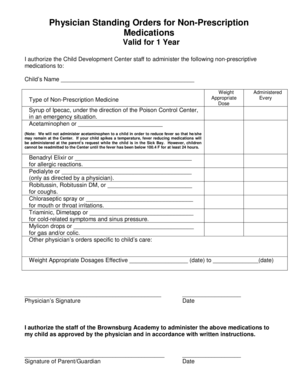
Physician Standing Orders for Non Prescription Earlylearningacademy Form


Understanding Physician Orders Form
The physician orders form is a critical document used in healthcare settings to communicate medical instructions. This form allows healthcare providers to issue standing orders for medications and treatments that can be administered without a direct physician's order each time. It is essential for ensuring patient safety and streamlining care delivery, especially in emergency situations or routine care scenarios.
Key Elements of the Physician Orders Form
When completing a physician orders form, several key elements must be included to ensure its validity and effectiveness:
- Patient Information: Full name, date of birth, and medical record number.
- Medication Details: Name, dosage, route of administration, and frequency of administration.
- Provider Information: Name, contact details, and signature of the prescribing physician.
- Duration of Orders: Specify how long the orders are valid, whether for a specific period or until revoked.
- Patient Consent: Documentation of patient or guardian consent if required.
Steps to Complete the Physician Orders Form
Filling out the physician orders form involves a systematic approach to ensure accuracy and compliance:
- Gather necessary patient information, including medical history and current medications.
- Clearly outline the medications or treatments to be ordered, including dosages and administration routes.
- Include the physician's information and ensure their signature is present.
- Review the completed form for any errors or omissions.
- Submit the form to the appropriate department or healthcare provider for processing.
Legal Use of the Physician Orders Form
The legal validity of the physician orders form is paramount in healthcare. To ensure compliance with legal standards, it must adhere to the following:
- Meet the requirements set forth by state regulations and healthcare laws.
- Be signed by a licensed physician to be considered legally binding.
- Include all necessary patient and medication information to avoid misinterpretation.
Examples of Physician Orders Form in Practice
There are various scenarios where a physician orders form is utilized:
- Standing Orders for Medications: Commonly used in hospitals for administering routine medications.
- Emergency Protocols: Used in urgent care settings to provide immediate treatment without delay.
- Long-term Care Facilities: Helps in managing chronic conditions with predefined treatment plans.
Obtaining the Physician Orders Form
Healthcare providers can obtain the physician orders form through several methods:
- Downloadable templates available from healthcare organizations or regulatory bodies.
- Request from the medical facility’s administrative office.
- Access through electronic health record (EHR) systems that provide integrated forms.
Quick guide on how to complete physician standing orders for non prescription earlylearningacademy
Complete Physician Standing Orders For Non Prescription Earlylearningacademy effortlessly on any device
Web-based document management has gained traction among companies and individuals. It offers an ideal environmentally friendly alternative to traditional printed and signed documents, as you can easily find the appropriate form and securely store it online. airSlate SignNow equips you with all the tools necessary to create, edit, and eSign your documents quickly and without delays. Manage Physician Standing Orders For Non Prescription Earlylearningacademy on any device using the airSlate SignNow Android or iOS applications and enhance any document-driven process today.
The easiest way to modify and eSign Physician Standing Orders For Non Prescription Earlylearningacademy without stress
- Find Physician Standing Orders For Non Prescription Earlylearningacademy and click Get Form to begin.
- Use the tools we offer to complete your document.
- Emphasize relevant sections of the documents or redact sensitive information with tools specifically designed for that purpose by airSlate SignNow.
- Generate your signature using the Sign tool, which takes mere seconds and carries the same legal validity as a conventional wet ink signature.
- Verify all the details and then click on the Done button to save your changes.
- Select how you wish to send your form, via email, text message (SMS), or invite link, or download it to your computer.
Eliminate concerns about lost or misplaced files, cumbersome form searches, or mistakes that require printing new document copies. airSlate SignNow meets your document management needs in just a few clicks from any device you prefer. Modify and eSign Physician Standing Orders For Non Prescription Earlylearningacademy and ensure outstanding communication at every step of the form preparation process with airSlate SignNow.
Create this form in 5 minutes or less
Create this form in 5 minutes!
How to create an eSignature for the physician standing orders for non prescription earlylearningacademy
The way to create an electronic signature for a PDF in the online mode
The way to create an electronic signature for a PDF in Chrome
How to create an eSignature for putting it on PDFs in Gmail
The best way to make an eSignature right from your smart phone
The best way to create an eSignature for a PDF on iOS devices
The best way to make an eSignature for a PDF on Android OS
People also ask
-
What is a physician orders form and why is it important?
A physician orders form is a vital document that allows healthcare providers to communicate specific instructions regarding patient care. This form ensures that orders are clearly documented, reducing the risk of errors and improving patient safety. Utilizing an efficient electronic solution like airSlate SignNow for managing these forms can enhance workflow and compliance in medical settings.
-
How does airSlate SignNow simplify the process of handling physician orders forms?
airSlate SignNow streamlines the process of creating, sending, and obtaining signatures on physician orders forms. With its user-friendly interface, healthcare professionals can easily draft and customize orders, ensuring that all required information is included. This not only saves time but also helps maintain accuracy in patient care instructions.
-
Are there any costs associated with using airSlate SignNow for physician orders forms?
Yes, airSlate SignNow offers various pricing plans tailored to the needs of organizations managing physician orders forms. These plans are designed to be cost-effective, allowing healthcare providers of all sizes to access essential eSigning features without breaking the budget. Interested users can explore our website for detailed pricing information.
-
What features does airSlate SignNow offer for managing physician orders forms?
airSlate SignNow includes robust features for handling physician orders forms, such as customizable templates, electronic signatures, and automated workflows. Additionally, users can track the status of documents in real-time and store completed orders securely in the cloud. These features enhance efficiency and support compliance with healthcare regulations.
-
Can airSlate SignNow integrate with other healthcare systems for physician orders forms?
Absolutely! airSlate SignNow offers seamless integrations with numerous healthcare systems and applications, allowing users to enhance their workflow with physician orders forms. By integrating with EHR systems, users can quickly access patient data and incorporate it directly into their orders. This interoperability optimizes the overall management of healthcare documents.
-
How secure is airSlate SignNow when handling sensitive physician orders forms?
Security is a top priority at airSlate SignNow, especially when dealing with sensitive physician orders forms. We implement industry-standard encryption protocols and offer advanced security features such as multi-factor authentication. These measures ensure that your documents remain confidential and protected against unauthorized access.
-
What benefits can healthcare providers expect from using airSlate SignNow for physician orders forms?
Healthcare providers can expect several benefits from using airSlate SignNow for physician orders forms, including improved efficiency, reduced paperwork, and expedited patient care. The electronic nature of the forms allows for quicker processing and easier access to records, ultimately enhancing the overall quality of service provided to patients.
Get more for Physician Standing Orders For Non Prescription Earlylearningacademy
- Apl tournament waiver form
- Seap program ny form
- Uscis i 485 pdf form
- Rental application form turner real estate
- Faculty of science prerequisite override form ryerson
- Request to amend protected health information by parent guardian or legal representative dhcs 6239a ncro
- Custody forms online
- 25 exemptions form
Find out other Physician Standing Orders For Non Prescription Earlylearningacademy
- Electronic signature Oregon Police Living Will Now
- Electronic signature Pennsylvania Police Executive Summary Template Free
- Electronic signature Pennsylvania Police Forbearance Agreement Fast
- How Do I Electronic signature Pennsylvania Police Forbearance Agreement
- How Can I Electronic signature Pennsylvania Police Forbearance Agreement
- Electronic signature Washington Real Estate Purchase Order Template Mobile
- Electronic signature West Virginia Real Estate Last Will And Testament Online
- Electronic signature Texas Police Lease Termination Letter Safe
- How To Electronic signature Texas Police Stock Certificate
- How Can I Electronic signature Wyoming Real Estate Quitclaim Deed
- Electronic signature Virginia Police Quitclaim Deed Secure
- How Can I Electronic signature West Virginia Police Letter Of Intent
- How Do I Electronic signature Washington Police Promissory Note Template
- Electronic signature Wisconsin Police Permission Slip Free
- Electronic signature Minnesota Sports Limited Power Of Attorney Fast
- Electronic signature Alabama Courts Quitclaim Deed Safe
- How To Electronic signature Alabama Courts Stock Certificate
- Can I Electronic signature Arkansas Courts Operating Agreement
- How Do I Electronic signature Georgia Courts Agreement
- Electronic signature Georgia Courts Rental Application Fast