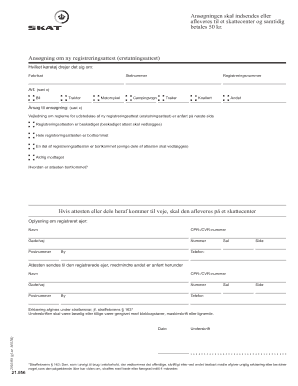
Registreringsattest Form


What is the registreringsattest
The registreringsattest is an official document that serves as proof of registration for individuals or entities. It is often required for various legal and administrative purposes, such as verifying identity, confirming business status, or fulfilling regulatory requirements. This document can be essential for both individuals and businesses when engaging in activities that necessitate formal identification or validation of status.
How to obtain the registreringsattest
Obtaining a registreringsattest typically involves a straightforward process. Individuals or businesses can request this document through the appropriate governmental or regulatory body. In many cases, this can be done online, allowing for a quick and efficient application process. It is important to provide accurate information and any necessary identification to ensure the request is processed smoothly.
Steps to complete the registreringsattest
Completing the registreringsattest requires careful attention to detail. Here are the general steps to follow:
- Gather necessary information, including personal details or business registration numbers.
- Access the appropriate online platform or form for the registreringsattest.
- Fill out the required fields accurately, ensuring all information is correct.
- Review the completed form for any errors or omissions.
- Submit the form electronically or follow the instructions for mailing it if required.
Legal use of the registreringsattest
The registreringsattest holds legal significance and can be used in various contexts. It is often required for transactions such as opening bank accounts, applying for loans, or registering for licenses. The legal validity of this document is recognized in many jurisdictions, making it an important asset for individuals and businesses alike.
Key elements of the registreringsattest
Several key elements are typically included in a registreringsattest. These may consist of:
- The name of the individual or business entity.
- The registration number or identification code.
- The date of registration.
- Details regarding the issuing authority.
- Any relevant legal disclaimers or notes.
Examples of using the registreringsattest
The registreringsattest can be utilized in various scenarios, including:
- Establishing credibility when applying for a business loan.
- Providing proof of identity for legal proceedings.
- Facilitating the registration of a new business with local authorities.
- Verifying status when applying for government grants or assistance.
Quick guide on how to complete registreringsattest
Complete Registreringsattest effortlessly on any device
Digital document management has become increasingly favored by businesses and individuals alike. It offers an ideal eco-friendly substitute for traditional printed and signed paperwork, as you can easily access the right form and securely store it online. airSlate SignNow equips you with all the tools necessary to create, modify, and eSign your documents promptly without delays. Manage Registreringsattest on any device using the airSlate SignNow Android or iOS applications and enhance any document-centric process today.
The simplest way to alter and eSign Registreringsattest with ease
- Obtain Registreringsattest and click Get Form to begin.
- Make use of the tools we provide to fill out your form.
- Emphasize essential sections of the documents or redact sensitive information with tools that airSlate SignNow specifically offers for that purpose.
- Create your eSignature using the Sign tool, which takes mere seconds and holds the same legal validity as a traditional handwritten signature.
- Verify all the details and click the Done button to save your modifications.
- Choose your preferred method for sending your form, whether by email, SMS, invitation link, or download it to your computer.
Forget about lost or misplaced documents, tedious form searching, or mistakes that necessitate printing new copies. airSlate SignNow addresses all your document management needs in just a few clicks from any device you prefer. Modify and eSign Registreringsattest and ensure effective communication at every stage of the form preparation process with airSlate SignNow.
Create this form in 5 minutes or less
Create this form in 5 minutes!
People also ask
-
What is a registreringsattest and why is it important?
A registreringsattest is an official document issued by the Danish Business Authority confirming the registration of a business. It is essential for businesses operating in Denmark as it serves as proof of validity when dealing with clients, partners, and financial institutions. Utilizing airSlate SignNow, you can securely sign and send the registreringsattest documents with ease.
-
How can airSlate SignNow help me manage my registreringsattest documents?
airSlate SignNow provides a user-friendly platform to manage your registreringsattest documents effectively. Our electronic signature capabilities allow for quick and legal signing, ensuring that your documents are processed faster and securely. Additionally, you can easily store and retrieve your registreringsattest documents in one centralized location.
-
Is airSlate SignNow cost-effective for obtaining registreringsattest?
Yes, airSlate SignNow offers a cost-effective solution for managing registreringsattest and other business documents. Our pricing plans are designed to fit various business needs, ensuring that you get the most value out of our comprehensive eSignature solutions. You can also explore our free trial to see how we cater to your needs.
-
What features of airSlate SignNow are best for handling registreringsattest?
airSlate SignNow comes equipped with powerful features that streamline the handling of registreringsattest documents. Key features include customizable templates, real-time tracking of document status, and bulk sending options, which help improve workflow efficiency. All these functionalities come together to enhance your document management experience.
-
How secure is my registreringsattest information with airSlate SignNow?
Your registreringsattest information is highly secure with airSlate SignNow due to our commitment to data protection. We utilize end-to-end encryption and comply with international security standards, ensuring that your sensitive documents are safe from unauthorized access. You can trust our platform to safeguard your important information.
-
Can I integrate airSlate SignNow with other applications for my registreringsattest management?
Absolutely! airSlate SignNow offers various integrations with popular applications such as Google Drive, Dropbox, and CRM systems. These integrations enable you to manage your registreringsattest and other business documents seamlessly within your existing workflows, enhancing productivity.
-
What are the benefits of using airSlate SignNow for my registreringsattest needs?
Using airSlate SignNow for your registreringsattest needs brings multiple benefits, including faster turnaround times and enhanced document security. The ease of electronic signing not only saves time but also reduces costs associated with printing and mailing. Furthermore, our platform is designed for user-friendly access, making it simple for businesses of all sizes.
Get more for Registreringsattest
Find out other Registreringsattest
- eSign Delaware Healthcare / Medical Living Will Now
- eSign Healthcare / Medical Form Florida Secure
- eSign Florida Healthcare / Medical Contract Safe
- Help Me With eSign Hawaii Healthcare / Medical Lease Termination Letter
- eSign Alaska High Tech Warranty Deed Computer
- eSign Alaska High Tech Lease Template Myself
- eSign Colorado High Tech Claim Computer
- eSign Idaho Healthcare / Medical Residential Lease Agreement Simple
- eSign Idaho Healthcare / Medical Arbitration Agreement Later
- How To eSign Colorado High Tech Forbearance Agreement
- eSign Illinois Healthcare / Medical Resignation Letter Mobile
- eSign Illinois Healthcare / Medical Job Offer Easy
- eSign Hawaii High Tech Claim Later
- How To eSign Hawaii High Tech Confidentiality Agreement
- How Do I eSign Hawaii High Tech Business Letter Template
- Can I eSign Hawaii High Tech Memorandum Of Understanding
- Help Me With eSign Kentucky Government Job Offer
- eSign Kentucky Healthcare / Medical Living Will Secure
- eSign Maine Government LLC Operating Agreement Fast
- eSign Kentucky Healthcare / Medical Last Will And Testament Free