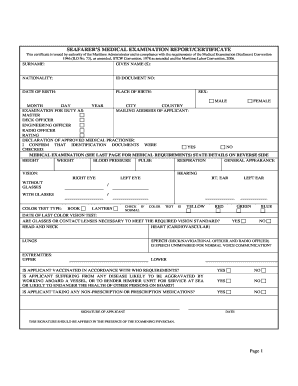
Seafarers Medical Examination Form


What is the Seafarers Medical Examination Form
The Seafarers Medical Examination Form, often referred to as the peme format medical, is a crucial document for individuals seeking employment in maritime roles. This form certifies that a seafarer meets the necessary health standards to work at sea. It typically includes sections for personal information, medical history, and results from various health assessments. The completion of this form is essential for ensuring that seafarers are physically fit for their duties, thereby promoting safety on board vessels.
How to Use the Seafarers Medical Examination Form
Using the Seafarers Medical Examination Form involves several steps to ensure that all required information is accurately captured. First, the individual must fill out personal details such as name, date of birth, and contact information. Next, the medical professional conducting the examination will complete sections related to the individual's health status, including vision, hearing, and any existing medical conditions. Once completed, the form must be signed by both the seafarer and the examining physician to validate its authenticity.
Steps to Complete the Seafarers Medical Examination Form
Completing the Seafarers Medical Examination Form requires careful attention to detail. Here are the steps involved:
- Gather necessary documents: Collect identification, previous medical records, and any relevant health information.
- Fill out personal information: Provide accurate details about yourself, including your full name, address, and date of birth.
- Undergo a medical examination: Visit a certified medical professional who will assess your health and complete the relevant sections of the form.
- Review the form: Ensure all information is correct and complete before signing.
- Obtain signatures: Both the seafarer and the examining physician must sign the form to confirm its validity.
Legal Use of the Seafarers Medical Examination Form
The legal use of the Seafarers Medical Examination Form is significant in the maritime industry. This form serves as an official record that a seafarer has undergone a medical evaluation and meets the health requirements set forth by maritime authorities. Compliance with these regulations is essential, as failure to provide a valid medical examination form can result in penalties for both the seafarer and the employer. Additionally, the form may be required for compliance with international maritime regulations.
Key Elements of the Seafarers Medical Examination Form
Several key elements are essential to the Seafarers Medical Examination Form. These include:
- Personal Information: Basic details about the seafarer, including identification and contact information.
- Medical History: A comprehensive overview of the individual’s past medical conditions, surgeries, and medications.
- Examination Results: Findings from the medical examination, including vision and hearing tests.
- Physician’s Certification: A statement from the examining doctor confirming the seafarer’s fitness for duty.
How to Obtain the Seafarers Medical Examination Form
Obtaining the Seafarers Medical Examination Form can be done through various means. Typically, this form is available from maritime training centers, shipping companies, or directly from maritime regulatory bodies. It is important to ensure that the version of the form used is up-to-date and complies with current regulations. In some cases, medical professionals who conduct examinations may provide the form directly as part of their services.
Quick guide on how to complete seafarers medical examination form
Complete Seafarers Medical Examination Form effortlessly on any device
Managing documents online has gained traction among organizations and individuals alike. It offers an ideal eco-friendly substitute for conventional printed and signed documents, allowing you to locate the appropriate form and securely keep it online. airSlate SignNow equips you with all the tools necessary to create, edit, and eSign your documents quickly without delays. Manage Seafarers Medical Examination Form on any device using airSlate SignNow's Android or iOS applications and streamline your document-related processes today.
The easiest way to edit and eSign Seafarers Medical Examination Form efficiently
- Locate Seafarers Medical Examination Form and click Get Form to commence.
- Utilize the tools available to complete your form.
- Highlight pertinent sections of the documents or redact sensitive information with tools specifically provided by airSlate SignNow.
- Generate your signature using the Sign tool, which takes mere seconds and carries the same legal validity as a conventional wet ink signature.
- Review all the details and click on the Done button to save your modifications.
- Choose how you want to submit your form, via email, text message (SMS), invite link, or download it to your computer.
Eliminate concerns about lost or misplaced documents, tedious form searches, or errors that necessitate printing new copies. airSlate SignNow fulfills all your document management requirements in just a few clicks from any device you prefer. Alter and eSign Seafarers Medical Examination Form to ensure seamless communication at every stage of your form preparation with airSlate SignNow.
Create this form in 5 minutes or less
Create this form in 5 minutes!
People also ask
-
What is the peme format and how does it work with airSlate SignNow?
The peme format refers to the structured way of managing documents for electronic signing. With airSlate SignNow, users can easily integrate the peme format to streamline their document workflows, ensuring secure and efficient eSigning for their business needs.
-
How can I create documents in peme format using airSlate SignNow?
Creating documents in peme format with airSlate SignNow is simple. Users can upload existing documents or start from scratch, then use our intuitive editor to format the document appropriately for electronic signatures, ensuring compliance with the peme standards.
-
Is airSlate SignNow a cost-effective solution for generating documents in peme format?
Yes, airSlate SignNow offers a cost-effective solution for generating documents in peme format. Our pricing plans are designed to fit various business sizes, ensuring that all stakeholders can access professional eSigning features without breaking the bank.
-
What features does airSlate SignNow offer for documents in peme format?
AirSlate SignNow offers a range of features for documents in peme format, including customizable templates, advanced security measures, and real-time tracking. These features help businesses manage their electronic signing processes efficiently and securely.
-
Can I integrate airSlate SignNow with other applications for peme format documents?
Absolutely! airSlate SignNow supports seamless integrations with various applications, allowing you to work efficiently with documents in peme format. Whether you use CRM, cloud storage, or productivity tools, signNow can enhance your workflow.
-
What benefits does using peme format provide with airSlate SignNow?
Using the peme format with airSlate SignNow ensures consistency and compliance in document handling. This format simplifies the eSigning process, making it faster and more reliable, which ultimately boosts your business efficiency and customer satisfaction.
-
Is there a mobile app for using peme format with airSlate SignNow?
Yes, airSlate SignNow has a mobile app that allows users to manage documents in peme format on the go. This ensures that you can send, sign, and manage your important documents anytime, anywhere, enhancing mobility and flexibility.
Get more for Seafarers Medical Examination Form
Find out other Seafarers Medical Examination Form
- How Can I eSignature Colorado Courts PDF
- Can I eSignature Louisiana Courts Document
- How To Electronic signature Arkansas Banking Document
- How Do I Electronic signature California Banking Form
- How Do I eSignature Michigan Courts Document
- Can I eSignature Missouri Courts Document
- How Can I Electronic signature Delaware Banking PDF
- Can I Electronic signature Hawaii Banking Document
- Can I eSignature North Carolina Courts Presentation
- Can I eSignature Oklahoma Courts Word
- How To Electronic signature Alabama Business Operations Form
- Help Me With Electronic signature Alabama Car Dealer Presentation
- How Can I Electronic signature California Car Dealer PDF
- How Can I Electronic signature California Car Dealer Document
- How Can I Electronic signature Colorado Car Dealer Form
- How To Electronic signature Florida Car Dealer Word
- How Do I Electronic signature Florida Car Dealer Document
- Help Me With Electronic signature Florida Car Dealer Presentation
- Can I Electronic signature Georgia Car Dealer PDF
- How Do I Electronic signature Georgia Car Dealer Document