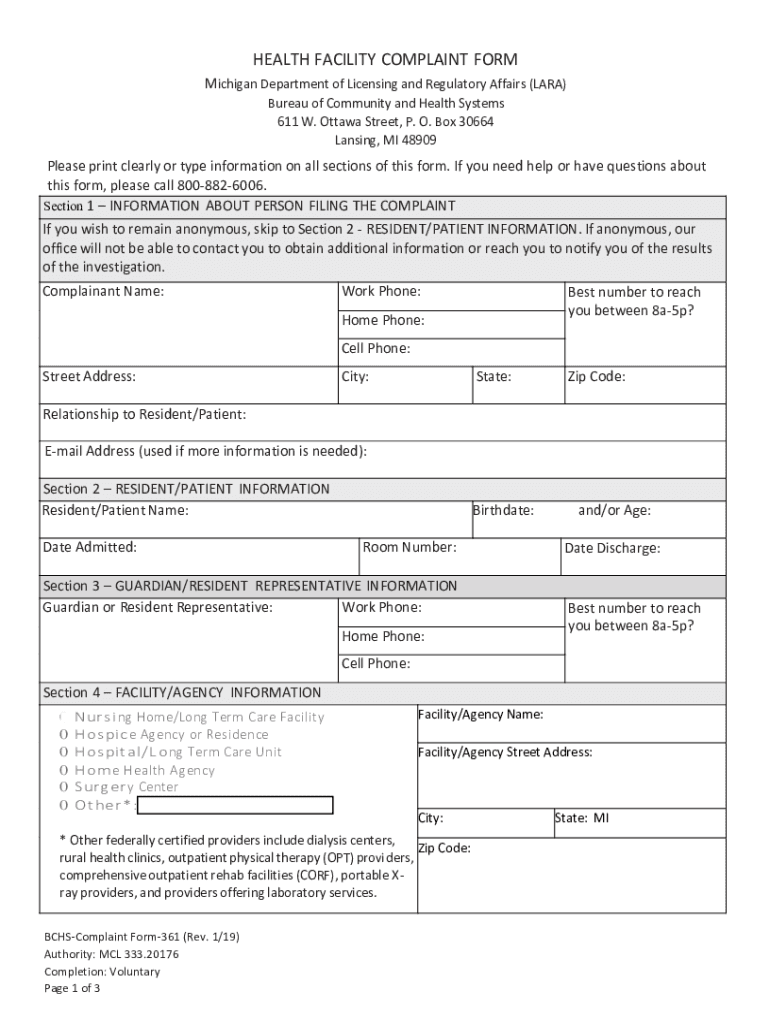
LARA Contact Us State of MichiganLARA Contact Us State of MichiganLARA HEALTH FACILITY COMPLAINT FORM State of MichiganLARA Cont 2019-2026


Understanding the LARA Complaint Form
The LARA complaint form is a crucial document for individuals wishing to report concerns regarding health facilities in Michigan. This form is utilized to address issues related to licensing and regulatory affairs, ensuring that facilities comply with state regulations. It is essential for users to understand the purpose of this form, as it serves as a formal mechanism for voicing complaints and seeking resolution.
Key Elements of the LARA Complaint Form
When completing the LARA complaint form, it is important to include specific information to ensure your complaint is processed effectively. Key elements typically required include:
- Your contact information: Name, address, phone number, and email address.
- Details of the complaint: A clear description of the issue, including dates, times, and locations.
- Facility information: Name and address of the facility involved in the complaint.
- Supporting documentation: Any evidence that supports your claims, such as photographs or witness statements.
Steps to Complete the LARA Complaint Form
Filling out the LARA complaint form involves several steps to ensure accuracy and completeness:
- Gather all necessary information, including your contact details and specifics about the complaint.
- Access the LARA complaint form, which can typically be found online as a PDF or through the state’s official website.
- Carefully fill out the form, ensuring that all required fields are completed.
- Attach any supporting documents that may strengthen your complaint.
- Review the form for accuracy before submitting it.
- Submit the form either online, by mail, or in person, depending on the submission options provided.
Legal Use of the LARA Complaint Form
The LARA complaint form is legally recognized as a formal complaint submission. It is important to understand that submitting this form initiates a process that may lead to an investigation by state authorities. Therefore, it is crucial to provide truthful and accurate information. Misrepresentation or false claims could have legal repercussions.
Digital vs. Paper Version of the LARA Complaint Form
Users have the option to complete the LARA complaint form in either digital or paper format. The digital version offers convenience, allowing for easy submission and tracking of the complaint status. In contrast, the paper version may be preferred by those who are more comfortable with traditional methods. Regardless of the format chosen, ensure that all required information is provided to facilitate a smooth complaint process.
Submitting the LARA Complaint Form
Once the LARA complaint form is complete, it can be submitted through various methods. The most common submission methods include:
- Online submission: Accessible through the official LARA website, allowing for immediate processing.
- Mail: Sending the completed form to the designated address provided on the form.
- In-person submission: Visiting a local LARA office to submit the form directly.
Quick guide on how to complete lara contact us state of michiganlara contact us state of michiganlara health facility complaint form state of michiganlara
Complete LARA Contact Us State Of MichiganLARA Contact Us State Of MichiganLARA HEALTH FACILITY COMPLAINT FORM State Of MichiganLARA Cont effortlessly on any device
Digital document management has gained traction among businesses and individuals. It serves as an excellent environmentally friendly substitute for conventional printed and signed papers, as you can easily find the necessary form and store it securely online. airSlate SignNow provides you with all the tools required to create, modify, and eSign your documents swiftly without any delays. Manage LARA Contact Us State Of MichiganLARA Contact Us State Of MichiganLARA HEALTH FACILITY COMPLAINT FORM State Of MichiganLARA Cont on any device using airSlate SignNow's Android or iOS applications and simplify any document-related process today.
How to modify and eSign LARA Contact Us State Of MichiganLARA Contact Us State Of MichiganLARA HEALTH FACILITY COMPLAINT FORM State Of MichiganLARA Cont effortlessly
- Find LARA Contact Us State Of MichiganLARA Contact Us State Of MichiganLARA HEALTH FACILITY COMPLAINT FORM State Of MichiganLARA Cont and then click Get Form to begin.
- Utilize the tools available to fill out your form.
- Emphasize pertinent sections of your documents or redact sensitive information with tools that airSlate SignNow provides explicitly for that purpose.
- Generate your eSignature using the Sign tool, which takes seconds and carries the same legal validity as a traditional hand-drawn signature.
- Review all the details and then click on the Done button to save your changes.
- Select how you prefer to send your form, whether by email, text message (SMS), or invitation link, or download it to your computer.
Eliminate concerns about lost or misplaced documents, tedious form searching, or mistakes that require reprinting new document copies. airSlate SignNow meets your document management needs in just a few clicks from any device you prefer. Modify and eSign LARA Contact Us State Of MichiganLARA Contact Us State Of MichiganLARA HEALTH FACILITY COMPLAINT FORM State Of MichiganLARA Cont and ensure excellent communication at any stage of your form preparation with airSlate SignNow.
Create this form in 5 minutes or less
Find and fill out the correct lara contact us state of michiganlara contact us state of michiganlara health facility complaint form state of michiganlara
Create this form in 5 minutes!
How to create an eSignature for the lara contact us state of michiganlara contact us state of michiganlara health facility complaint form state of michiganlara
The way to generate an electronic signature for a PDF file online
The way to generate an electronic signature for a PDF file in Google Chrome
The way to create an electronic signature for signing PDFs in Gmail
The way to create an eSignature straight from your mobile device
The best way to make an eSignature for a PDF file on iOS
The way to create an eSignature for a PDF document on Android devices
People also ask
-
What is the lara complaint form and how can it help my business?
The lara complaint form is a crucial tool for businesses to efficiently handle complaints and feedback. By utilizing this form, organizations can streamline their processes, ensuring that all customer concerns are addressed promptly and effectively, thereby improving overall customer satisfaction.
-
How does airSlate SignNow support the lara complaint form?
airSlate SignNow allows businesses to create, send, and eSign the lara complaint form seamlessly. With its user-friendly interface and robust electronic signature capabilities, companies can enhance their complaint management process while maintaining compliance and security.
-
Is there a cost associated with using the lara complaint form on airSlate SignNow?
Yes, there are pricing plans available for using the lara complaint form through airSlate SignNow. These plans are designed to accommodate various business sizes and needs, making it a cost-effective solution for managing complaints and improving customer relations.
-
What features make the lara complaint form effective in airSlate SignNow?
airSlate SignNow provides key features for the lara complaint form, including customizable templates, secure storage, and workflow automation. These features enable businesses to adapt the form to their specific needs and ensure a streamlined process for handling complaints.
-
Can I integrate the lara complaint form with other software using airSlate SignNow?
Yes, airSlate SignNow offers integrations with various software platforms, allowing for the lara complaint form to be used alongside existing business tools. This enhances efficiency and ensures better data management across systems.
-
How does using the lara complaint form improve customer feedback management?
Using the lara complaint form in airSlate SignNow simplifies the way businesses collect and manage customer feedback. It ensures that all complaints are documented, tracked, and resolved systematically, leading to improved customer trust and business reputation.
-
Is the lara complaint form customizable in airSlate SignNow?
Absolutely! The lara complaint form can be fully customized within airSlate SignNow to meet your specific requirements and branding. This flexibility helps businesses to maintain a professional image while catering to their unique customer service strategies.
Get more for LARA Contact Us State Of MichiganLARA Contact Us State Of MichiganLARA HEALTH FACILITY COMPLAINT FORM State Of MichiganLARA Cont
Find out other LARA Contact Us State Of MichiganLARA Contact Us State Of MichiganLARA HEALTH FACILITY COMPLAINT FORM State Of MichiganLARA Cont
- How Do I Electronic signature California Personal loan contract template
- Electronic signature Hawaii Personal loan contract template Free
- How To Electronic signature Hawaii Personal loan contract template
- Electronic signature New Hampshire Managed services contract template Computer
- Electronic signature Alabama Real estate sales contract template Easy
- Electronic signature Georgia Real estate purchase contract template Secure
- Electronic signature South Carolina Real estate sales contract template Mobile
- Can I Electronic signature Kentucky Residential lease contract
- Can I Electronic signature Nebraska Residential lease contract
- Electronic signature Utah New hire forms Now
- Electronic signature Texas Tenant contract Now
- How Do I Electronic signature Florida Home rental application
- Electronic signature Illinois Rental application Myself
- How Can I Electronic signature Georgia Rental lease form
- Electronic signature New York Rental lease form Safe
- Electronic signature Kentucky Standard rental application Fast
- Electronic signature Arkansas Real estate document Online
- Electronic signature Oklahoma Real estate document Mobile
- Electronic signature Louisiana Real estate forms Secure
- Electronic signature Louisiana Real estate investment proposal template Fast