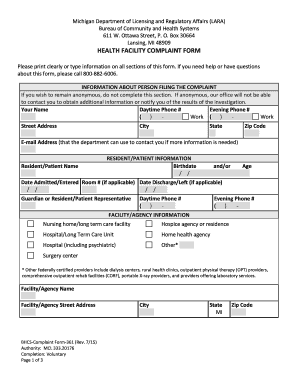
HEALTH FACILITY COMPLAINT FORM Michigan Gov 2015


What is the HEALTH FACILITY COMPLAINT FORM Michigan gov
The HEALTH FACILITY COMPLAINT FORM Michigan gov is a document designed for individuals to report concerns or complaints regarding health facilities in Michigan. This form serves as a formal mechanism for patients, family members, or other stakeholders to voice their grievances about the quality of care, safety issues, or violations of patient rights within health facilities. It is an essential tool for ensuring accountability and improving healthcare standards in the state.
How to use the HEALTH FACILITY COMPLAINT FORM Michigan gov
Using the HEALTH FACILITY COMPLAINT FORM Michigan gov involves several straightforward steps. First, obtain the form from the official Michigan government website or relevant health department. Next, carefully read the instructions provided to ensure you understand the requirements. Fill out the form with accurate and detailed information about your complaint, including the facility's name, location, and specific issues encountered. Finally, submit the completed form as directed, either online or via mail, to ensure it reaches the appropriate authorities.
Steps to complete the HEALTH FACILITY COMPLAINT FORM Michigan gov
Completing the HEALTH FACILITY COMPLAINT FORM Michigan gov requires attention to detail. Follow these steps:
- Download the form from the official Michigan government website.
- Provide your contact information, including your name, address, and phone number.
- Clearly identify the health facility involved in your complaint.
- Describe the nature of your complaint, including dates, times, and specific incidents.
- Attach any supporting documents or evidence that may help substantiate your claims.
- Review the completed form for accuracy before submission.
Legal use of the HEALTH FACILITY COMPLAINT FORM Michigan gov
The HEALTH FACILITY COMPLAINT FORM Michigan gov is legally recognized as a formal complaint document. When filled out correctly and submitted, it initiates an investigation by the appropriate regulatory body. To ensure its legal validity, the form must be completed with factual information and submitted within the designated timeframes. Additionally, providing your contact information allows for follow-up and further communication regarding the complaint.
Key elements of the HEALTH FACILITY COMPLAINT FORM Michigan gov
Several key elements are essential for the effective use of the HEALTH FACILITY COMPLAINT FORM Michigan gov:
- Personal Information: Your name, address, and contact details.
- Facility Information: The name and address of the health facility being complained about.
- Complaint Details: A thorough description of the issues faced, including dates and specific incidents.
- Signature: Your signature, which may be required to validate the complaint.
Form Submission Methods (Online / Mail / In-Person)
The HEALTH FACILITY COMPLAINT FORM Michigan gov can be submitted through various methods to accommodate different preferences. You can submit the form online via the Michigan government website, which is often the quickest option. Alternatively, you may print the completed form and mail it to the designated address provided on the form. In some cases, in-person submissions may also be accepted at local health department offices, allowing for immediate assistance and clarification if needed.
Quick guide on how to complete health facility complaint form michigangov
Effortlessly prepare HEALTH FACILITY COMPLAINT FORM Michigan gov on any device
Managing documents online has gained traction among businesses and individuals alike. It serves as an excellent environmentally-friendly alternative to conventional printed and signed paperwork, allowing you to locate the necessary forms and securely store them online. AirSlate SignNow equips you with all the tools required to create, modify, and electronically sign your documents swiftly without delays. Handle HEALTH FACILITY COMPLAINT FORM Michigan gov across any platform using the AirSlate SignNow apps for Android or iOS, and streamline your document-related tasks today.
Edit and electronically sign HEALTH FACILITY COMPLAINT FORM Michigan gov with ease
- Locate HEALTH FACILITY COMPLAINT FORM Michigan gov and click Get Form to begin.
- Use our tools to complete your document.
- Emphasize essential parts of the documents or obscure sensitive data with specialized tools provided by AirSlate SignNow.
- Generate your signature using the Sign feature, which takes mere seconds and carries the same legal authority as a traditional wet ink signature.
- Review all the details and hit the Done button to save your changes.
- Select your preferred method for sending your document, whether by email, SMS, invite link, or download it to your computer.
Say goodbye to lost or misfiled documents, tedious form searches, or mistakes that necessitate reprinting. AirSlate SignNow fulfills your document management needs with just a few clicks from any device you prefer. Modify and electronically sign HEALTH FACILITY COMPLAINT FORM Michigan gov and ensure seamless communication at every stage of the document preparation process with AirSlate SignNow.
Create this form in 5 minutes or less
Find and fill out the correct health facility complaint form michigangov
Create this form in 5 minutes!
How to create an eSignature for the health facility complaint form michigangov
The way to generate an electronic signature for a PDF file in the online mode
The way to generate an electronic signature for a PDF file in Chrome
The way to create an electronic signature for putting it on PDFs in Gmail
The way to create an electronic signature right from your smartphone
The best way to make an eSignature for a PDF file on iOS devices
The way to create an electronic signature for a PDF on Android
People also ask
-
What is the HEALTH FACILITY COMPLAINT FORM Michigan gov. used for?
The HEALTH FACILITY COMPLAINT FORM Michigan gov. is designed to allow individuals to report concerns or complaints regarding health facilities in Michigan. It streamlines the reporting process, ensuring that issues are addressed by the appropriate authorities efficiently.
-
How can I access the HEALTH FACILITY COMPLAINT FORM Michigan gov.?
You can access the HEALTH FACILITY COMPLAINT FORM Michigan gov. through the Michigan government’s official website or directly via airSlate SignNow. Our platform simplifies the process by providing easy online access to the form.
-
Is there a cost associated with filing the HEALTH FACILITY COMPLAINT FORM Michigan gov.?
Filing the HEALTH FACILITY COMPLAINT FORM Michigan gov. is generally free of charge. However, using airSlate SignNow may incur costs depending on the services you choose. We provide cost-effective solutions for all your document management needs.
-
What features does airSlate SignNow offer for handling the HEALTH FACILITY COMPLAINT FORM Michigan gov.?
airSlate SignNow offers a range of features including eSignature capabilities, document templates, and secure storage to facilitate the completion of the HEALTH FACILITY COMPLAINT FORM Michigan gov. Our user-friendly interface makes it easy for anyone to navigate and fill out forms efficiently.
-
How does airSlate SignNow ensure the security of my HEALTH FACILITY COMPLAINT FORM Michigan gov. submissions?
At airSlate SignNow, we prioritize the security of your data. All submissions of the HEALTH FACILITY COMPLAINT FORM Michigan gov. are encrypted and stored securely, ensuring that your information is protected against unauthorized access.
-
Can I integrate airSlate SignNow with other applications for managing the HEALTH FACILITY COMPLAINT FORM Michigan gov.?
Yes, airSlate SignNow offers integration with various applications such as Google Drive, Dropbox, and more. This allows for seamless management of the HEALTH FACILITY COMPLAINT FORM Michigan gov. and other documents within your existing workflows.
-
What are the benefits of using airSlate SignNow for the HEALTH FACILITY COMPLAINT FORM Michigan gov.?
Using airSlate SignNow for the HEALTH FACILITY COMPLAINT FORM Michigan gov. offers many benefits, including ease of use, fast processing times, and legal compliance with state regulations. Our platform enhances efficiency and ensures that you can focus on addressing your concerns without hassle.
Get more for HEALTH FACILITY COMPLAINT FORM Michigan gov
Find out other HEALTH FACILITY COMPLAINT FORM Michigan gov
- How Do I eSign Arkansas Charity LLC Operating Agreement
- eSign Colorado Charity LLC Operating Agreement Fast
- eSign Connecticut Charity Living Will Later
- How Can I Sign West Virginia Courts Quitclaim Deed
- Sign Courts Form Wisconsin Easy
- Sign Wyoming Courts LLC Operating Agreement Online
- How To Sign Wyoming Courts Quitclaim Deed
- eSign Vermont Business Operations Executive Summary Template Mobile
- eSign Vermont Business Operations Executive Summary Template Now
- eSign Virginia Business Operations Affidavit Of Heirship Mobile
- eSign Nebraska Charity LLC Operating Agreement Secure
- How Do I eSign Nevada Charity Lease Termination Letter
- eSign New Jersey Charity Resignation Letter Now
- eSign Alaska Construction Business Plan Template Mobile
- eSign Charity PPT North Carolina Now
- eSign New Mexico Charity Lease Agreement Form Secure
- eSign Charity PPT North Carolina Free
- eSign North Dakota Charity Rental Lease Agreement Now
- eSign Arkansas Construction Permission Slip Easy
- eSign Rhode Island Charity Rental Lease Agreement Secure