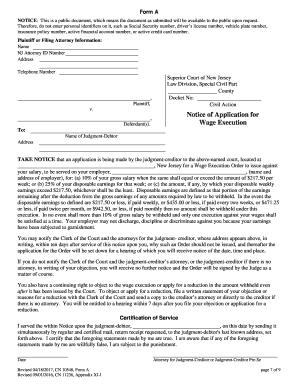
How to Ask the Court to Order a Wage Execution in a Special Civil Part Case 2017


Understanding the How To Ask The Court To Order A Wage Execution In A Special Civil Part Case
The "How To Ask The Court To Order A Wage Execution In A Special Civil Part Case" form is a legal document used in New Jersey to request the court's assistance in garnishing wages for debt recovery. This form is particularly relevant for creditors seeking to enforce a judgment against a debtor. The process involves submitting this request to the court, which then evaluates the circumstances and decides whether to issue an order for wage execution. Understanding the legal implications and requirements of this form is crucial for both creditors and debtors involved in the process.
Steps to Complete the How To Ask The Court To Order A Wage Execution In A Special Civil Part Case
Completing the "How To Ask The Court To Order A Wage Execution In A Special Civil Part Case" form involves several important steps:
- Gather necessary information about the debtor, including their name, address, and employer details.
- Ensure you have the original judgment documentation that supports your request for wage execution.
- Fill out the form accurately, providing all required details and ensuring clarity in your request.
- Submit the completed form to the appropriate court for review and processing.
- Follow up with the court to confirm receipt and inquire about the next steps in the process.
Legal Use of the How To Ask The Court To Order A Wage Execution In A Special Civil Part Case
The legal use of the "How To Ask The Court To Order A Wage Execution In A Special Civil Part Case" form is governed by New Jersey laws regarding debt collection and wage garnishment. This form must be used in accordance with state regulations to ensure that the wage execution process is lawful. It is essential for creditors to understand the legal framework surrounding wage garnishment, including limits on the amount that can be garnished from a debtor's wages and the rights of debtors during this process.
State-Specific Rules for the How To Ask The Court To Order A Wage Execution In A Special Civil Part Case
New Jersey has specific rules regarding the use of the "How To Ask The Court To Order A Wage Execution In A Special Civil Part Case" form. These rules dictate the eligibility criteria for wage garnishment, the maximum percentage of wages that can be garnished, and the procedures creditors must follow. It is important for users of this form to familiarize themselves with these regulations to ensure compliance and avoid potential legal issues.
Required Documents for the How To Ask The Court To Order A Wage Execution In A Special Civil Part Case
When submitting the "How To Ask The Court To Order A Wage Execution In A Special Civil Part Case" form, certain documents are required to support your request. These typically include:
- The original judgment that confirms the debt owed by the debtor.
- Proof of the debtor's employment, such as a pay stub or employment verification.
- Any previous correspondence related to the debt that may be relevant.
Having these documents ready can streamline the process and improve the likelihood of a favorable outcome.
Form Submission Methods for the How To Ask The Court To Order A Wage Execution In A Special Civil Part Case
The "How To Ask The Court To Order A Wage Execution In A Special Civil Part Case" form can typically be submitted through various methods. In New Jersey, these methods may include:
- Online submission via the court's electronic filing system, if available.
- Mailing the completed form to the appropriate court address.
- In-person submission at the court clerk's office.
Each submission method has its own requirements and processing times, so it is advisable to check with the court for specific instructions.
Quick guide on how to complete how to ask the court to order a wage execution in a special civil part case
Prepare How To Ask The Court To Order A Wage Execution In A Special Civil Part Case effortlessly on any device
Online document management has become increasingly favored by organizations and individuals alike. It offers an ideal eco-friendly alternative to conventional printed and signed documents, allowing you to find the right form and securely save it online. airSlate SignNow equips you with all the tools you need to create, modify, and eSign your documents quickly without interruptions. Handle How To Ask The Court To Order A Wage Execution In A Special Civil Part Case on any platform using airSlate SignNow's Android or iOS applications and simplify any document-related task today.
The easiest way to modify and eSign How To Ask The Court To Order A Wage Execution In A Special Civil Part Case seamlessly
- Find How To Ask The Court To Order A Wage Execution In A Special Civil Part Case and click Get Form to begin.
- Utilize the tools we provide to fill out your document.
- Highlight important sections of the documents or redact sensitive information with tools that airSlate SignNow offers specifically for that purpose.
- Create your eSignature using the Sign tool, which takes just seconds and holds the same legal authority as a conventional wet ink signature.
- Review the details and click on the Done button to save your modifications.
- Choose how you want to send your form, whether by email, text message (SMS), or invitation link, or download it to your computer.
Say goodbye to lost or disorganized files, tedious form hunting, or errors that require reprinting new document copies. airSlate SignNow takes care of all your document management needs in just a few clicks from any device you prefer. Edit and eSign How To Ask The Court To Order A Wage Execution In A Special Civil Part Case and ensure effective communication at every stage of the form preparation process with airSlate SignNow.
Create this form in 5 minutes or less
Find and fill out the correct how to ask the court to order a wage execution in a special civil part case
Create this form in 5 minutes!
How to create an eSignature for the how to ask the court to order a wage execution in a special civil part case
The way to make an eSignature for your PDF file online
The way to make an eSignature for your PDF file in Google Chrome
The way to make an eSignature for signing PDFs in Gmail
The way to make an electronic signature from your mobile device
The way to make an electronic signature for a PDF file on iOS
The way to make an electronic signature for a PDF file on Android devices
People also ask
-
What is airSlate SignNow and how does it benefit businesses in New Jersey?
airSlate SignNow is an innovative eSignature solution that empowers businesses in New Jersey to easily send and sign documents electronically. By streamlining the signing process, it enhances efficiency, saves time, and reduces paper usage. Businesses can quickly get documents signed, improving their overall workflow and customer satisfaction.
-
What pricing plans does airSlate SignNow offer for New Jersey businesses?
airSlate SignNow provides flexible pricing plans tailored for businesses in New Jersey, ensuring that you find a suitable option according to your needs. With options ranging from basic to advanced features, you can choose a plan that fits your budget and requirements. Visit our pricing page to explore details and select the best plan.
-
Is airSlate SignNow compliant with New Jersey laws regarding eSignatures?
Yes, airSlate SignNow is fully compliant with New Jersey's laws governing electronic signatures. This includes adherence to the Electronic Signatures in Global and National Commerce Act (ESIGN) and the Uniform Electronic Transactions Act (UETA). You can trust SignNow for legally binding eSignatures that meet state regulations.
-
What features does airSlate SignNow offer to streamline document signing in New Jersey?
airSlate SignNow includes several powerful features to simplify document signing for New Jersey businesses. These features include customizable templates, real-time tracking, reminders, and automated workflows that help ensure documents are signed promptly. The user-friendly interface also enhances the signing experience for all parties involved.
-
How can airSlate SignNow integrate with other applications used by New Jersey businesses?
airSlate SignNow offers seamless integrations with numerous applications commonly used by New Jersey businesses, including Google Drive, Salesforce, and Microsoft Office. These integrations allow for smooth workflows, enabling users to send documents for signing without leaving their preferred applications. This connectivity ensures enhanced productivity for your team.
-
Can I use airSlate SignNow for international transactions from New Jersey?
Absolutely! airSlate SignNow is designed to support international transactions, allowing businesses in New Jersey to easily send documents for eSignature across borders. This is crucial for companies engaged in global trade, as it simplifies the signing process for international clients and enhances operational efficiency.
-
What security measures does airSlate SignNow implement to protect documents in New Jersey?
airSlate SignNow employs advanced security measures to protect documents and sensitive information for New Jersey users. This includes end-to-end encryption, secure cloud storage, and compliance with applicable regulations concerning data privacy. Your documents are safe from unauthorized access, ensuring peace of mind for you and your clients.
Get more for How To Ask The Court To Order A Wage Execution In A Special Civil Part Case
- 566 authorization form oregon
- Conversion of a faa airman certificate using the implementation proceduresfor licensing application guidelines form
- Name of 4h group 4h missouri form
- Justine petersen micro loan application form
- Form 9611
- The students or spouses children if the student or spouse will provide more than half of their form
- Internal control guide for indiana townships 1 indianatownshipassoc form
- Petitionmotion to modify custodyvisitation mdcourts form
Find out other How To Ask The Court To Order A Wage Execution In A Special Civil Part Case
- eSignature Maine Business purchase agreement Simple
- eSignature Arizona Generic lease agreement Free
- eSignature Illinois House rental agreement Free
- How To eSignature Indiana House rental agreement
- Can I eSignature Minnesota House rental lease agreement
- eSignature Missouri Landlord lease agreement Fast
- eSignature Utah Landlord lease agreement Simple
- eSignature West Virginia Landlord lease agreement Easy
- How Do I eSignature Idaho Landlord tenant lease agreement
- eSignature Washington Landlord tenant lease agreement Free
- eSignature Wisconsin Landlord tenant lease agreement Online
- eSignature Wyoming Landlord tenant lease agreement Online
- How Can I eSignature Oregon lease agreement
- eSignature Washington Lease agreement form Easy
- eSignature Alaska Lease agreement template Online
- eSignature Alaska Lease agreement template Later
- eSignature Massachusetts Lease agreement template Myself
- Can I eSignature Arizona Loan agreement
- eSignature Florida Loan agreement Online
- eSignature Florida Month to month lease agreement Later