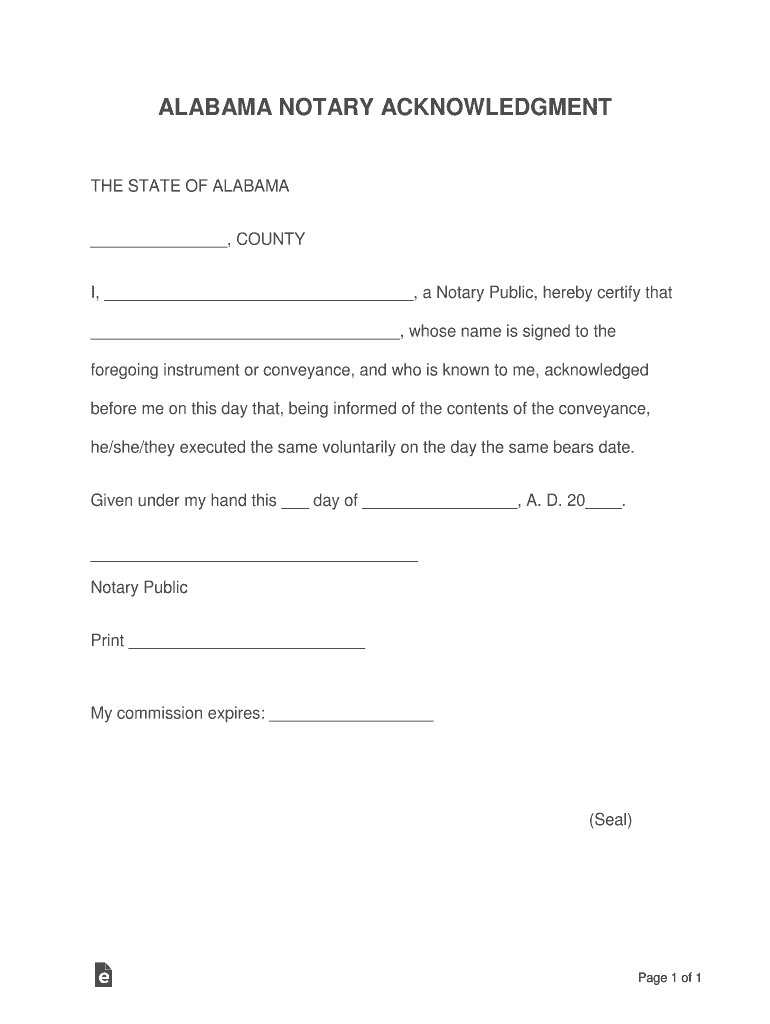
Alabama Notary Acknowledgement Form


What is the Alabama Notary Acknowledgement Form
The Alabama Notary Acknowledgement Form is a legal document used to verify the identity of the signer and the authenticity of their signature on a particular document. This form is essential in various transactions, as it provides assurance that the document has been executed properly and in accordance with state laws. The notary public, who is authorized to perform this function, confirms that the signer appeared before them and acknowledged their signature willingly. This form is commonly used in real estate transactions, legal documents, and other situations requiring formal verification.
Key elements of the Alabama Notary Acknowledgement Form
Understanding the key elements of the Alabama Notary Acknowledgement Form is crucial for its proper use. The form typically includes:
- Signer's Name: The full name of the individual signing the document.
- Document Description: A brief description of the document being acknowledged.
- Notary Public's Information: The name, signature, and seal of the notary public, along with their commission expiration date.
- Date of Acknowledgment: The date on which the acknowledgment is executed.
- Signature of the Notary: The notary's signature, which validates the acknowledgment.
These elements ensure that the form meets legal standards and provides the necessary verification for the documents involved.
Steps to complete the Alabama Notary Acknowledgement Form
Completing the Alabama Notary Acknowledgement Form involves several straightforward steps:
- Gather Required Information: Collect all necessary details, including the signer's name and the document description.
- Complete the Form: Fill in the form with the required information, ensuring accuracy and clarity.
- Sign in the Presence of a Notary: The signer must appear before a notary public to sign the document.
- Notary Verification: The notary will verify the signer's identity and complete the acknowledgment section of the form.
- Keep Copies: After the form is completed and signed, retain copies for your records and for any parties involved.
Legal use of the Alabama Notary Acknowledgement Form
The Alabama Notary Acknowledgement Form serves a significant legal purpose. It is often required in various legal and financial transactions to ensure that the signatures on documents are valid and enforceable. Courts and other institutions may require this form to establish the legitimacy of a document, especially in cases involving property transfers, contracts, and legal agreements. The use of this form helps to prevent fraud and ensures that all parties involved in a transaction are protected under the law.
How to obtain the Alabama Notary Acknowledgement Form
Obtaining the Alabama Notary Acknowledgement Form is a simple process. The form can typically be acquired through the following means:
- Online Resources: Many legal websites provide downloadable templates of the Alabama Notary Acknowledgement Form.
- Local Notary Public: A notary public may have blank forms available for use during the acknowledgment process.
- State Government Offices: Some state offices may provide official forms or guidance on how to obtain them.
It is important to ensure that the form used is the most current version to comply with legal requirements.
State-specific rules for the Alabama Notary Acknowledgement Form
Each state has specific rules governing the use of notary acknowledgments. In Alabama, the following regulations apply:
- Notary Public Requirements: Only individuals who are commissioned as notaries public in Alabama can perform acknowledgments.
- Identification: The signer must provide valid identification to the notary at the time of signing.
- Record Keeping: Notaries are required to maintain a record of all acknowledgments performed, including details of the transaction.
Adhering to these state-specific rules is essential for ensuring the legal validity of the notary acknowledgment.
Quick guide on how to complete alabama notary acknowledgement form
Complete Alabama Notary Acknowledgement Form effortlessly on any device
Digital document management has gained prominence among businesses and individuals alike. It offers a superb eco-friendly alternative to traditional printed and signed documents, allowing you to obtain the necessary form and securely store it online. airSlate SignNow equips you with all the resources required to create, modify, and electronically sign your documents promptly without any hold-ups. Handle Alabama Notary Acknowledgement Form on any device through airSlate SignNow's Android or iOS applications and enhance any document-related process today.
How to modify and electronically sign Alabama Notary Acknowledgement Form with ease
- Locate Alabama Notary Acknowledgement Form and then click Get Form to begin.
- Utilize the tools we offer to complete your form.
- Emphasize relevant sections of your documents or redact sensitive information using tools specifically designed for that purpose by airSlate SignNow.
- Create your signature using the Sign tool, which takes mere seconds and holds the same legal significance as a conventional wet ink signature.
- Verify the details and then click on the Done button to finalize your modifications.
- Select your preferred method to send your form, whether by email, text message (SMS), or an invitation link, or download it to your computer.
Say goodbye to lost or misplaced documents, tedious form searches, or mistakes that necessitate printing new document copies. airSlate SignNow addresses your document management needs in just a few clicks from any device you prefer. Alter and electronically sign Alabama Notary Acknowledgement Form and ensure effective communication at every stage of your form preparation process with airSlate SignNow.
Create this form in 5 minutes or less
Create this form in 5 minutes!
How to create an eSignature for the alabama notary acknowledgement form
How to generate an electronic signature for a PDF file in the online mode
How to generate an electronic signature for a PDF file in Chrome
The way to create an electronic signature for putting it on PDFs in Gmail
How to generate an electronic signature right from your smartphone
How to make an eSignature for a PDF file on iOS devices
How to generate an electronic signature for a PDF on Android
People also ask
-
What is an Alabama notary acknowledgement?
An Alabama notary acknowledgement is a formal declaration made by a notary public that verifies the identity of a signer and confirms that they willingly signed a document. This process ensures that your documents are legally valid in Alabama, making it essential for real estate transactions and legal agreements.
-
How does airSlate SignNow simplify the Alabama notary acknowledgement process?
airSlate SignNow streamlines the Alabama notary acknowledgement process by allowing users to eSign documents digitally, ensuring a quicker and more efficient experience. With its intuitive interface, you can easily prepare and send documents for acknowledgement without the hassle of printing or scanning.
-
What are the costs associated with obtaining an Alabama notary acknowledgement through airSlate SignNow?
airSlate SignNow offers competitive pricing plans that cater to various business needs. Costs for eSigning and document management can vary depending on the features you select, but you can expect an affordable solution that provides exceptional value when managing Alabama notary acknowledgements.
-
Is airSlate SignNow compliant with Alabama notary laws?
Yes, airSlate SignNow is fully compliant with Alabama notary laws and regulations regarding acknowledgments. This compliance ensures that your electronic signatures and notary acknowledgements meet all legal requirements, providing peace of mind for your transactions.
-
Can airSlate SignNow integrate with other applications for managing Alabama notary acknowledgements?
Absolutely! airSlate SignNow integrates seamlessly with various applications, enabling you to manage your Alabama notary acknowledgements alongside other tools you already use. This flexibility allows for greater efficiency in your document workflow and improves overall productivity.
-
What features does airSlate SignNow offer for handling Alabama notary acknowledgements?
airSlate SignNow includes numerous features designed to support your Alabama notary acknowledgement needs, such as customizable templates, secure storage, and automated reminders. These features help ensure that your document management is both effective and compliant.
-
How secure is the airSlate SignNow platform for processing Alabama notary acknowledgements?
The airSlate SignNow platform employs top-tier security measures to protect your documents, including encryption and secure access controls. This level of security is crucial for maintaining the confidentiality and integrity of Alabama notary acknowledgements and other sensitive information.
Get more for Alabama Notary Acknowledgement Form
- Mv2989 nurses change lives license plate information and application
- Chrome extensionoemmndcbldboiebfnladdacbdfmadadmhttps form
- T clocs form
- Scdot encroachment permit form
- Handicap placard nm form
- How do i get a handicap placard in new mexico form
- Mv3030b t577 physical examination report form
- Physical examination report form
Find out other Alabama Notary Acknowledgement Form
- eSign West Virginia Construction Lease Agreement Online
- How To eSign West Virginia Construction Job Offer
- eSign West Virginia Construction Letter Of Intent Online
- eSign West Virginia Construction Arbitration Agreement Myself
- eSign West Virginia Education Resignation Letter Secure
- eSign Education PDF Wyoming Mobile
- Can I eSign Nebraska Finance & Tax Accounting Business Plan Template
- eSign Nebraska Finance & Tax Accounting Business Letter Template Online
- eSign Nevada Finance & Tax Accounting Resignation Letter Simple
- eSign Arkansas Government Affidavit Of Heirship Easy
- eSign California Government LLC Operating Agreement Computer
- eSign Oklahoma Finance & Tax Accounting Executive Summary Template Computer
- eSign Tennessee Finance & Tax Accounting Cease And Desist Letter Myself
- eSign Finance & Tax Accounting Form Texas Now
- eSign Vermont Finance & Tax Accounting Emergency Contact Form Simple
- eSign Delaware Government Stock Certificate Secure
- Can I eSign Vermont Finance & Tax Accounting Emergency Contact Form
- eSign Washington Finance & Tax Accounting Emergency Contact Form Safe
- How To eSign Georgia Government Claim
- How Do I eSign Hawaii Government Contract