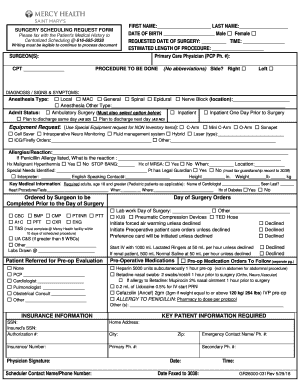
Boarding Slip SSR MHSM Surgery Scheduling Request Form


What is the SSR Form?
The SSR form, or Surgery Scheduling Request form, is a crucial document used in medical settings to facilitate the scheduling of surgical procedures. This form collects essential information about the patient, the type of surgery required, and the preferred dates for the procedure. By standardizing the request process, healthcare providers can efficiently manage surgical schedules and ensure that patients receive timely care. The SSR form is particularly important for maintaining clear communication between patients, surgeons, and administrative staff.
How to Use the SSR Form
Using the SSR form involves several straightforward steps to ensure that all necessary information is accurately captured. First, patients should fill out their personal details, including name, contact information, and medical history. Next, they must specify the type of surgery needed and any relevant medical conditions. Once completed, the form should be submitted to the healthcare provider's scheduling department, either electronically or in paper format. This process helps streamline the scheduling of surgeries, making it easier for healthcare professionals to coordinate care.
Steps to Complete the SSR Form
Completing the SSR form requires careful attention to detail. Here are the steps to follow:
- Gather Information: Collect all necessary personal and medical information before starting the form.
- Fill Out Personal Details: Enter your name, date of birth, and contact information.
- Specify Surgery Details: Indicate the type of surgery you are requesting and any specific preferences for scheduling.
- Review and Verify: Double-check all entries for accuracy and completeness.
- Submit the Form: Send the completed form to the appropriate department via email or in person.
Key Elements of the SSR Form
The SSR form includes several key elements that are vital for effective processing. These elements typically consist of:
- Patient Information: Essential details about the patient, including contact information and medical history.
- Surgery Type: A clear indication of the specific surgical procedure being requested.
- Preferred Dates: Options for when the patient would like the surgery to take place.
- Physician Information: Details of the healthcare provider overseeing the patient's care.
- Insurance Information: Any relevant insurance details that may affect scheduling and billing.
Legal Use of the SSR Form
The SSR form must comply with various legal requirements to ensure its validity. This includes adhering to regulations surrounding patient confidentiality and data protection, as outlined by laws such as HIPAA. When used correctly, the SSR form serves as a legally binding document that facilitates the scheduling of surgeries while protecting patient rights. It is essential for healthcare providers to ensure that all information is handled securely and in compliance with applicable laws.
Form Submission Methods
Submitting the SSR form can be done through various methods, depending on the healthcare provider's preferences. Common submission methods include:
- Online Submission: Many providers offer electronic submission options through secure portals.
- Mail: Patients can send the completed form via postal mail to the designated department.
- In-Person: Submitting the form directly at the healthcare facility may also be an option.
Quick guide on how to complete boarding slip ssr mhsm surgery scheduling request form
Effortlessly Prepare Boarding Slip SSR MHSM Surgery Scheduling Request Form on Any Device
Digital document management has become increasingly popular among businesses and individuals alike. It presents an ideal eco-friendly substitute for conventional printed and signed documents, allowing you to access the necessary form and securely store it online. airSlate SignNow equips you with all the tools you require to create, modify, and electronically sign your documents quickly and without obstacles. Manage Boarding Slip SSR MHSM Surgery Scheduling Request Form on any platform with the airSlate SignNow Android or iOS applications and simplify any document-related task today.
How to Modify and Electronically Sign Boarding Slip SSR MHSM Surgery Scheduling Request Form with Ease
- Find Boarding Slip SSR MHSM Surgery Scheduling Request Form and click Get Form to begin.
- Utilize the tools we provide to complete your form.
- Emphasize pertinent sections of the documents or redact sensitive information using specialized tools available through airSlate SignNow.
- Create your signature with the Sign feature, which takes mere seconds and carries the same legal validity as a handwritten signature.
- Review the details and click the Done button to save your modifications.
- Select your preferred method to share your form, whether by email, SMS, invite link, or download it to your computer.
Eliminate the hassle of lost or misplaced documents, tedious form searches, or mistakes that require reprinting new copies. airSlate SignNow meets your document management needs in just a few clicks from any device you prefer. Edit and electronically sign Boarding Slip SSR MHSM Surgery Scheduling Request Form to ensure excellent communication at every step of your form preparation process with airSlate SignNow.
Create this form in 5 minutes or less
Create this form in 5 minutes!
People also ask
-
What is a surgery scheduling request form?
A surgery scheduling request form is a crucial document used to streamline the process of scheduling surgeries. It allows healthcare facilities to collect essential patient information, ensuring that all necessary details are captured before the procedure. By utilizing airSlate SignNow, you can create and manage your surgery scheduling request form efficiently.
-
How does airSlate SignNow help with surgery scheduling request forms?
airSlate SignNow simplifies the management of your surgery scheduling request forms through an easy-to-use interface. You can create customizable forms, collect digital signatures, and track submission statuses all in one place. This streamlines the scheduling process and enhances communication with patients.
-
What features does airSlate SignNow offer for creating surgery scheduling request forms?
With airSlate SignNow, you get access to a range of features for your surgery scheduling request forms, including drag-and-drop form builders, customizable templates, and integration with other platforms. This allows you to design forms tailored to your specific needs while ensuring compliance and security. It truly transforms how you handle surgery scheduling.
-
Can I integrate airSlate SignNow with other healthcare systems for surgery scheduling?
Yes, airSlate SignNow offers seamless integrations with various healthcare management systems, allowing for an efficient flow of information related to your surgery scheduling request forms. This means you can synchronize data, reduce manual entry errors, and enhance overall productivity in managing surgery schedules.
-
What are the pricing options for airSlate SignNow's surgery scheduling request form solution?
airSlate SignNow provides flexible pricing plans to accommodate different organizational needs, including custom solutions based on usage. Pricing is tailored to your specific requirements, allowing you to choose the best option for managing your surgery scheduling request forms without overspending on unnecessary features.
-
How can airSlate SignNow improve the efficiency of processing surgery scheduling request forms?
airSlate SignNow enhances the efficiency of processing surgery scheduling request forms by automating the data collection and signature process. This eliminates delays often caused by paperwork and manual entry, allowing your staff to focus on patient care while ensuring that scheduling is handled promptly and accurately.
-
Is airSlate SignNow user-friendly for non-technical staff handling surgery scheduling request forms?
Absolutely! airSlate SignNow is designed with user-friendliness in mind, making it accessible to staff without technical backgrounds. The intuitive interface allows anyone to create, send, and manage surgery scheduling request forms quickly and easily, improving overall workflow in your healthcare facility.
Get more for Boarding Slip SSR MHSM Surgery Scheduling Request Form
Find out other Boarding Slip SSR MHSM Surgery Scheduling Request Form
- eSign Maine Lawers Resignation Letter Easy
- eSign Louisiana Lawers Last Will And Testament Mobile
- eSign Louisiana Lawers Limited Power Of Attorney Online
- eSign Delaware Insurance Work Order Later
- eSign Delaware Insurance Credit Memo Mobile
- eSign Insurance PPT Georgia Computer
- How Do I eSign Hawaii Insurance Operating Agreement
- eSign Hawaii Insurance Stock Certificate Free
- eSign New Hampshire Lawers Promissory Note Template Computer
- Help Me With eSign Iowa Insurance Living Will
- eSign North Dakota Lawers Quitclaim Deed Easy
- eSign Ohio Lawers Agreement Computer
- eSign North Dakota Lawers Separation Agreement Online
- How To eSign North Dakota Lawers Separation Agreement
- eSign Kansas Insurance Moving Checklist Free
- eSign Louisiana Insurance Promissory Note Template Simple
- eSign Texas Lawers Contract Fast
- eSign Texas Lawers Lease Agreement Free
- eSign Maine Insurance Rental Application Free
- How Can I eSign Maryland Insurance IOU