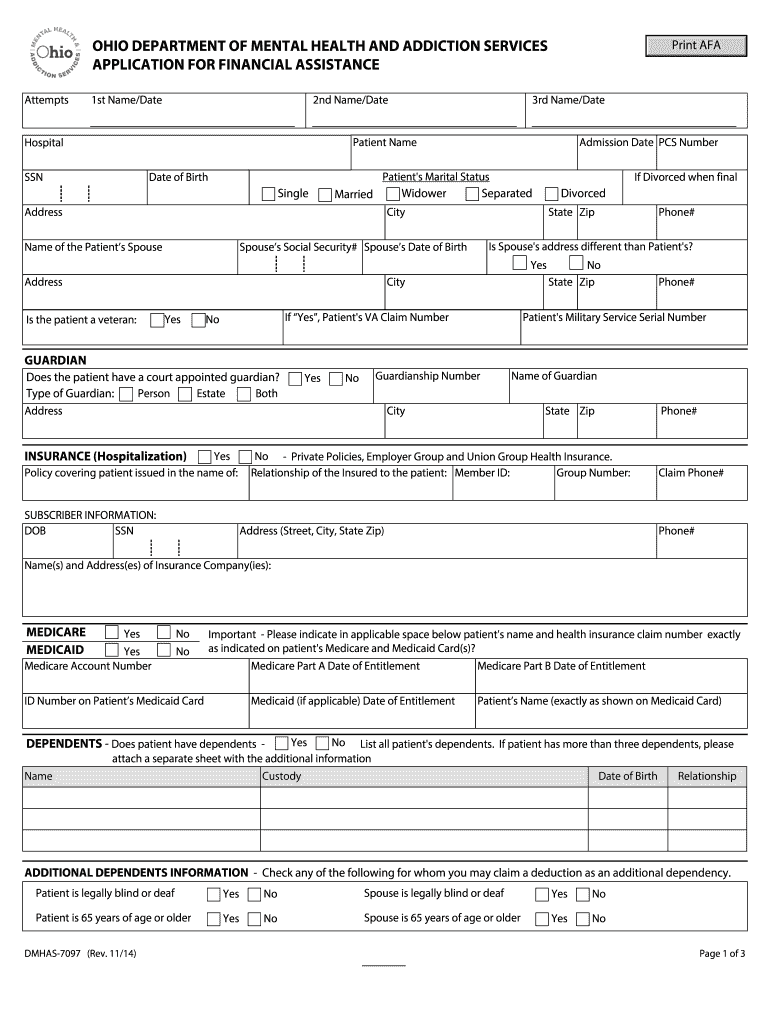
APPLICATION for FINANCIAL ASSISTANCE Ohio Form


Understanding the Ohio Financial Assistance Application
The application for financial assistance in Ohio is a crucial document for individuals seeking support for various needs, including health services and mental health assistance. This application allows residents to request financial help from state programs designed to alleviate economic hardship. It is essential to understand the specific requirements and the type of assistance available, which can vary based on individual circumstances.
Steps to Complete the Ohio Financial Assistance Application
Completing the application for financial assistance in Ohio involves several key steps:
- Gather necessary documentation, including proof of income, identification, and any relevant medical records.
- Access the application form, which can typically be found on the Ohio Department of Job and Family Services website or through local offices.
- Fill out the application form accurately, ensuring all required fields are completed.
- Review the application for any errors or missing information before submission.
- Submit the application either online, by mail, or in person at designated locations.
Eligibility Criteria for Ohio Financial Assistance
Eligibility for financial assistance in Ohio is determined by several factors, including:
- Income level: Applicants must meet specific income thresholds based on household size.
- Residency: Applicants must be residents of Ohio.
- Need: The application should demonstrate a clear need for financial assistance, whether for health services, mental health support, or other qualifying areas.
Required Documents for the Application
To successfully complete the application for financial assistance in Ohio, you will need to provide various documents, which may include:
- Proof of income, such as pay stubs or tax returns.
- Identification documents, like a driver's license or state ID.
- Medical records or documentation related to health services if applicable.
- Any additional forms required by specific assistance programs.
Submission Methods for the Application
Ohio residents can submit their financial assistance applications through multiple methods:
- Online: Many applications can be completed and submitted electronically through the state’s online portal.
- By mail: Printed applications can be filled out and sent to the appropriate state or local office.
- In person: Applicants may also choose to submit their applications directly at designated offices for assistance.
Legal Use of the Ohio Financial Assistance Application
The application for financial assistance in Ohio must be completed in accordance with state regulations to ensure its legal validity. This includes adhering to guidelines regarding the accuracy of information provided and understanding the implications of submitting false information. Properly executed applications are essential for maintaining eligibility and securing the necessary support.
Quick guide on how to complete application for financial assistance ohio
Effortlessly Prepare APPLICATION FOR FINANCIAL ASSISTANCE Ohio on Any Device
Digital document management has become increasingly favored by both businesses and individuals. It serves as an ideal environmentally friendly alternative to traditional printed and signed documents, allowing you to obtain the correct form and securely store it online. airSlate SignNow equips you with all the tools necessary to generate, modify, and electronically sign your documents promptly without delays. Manage APPLICATION FOR FINANCIAL ASSISTANCE Ohio on any device using airSlate SignNow's Android or iOS applications and enhance any document-centric workflow today.
The Easiest Way to Alter and Electronically Sign APPLICATION FOR FINANCIAL ASSISTANCE Ohio with Ease
- Find APPLICATION FOR FINANCIAL ASSISTANCE Ohio and click Get Form to begin.
- Utilize the tools we provide to fill out your document.
- Identify signNow sections of the documents or redact sensitive information with the tools that airSlate SignNow specifically provides for this purpose.
- Create your signature using the Sign tool, which takes mere seconds and holds the same legal validity as a conventional wet ink signature.
- Review the information and then click the Done button to save your changes.
- Select how you wish to send your form, whether by email, text message (SMS), an invitation link, or download it to your computer.
Eliminate the hassle of lost or misplaced documents, tedious form searches, or mistakes that require printing new copies. airSlate SignNow addresses all your document management needs in just a few clicks from any device you prefer. Modify and eSign APPLICATION FOR FINANCIAL ASSISTANCE Ohio and guarantee outstanding communication throughout the document preparation process with airSlate SignNow.
Create this form in 5 minutes or less
Create this form in 5 minutes!
How to create an eSignature for the application for financial assistance ohio
How to generate an eSignature for your PDF in the online mode
How to generate an eSignature for your PDF in Chrome
How to generate an electronic signature for putting it on PDFs in Gmail
How to make an eSignature straight from your smart phone
The best way to create an electronic signature for a PDF on iOS devices
How to make an eSignature for a PDF document on Android OS
People also ask
-
What is Ohio financial assistance and how can it help my business?
Ohio financial assistance refers to funding and resources available to businesses and individuals in Ohio to support various financial needs. It can help your business by providing grants, low-interest loans, and other resources to manage operational costs and growth. Engaging with programs offering Ohio financial assistance can improve cash flow and overall financial stability.
-
How can airSlate SignNow support my efforts to apply for Ohio financial assistance?
airSlate SignNow streamlines the process of document preparation and signing, which is crucial when applying for Ohio financial assistance. Our easy-to-use platform allows you to quickly create, send, and eSign necessary documents, ensuring a seamless application process. By utilizing SignNow, you can speed up the submission of applications and stay organized.
-
Are there any costs associated with using airSlate SignNow for financial documents?
Yes, airSlate SignNow offers various pricing plans designed to fit different business needs. We provide a cost-effective solution to manage your documentation, which can lead to savings in the long run, especially when dealing with Ohio financial assistance. By minimizing document-related delays and errors, you can allocate more resources to your financial goals.
-
What features does airSlate SignNow offer to enhance document management?
airSlate SignNow includes features like templates, in-app chat, and real-time tracking of document status. These tools make it easier for you to manage documents related to Ohio financial assistance, allowing greater efficiency. The platform's integration capabilities ensure that you can connect with other tools you may already be using.
-
Can airSlate SignNow integrate with other software I use for financial management?
Absolutely! airSlate SignNow integrates seamlessly with various applications commonly used for financial management. This ensures that your workflow remains efficient when dealing with Ohio financial assistance-related documents. You can easily connect SignNow to software like QuickBooks, Zapier, or CRM platforms to streamline your processes.
-
Is airSlate SignNow secure for handling sensitive financial documents?
Yes, airSlate SignNow prioritizes security, using advanced encryption and compliance measures to protect your documents. We understand the importance of confidentiality, especially when dealing with Ohio financial assistance paperwork. You can trust that your sensitive information is safe with our platform.
-
What benefits does eSigning with airSlate SignNow provide for financial documentation?
eSigning with airSlate SignNow is fast, secure, and legally binding, providing immediate benefits for your financial documentation needs. It eliminates the hassles of printing and scanning, especially important for Ohio financial assistance applications. This efficiency can signNowly speed up your communication and processing times.
Get more for APPLICATION FOR FINANCIAL ASSISTANCE Ohio
- Physicians and surgeons application for claims kammco form
- Truck driver expenses worksheet form
- Chc application form
- Certified in healthcare compliance chc citeseerx form
- A sample doctors note for work abc medical center form
- Aetna prescription reimbursement form
- About dr shereen timani johns creek dermatology and form
- Dermatology referral form f s
Find out other APPLICATION FOR FINANCIAL ASSISTANCE Ohio
- eSignature Delaware Charity Quitclaim Deed Computer
- eSignature Colorado Charity LLC Operating Agreement Now
- eSignature Missouri Car Dealer Purchase Order Template Easy
- eSignature Indiana Charity Residential Lease Agreement Simple
- How Can I eSignature Maine Charity Quitclaim Deed
- How Do I eSignature Michigan Charity LLC Operating Agreement
- eSignature North Carolina Car Dealer NDA Now
- eSignature Missouri Charity Living Will Mobile
- eSignature New Jersey Business Operations Memorandum Of Understanding Computer
- eSignature North Dakota Car Dealer Lease Agreement Safe
- eSignature Oklahoma Car Dealer Warranty Deed Easy
- eSignature Oregon Car Dealer Rental Lease Agreement Safe
- eSignature South Carolina Charity Confidentiality Agreement Easy
- Can I eSignature Tennessee Car Dealer Limited Power Of Attorney
- eSignature Utah Car Dealer Cease And Desist Letter Secure
- eSignature Virginia Car Dealer Cease And Desist Letter Online
- eSignature Virginia Car Dealer Lease Termination Letter Easy
- eSignature Alabama Construction NDA Easy
- How To eSignature Wisconsin Car Dealer Quitclaim Deed
- eSignature California Construction Contract Secure