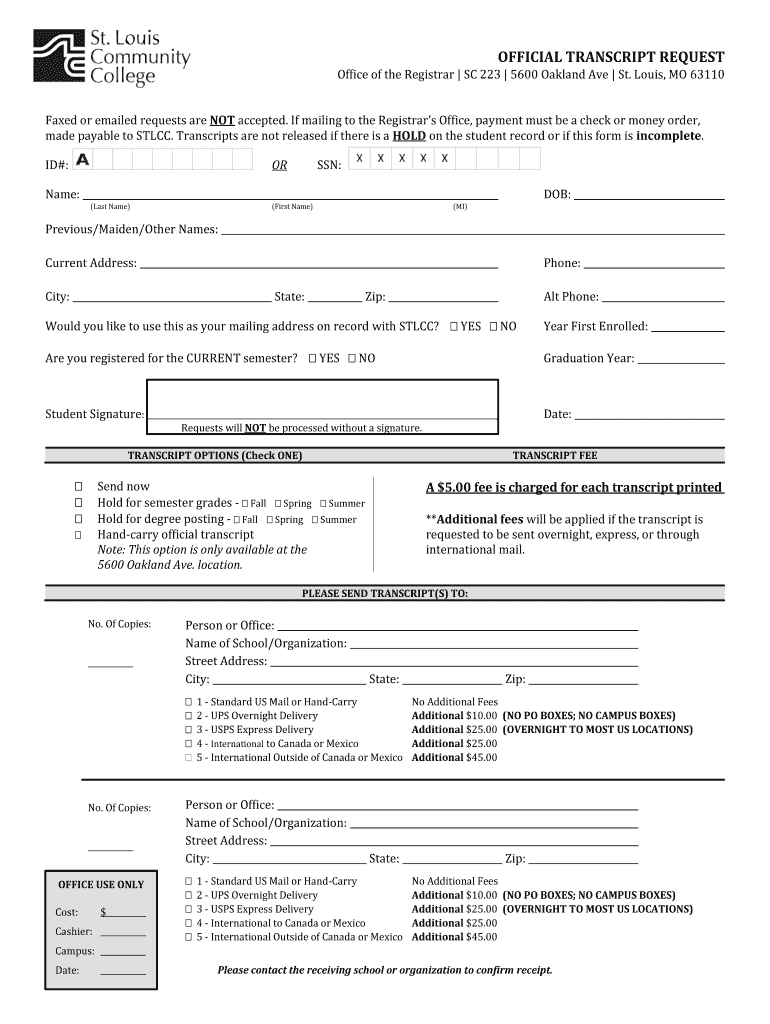
St Louis Community College Request 2020-2026


What is the St Louis Community College Request
The St Louis Community College official request is a formal process through which students can obtain their academic transcripts. This document serves as an official record of a student’s coursework, grades, and degrees earned. It is essential for various purposes, including transferring to another institution, applying for jobs, or pursuing further education. The request can be made online, ensuring convenience and efficiency for users.
Steps to complete the St Louis Community College Request
Completing the St Louis Community College transcript request involves several straightforward steps:
- Visit the official St Louis Community College website.
- Navigate to the transcript request section.
- Fill out the required information, including personal details and the purpose of the request.
- Provide payment information if applicable, as there may be fees associated with the transcript.
- Review your request for accuracy before submitting.
Following these steps ensures that your request is processed smoothly and efficiently.
Legal use of the St Louis Community College Request
The legal use of the St Louis Community College transcript request is governed by various regulations, including the Family Educational Rights and Privacy Act (FERPA). This law protects the privacy of student education records and grants students the right to access their transcripts. To ensure compliance, it is crucial to follow the established procedures when submitting a request, including verifying your identity and providing necessary authorizations.
How to obtain the St Louis Community College Request
Obtaining the St Louis Community College transcript request is a simple process. Students can access the request form directly through the St Louis Community College official website. For those who prefer a paper version, it may also be available for download or can be requested in person at the registrar’s office. Ensuring that all required information is accurately filled out will facilitate a quicker processing time.
Key elements of the St Louis Community College Request
When completing the St Louis Community College transcript request, several key elements must be included to ensure its validity:
- Personal Information: Full name, student ID, and contact information.
- Request Type: Specify whether you need an official or unofficial transcript.
- Delivery Method: Indicate how you would like to receive the transcript (e.g., mail, electronic).
- Signature: A signature or electronic verification may be required to authenticate the request.
Including these elements will help streamline the process and avoid delays.
Form Submission Methods
The St Louis Community College transcript request can be submitted through various methods to accommodate different preferences:
- Online: The most convenient method, allowing for immediate processing.
- Mail: Users can print the completed form and send it via postal service.
- In-Person: Requests can also be submitted directly at the registrar’s office during business hours.
Choosing the appropriate method based on your needs and timeline will ensure a successful request.
Quick guide on how to complete st louis community college request
Effortlessly Prepare St Louis Community College Request on Any Device
Managing documents online has gained popularity among businesses and individuals. It offers an excellent eco-friendly alternative to traditional printed and signed documents, allowing you to obtain the necessary form and securely store it online. airSlate SignNow equips you with all the essential tools to quickly create, edit, and electronically sign your documents without delays. Manage St Louis Community College Request on any platform using airSlate SignNow's Android or iOS applications and enhance any document-related procedure today.
How to Edit and Electronically Sign St Louis Community College Request with Ease
- Obtain St Louis Community College Request and then click Get Form to begin.
- Make use of the tools we provide to complete your form.
- Emphasize relevant sections of your documents or redact sensitive information with tools specifically designed for this by airSlate SignNow.
- Create your signature using the Sign feature, which takes mere seconds and holds the same legal significance as a conventional wet ink signature.
- Verify the details and then click on the Done button to store your modifications.
- Select how you prefer to send your form: via email, text message (SMS), invite link, or download it directly to your computer.
Say goodbye to lost or misplaced files, tedious form hunting, or mistakes that necessitate printing new document copies. airSlate SignNow addresses your document management needs in just a few clicks from any device of your choice. Edit and electronically sign St Louis Community College Request while ensuring excellent communication at every phase of your form preparation process with airSlate SignNow.
Create this form in 5 minutes or less
Find and fill out the correct st louis community college request
Create this form in 5 minutes!
People also ask
-
What is airSlate SignNow and how does it relate to St. Louis Community College official?
airSlate SignNow is an eSignature platform that allows users to streamline their document signing process. For St. Louis Community College official services, this solution simplifies the signing of important documents, ensuring faster and more efficient workflow management.
-
How much does airSlate SignNow cost for St. Louis Community College official?
The pricing for airSlate SignNow is designed to be affordable and flexible. For St. Louis Community College official use, there are various subscription plans available to suit different needs, making it a cost-effective solution for institutions.
-
What features does airSlate SignNow offer for St. Louis Community College official?
airSlate SignNow includes essential features such as customizable templates, secure cloud storage, and real-time document tracking. These features are particularly beneficial for St. Louis Community College official operations that require efficient documentation management.
-
How can St. Louis Community College official benefit from using airSlate SignNow?
By using airSlate SignNow, St. Louis Community College official can enhance their operational efficiency and reduce turnaround times for document approvals. This reduces paperwork and helps staff focus on more critical tasks, ultimately improving overall productivity.
-
Does airSlate SignNow integrate with other software used by St. Louis Community College official?
Yes, airSlate SignNow offers seamless integrations with a variety of software tools commonly used by St. Louis Community College official, such as CRM systems and document management solutions. This ensures a smoother workflow and improved data management across platforms.
-
Is airSlate SignNow secure for St. Louis Community College official documents?
Absolutely! airSlate SignNow employs advanced encryption and security protocols to ensure that all documents signed and stored are secure. St. Louis Community College official can trust that sensitive information remains protected throughout the signing process.
-
Can St. Louis Community College official track document status with airSlate SignNow?
Yes, airSlate SignNow allows St. Louis Community College official to track document statuses in real-time. This visibility helps ensure that no important documents are overlooked and allows for better management of signatures and approvals.
Get more for St Louis Community College Request
Find out other St Louis Community College Request
- How To Sign Alaska Insurance Promissory Note Template
- Sign Arizona Insurance Moving Checklist Secure
- Sign New Mexico High Tech Limited Power Of Attorney Simple
- Sign Oregon High Tech POA Free
- Sign South Carolina High Tech Moving Checklist Now
- Sign South Carolina High Tech Limited Power Of Attorney Free
- Sign West Virginia High Tech Quitclaim Deed Myself
- Sign Delaware Insurance Claim Online
- Sign Delaware Insurance Contract Later
- Sign Hawaii Insurance NDA Safe
- Sign Georgia Insurance POA Later
- How Can I Sign Alabama Lawers Lease Agreement
- How Can I Sign California Lawers Lease Agreement
- Sign Colorado Lawers Operating Agreement Later
- Sign Connecticut Lawers Limited Power Of Attorney Online
- Sign Hawaii Lawers Cease And Desist Letter Easy
- Sign Kansas Insurance Rental Lease Agreement Mobile
- Sign Kansas Insurance Rental Lease Agreement Free
- Sign Kansas Insurance Rental Lease Agreement Fast
- Sign Kansas Insurance Rental Lease Agreement Safe