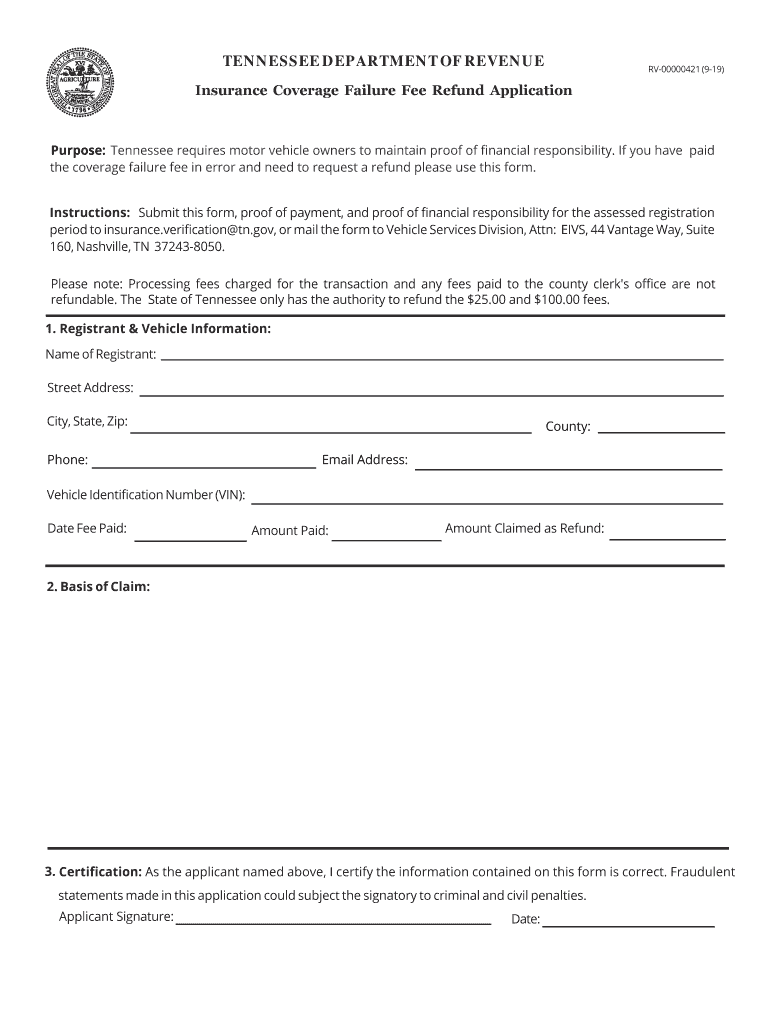
Financial Responsibility Affidavits TN Gov 2019


What is the Financial Responsibility Affidavits TN gov
The Financial Responsibility Affidavits TN gov form is a legal document required in the state of Tennessee to demonstrate financial responsibility for vehicle operation. This affidavit is typically used to confirm that an individual has the necessary insurance coverage or financial resources to cover potential liabilities resulting from vehicle accidents. It ensures compliance with state laws regarding vehicle insurance and helps protect both the driver and the public.
Steps to complete the Financial Responsibility Affidavits TN gov
Completing the Financial Responsibility Affidavits TN gov form involves several key steps to ensure accuracy and compliance:
- Gather necessary information, including personal identification details and insurance policy information.
- Access the form through official state resources or authorized platforms.
- Fill out the form carefully, ensuring all required fields are completed accurately.
- Review the completed form for any errors or omissions.
- Sign the affidavit electronically or in person, depending on the submission method chosen.
- Submit the form according to the specified instructions, whether online, by mail, or in person.
Legal use of the Financial Responsibility Affidavits TN gov
The Financial Responsibility Affidavits TN gov form serves a critical legal purpose by establishing proof of financial responsibility. This document is often required when registering a vehicle, renewing a driver's license, or responding to certain legal situations involving vehicle operation. It is essential that the form is filled out accurately and submitted in accordance with state regulations to avoid potential legal repercussions.
Key elements of the Financial Responsibility Affidavits TN gov
Several key elements must be included in the Financial Responsibility Affidavits TN gov form to ensure its validity:
- Personal Information: Full name, address, and contact details of the individual completing the affidavit.
- Insurance Details: Information about the insurance policy, including the provider, policy number, and coverage limits.
- Signature: The individual must provide a signature, indicating their agreement and understanding of the responsibilities outlined in the affidavit.
- Date: The date of signing is crucial for establishing the timeline of the affidavit's validity.
How to obtain the Financial Responsibility Affidavits TN gov
The Financial Responsibility Affidavits TN gov form can be obtained through various means:
- Visit the official Tennessee Department of Safety and Homeland Security website for downloadable forms.
- Request a physical copy from local DMV offices or other authorized agencies.
- Utilize electronic platforms that facilitate the completion and submission of the form.
Form Submission Methods (Online / Mail / In-Person)
Submitting the Financial Responsibility Affidavits TN gov form can be done through multiple methods, depending on the preferences and requirements of the individual:
- Online: Many users prefer to complete and submit the form electronically through authorized websites.
- Mail: Printed forms can be filled out and mailed to the appropriate state agency.
- In-Person: Individuals may also choose to submit the form in person at designated DMV locations or other authorized offices.
Quick guide on how to complete financial responsibility affidavits tngov
Finish Financial Responsibility Affidavits TN gov seamlessly on any device
Digital document management has gained traction among organizations and individuals alike. It offers an ideal eco-friendly substitute for conventional printed and signed papers, as you can locate the appropriate form and securely store it online. airSlate SignNow provides you with all the tools necessary to create, edit, and eSign your documents swiftly without delays. Handle Financial Responsibility Affidavits TN gov on any platform with airSlate SignNow Android or iOS applications and enhance any document-related process today.
Steps to modify and eSign Financial Responsibility Affidavits TN gov effortlessly
- Obtain Financial Responsibility Affidavits TN gov and then click Get Form to begin.
- Use the tools we offer to fill out your document.
- Emphasize important parts of your documents or obscure sensitive information with tools that airSlate SignNow provides specifically for that purpose.
- Create your signature using the Sign tool, which takes moments and holds the same legal validity as a traditional handwritten signature.
- Review the details and then click the Done button to save your changes.
- Select how you want to send your form, via email, SMS, or invitation link, or download it to your computer.
Eliminate concerns about lost or misplaced documents, tiring form searches, or mistakes that necessitate printing new document versions. airSlate SignNow addresses all your document management needs in just a few clicks from any device you prefer. Modify and eSign Financial Responsibility Affidavits TN gov while ensuring excellent communication at every stage of the form preparation process with airSlate SignNow.
Create this form in 5 minutes or less
Find and fill out the correct financial responsibility affidavits tngov
Create this form in 5 minutes!
How to create an eSignature for the financial responsibility affidavits tngov
How to make an electronic signature for your PDF document in the online mode
How to make an electronic signature for your PDF document in Chrome
The best way to make an electronic signature for putting it on PDFs in Gmail
The best way to create an eSignature from your mobile device
The best way to generate an electronic signature for a PDF document on iOS devices
The best way to create an eSignature for a PDF file on Android devices
People also ask
-
What are Financial Responsibility Affidavits TN gov?
Financial Responsibility Affidavits TN gov are legal documents required in Tennessee to prove that an individual or entity has the necessary resources to cover potential liabilities. This affidavit ensures compliance with state regulations, making it an essential document for various transactions, including vehicle registration and financial dealings.
-
How can airSlate SignNow help with Financial Responsibility Affidavits TN gov?
airSlate SignNow provides a streamlined solution for creating and eSigning Financial Responsibility Affidavits TN gov. Our platform simplifies the signing process, allowing you to complete necessary paperwork quickly and securely, enhancing efficiency and ensuring compliance with state requirements.
-
What is the cost of using airSlate SignNow for Financial Responsibility Affidavits TN gov?
The pricing for airSlate SignNow varies based on the plan you choose, but it remains a cost-effective solution for managing Financial Responsibility Affidavits TN gov. It offers flexible pricing tiers designed to meet the needs of individuals and businesses, making document management accessible for everyone.
-
Are there any special features in airSlate SignNow for Financial Responsibility Affidavits TN gov?
Yes, airSlate SignNow includes features tailored for Financial Responsibility Affidavits TN gov, such as customizable templates and automated reminders. These tools enhance user experience and compliance, ensuring that you never miss a deadline and can manage your documents effectively.
-
Can I integrate airSlate SignNow with other applications for Financial Responsibility Affidavits TN gov?
Absolutely! airSlate SignNow seamlessly integrates with various third-party applications, allowing you to manage Financial Responsibility Affidavits TN gov alongside your existing workflow. Whether you're using CRM systems or document management tools, you can enhance your productivity through these integrations.
-
What are the benefits of eSigning Financial Responsibility Affidavits TN gov with airSlate SignNow?
eSigning Financial Responsibility Affidavits TN gov with airSlate SignNow saves time and reduces paper usage. It enhances security and ensures that your documents are legally binding, providing peace of mind while helping you stay compliant with Tennessee regulations.
-
Is airSlate SignNow secure for handling Financial Responsibility Affidavits TN gov?
Yes, airSlate SignNow prioritizes security for Financial Responsibility Affidavits TN gov. Our platform employs advanced encryption and security measures to safeguard your documents, ensuring they remain confidential and protected throughout the signing process.
Get more for Financial Responsibility Affidavits TN gov
- Chase bank statement editable form
- New client form ot4kids
- Tax preparation worksheets excel and tax return form
- 100105taicagent agency appointment checklist form
- Attendance and credit card authorization form
- How would you like to receive appoinment reminders form
- Mental health counselling invoice template republic form
- Mental health counselling form
Find out other Financial Responsibility Affidavits TN gov
- eSign West Virginia Healthcare / Medical Forbearance Agreement Online
- eSign Alabama Insurance LLC Operating Agreement Easy
- How Can I eSign Alabama Insurance LLC Operating Agreement
- eSign Virginia Government POA Simple
- eSign Hawaii Lawers Rental Application Fast
- eSign Hawaii Lawers Cease And Desist Letter Later
- How To eSign Hawaii Lawers Cease And Desist Letter
- How Can I eSign Hawaii Lawers Cease And Desist Letter
- eSign Hawaii Lawers Cease And Desist Letter Free
- eSign Maine Lawers Resignation Letter Easy
- eSign Louisiana Lawers Last Will And Testament Mobile
- eSign Louisiana Lawers Limited Power Of Attorney Online
- eSign Delaware Insurance Work Order Later
- eSign Delaware Insurance Credit Memo Mobile
- eSign Insurance PPT Georgia Computer
- How Do I eSign Hawaii Insurance Operating Agreement
- eSign Hawaii Insurance Stock Certificate Free
- eSign New Hampshire Lawers Promissory Note Template Computer
- Help Me With eSign Iowa Insurance Living Will
- eSign North Dakota Lawers Quitclaim Deed Easy