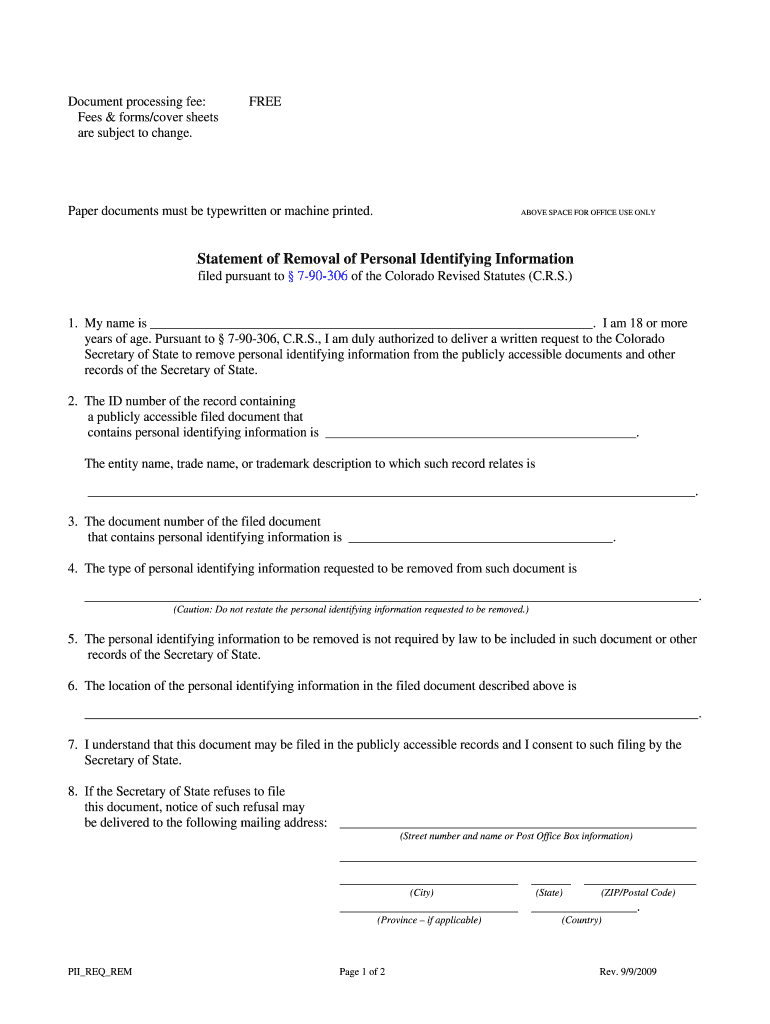
Instructions for Statement of Removal of Personal Identifying 2009


What is the Instructions For Statement Of Removal Of Personal Identifying
The Instructions For Statement Of Removal Of Personal Identifying is a formal document designed to guide individuals through the process of removing their personal identifying information from certain records or databases. This form is particularly relevant for those who wish to protect their privacy and ensure that sensitive information is not publicly accessible. It outlines the necessary steps and requirements to effectively complete the removal process, ensuring compliance with applicable laws and regulations.
Steps to complete the Instructions For Statement Of Removal Of Personal Identifying
Completing the Instructions For Statement Of Removal Of Personal Identifying involves several key steps:
- Review the form thoroughly to understand the requirements and information needed.
- Gather all necessary documentation that supports your request for removal.
- Fill out the form accurately, ensuring that all personal information is correct.
- Sign and date the form, as required, to validate your request.
- Submit the completed form according to the specified submission methods.
Legal use of the Instructions For Statement Of Removal Of Personal Identifying
The legal use of the Instructions For Statement Of Removal Of Personal Identifying is essential for individuals seeking to ensure that their personal information is handled appropriately. This form must be completed in accordance with relevant privacy laws and regulations, such as the Fair Credit Reporting Act (FCRA) and the Privacy Act. By following the instructions carefully, individuals can protect their rights and ensure that their request is legally recognized.
Key elements of the Instructions For Statement Of Removal Of Personal Identifying
Understanding the key elements of the Instructions For Statement Of Removal Of Personal Identifying is crucial for successful completion. These elements typically include:
- Personal identification details, such as name and address.
- Specific information about the records or databases from which the removal is requested.
- Supporting documentation that verifies the individual's identity and the need for removal.
- Signature and date to authenticate the request.
Who Issues the Form
The Instructions For Statement Of Removal Of Personal Identifying is typically issued by governmental agencies or organizations responsible for maintaining public records. These entities are tasked with ensuring that personal information is managed in compliance with privacy laws. It is important to identify the specific agency that issues the form relevant to your situation, as this may vary based on the type of information being removed.
Form Submission Methods
Submitting the Instructions For Statement Of Removal Of Personal Identifying can be done through various methods, depending on the issuing agency's guidelines. Common submission methods include:
- Online submission through the agency's official website.
- Mailing the completed form to the designated address.
- In-person submission at the agency's office.
Quick guide on how to complete instructions for statement of removal of personal identifying
Complete Instructions For Statement Of Removal Of Personal Identifying effortlessly on any gadget
Online document management has gained signNow traction among businesses and individuals. It offers an ideal sustainable alternative to traditional printed and signed paperwork, allowing you to access the correct form and securely store it online. airSlate SignNow equips you with all the necessary tools to create, modify, and eSign your documents quickly without any delays. Manage Instructions For Statement Of Removal Of Personal Identifying on any device with airSlate SignNow's Android or iOS applications and streamline any document-related process today.
The simplest method to modify and eSign Instructions For Statement Of Removal Of Personal Identifying with ease
- Find Instructions For Statement Of Removal Of Personal Identifying and click on Get Form to begin.
- Make use of the tools we offer to complete your form.
- Emphasize pertinent sections of the documents or redact sensitive information using tools that airSlate SignNow provides specifically for that purpose.
- Create your signature using the Sign tool, which takes seconds and holds the same legal validity as a conventional wet ink signature.
- Review all the details and click on the Done button to save your changes.
- Choose how you wish to send your form, whether by email, text message (SMS), or invite link, or download it to your computer.
Eliminate concerns about lost or misplaced documents, tedious form searches, or mistakes that necessitate printing new document copies. airSlate SignNow fulfills your document management needs in just a few clicks from your preferred device. Edit and eSign Instructions For Statement Of Removal Of Personal Identifying and ensure effective communication at every stage of your form preparation process with airSlate SignNow.
Create this form in 5 minutes or less
Find and fill out the correct instructions for statement of removal of personal identifying
Create this form in 5 minutes!
How to create an eSignature for the instructions for statement of removal of personal identifying
The best way to create an eSignature for your PDF in the online mode
The best way to create an eSignature for your PDF in Chrome
The best way to generate an electronic signature for putting it on PDFs in Gmail
The best way to make an eSignature right from your smart phone
The way to generate an electronic signature for a PDF on iOS devices
The best way to make an eSignature for a PDF on Android OS
People also ask
-
What are the Instructions For Statement Of Removal Of Personal Identifying?
The Instructions For Statement Of Removal Of Personal Identifying detail the necessary steps to remove personal identifiers from documents. This process ensures that sensitive information is kept secure and private. By following these instructions, users can confidently prepare their documents for submission.
-
How does airSlate SignNow simplify the process of completing the Instructions For Statement Of Removal Of Personal Identifying?
airSlate SignNow streamlines the completion of the Instructions For Statement Of Removal Of Personal Identifying by providing a user-friendly interface and templates. Our platform allows you to fill out documents quickly without confusion. This ease of use signNowly reduces the time required to manage your documentation.
-
What features does airSlate SignNow offer to assist with Instructions For Statement Of Removal Of Personal Identifying?
airSlate SignNow offers various features such as eSigning, document templates, and a robust editing tool tailored to help with the Instructions For Statement Of Removal Of Personal Identifying. These features enable users to streamline documentation and ensure compliance with privacy laws effortlessly. Plus, you can track document status in real-time.
-
Is airSlate SignNow cost-effective for completing the Instructions For Statement Of Removal Of Personal Identifying?
Yes, airSlate SignNow is a cost-effective solution for businesses needing to follow the Instructions For Statement Of Removal Of Personal Identifying. Our pricing plans are designed to accommodate businesses of all sizes. By choosing our platform, you can save on both time and resources while ensuring efficient document management.
-
Can I integrate airSlate SignNow with other tools while following the Instructions For Statement Of Removal Of Personal Identifying?
Absolutely! airSlate SignNow can seamlessly integrate with various tools and applications, allowing you to work efficiently while following the Instructions For Statement Of Removal Of Personal Identifying. This integration enhances productivity and ensures your workflow remains uninterrupted. You can connect with platforms like Google Drive and Salesforce easily.
-
What benefits does airSlate SignNow provide regarding the Instructions For Statement Of Removal Of Personal Identifying?
Using airSlate SignNow for the Instructions For Statement Of Removal Of Personal Identifying provides numerous benefits, including enhanced security and compliance. Our platform offers encryption and secure cloud storage to protect your sensitive data. Additionally, you can easily collaborate with others, ensuring your documents meet all requirements.
-
Are there any customer support options available if I have questions about the Instructions For Statement Of Removal Of Personal Identifying?
Yes, airSlate SignNow offers comprehensive customer support for users needing assistance with the Instructions For Statement Of Removal Of Personal Identifying. You can signNow out through various channels, including email, chat, or phone support. Our dedicated team is always ready to help you navigate any challenges or questions.
Get more for Instructions For Statement Of Removal Of Personal Identifying
- P the grantee will maintain systematic participant enrollment information
- Home community service waiver form
- Weatherizationarizona department of housing form
- Mdataramirezwork in progressdeanna14cv3398 l form
- Legal services corporation board of directors yumpucom form
- State of hawaii university of college of tropical form
- Federal register national institute of environmental form
- Cprice sewell on dsk8kyblc1prod with notices form
Find out other Instructions For Statement Of Removal Of Personal Identifying
- Sign Wisconsin Government Cease And Desist Letter Online
- Sign Louisiana Healthcare / Medical Limited Power Of Attorney Mobile
- Sign Healthcare / Medical PPT Michigan Now
- Sign Massachusetts Healthcare / Medical Permission Slip Now
- Sign Wyoming Government LLC Operating Agreement Mobile
- Sign Wyoming Government Quitclaim Deed Free
- How To Sign Nebraska Healthcare / Medical Living Will
- Sign Nevada Healthcare / Medical Business Plan Template Free
- Sign Nebraska Healthcare / Medical Permission Slip Now
- Help Me With Sign New Mexico Healthcare / Medical Medical History
- Can I Sign Ohio Healthcare / Medical Residential Lease Agreement
- How To Sign Oregon Healthcare / Medical Living Will
- How Can I Sign South Carolina Healthcare / Medical Profit And Loss Statement
- Sign Tennessee Healthcare / Medical Business Plan Template Free
- Help Me With Sign Tennessee Healthcare / Medical Living Will
- Sign Texas Healthcare / Medical Contract Mobile
- Sign Washington Healthcare / Medical LLC Operating Agreement Now
- Sign Wisconsin Healthcare / Medical Contract Safe
- Sign Alabama High Tech Last Will And Testament Online
- Sign Delaware High Tech Rental Lease Agreement Online