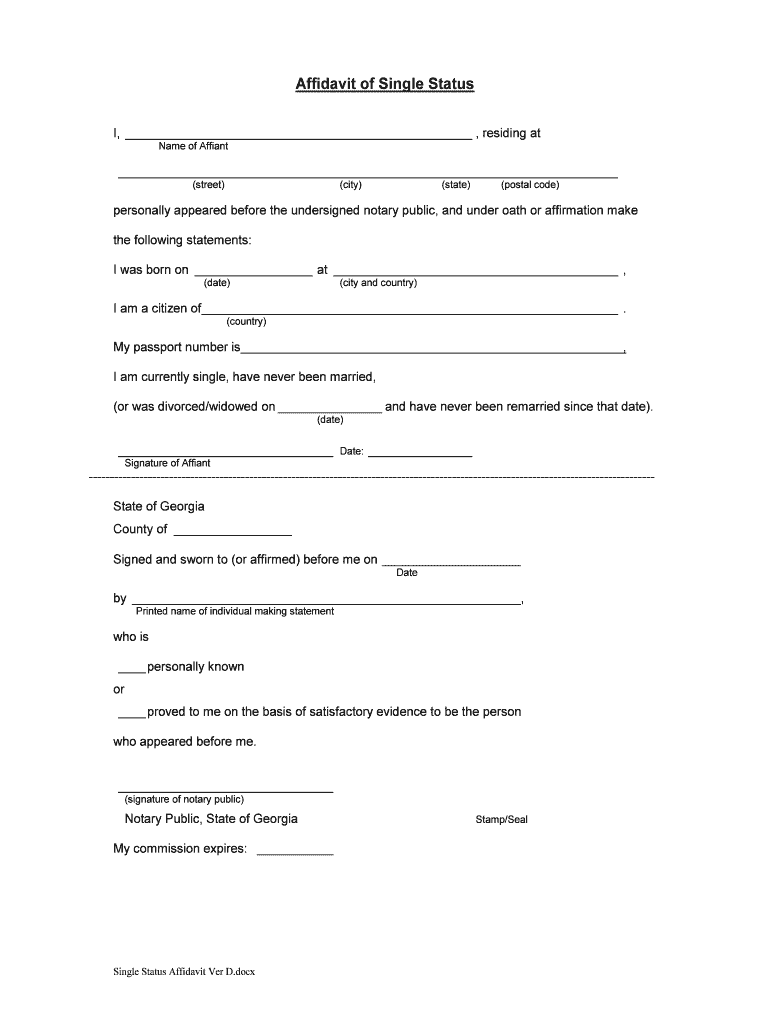
Residing at Form


Understanding the Residing At
The "Residing At" section of the single status form is essential for establishing the current address of the individual requesting the single status certificate. This information is crucial for legal verification and ensures that the document reflects accurate residency details. Typically, this section requires the full street address, city, state, and zip code. Providing precise information helps avoid complications during the processing of the form.
Steps to Complete the Residing At Section
Filling out the Residing At section involves a few straightforward steps:
- Begin by writing your current street address, ensuring it is complete and accurate.
- Include the city and state where you reside. Use the two-letter postal abbreviation for the state.
- Finally, provide your zip code, which is vital for mail delivery and processing.
Double-check all entries for accuracy to prevent any delays in the processing of your single status form.
Legal Use of the Residing At Information
The information provided in the Residing At section is not only for identification purposes but also serves legal functions. It verifies the applicant's current living situation, which may be necessary for various legal proceedings, such as marriage applications or court matters. Accurate residency information can impact the validity of the single status certificate and its acceptance by institutions.
Required Documents for the Single Status Form
When completing the single status form, specific documents may be required to substantiate the information provided. Commonly required documents include:
- A valid government-issued photo ID, such as a driver's license or passport.
- Proof of residency, which can be a utility bill, lease agreement, or bank statement showing your name and address.
- Any previous marriage certificates or divorce decrees, if applicable.
Having these documents ready can streamline the process and ensure compliance with any legal requirements.
Form Submission Methods
The single status form can typically be submitted through various methods, depending on the jurisdiction. Common submission options include:
- Online: Many states offer online submission through their official websites, allowing for quick processing.
- Mail: You can print the form and send it via postal service to the designated office.
- In-Person: Submitting the form in person at a local government office may be required in some cases.
Review your local regulations to determine the most appropriate submission method for your situation.
State-Specific Rules for the Residing At
Each state may have unique rules regarding the information required in the Residing At section of the single status form. It is essential to familiarize yourself with these regulations, as they can vary significantly. Some states may require additional documentation or specific formats for the address provided. Checking with your local government office or their website can offer clarity on what is expected in your jurisdiction.
Quick guide on how to complete residing at
Complete Residing At effortlessly on any gadget
Managing documents online has gained popularity among businesses and individuals. It offers an excellent eco-friendly substitute for traditional printed and signed papers, allowing you to access the appropriate format and securely store it online. airSlate SignNow equips you with all the tools you need to create, modify, and eSign your documents quickly and without interruptions. Handle Residing At on any gadget with airSlate SignNow Android or iOS applications and enhance any document-centric procedure today.
The easiest way to alter and eSign Residing At with ease
- Obtain Residing At and click Get Form to initiate.
- Utilize the tools we offer to complete your document.
- Emphasize important sections of your documents or redact sensitive information using the tools specifically provided by airSlate SignNow for that purpose.
- Create your signature with the Sign feature, which takes seconds and holds the same legal validity as a conventional ink signature.
- Review the details and then click the Done button to save your changes.
- Select how you wish to distribute your form, whether by email, SMS, or invitation link, or download it to your computer.
Say goodbye to lost or misplaced documents, tedious form searches, or errors that require reprinting new copies. airSlate SignNow fulfills all your document management needs in just a few clicks from any device of your choice. Modify and eSign Residing At and ensure exceptional communication at any stage of your form preparation process with airSlate SignNow.
Create this form in 5 minutes or less
Create this form in 5 minutes!
People also ask
-
What is a single status form and how is it used?
A single status form is a legal document that verifies an individual's single relationship status. It is often required for various legal processes, such as marriage applications or visa documentation. By utilizing airSlate SignNow, you can easily create, customize, and eSign your single status form.
-
Is the single status form available for download?
Yes, the single status form is available for download once you complete your document on airSlate SignNow. You can access your signed form in various formats, including PDF, making it easy to store or submit as needed. Our platform ensures you have quick access to your documents anytime.
-
How much does it cost to use the single status form on airSlate SignNow?
Using the single status form on airSlate SignNow is cost-effective with flexible pricing plans tailored to suit various needs. Users can choose from monthly or annual subscriptions, with additional features that enhance document management. Sign up today for a free trial to explore all the benefits without any commitment.
-
What features does airSlate SignNow offer for the single status form?
airSlate SignNow provides a range of features for the single status form, including customizable templates, eSignature capabilities, and secure document storage. Users can track the signing process in real time and receive notifications when actions are taken on their forms. This streamlines the entire workflow from creation to completion.
-
Can I integrate the single status form with other software?
Yes, airSlate SignNow allows seamless integration with popular applications and systems, such as Google Drive, Salesforce, and Microsoft Office. By integrating your single status form, you can enhance productivity and ensure all your necessary documents are in one place. This makes managing your forms more efficient and organized.
-
How secure is the single status form on airSlate SignNow?
Security is a top priority at airSlate SignNow. The single status form is protected by state-of-the-art encryption and compliance with industry standards, ensuring that your sensitive data remains confidential. You can confidently share your signed document, knowing it is safe from unauthorized access.
-
Can I edit the single status form after it has been created?
Absolutely! Once you have created your single status form on airSlate SignNow, you can easily make edits as needed. Our platform allows you to manage changes using a user-friendly interface, making it quick to update your document before sending it for signing.
Get more for Residing At
Find out other Residing At
- How To Integrate Sign in Banking
- How To Use Sign in Banking
- Help Me With Use Sign in Banking
- Can I Use Sign in Banking
- How Do I Install Sign in Banking
- How To Add Sign in Banking
- How Do I Add Sign in Banking
- How Can I Add Sign in Banking
- Can I Add Sign in Banking
- Help Me With Set Up Sign in Government
- How To Integrate eSign in Banking
- How To Use eSign in Banking
- How To Install eSign in Banking
- How To Add eSign in Banking
- How To Set Up eSign in Banking
- How To Save eSign in Banking
- How To Implement eSign in Banking
- How To Set Up eSign in Construction
- How To Integrate eSign in Doctors
- How To Use eSign in Doctors