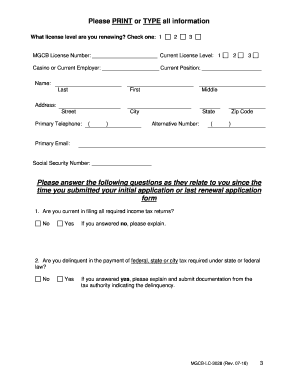
RENEWAL State of Michigan 2016


What is the RENEWAL State Of Michigan
The RENEWAL State Of Michigan form is a crucial document used for various purposes, including the renewal of licenses, permits, or registrations within the state. This form ensures that individuals and businesses remain compliant with state regulations. The information collected typically includes personal identification details, current status, and any changes that may have occurred since the last submission. Understanding the specific requirements and implications of this form is essential for maintaining legal standing in Michigan.
Steps to complete the RENEWAL State Of Michigan
Completing the RENEWAL State Of Michigan form involves several key steps to ensure accuracy and compliance. Here is a straightforward guide:
- Gather necessary documents, including identification and any previous renewal forms.
- Visit the official state website or designated office to obtain the correct version of the form.
- Carefully fill out the form, ensuring all information is accurate and complete.
- Review the completed form for any errors or omissions.
- Submit the form either online, by mail, or in person, depending on the submission methods available.
How to obtain the RENEWAL State Of Michigan
Obtaining the RENEWAL State Of Michigan form can be done through several methods. Individuals can access the form online via the Michigan state government website, where they can download and print it. Alternatively, forms may also be available at local government offices or designated agencies. It is important to ensure that the most current version of the form is used to avoid any issues with processing.
Legal use of the RENEWAL State Of Michigan
The legal use of the RENEWAL State Of Michigan form is governed by state laws and regulations. To be considered valid, the form must be filled out accurately and submitted within the designated time frame. Additionally, electronic submissions are legally recognized, provided they comply with the relevant eSignature laws, such as the ESIGN Act and UETA. Understanding these legal frameworks is essential for ensuring that the renewal process is both valid and binding.
Required Documents
When completing the RENEWAL State Of Michigan form, several documents may be required to support the application. Commonly required documents include:
- Proof of identity, such as a driver's license or state ID.
- Previous renewal forms or documentation related to the initial application.
- Any additional documentation specific to the type of renewal being requested, such as proof of continuing education for professional licenses.
Form Submission Methods (Online / Mail / In-Person)
The RENEWAL State Of Michigan form can be submitted through various methods, offering flexibility to applicants. The options typically include:
- Online: Many forms can be completed and submitted electronically through the state’s official website.
- Mail: Applicants can print the completed form and send it to the appropriate state office via postal service.
- In-Person: Submitting the form in person at designated government offices is also an option for those who prefer direct interaction.
Quick guide on how to complete renewal state of michigan
Effortlessly Prepare RENEWAL State Of Michigan on Any Device
Digital document management has gained traction among businesses and individuals alike. It serves as an ideal eco-friendly alternative to traditional printed and signed documents, allowing you to locate the necessary form and securely archive it online. airSlate SignNow equips you with all the resources needed to create, modify, and electronically sign your documents promptly and without any holdups. Manage RENEWAL State Of Michigan on any device using the airSlate SignNow Android or iOS applications and enhance any document-focused activity today.
Easily Modify and eSign RENEWAL State Of Michigan without Stress
- Obtain RENEWAL State Of Michigan and click Get Form to commence.
- Utilize the tools we provide to complete your document.
- Highlight pertinent sections of the documents or obscure sensitive details with the tools that airSlate SignNow has specifically designed for that task.
- Create your signature with the Sign tool, which takes mere seconds and holds the same legal validity as a conventional wet ink signature.
- Review the information and click on the Done button to save your changes.
- Select your preferred method of sending your form, whether by email, SMS, invite link, or downloading it to your computer.
Say goodbye to lost or misplaced documents, tiresome form searches, or mistakes that necessitate printing new document copies. airSlate SignNow addresses your document management needs with just a few clicks from any device of your preference. Edit and eSign RENEWAL State Of Michigan to ensure excellent communication at every stage of your form preparation workflow with airSlate SignNow.
Create this form in 5 minutes or less
Find and fill out the correct renewal state of michigan
Create this form in 5 minutes!
How to create an eSignature for the renewal state of michigan
The best way to generate an eSignature for a PDF in the online mode
The best way to generate an eSignature for a PDF in Chrome
How to create an eSignature for putting it on PDFs in Gmail
The way to create an eSignature right from your smart phone
How to create an eSignature for a PDF on iOS devices
The way to create an eSignature for a PDF on Android OS
People also ask
-
What is the RENEWAL State Of Michigan process in airSlate SignNow?
The RENEWAL State Of Michigan process in airSlate SignNow simplifies the way businesses manage their renewal documentation. By utilizing electronic signatures and automated workflows, you can reduce the time spent on paperwork, allowing for a more efficient renewal experience. This process ensures compliance with state regulations while enhancing overall productivity.
-
How much does airSlate SignNow cost for RENEWAL State Of Michigan services?
airSlate SignNow offers competitive pricing plans tailored to your business needs for RENEWAL State Of Michigan services. Plans are designed to accommodate various user levels, ensuring you get the best value. Please visit our pricing page to see the details on subscription options and find a plan that fits your requirements.
-
What features are available for RENEWAL State Of Michigan in airSlate SignNow?
Key features available for RENEWAL State Of Michigan in airSlate SignNow include customizable templates, automated reminders, and secure document storage. These features help streamline the renewal process while ensuring that all documents are easily accessible and organized. Additionally, you can track document status in real-time to enhance efficiency.
-
What are the benefits of using airSlate SignNow for RENEWAL State Of Michigan?
Using airSlate SignNow for your RENEWAL State Of Michigan needs provides numerous benefits, including improved efficiency and reduced turnaround time. You'll also gain access to advanced security features to protect sensitive data. Overall, airSlate SignNow helps businesses enhance their document management processes while being cost-effective.
-
Does airSlate SignNow integrate with other tools for RENEWAL State Of Michigan?
Yes, airSlate SignNow offers seamless integration with various productivity tools and business applications to support your RENEWAL State Of Michigan needs. Popular integrations include Google Workspace, Microsoft Office, and CRM systems like Salesforce. This compatibility allows you to incorporate eSigning into your existing workflows effortlessly.
-
Is it easy to use airSlate SignNow for RENEWAL State Of Michigan?
Absolutely! airSlate SignNow is designed with user-friendliness in mind, making it easy for anyone to handle RENEWAL State Of Michigan documents without extensive training. The platform features an intuitive interface that guides users through each step of the eSigning process, ensuring that even non-technical users can navigate it with ease.
-
Can I make changes to documents after starting the RENEWAL State Of Michigan process?
Yes, airSlate SignNow allows for document edits even after you begin the RENEWAL State Of Michigan process. You can easily update or modify details as needed, ensuring that all information is accurate before finalizing the documents. This flexibility helps prevent errors and miscommunication during the renewal process.
Get more for RENEWAL State Of Michigan
- Staff fort wayne allen county department of health form
- Patient questionnaire form
- Family safety guide central coast coalition for form
- Barnard alumnae pdf free download form
- Signature of patient or responsible party date form
- Supplier questionnaire for cosmetic ingredients ikw form
- New patient questionnaire north park acupuncture form
- Living donor guide ampamp questionnaire kidney university of form
Find out other RENEWAL State Of Michigan
- How Can I eSignature New Jersey Police Document
- How Can I eSignature New Jersey Real Estate Word
- Can I eSignature Tennessee Police Form
- How Can I eSignature Vermont Police Presentation
- How Do I eSignature Pennsylvania Real Estate Document
- How Do I eSignature Texas Real Estate Document
- How Can I eSignature Colorado Courts PDF
- Can I eSignature Louisiana Courts Document
- How To Electronic signature Arkansas Banking Document
- How Do I Electronic signature California Banking Form
- How Do I eSignature Michigan Courts Document
- Can I eSignature Missouri Courts Document
- How Can I Electronic signature Delaware Banking PDF
- Can I Electronic signature Hawaii Banking Document
- Can I eSignature North Carolina Courts Presentation
- Can I eSignature Oklahoma Courts Word
- How To Electronic signature Alabama Business Operations Form
- Help Me With Electronic signature Alabama Car Dealer Presentation
- How Can I Electronic signature California Car Dealer PDF
- How Can I Electronic signature California Car Dealer Document