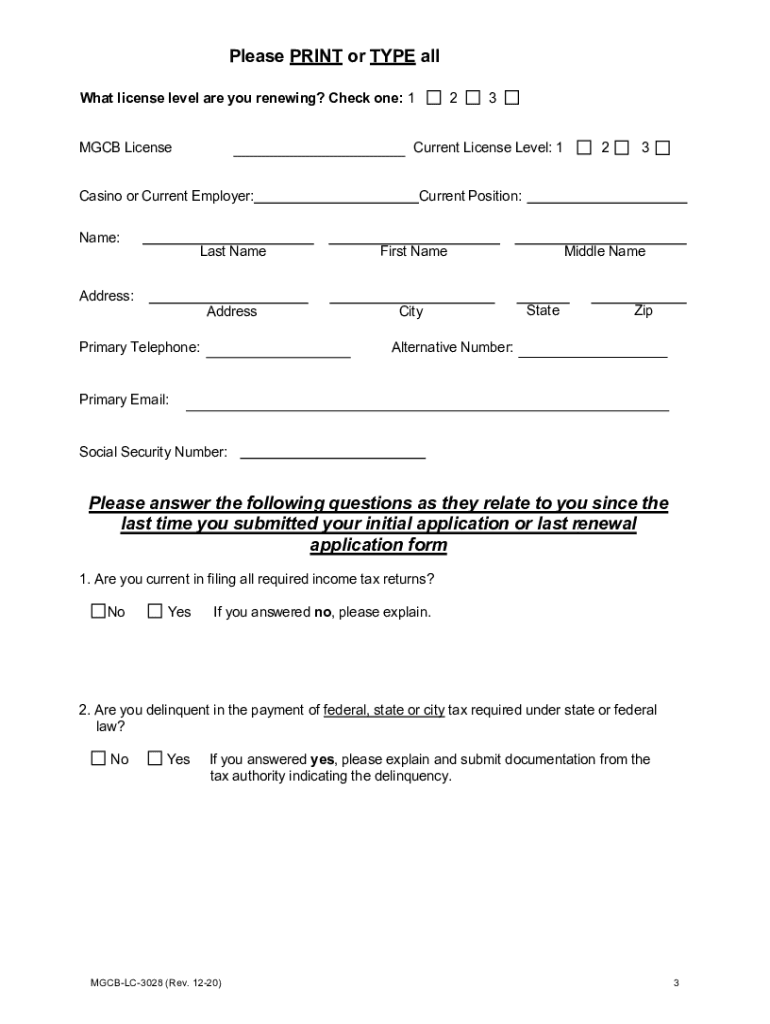
Fillable Online Mi Occupational License Application Level 1 2020-2026


Understanding the Fillable Online Mi Occupational License Application Level 1
The Fillable Online Mi Occupational License Application Level 1 is a crucial document for individuals seeking to obtain a license to operate within specific professions in Michigan. This application allows applicants to provide necessary information about their qualifications and background. The form is designed to be user-friendly, enabling applicants to fill it out digitally, which streamlines the process and reduces the need for paper documentation.
This application typically includes sections that require personal information, professional history, and any relevant certifications. It is essential for applicants to ensure that all information is accurate and complete to avoid delays in processing.
Steps to Complete the Fillable Online Mi Occupational License Application Level 1
Completing the Fillable Online Mi Occupational License Application Level 1 involves several straightforward steps:
- Access the online application form through the designated state website.
- Fill in personal details, including name, address, and contact information.
- Provide information regarding your professional background and qualifications.
- Attach any required documents, such as proof of education or certifications.
- Review the completed application for accuracy and completeness.
- Submit the application electronically.
Following these steps carefully will help ensure that your application is processed efficiently.
Legal Use of the Fillable Online Mi Occupational License Application Level 1
The Fillable Online Mi Occupational License Application Level 1 is legally binding once submitted. It is essential for applicants to understand that providing false information or omitting necessary details can lead to penalties, including denial of the application or revocation of the license. The application must comply with state regulations governing occupational licensing, ensuring that all applicants meet the necessary criteria for their chosen profession.
Additionally, the use of electronic signatures on the application is recognized under U.S. law, provided that the signature meets specific legal standards. This makes the online application process both efficient and legally sound.
Required Documents for the Fillable Online Mi Occupational License Application Level 1
When completing the Fillable Online Mi Occupational License Application Level 1, applicants typically need to prepare several documents to support their application. These may include:
- Proof of identity, such as a driver's license or state ID.
- Educational transcripts or diplomas relevant to the profession.
- Certificates of completion for any required training programs.
- Background check documentation, if applicable.
Gathering these documents in advance can help expedite the application process and ensure that all necessary information is provided.
Who Issues the Fillable Online Mi Occupational License Application Level 1
The Fillable Online Mi Occupational License Application Level 1 is typically issued by the Michigan Department of Licensing and Regulatory Affairs (LARA). This department oversees the licensing of various professions within the state, ensuring that applicants meet the required standards for their respective fields. Once the application is submitted, LARA reviews the information and supporting documents before granting or denying the license.
Understanding the role of LARA in the licensing process can help applicants navigate any questions or concerns they may have regarding their application status.
Quick guide on how to complete fillable online mi occupational license application level 1
Complete Fillable Online Mi Occupational License Application Level 1 effortlessly on any device
Web-based document management has gained traction among companies and individuals. It serves as an ideal eco-friendly alternative to conventional printed and signed documents, allowing you to locate the correct form and securely save it online. airSlate SignNow provides you with all the tools necessary to create, modify, and electronically sign your documents promptly without interruptions. Manage Fillable Online Mi Occupational License Application Level 1 on any device using the airSlate SignNow Android or iOS applications and enhance any document-related task today.
How to alter and electronically sign Fillable Online Mi Occupational License Application Level 1 with ease
- Obtain Fillable Online Mi Occupational License Application Level 1 and click on Get Form to begin.
- Make use of the tools available to complete your form.
- Emphasize relevant sections of your documents or obscure sensitive details with tools that airSlate SignNow provides specifically for this task.
- Generate your electronic signature with the Sign tool, which takes only seconds and carries the same legal validity as a conventional wet ink signature.
- Review all the details and click on the Done button to save your modifications.
- Select your preferred method for submitting your form, whether by email, text message (SMS), invite link, or download it to your computer.
Say goodbye to lost or misplaced documents, arduous form searches, or errors that necessitate printing new document copies. airSlate SignNow addresses all your document management needs with just a few clicks from any device you prefer. Edit and electronically sign Fillable Online Mi Occupational License Application Level 1 while ensuring excellent communication at any stage of the form preparation process with airSlate SignNow.
Create this form in 5 minutes or less
Find and fill out the correct fillable online mi occupational license application level 1
Create this form in 5 minutes!
How to create an eSignature for the fillable online mi occupational license application level 1
The best way to generate an eSignature for a PDF online
The best way to generate an eSignature for a PDF in Google Chrome
How to create an eSignature for signing PDFs in Gmail
The way to create an eSignature right from your smartphone
How to create an eSignature for a PDF on iOS
The way to create an eSignature for a PDF on Android
People also ask
-
What is the Michigan Gaming Control Board?
The Michigan Gaming Control Board is the regulatory authority overseeing the gaming industry in Michigan. It ensures compliance with laws, issues licenses, and regulates both commercial and tribal casinos in the state. Understanding its role can help users navigate gaming regulations effectively.
-
How can airSlate SignNow assist with Michigan Gaming Control Board compliance?
airSlate SignNow offers streamlined document management that helps businesses remain compliant with documentation required by the Michigan Gaming Control Board. Our eSignature solution ensures that all contracts and licenses are secure, easily accessible, and follow the necessary legal guidelines. This way, your business can focus on gaming without the hassle of paperwork.
-
What are the pricing plans for airSlate SignNow?
airSlate SignNow provides various pricing plans designed to accommodate businesses of all sizes, including options suitable for entities needing to comply with the Michigan Gaming Control Board. With plans that cater to different needs, you can choose a cost-effective solution that fits your organization's requirements. Detailed pricing can be found on our website.
-
What features does airSlate SignNow offer for gaming businesses?
airSlate SignNow includes features tailored for gaming businesses, such as customizable templates, real-time tracking, and secure cloud storage. These features are essential for maintaining compliance with the Michigan Gaming Control Board's documentation requirements. Utilizing our platform enhances efficiency in document management and signing processes.
-
How does airSlate SignNow help improve efficiency in gaming operations?
By adopting airSlate SignNow, gaming businesses can signNowly improve operational efficiency through streamlined eSigning processes. This eliminates the time needed for printing, scanning, and mailing documents required by the Michigan Gaming Control Board. Faster turnaround times for documents can lead to improved service delivery and client satisfaction.
-
Can airSlate SignNow integrate with other gaming software?
Yes, airSlate SignNow easily integrates with other software commonly used in the gaming industry, enhancing your existing systems. This interoperability supports compliance with the Michigan Gaming Control Board by ensuring all necessary documents are managed seamlessly. Our API allows for customized integration tailored to your specific workflows.
-
What are the benefits of using airSlate SignNow for licensed gaming operators?
Licensed gaming operators can benefit from airSlate SignNow through enhanced compliance, reduced paperwork, and greater transparency. Our platform ensures that all dealings are documented and signed according to standards set by the Michigan Gaming Control Board. Ultimately, this supports better governance and trust in your operations.
Get more for Fillable Online Mi Occupational License Application Level 1
- Kansas city form rd 113
- Form ca 1 virginia cattle assessment return virginia cattle assessment return form ca 1
- Fr900q form
- Fillable online tax virginia form oic fee offer in
- Oic individual doubtful collectibility package offer in compromise individual doubtful collectibility package form
- Np1 form
- Form np 1 sales and use tax exemption application for nonprofit organizations virginia form np 1 sales and use tax exemption
- New york form ia 123
Find out other Fillable Online Mi Occupational License Application Level 1
- Electronic signature Lawers Form Idaho Fast
- Electronic signature Georgia Lawers Rental Lease Agreement Online
- How Do I Electronic signature Indiana Lawers Quitclaim Deed
- How To Electronic signature Maryland Lawers Month To Month Lease
- Electronic signature North Carolina High Tech IOU Fast
- How Do I Electronic signature Michigan Lawers Warranty Deed
- Help Me With Electronic signature Minnesota Lawers Moving Checklist
- Can I Electronic signature Michigan Lawers Last Will And Testament
- Electronic signature Minnesota Lawers Lease Termination Letter Free
- Electronic signature Michigan Lawers Stock Certificate Mobile
- How Can I Electronic signature Ohio High Tech Job Offer
- How To Electronic signature Missouri Lawers Job Description Template
- Electronic signature Lawers Word Nevada Computer
- Can I Electronic signature Alabama Legal LLC Operating Agreement
- How To Electronic signature North Dakota Lawers Job Description Template
- Electronic signature Alabama Legal Limited Power Of Attorney Safe
- How To Electronic signature Oklahoma Lawers Cease And Desist Letter
- How To Electronic signature Tennessee High Tech Job Offer
- Electronic signature South Carolina Lawers Rental Lease Agreement Online
- How Do I Electronic signature Arizona Legal Warranty Deed