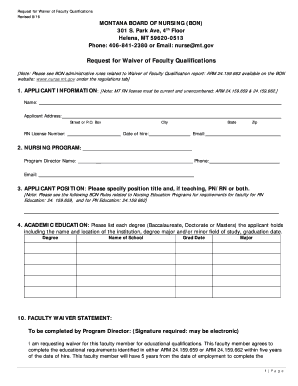
Request for Waiver of Faculty Qualifications Form


What is the Request For Waiver Of Faculty Qualifications
The Request For Waiver Of Faculty Qualifications is a formal document used by educational institutions to seek an exemption from standard faculty qualification requirements. This request is typically submitted when an institution believes that an individual possesses the necessary skills and experience to fulfill the role, despite not meeting the conventional qualifications. This form is essential for maintaining flexibility in hiring practices while ensuring that educational standards are upheld.
How to use the Request For Waiver Of Faculty Qualifications
To effectively use the Request For Waiver Of Faculty Qualifications, institutions must first gather all necessary information regarding the candidate's qualifications and relevant experience. The form should be filled out with accurate details, including the candidate's name, position, and the specific qualifications being waived. Once completed, the request is submitted to the appropriate governing body or administrative office for review. Institutions should ensure that they follow any specific guidelines provided by their accrediting agencies or state education departments.
Steps to complete the Request For Waiver Of Faculty Qualifications
Completing the Request For Waiver Of Faculty Qualifications involves several key steps:
- Gather necessary documentation supporting the candidate's qualifications.
- Fill out the form with accurate information, including personal details and the rationale for the waiver.
- Review the form for completeness and accuracy before submission.
- Submit the form to the designated office or governing body, ensuring adherence to any submission guidelines.
Legal use of the Request For Waiver Of Faculty Qualifications
The legal use of the Request For Waiver Of Faculty Qualifications hinges on compliance with institutional policies and state regulations. Institutions must ensure that the request is justified and supported by appropriate documentation. Furthermore, the process must align with any applicable laws governing faculty qualifications, ensuring that the institution maintains its accreditation and adheres to educational standards.
Eligibility Criteria
Eligibility for a waiver of faculty qualifications typically depends on several factors, including the candidate's professional experience, relevant certifications, and the specific needs of the institution. Institutions should evaluate each request on a case-by-case basis, considering the candidate's ability to perform the required duties effectively. It is crucial to document the rationale for granting a waiver to ensure transparency and compliance with educational standards.
Required Documents
When submitting the Request For Waiver Of Faculty Qualifications, several documents may be required to support the application. These can include:
- Curriculum Vitae or resume of the candidate.
- Transcripts or proof of relevant education.
- Letters of recommendation or endorsements from professionals in the field.
- Any certifications or licenses that demonstrate the candidate's qualifications.
Form Submission Methods
The Request For Waiver Of Faculty Qualifications can typically be submitted through various methods, depending on institutional policies. Common submission methods include:
- Online submission via the institution's official portal.
- Mailing a hard copy to the designated administrative office.
- In-person delivery to the appropriate office or department.
Quick guide on how to complete request for waiver of faculty qualifications
Effortlessly Complete Request For Waiver Of Faculty Qualifications on Any Device
Managing documents online has become increasingly popular among businesses and individuals. It offers an ideal eco-friendly alternative to conventional printed and signed paperwork, allowing you to obtain the necessary form and securely store it online. airSlate SignNow equips you with everything you require to create, edit, and eSign your documents swiftly and without delays. Handle Request For Waiver Of Faculty Qualifications on any device using airSlate SignNow’s Android or iOS applications and enhance any document-focused workflow today.
The Simplest Method to Modify and eSign Request For Waiver Of Faculty Qualifications with Ease
- Locate Request For Waiver Of Faculty Qualifications and click Get Form to begin.
- Utilize the tools we offer to fill out your document.
- Emphasize relevant sections of the documents or obscure sensitive information using tools that airSlate SignNow specially provides for that purpose.
- Create your eSignature with the Sign tool, which takes just seconds and holds the same legal validity as a conventional wet ink signature.
- Review all the details and click the Done button to save your modifications.
- Choose your preferred method to share your form, whether by email, SMS, invitation link, or download it to your computer.
Eliminate the worry of lost or mislaid files, tedious form searching, or mistakes that necessitate printing additional document copies. airSlate SignNow addresses your document management needs in just a few clicks from any device you prefer. Modify and eSign Request For Waiver Of Faculty Qualifications and ensure seamless communication at any stage of the form preparation process with airSlate SignNow.
Create this form in 5 minutes or less
Create this form in 5 minutes!
How to create an eSignature for the request for waiver of faculty qualifications
The best way to generate an eSignature for your PDF file in the online mode
The best way to generate an eSignature for your PDF file in Chrome
How to make an eSignature for putting it on PDFs in Gmail
The way to create an electronic signature right from your smartphone
How to create an electronic signature for a PDF file on iOS devices
The way to create an electronic signature for a PDF on Android
People also ask
-
What is a Request For Waiver Of Faculty Qualifications?
A Request For Waiver Of Faculty Qualifications is a formal request allowing educational institutions to bypass certain faculty qualification standards. This request is typically made when special circumstances arise, enabling qualified individuals to teach despite not meeting all traditional requirements.
-
How can airSlate SignNow help with the Request For Waiver Of Faculty Qualifications?
airSlate SignNow streamlines the process of creating, sending, and eSigning Request For Waiver Of Faculty Qualifications documents. With its user-friendly interface, institutions can quickly manage requests, ensuring compliance and improving administrative efficiency.
-
What are the pricing options for using airSlate SignNow for Request For Waiver Of Faculty Qualifications?
airSlate SignNow offers a variety of pricing plans tailored to suit different organizational needs, including options for institutions handling the Request For Waiver Of Faculty Qualifications. Users can choose from monthly or annual subscriptions with features designed to optimize document management and eSigning.
-
Are there any integrations available for managing Request For Waiver Of Faculty Qualifications?
Yes, airSlate SignNow integrates seamlessly with various applications, enhancing the management of Request For Waiver Of Faculty Qualifications. Popular integrations include CRM systems, cloud storage services, and educational platforms, allowing for a cohesive workflow.
-
What features does airSlate SignNow include for facilitating Request For Waiver Of Faculty Qualifications?
airSlate SignNow provides essential features such as customizable templates, bulk sending, automated reminders, and secure eSigning, all designed to enhance the handling of Request For Waiver Of Faculty Qualifications. These features ensure that documents are processed quickly and efficiently.
-
Is it secure to use airSlate SignNow for Request For Waiver Of Faculty Qualifications?
Absolutely! airSlate SignNow prioritizes security and complies with industry standards to protect sensitive information associated with Request For Waiver Of Faculty Qualifications. All documents are encrypted, and user permissions can be customized for added security.
-
Can airSlate SignNow support multiple users handling Request For Waiver Of Faculty Qualifications?
Yes, airSlate SignNow supports multiple users, making it easy for teams to collaborate on Request For Waiver Of Faculty Qualifications. Administrative controls allow you to manage user roles, ensuring everyone has the necessary access to streamline the process effectively.
Get more for Request For Waiver Of Faculty Qualifications
Find out other Request For Waiver Of Faculty Qualifications
- How Can I Electronic signature Ohio Plumbing PPT
- Can I Electronic signature Texas Plumbing Document
- How To Electronic signature Michigan Real Estate Form
- How To Electronic signature Arizona Police PDF
- Help Me With Electronic signature New Hampshire Real Estate PDF
- Can I Electronic signature New Hampshire Real Estate Form
- Can I Electronic signature New Mexico Real Estate Form
- How Can I Electronic signature Ohio Real Estate Document
- How To Electronic signature Hawaii Sports Presentation
- How To Electronic signature Massachusetts Police Form
- Can I Electronic signature South Carolina Real Estate Document
- Help Me With Electronic signature Montana Police Word
- How To Electronic signature Tennessee Real Estate Document
- How Do I Electronic signature Utah Real Estate Form
- How To Electronic signature Utah Real Estate PPT
- How Can I Electronic signature Virginia Real Estate PPT
- How Can I Electronic signature Massachusetts Sports Presentation
- How To Electronic signature Colorado Courts PDF
- How To Electronic signature Nebraska Sports Form
- How To Electronic signature Colorado Courts Word