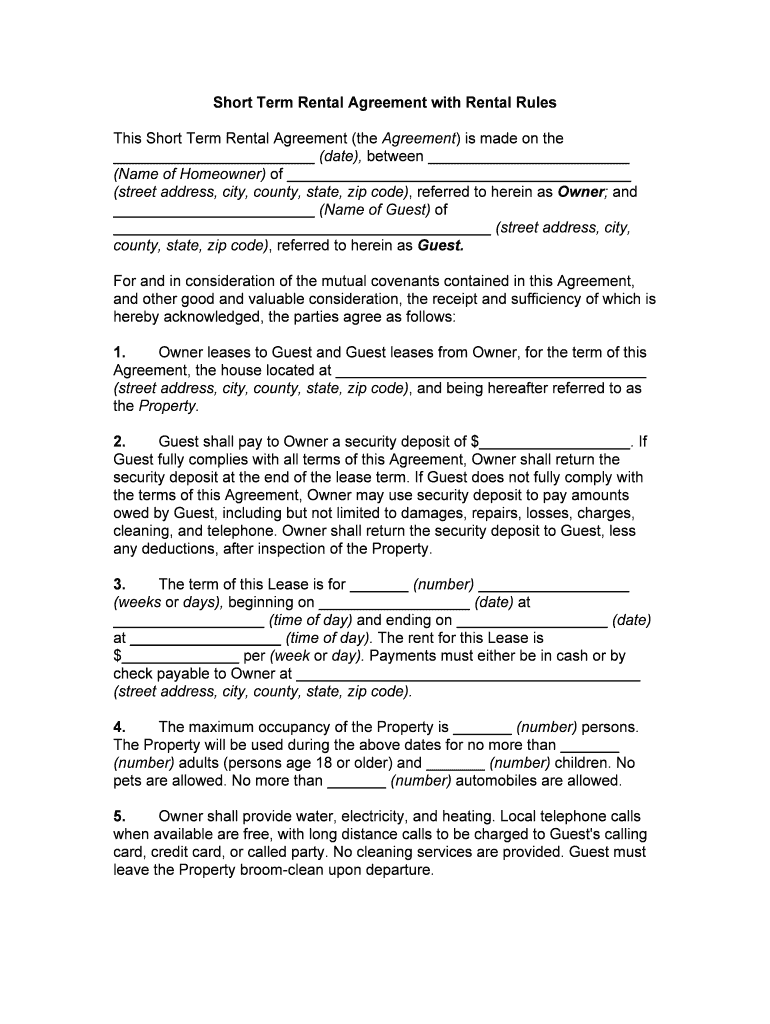
Rental Boarding House Rules Form


Understanding the Rental Boarding House Rules
The Rental Boarding House Rules serve as essential guidelines for both landlords and tenants in a boarding house setting. These rules outline the responsibilities and expectations of each party, ensuring a harmonious living environment. Key components typically include provisions on noise levels, guest policies, maintenance responsibilities, and payment schedules. Familiarizing oneself with these rules is crucial for preventing disputes and promoting a respectful community atmosphere.
How to Utilize the Rental Boarding House Rules
To effectively use the Rental Boarding House Rules, both landlords and tenants should first review the document thoroughly. Landlords should communicate the rules clearly to tenants during the lease signing process, ensuring that all parties understand their rights and obligations. Tenants, in turn, should keep a copy of the rules accessible and refer to them when questions or issues arise. Regular discussions about the rules can also help reinforce compliance and address any misunderstandings.
Key Elements of the Rental Boarding House Rules
Several key elements are typically included in the Rental Boarding House Rules. These may encompass:
- Payment Terms: Details regarding rent due dates, acceptable payment methods, and penalties for late payments.
- Guest Policies: Guidelines on overnight guests, including any restrictions or notification requirements.
- Noise Regulations: Expectations for noise levels to maintain a peaceful living environment.
- Maintenance Responsibilities: Clarification of who is responsible for upkeep and repairs within the property.
- Termination Procedures: Steps for ending the lease, including notice periods and conditions for return of deposits.
Legal Use of the Rental Boarding House Rules
The legal use of the Rental Boarding House Rules is crucial for ensuring that both landlords and tenants are protected under the law. These rules should comply with local housing regulations and tenant rights laws. Landlords must ensure that the rules do not violate any fair housing laws, while tenants should be aware of their rights regarding the enforcement of these rules. Consulting with a legal professional can help clarify any uncertainties surrounding the legal implications of the rules.
Steps to Complete the Rental Boarding House Rules
Completing the Rental Boarding House Rules involves several steps:
- Drafting the Rules: Landlords should create a comprehensive document that covers all necessary aspects of boarding house living.
- Reviewing with Legal Counsel: It's advisable to have the rules reviewed by a legal expert to ensure compliance with applicable laws.
- Distributing to Tenants: Provide each tenant with a copy of the rules at the start of their tenancy.
- Obtaining Signatures: Require tenants to sign an acknowledgment of the rules, confirming their understanding and acceptance.
- Regular Updates: Periodically review and update the rules as needed, communicating any changes to tenants promptly.
State-Specific Rules for the Rental Boarding House
Rental Boarding House Rules may vary significantly based on state regulations. Each state has its own housing laws that govern tenant rights and landlord responsibilities. It is essential for landlords and tenants to familiarize themselves with their specific state's regulations to ensure compliance. This may include understanding local eviction processes, security deposit limits, and other legal requirements that impact boarding houses. Consulting state housing authorities or legal resources can provide valuable guidance.
Quick guide on how to complete rental boarding house rules
Manage Rental Boarding House Rules seamlessly on any device
Digital document management has gained traction among companies and individuals. It offers an ideal eco-friendly alternative to conventional printed and signed documents, allowing you to access the necessary form and securely store it online. airSlate SignNow equips you with all the tools needed to create, modify, and eSign your documents swiftly without any delays. Process Rental Boarding House Rules on any platform using airSlate SignNow’s Android or iOS applications and enhance any document-driven task today.
How to adjust and eSign Rental Boarding House Rules with ease
- Find Rental Boarding House Rules and select Get Form to begin.
- Utilize the tools we offer to fill out your form.
- Mark important sections of the documents or redact sensitive details with tools specifically provided by airSlate SignNow for that purpose.
- Create your eSignature using the Sign feature, which takes mere seconds and carries the same legal integrity as a conventional wet ink signature.
- Review all details and click the Done button to save your modifications.
- Select your preferred method to send your form, either via email, SMS, invite link, or download it to your computer.
Say goodbye to lost or misplaced documents, tedious form searching, or mistakes that require printing new document copies. airSlate SignNow addresses all your document management needs within a few clicks from any device you choose. Adjust and eSign Rental Boarding House Rules and ensure excellent communication at every stage of the form preparation process with airSlate SignNow.
Create this form in 5 minutes or less
Create this form in 5 minutes!
People also ask
-
What is a term rental lease agreement template?
A term rental lease agreement template is a standardized document that outlines the terms and conditions of a rental arrangement between a landlord and tenant. This template helps ensure that both parties clearly understand their rights and obligations, making the leasing process smoother and more efficient.
-
How can I create a term rental lease agreement template using airSlate SignNow?
Creating a term rental lease agreement template with airSlate SignNow is simple. You can start by selecting a basic template and customizing it with your property's details, such as rent amount, lease duration, and specific terms. Once completed, you can easily send it for eSignature.
-
Is the term rental lease agreement template legally binding?
Yes, a term rental lease agreement template is legally binding once it is signed by both parties. Using airSlate SignNow ensures that all signatures are secure and verifiable, providing peace of mind to both landlords and tenants regarding the terms of their lease.
-
What features does the airSlate SignNow term rental lease agreement template offer?
The airSlate SignNow term rental lease agreement template includes features like customizable fields, eSignature capabilities, and document tracking. These features enhance user experience, allowing you to manage lease agreements efficiently and ensuring that you have all necessary documentation in one place.
-
Can I integrate the term rental lease agreement template with other software?
Yes, airSlate SignNow allows integrations with various software solutions, which means you can easily incorporate the term rental lease agreement template into your existing workflows. Popular integrations help streamline the leasing process and keep all your documents organized in one ecosystem.
-
What are the benefits of using a term rental lease agreement template?
Using a term rental lease agreement template saves time and ensures legal compliance, as it reduces the risk of overlooking essential terms. With airSlate SignNow, you can quickly create and modify templates, eliminating the need for extensive legal knowledge while still producing professional documents.
-
How much does it cost to use the term rental lease agreement template on airSlate SignNow?
The pricing for using the term rental lease agreement template on airSlate SignNow is affordable and varies based on plan selection. Each subscription offers different features, so you can choose the plan that best fits your needs while ensuring you get excellent value for your money.
Get more for Rental Boarding House Rules
- 714 data entry exam for postal service 714 data entry exam for postal service form
- Bupa cash plan claim 77028766 form
- Cross curricular reading form
- Vocabulary four square pdf form
- Work history form 17085382
- Vanderbilt teacher adhd form
- How to develop a personnel policy manual pdf download form
- Histopathology request form 470559708
Find out other Rental Boarding House Rules
- How Can I Sign California Verification of employment form
- Sign Indiana Home rental application Online
- Sign Idaho Rental application Free
- Sign South Carolina Rental lease application Online
- Sign Arizona Standard rental application Now
- Sign Indiana Real estate document Free
- How To Sign Wisconsin Real estate document
- Sign Montana Real estate investment proposal template Later
- How Do I Sign Washington Real estate investment proposal template
- Can I Sign Washington Real estate investment proposal template
- Sign Wisconsin Real estate investment proposal template Simple
- Can I Sign Kentucky Performance Contract
- How Do I Sign Florida Investment Contract
- Sign Colorado General Power of Attorney Template Simple
- How Do I Sign Florida General Power of Attorney Template
- Sign South Dakota Sponsorship Proposal Template Safe
- Sign West Virginia Sponsorship Proposal Template Free
- Sign Tennessee Investment Contract Safe
- Sign Maryland Consulting Agreement Template Fast
- Sign California Distributor Agreement Template Myself