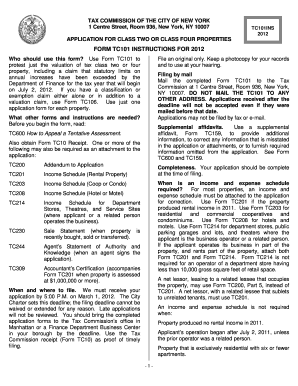
Tc101 Army Form 2012


What is the TC101 Army Form
The TC101 Army Form is a critical document used within the United States military and related organizations. It serves various administrative purposes, including personnel management and record-keeping. The form is specifically designed to streamline processes related to military service members, ensuring that all necessary information is accurately captured and maintained. Understanding the TC101 form's purpose is essential for both service members and administrative personnel involved in military operations.
How to Use the TC101 Army Form
Using the TC101 Army Form involves several steps to ensure that all required information is accurately filled out. First, gather all necessary personal and service-related information. This may include identification details, service dates, and any relevant military assignments. Next, carefully complete each section of the form, ensuring clarity and accuracy. Once filled out, the form should be reviewed for completeness before submission to the appropriate military office or department. This careful approach helps maintain accurate records and facilitates efficient processing.
Steps to Complete the TC101 Army Form
Completing the TC101 Army Form requires attention to detail and adherence to specific guidelines. Follow these steps for successful completion:
- Gather Information: Collect all necessary documents and personal details.
- Fill Out the Form: Enter information in the designated fields, ensuring accuracy.
- Review: Check for any errors or missing information.
- Submit: Send the completed form to the appropriate military office.
By following these steps, individuals can ensure that their TC101 form is filled out correctly and submitted in a timely manner.
Legal Use of the TC101 Army Form
The TC101 Army Form must be used in compliance with military regulations and legal standards. It is essential for ensuring that all information provided is truthful and accurate, as discrepancies can lead to administrative issues or legal consequences. The form is legally binding and plays a vital role in maintaining the integrity of military records. Understanding the legal implications of using the TC101 form is crucial for service members and administrative personnel alike.
Key Elements of the TC101 Army Form
The TC101 Army Form consists of several key elements that are critical to its function. These include:
- Personal Information: Details such as name, rank, and service number.
- Service History: Information regarding assignments, deployments, and training.
- Signatures: Required signatures from the service member and authorized personnel.
Each of these elements plays a vital role in ensuring the form's validity and effectiveness in administrative processes.
Form Submission Methods
The TC101 Army Form can be submitted through various methods, depending on the requirements of the military branch involved. Common submission methods include:
- Online Submission: Many military branches allow for digital submission through secure portals.
- Mail: The form can be printed and sent via postal service to the designated office.
- In-Person: Service members may also submit the form directly at their unit or administrative office.
Choosing the appropriate submission method is important for ensuring timely processing and compliance with military protocols.
Quick guide on how to complete tc101 army form
Complete Tc101 Army Form effortlessly on any device
Digital document management has become increasingly popular among companies and individuals. It offers an ideal environmentally friendly alternative to traditional printed and signed documents, as you can obtain the necessary form and securely store it online. airSlate SignNow provides you with all the resources needed to create, modify, and electronically sign your documents swiftly without interruptions. Manage Tc101 Army Form on any device using airSlate SignNow's Android or iOS applications and enhance any document-driven process today.
How to modify and eSign Tc101 Army Form with ease
- Access Tc101 Army Form and click Get Form to begin.
- Utilize the tools we provide to complete your form.
- Emphasize important sections of your documents or obscure sensitive information using tools that airSlate SignNow specially offers for that purpose.
- Create your signature with the Sign tool, which takes just seconds and holds the same legal validity as a conventional wet ink signature.
- Review the information and then click the Done button to save your changes.
- Choose how you would like to send your form, via email, text message (SMS), invitation link, or download it to your computer.
Eliminate concerns over lost or misplaced files, tedious form searching, or mistakes that require printing new document copies. airSlate SignNow addresses your document management needs in just a few clicks from any device you prefer. Modify and eSign Tc101 Army Form and ensure excellent communication at every stage of the form preparation process with airSlate SignNow.
Create this form in 5 minutes or less
Find and fill out the correct tc101 army form
Create this form in 5 minutes!
How to create an eSignature for the tc101 army form
The best way to make an eSignature for a PDF document online
The best way to make an eSignature for a PDF document in Google Chrome
The way to generate an eSignature for signing PDFs in Gmail
The way to generate an electronic signature right from your smart phone
How to make an eSignature for a PDF document on iOS
The way to generate an electronic signature for a PDF on Android OS
People also ask
-
What is nyc tc101 and how can it help my business?
NYC TC101 is a comprehensive training program that empowers businesses to streamline their electronic signature processes. By utilizing airSlate SignNow through NYC TC101, you can enhance efficiency and reduce turnaround times for document approvals.
-
How much does NYC TC101 cost with airSlate SignNow?
The cost of NYC TC101 with airSlate SignNow varies based on the subscription plan you choose. airSlate offers flexible pricing options to accommodate businesses of all sizes, making it a cost-effective solution for managing your eSigning needs.
-
What features does airSlate SignNow provide in relation to NYC TC101?
With NYC TC101, you gain access to powerful features such as customizable templates, real-time tracking, and secure storage. These features ensure that your eSigning processes are not only efficient but also compliant with legal standards.
-
Can I integrate airSlate SignNow with other software while using NYC TC101?
Yes, airSlate SignNow offers seamless integrations with a variety of software applications, enhancing your workflows. By using NYC TC101, you can connect your eSigning process with tools like CRM systems and cloud storage solutions.
-
What are the benefits of using airSlate SignNow through NYC TC101?
By participating in NYC TC101, businesses can signNowly reduce document turnaround time and increase operational efficiency. airSlate SignNow provides a user-friendly platform that simplifies the signing process, leading to higher productivity.
-
Is training included with the NYC TC101 program?
Yes, NYC TC101 includes comprehensive training to help you maximize the use of airSlate SignNow. This ensures that your team is well-equipped to handle electronic signatures efficiently while leveraging the platform's full capabilities.
-
Can I access support for airSlate SignNow while enrolled in NYC TC101?
Absolutely! While enrolled in NYC TC101, you will have access to dedicated support resources. airSlate SignNow’s customer support team is available to assist you with any questions or issues that may arise.
Get more for Tc101 Army Form
Find out other Tc101 Army Form
- Sign Alaska Finance & Tax Accounting Purchase Order Template Computer
- Sign Alaska Finance & Tax Accounting Lease Termination Letter Free
- Can I Sign California Finance & Tax Accounting Profit And Loss Statement
- Sign Indiana Finance & Tax Accounting Confidentiality Agreement Later
- Sign Iowa Finance & Tax Accounting Last Will And Testament Mobile
- Sign Maine Finance & Tax Accounting Living Will Computer
- Sign Montana Finance & Tax Accounting LLC Operating Agreement Computer
- How Can I Sign Montana Finance & Tax Accounting Residential Lease Agreement
- Sign Montana Finance & Tax Accounting Residential Lease Agreement Safe
- How To Sign Nebraska Finance & Tax Accounting Letter Of Intent
- Help Me With Sign Nebraska Finance & Tax Accounting Letter Of Intent
- Sign Nebraska Finance & Tax Accounting Business Letter Template Online
- Sign Rhode Island Finance & Tax Accounting Cease And Desist Letter Computer
- Sign Vermont Finance & Tax Accounting RFP Later
- Can I Sign Wyoming Finance & Tax Accounting Cease And Desist Letter
- Sign California Government Job Offer Now
- How Do I Sign Colorado Government Cease And Desist Letter
- How To Sign Connecticut Government LLC Operating Agreement
- How Can I Sign Delaware Government Residential Lease Agreement
- Sign Florida Government Cease And Desist Letter Online