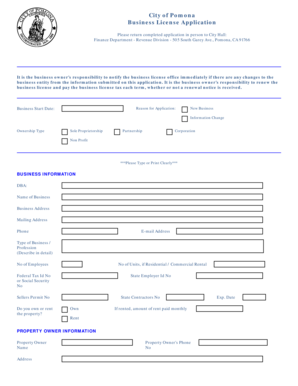
City of Pomona Business License Form


What is the City of Pomona Business License
The City of Pomona business license is a legal document required for individuals and entities wishing to operate a business within the city limits. This license ensures that businesses comply with local regulations and contribute to the city’s revenue through licensing fees. Obtaining this license is essential for maintaining compliance with city ordinances and for establishing legitimacy in business operations.
How to Obtain the City of Pomona Business License
To obtain a business license in Pomona, applicants must complete a specific application process. This typically involves filling out the business license application form, which can be accessed online or obtained in person. Applicants need to provide essential information, including business name, address, and type of business entity. After submission, the application will be reviewed by city officials to ensure compliance with local zoning laws and regulations.
Steps to Complete the City of Pomona Business License
Completing the business license application involves several key steps:
- Gather necessary information such as business name, address, and ownership details.
- Complete the business license application form accurately.
- Submit the application online, by mail, or in person, along with any required fees.
- Await confirmation from the city regarding the status of your application.
Following these steps helps ensure a smooth application process and timely approval.
Required Documents for the City of Pomona Business License
When applying for a business license in Pomona, several documents may be required. These typically include:
- A completed business license application form.
- Proof of identity, such as a driver’s license or state ID.
- Business formation documents if applicable, such as Articles of Incorporation for corporations.
- Any additional permits or licenses required for specific business activities.
Having these documents ready can expedite the application process.
Legal Use of the City of Pomona Business License
The City of Pomona business license serves as legal authorization to conduct business activities within the city. It is important for business owners to understand that operating without this license can lead to penalties, including fines or cessation of business operations. Compliance with all local laws and regulations is essential for maintaining the validity of the business license.
Penalties for Non-Compliance
Failure to obtain or renew a business license in Pomona can result in significant penalties. These may include:
- Fines imposed by the city for operating without a valid license.
- Potential legal action that could lead to business closure.
- Increased scrutiny from regulatory agencies.
It is crucial for business owners to stay informed about licensing requirements to avoid these consequences.
Quick guide on how to complete city of pomona business license
Prepare City Of Pomona Business License effortlessly on any device
Digital document management has gained popularity among businesses and individuals alike. It offers an ideal eco-friendly substitute to conventional printed and signed documents, allowing you to locate the necessary form and securely store it online. airSlate SignNow provides all the tools you require to create, modify, and electronically sign your documents quickly and efficiently. Manage City Of Pomona Business License across any platform with the airSlate SignNow apps for Android or iOS and streamline any document-related task today.
The easiest method to modify and electronically sign City Of Pomona Business License with ease
- Locate City Of Pomona Business License and click Get Form to begin.
- Utilize the tools we offer to fill out your document.
- Emphasize important sections of the documents or redact confidential information with tools specifically provided by airSlate SignNow for that purpose.
- Create your signature using the Sign feature, which takes mere seconds and carries the same legal validity as a traditional handwritten signature.
- Review the details and click the Done button to save your changes.
- Choose how you wish to send your form, via email, text message (SMS), or invitation link, or download it to your computer.
Eliminate concerns about lost or misplaced documents, tedious form searches, or errors that necessitate printing new document copies. airSlate SignNow covers all your document management needs in just a few clicks from any device of your choosing. Modify and electronically sign City Of Pomona Business License to ensure clear communication throughout your form preparation process with airSlate SignNow.
Create this form in 5 minutes or less
Create this form in 5 minutes!
How to create an eSignature for the city of pomona business license
The way to create an electronic signature for your PDF in the online mode
The way to create an electronic signature for your PDF in Chrome
How to generate an electronic signature for putting it on PDFs in Gmail
The way to make an eSignature straight from your smart phone
The best way to create an electronic signature for a PDF on iOS devices
The way to make an eSignature for a PDF document on Android OS
People also ask
-
What is airSlate SignNow and how can it help businesses in California City?
airSlate SignNow is a comprehensive eSigning solution designed to streamline document signing processes. For businesses in California City, it offers a user-friendly platform that enables you to send, receive, and eSign documents quickly, enhancing productivity and efficiency.
-
What are the key features of airSlate SignNow available for users in California City?
Key features of airSlate SignNow include customizable templates, bulk send options, and secure cloud storage. These functionalities cater to businesses in California City looking to simplify their documentation process while ensuring compliance and security.
-
How does airSlate SignNow pricing work for California City users?
airSlate SignNow offers flexible pricing plans designed to suit the needs of businesses in California City, from startups to large enterprises. Pricing is based on the number of users and features required, making it a cost-effective solution for any budget.
-
Can airSlate SignNow integrate with other software used in California City?
Yes, airSlate SignNow seamlessly integrates with a variety of popular software applications commonly used by businesses in California City. This includes CRM systems, cloud storage services, and productivity tools, allowing for a streamlined workflow across your tech stack.
-
What are the benefits of using airSlate SignNow for remote work in California City?
Using airSlate SignNow for remote work in California City enhances collaboration by enabling teams to sign documents from anywhere, at any time. This convenience not only speeds up processes but also reduces the need for physical paperwork, saving time and resources.
-
Is airSlate SignNow secure for handling sensitive documents in California City?
Absolutely, airSlate SignNow prioritizes security with features like advanced encryption and secure access controls. For businesses in California City that handle sensitive documents, these measures ensure that all transactions are protected and comply with industry standards.
-
How can airSlate SignNow improve customer experience for businesses in California City?
airSlate SignNow enhances customer experience by providing a fast and intuitive signing process that minimizes hassle. For businesses in California City, this means quicker turnaround times and increased satisfaction among clients who value convenience and efficiency.
Get more for City Of Pomona Business License
- Narragansett rental registration form
- Sera rental verification form
- Arkansas tea application online form
- Employment application njgov form
- Second draw borrower application form
- Non residential application fillable form
- Annuaire de competautocom ampampgt chazel technologie course form
- 2020 uk social security form
Find out other City Of Pomona Business License
- Can I Sign Nevada Life Sciences PPT
- Help Me With Sign New Hampshire Non-Profit Presentation
- How To Sign Alaska Orthodontists Presentation
- Can I Sign South Dakota Non-Profit Word
- Can I Sign South Dakota Non-Profit Form
- How To Sign Delaware Orthodontists PPT
- How Can I Sign Massachusetts Plumbing Document
- How To Sign New Hampshire Plumbing PPT
- Can I Sign New Mexico Plumbing PDF
- How To Sign New Mexico Plumbing Document
- How To Sign New Mexico Plumbing Form
- Can I Sign New Mexico Plumbing Presentation
- How To Sign Wyoming Plumbing Form
- Help Me With Sign Idaho Real Estate PDF
- Help Me With Sign Idaho Real Estate PDF
- Can I Sign Idaho Real Estate PDF
- How To Sign Idaho Real Estate PDF
- How Do I Sign Hawaii Sports Presentation
- How Do I Sign Kentucky Sports Presentation
- Can I Sign North Carolina Orthodontists Presentation