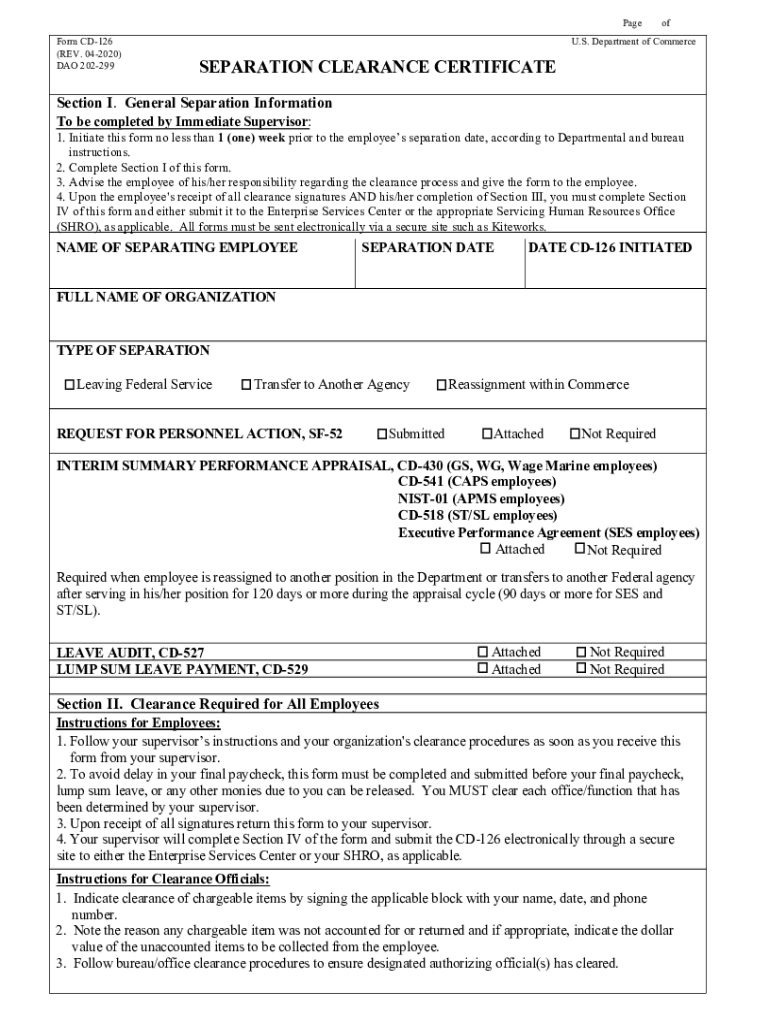
126 Clearance 2020-2026


What is the 126 Clearance
The 126 clearance refers to a specific form used in various administrative processes, particularly in the context of separation and clearance from employment or other obligations. This form is essential for individuals who need to verify their status and ensure compliance with specific regulations. The 126 clearance serves as a formal document that confirms an individual's eligibility to proceed with certain actions, such as applying for new positions or completing other official requirements.
Steps to Complete the 126 Clearance
Completing the 126 clearance involves several key steps to ensure accuracy and compliance. First, gather all necessary information and documentation required for the form. This may include personal identification, employment history, and any relevant certifications. Next, fill out the form carefully, ensuring that all fields are completed accurately. Once the form is completed, review it for any errors or omissions. Finally, submit the form through the appropriate channels, whether online, by mail, or in person, depending on the specific requirements of the issuing authority.
Legal Use of the 126 Clearance
The legal use of the 126 clearance is crucial for maintaining compliance with regulatory standards. It is recognized as a valid document in various legal contexts, including employment verification and compliance with federal and state regulations. To ensure its legal standing, the form must be completed accurately and submitted according to the guidelines set forth by the relevant authorities. Additionally, understanding the legal implications of the 126 clearance can help individuals navigate their obligations and rights effectively.
How to Obtain the 126 Clearance
Obtaining the 126 clearance typically involves a straightforward process. Individuals must first identify the appropriate agency or organization responsible for issuing the clearance. This may vary based on the context in which the clearance is needed, such as employment or regulatory compliance. After identifying the issuing authority, individuals can request the form, either online or in person. It is essential to follow any specific instructions provided by the agency to ensure a smooth application process.
Required Documents
To successfully complete the 126 clearance, certain documents are often required. These may include:
- Personal identification, such as a driver's license or passport
- Proof of employment history or termination
- Any relevant certifications or licenses
- Supporting documents that validate the reason for the clearance
Having these documents ready will facilitate the completion of the form and help ensure that the process is efficient.
Examples of Using the 126 Clearance
The 126 clearance can be utilized in various scenarios. For instance, individuals transitioning from one job to another may need to provide this clearance to their new employer as part of the hiring process. Additionally, those seeking to fulfill legal obligations, such as regulatory compliance or licensing requirements, may also need to submit the 126 clearance. Understanding these examples can help individuals appreciate the importance of this form in different contexts.
Quick guide on how to complete 126 clearance
Effortlessly Prepare 126 Clearance on Any Device
Digital document management has gained signNow traction among businesses and individuals. It serves as an excellent eco-friendly substitute for traditional printed and signed documents, allowing you to easily locate the right form and securely store it online. airSlate SignNow equips you with all the necessary tools to swiftly create, modify, and electronically sign your documents without delays. Manage 126 Clearance on any platform with the airSlate SignNow applications for Android or iOS and enhance any document-driven task today.
How to Alter and Electronically Sign 126 Clearance with Ease
- Obtain 126 Clearance and click Get Form to begin.
- Utilize the tools we offer to complete your form.
- Emphasize important sections of your documents or conceal sensitive information with tools specifically designed by airSlate SignNow for this purpose.
- Create your signature using the Sign tool, which takes only seconds and carries the same legal weight as a conventional wet ink signature.
- Review the information and click the Done button to save your changes.
- Choose how to send your form: via email, text message (SMS), invitation link, or download it to your computer.
Eliminate the hassle of lost or misplaced files, laborious form searching, or errors that necessitate printing new document copies. airSlate SignNow addresses your document management needs in just a few clicks from your preferred device. Modify and electronically sign 126 Clearance and ensure excellent communication at every stage of your form preparation process with airSlate SignNow.
Create this form in 5 minutes or less
Find and fill out the correct 126 clearance
Create this form in 5 minutes!
How to create an eSignature for the 126 clearance
The way to create an electronic signature for your PDF document online
The way to create an electronic signature for your PDF document in Google Chrome
How to make an electronic signature for signing PDFs in Gmail
The way to make an electronic signature right from your smart phone
The best way to create an electronic signature for a PDF document on iOS
The way to make an electronic signature for a PDF on Android OS
People also ask
-
What is CD 126 and how does it relate to airSlate SignNow?
CD 126 refers to a specific document format that airSlate SignNow supports for electronic signatures. It ensures compliance with industry standards for document signing and helps streamline your workflow. Businesses benefit from using CD 126 by ensuring secure and legally binding signatures on critical documents.
-
What are the key features of airSlate SignNow for CD 126 documents?
airSlate SignNow offers a range of features specifically designed for handling CD 126 documents, including intuitive drag-and-drop functionality, reusable templates, and customizable workflows. These features enhance productivity by allowing users to quickly prepare, send, and sign documents electronically. Additionally, real-time notifications and tracking provide valuable transparency in the signing process.
-
How does airSlate SignNow ensure the security of CD 126 documents?
Security is a top priority for airSlate SignNow when handling CD 126 documents. The platform employs advanced encryption and secure cloud storage to safeguard your data. It also complies with legal standards and regulations, ensuring that your electronic signatures on CD 126 are not only secure but also legally binding.
-
What integrations are available with airSlate SignNow for managing CD 126 documents?
airSlate SignNow seamlessly integrates with various applications, making it easy to manage CD 126 documents within your existing workflow. Popular integrations include CRM systems like Salesforce and document storage solutions like Google Drive. These integrations streamline the document management process and enhance collaboration among teams.
-
What pricing options does airSlate SignNow offer for users needing to sign CD 126 documents?
airSlate SignNow provides flexible pricing plans tailored for different business needs, including options for high-volume users who frequently manage CD 126 documents. Users can choose from monthly or annual billing cycles, with costs varying based on the selected features and user seats. The pricing structure is designed to be budget-friendly while providing the necessary tools for efficient document signing.
-
What benefits can businesses expect from using airSlate SignNow for CD 126?
Businesses using airSlate SignNow for CD 126 documents can expect increased efficiency, reduced turnaround times, and improved accuracy in document management. The ability to track and manage signing processes in real-time helps optimize workflows and foster transparency. Additionally, the cost-effectiveness of the solution enables businesses to enjoy these benefits without excessive investment.
-
Can I customize my CD 126 document templates in airSlate SignNow?
Yes, airSlate SignNow allows users to create and customize templates for CD 126 documents to meet specific business needs. This feature saves time and ensures consistency across documents, helping to maintain a professional appearance. Customizable fields also enable tailored information collection, which enhances the user experience during signing.
Get more for 126 Clearance
- Annexure 18 guidelines for the appointment of an form
- Get the free httpsapi36ilovepdfcomv1download form
- Payment guideline changes form
- Anti money laundering regulations form
- Pakistan driving form
- Englishmanual06092019pdf ministry of parliamentary form
- Mcps hpe health professions education qarz e hasna form
- Consent form visa
Find out other 126 Clearance
- How To Sign Alaska Insurance Promissory Note Template
- Sign Arizona Insurance Moving Checklist Secure
- Sign New Mexico High Tech Limited Power Of Attorney Simple
- Sign Oregon High Tech POA Free
- Sign South Carolina High Tech Moving Checklist Now
- Sign South Carolina High Tech Limited Power Of Attorney Free
- Sign West Virginia High Tech Quitclaim Deed Myself
- Sign Delaware Insurance Claim Online
- Sign Delaware Insurance Contract Later
- Sign Hawaii Insurance NDA Safe
- Sign Georgia Insurance POA Later
- How Can I Sign Alabama Lawers Lease Agreement
- How Can I Sign California Lawers Lease Agreement
- Sign Colorado Lawers Operating Agreement Later
- Sign Connecticut Lawers Limited Power Of Attorney Online
- Sign Hawaii Lawers Cease And Desist Letter Easy
- Sign Kansas Insurance Rental Lease Agreement Mobile
- Sign Kansas Insurance Rental Lease Agreement Free
- Sign Kansas Insurance Rental Lease Agreement Fast
- Sign Kansas Insurance Rental Lease Agreement Safe