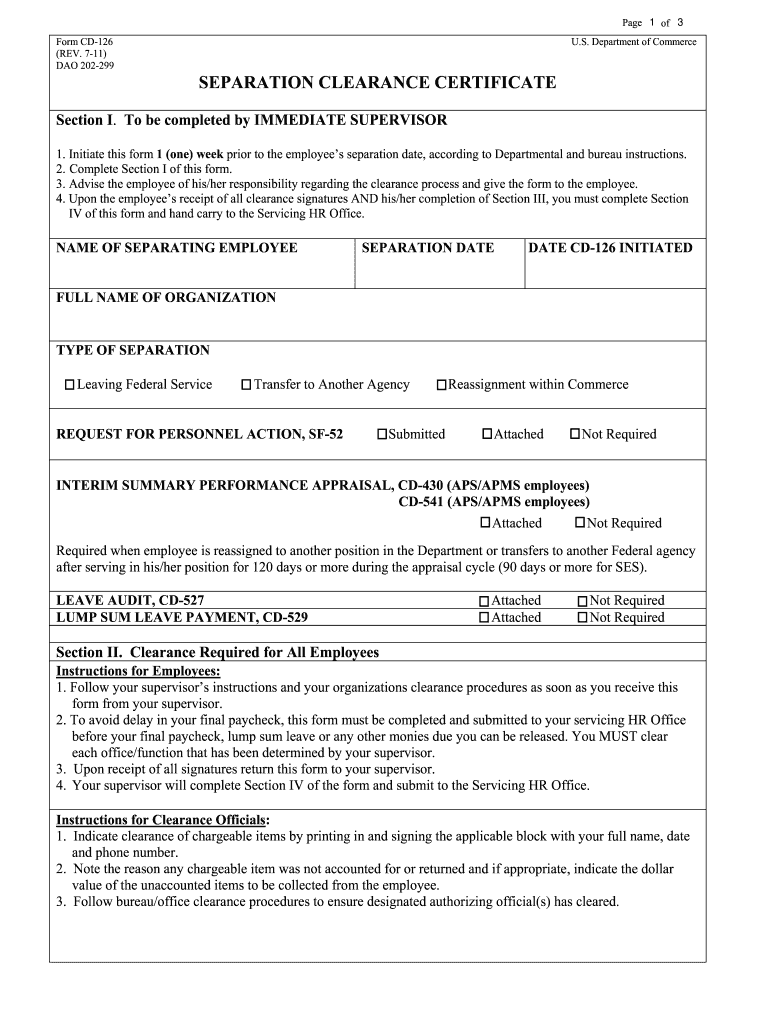
Cd 126 2011


What is the CD 126?
The CD 126 form, also known as the Department of Commerce CD 126, is a separation clearance certificate used primarily within the federal government and related agencies. This form is essential for individuals transitioning from their positions, ensuring that all necessary clearances and responsibilities have been addressed. It serves as a formal record that an employee has completed their duties and has no outstanding obligations to the department.
How to Use the CD 126
To effectively use the CD 126, individuals must first understand its purpose in the separation process. The form should be filled out accurately, detailing the employee's clearance status and confirming that all responsibilities have been met. Typically, the form is submitted to the appropriate department or agency's human resources division. It is crucial to ensure that all sections of the form are completed to avoid delays in processing the separation.
Steps to Complete the CD 126
Completing the CD 126 involves several key steps:
- Gather necessary information, such as employee identification and department details.
- Fill out the personal information section, ensuring accuracy.
- Detail any outstanding obligations or clearances that must be addressed before final submission.
- Review the form for completeness and accuracy.
- Submit the completed form to the designated human resources office.
Legal Use of the CD 126
The CD 126 is legally binding when filled out and submitted in accordance with federal regulations. It serves as proof that an employee has fulfilled their obligations and is essential for maintaining compliance with departmental policies. Utilizing a reliable eSignature solution, such as signNow, can enhance the legal validity of the form, ensuring that all signatures are properly authenticated and documented.
Key Elements of the CD 126
Several key elements must be included in the CD 126 to ensure its validity:
- Employee's full name and identification number.
- Department or agency name.
- Clearance status and any outstanding obligations.
- Signature of the employee and the authorized representative.
- Date of submission.
Form Submission Methods
The CD 126 can be submitted through various methods, depending on the agency's requirements. Common submission methods include:
- Online submission through the agency's designated portal.
- Mailing a physical copy to the human resources department.
- In-person delivery to the appropriate office.
Who Issues the Form
The CD 126 is issued by the Department of Commerce and is used by various federal agencies. It is specifically designed for employees transitioning out of their roles within these departments. Each agency may have specific guidelines for completing and submitting the form, so it is important to refer to the respective agency's policies for detailed instructions.
Quick guide on how to complete cd 126
Complete Cd 126 effortlessly on any device
Digital document management has gained traction among businesses and individuals alike. It offers an ideal eco-friendly substitute to traditional printed and signed papers, allowing you to acquire the necessary form and securely store it online. airSlate SignNow equips you with all the features required to create, modify, and eSign your documents swiftly without delays. Manage Cd 126 on any device using airSlate SignNow's Android or iOS applications and enhance any document-focused workflow today.
How to modify and eSign Cd 126 effortlessly
- Locate Cd 126 and click Get Form to begin.
- Utilize the tools we offer to complete your form.
- Emphasize relevant sections of your documents or redact sensitive details using tools that airSlate SignNow specifically provides for that purpose.
- Create your eSignature with the Sign tool, which takes mere seconds and holds the same legal validity as a conventional wet ink signature.
- Review all the information and click the Done button to save your changes.
- Select your preferred delivery method for your form, whether by email, SMS, invite link, or download it to your computer.
Eliminate worries about lost or misplaced documents, tedious form searches, or errors that require printing new copies. airSlate SignNow meets all your document management needs in just a few clicks from any device you choose. Modify and eSign Cd 126 and ensure effective communication at every stage of your form preparation process with airSlate SignNow.
Create this form in 5 minutes or less
Find and fill out the correct cd 126
Create this form in 5 minutes!
How to create an eSignature for the cd 126
The best way to generate an electronic signature for a PDF file online
The best way to generate an electronic signature for a PDF file in Google Chrome
The way to create an electronic signature for signing PDFs in Gmail
The way to make an eSignature straight from your mobile device
The way to make an eSignature for a PDF file on iOS
The way to make an eSignature for a PDF document on Android devices
People also ask
-
What is the department of commerce cd 126?
The department of commerce cd 126 is a document utilized for various business purposes, particularly in contexts requiring compliance and official approvals. It serves as a formal notification to department entities regarding specific transactions and agreements. Understanding its structure and requirements is essential for successful submission.
-
How can airSlate SignNow help with the department of commerce cd 126?
airSlate SignNow streamlines the process of preparing and signing the department of commerce cd 126. Our platform allows you to easily upload, modify, and eSign documents electronically, saving time and ensuring compliance with necessary regulations. This solution enhances efficiency and reduces paperwork.
-
Is there a cost associated with using airSlate SignNow for department of commerce cd 126?
Yes, airSlate SignNow operates on a subscription-based model with various pricing tiers. Each plan is designed to accommodate different business needs, making it a cost-effective solution for managing documents like the department of commerce cd 126. This flexibility allows you to choose a plan that best fits your organization's requirements.
-
What features does airSlate SignNow offer for managing the department of commerce cd 126?
airSlate SignNow offers a range of features, including customizable templates, document tracking, and team collaboration tools, specifically for handling the department of commerce cd 126. These features ensure that your documents are completed accurately and efficiently, with full accountability throughout the signing process.
-
Are there integrations available with airSlate SignNow for the department of commerce cd 126?
Absolutely! airSlate SignNow integrates seamlessly with numerous third-party applications, making it easy to manage the department of commerce cd 126 alongside your existing workflow. Whether you use CRM tools, cloud storage services, or project management apps, integration ensures a smooth document management process.
-
What are the benefits of using airSlate SignNow for the department of commerce cd 126?
Utilizing airSlate SignNow for the department of commerce cd 126 allows businesses to enhance productivity, reduce errors, and accelerate the signing process. The electronic platform minimizes the need for physical paperwork and signNowly shortens the time taken to get essential documents signed and processed.
-
Can I use airSlate SignNow on mobile devices for the department of commerce cd 126?
Yes, airSlate SignNow is fully accessible on mobile devices, ensuring that you can manage and sign the department of commerce cd 126 on the go. This mobile flexibility allows users to complete important business transactions from anywhere, making it easier to keep operations running smoothly.
Get more for Cd 126
Find out other Cd 126
- How Can I eSign Iowa House rental lease agreement
- eSign Florida Land lease agreement Fast
- eSign Louisiana Land lease agreement Secure
- How Do I eSign Mississippi Land lease agreement
- eSign Connecticut Landlord tenant lease agreement Now
- eSign Georgia Landlord tenant lease agreement Safe
- Can I eSign Utah Landlord lease agreement
- How Do I eSign Kansas Landlord tenant lease agreement
- How Can I eSign Massachusetts Landlord tenant lease agreement
- eSign Missouri Landlord tenant lease agreement Secure
- eSign Rhode Island Landlord tenant lease agreement Later
- How Can I eSign North Carolina lease agreement
- eSign Montana Lease agreement form Computer
- Can I eSign New Hampshire Lease agreement form
- How To eSign West Virginia Lease agreement contract
- Help Me With eSign New Mexico Lease agreement form
- Can I eSign Utah Lease agreement form
- Can I eSign Washington lease agreement
- Can I eSign Alabama Non disclosure agreement sample
- eSign California Non disclosure agreement sample Now