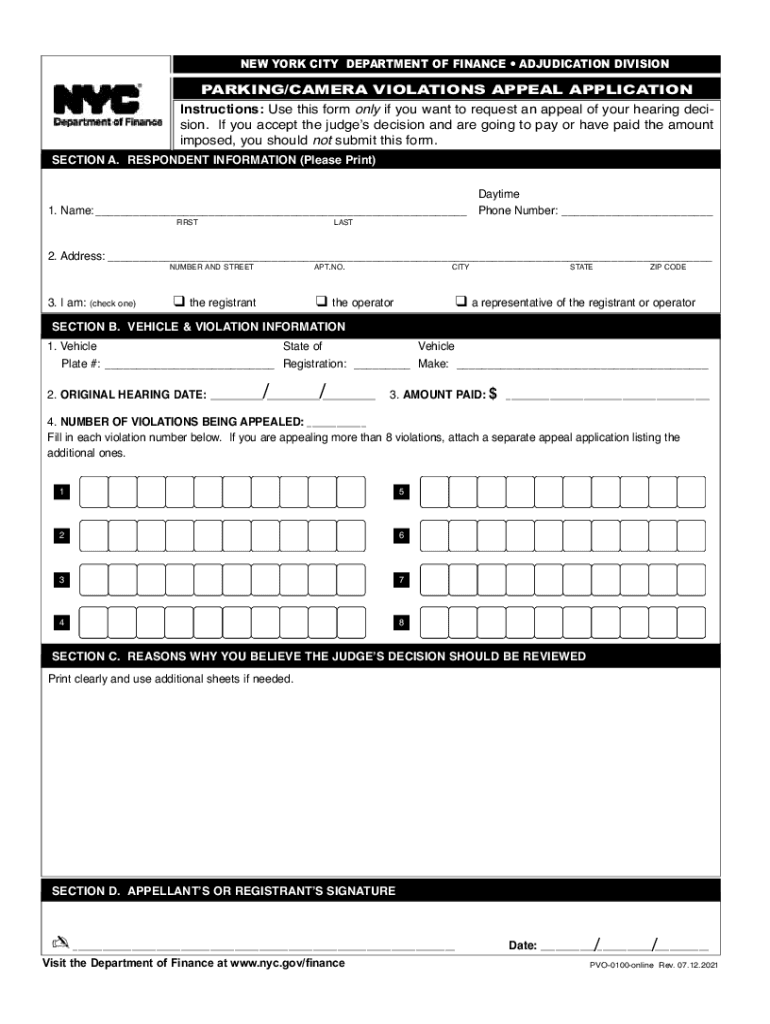
ADJUDICATION DIVISION 2021-2026


Understanding the Adjudication Division
The Adjudication Division plays a crucial role in handling disputes related to parking violations in New York City. This division is responsible for reviewing appeals submitted by individuals contesting parking tickets. It operates under the authority of the NYC Department of Finance, ensuring that each case is evaluated fairly and according to established regulations. The Adjudication Division aims to provide a transparent process for disputing parking violations, allowing residents to present their arguments and evidence effectively.
Steps to Navigate the Adjudication Division
Engaging with the Adjudication Division involves several key steps. First, gather all relevant information regarding your parking violation, including the ticket number, date, and location. Next, complete the necessary forms for your appeal, ensuring that you provide accurate details and any supporting documentation. Once your appeal is prepared, submit it through the designated channels, which may include online submission, mail, or in-person delivery. After submission, you will receive a confirmation, and your case will be scheduled for review.
Required Documents for Your Appeal
When filing an appeal with the Adjudication Division, certain documents are essential to support your case. These typically include:
- The original parking ticket or a copy.
- Your completed appeal application form.
- Any evidence that supports your claim, such as photographs or witness statements.
- Documentation proving any mitigating circumstances, if applicable.
Ensuring that you have all required documents will enhance the likelihood of a favorable outcome in your appeal.
Legal Use of the Adjudication Division
The Adjudication Division operates within the framework of New York City laws and regulations concerning parking violations. It is essential to understand that the decisions made by this division are legally binding. When you submit an appeal, you are asserting your right to contest the violation, and the division will evaluate your case based on the evidence presented. Familiarizing yourself with the legal aspects of the adjudication process can empower you to present a stronger case.
Form Submission Methods
There are multiple methods available for submitting your appeal to the Adjudication Division. You can choose to file your appeal online through the NYC Department of Finance website, which offers a streamlined process. Alternatively, you may submit your appeal by mail, ensuring that you send it to the correct address provided on the ticket or the official website. In-person submissions are also an option, allowing you to directly hand in your documents at designated locations. Each method has its own advantages, so select the one that best suits your needs.
Filing Deadlines and Important Dates
Timeliness is crucial when dealing with the Adjudication Division. Each parking violation ticket comes with a specific deadline for filing an appeal, typically within 30 days of the ticket issuance. Missing this deadline may result in the forfeiture of your right to contest the violation. It is advisable to mark your calendar with important dates and ensure that your appeal is submitted well in advance of any deadlines to avoid complications.
Quick guide on how to complete adjudication division
Prepare ADJUDICATION DIVISION effortlessly on any device
Online document management has become increasingly popular with businesses and individuals alike. It offers an ideal eco-friendly alternative to traditional printed and signed documents, allowing you to locate the necessary form and securely store it online. airSlate SignNow equips you with all the tools required to create, modify, and electronically sign your documents promptly without delays. Manage ADJUDICATION DIVISION on any device using airSlate SignNow's Android or iOS applications and enhance any document-centric operation today.
How to modify and electronically sign ADJUDICATION DIVISION with ease
- Locate ADJUDICATION DIVISION and then click Obtain Form to begin.
- Utilize the tools we provide to fill out your form.
- Emphasize important sections of your documents or obscure sensitive data with tools that airSlate SignNow supplies specifically for this purpose.
- Generate your electronic signature using the Sign feature, which takes mere seconds and carries the same legal significance as a conventional handwritten signature.
- Review all the details and then click the Complete button to save your changes.
- Choose how you wish to deliver your form, whether by email, SMS, or sharing a link, or download it to your computer.
Say goodbye to lost or misplaced documents, tedious form searches, or mistakes that necessitate printing new document copies. airSlate SignNow addresses your document management needs in just a few clicks from any device of your choice. Edit and electronically sign ADJUDICATION DIVISION and ensure excellent communication at every stage of the form preparation process with airSlate SignNow.
Create this form in 5 minutes or less
Find and fill out the correct adjudication division
Create this form in 5 minutes!
How to create an eSignature for the adjudication division
How to create an eSignature for a PDF online
How to create an eSignature for a PDF in Google Chrome
The best way to create an eSignature for signing PDFs in Gmail
The best way to create an electronic signature from your smartphone
How to generate an eSignature for a PDF on iOS
The best way to create an electronic signature for a PDF file on Android
People also ask
-
What is nyc govpayordispute?
The 'nyc govpayordispute' refers to the payment and dispute process managed by New York City government agencies. It enables residents to handle government-related payments and resolve any disputes directly through an online portal, streamlining both processes for users.
-
How can airSlate SignNow facilitate the nyc govpayordispute process?
airSlate SignNow allows users to eSign and send necessary documents related to the nyc govpayordispute quickly and securely. Its user-friendly interface and integration capabilities help simplify and accelerate the resolution of disputes, ensuring prompt communication between parties.
-
What are the pricing options for airSlate SignNow when dealing with nyc govpayordispute?
airSlate SignNow offers various pricing plans to cater to different business needs, particularly useful for users managing the nyc govpayordispute. The cost-effective solutions make it accessible for small businesses and individuals who require a reliable method for document signing and management.
-
What features does airSlate SignNow provide for nyc govpayordispute users?
Key features of airSlate SignNow for nyc govpayordispute users include customizable templates, secure eSigning, real-time tracking, and collaboration tools. These features enhance user experience and ensure that all necessary documentation is handled efficiently, with minimal delays.
-
Is airSlate SignNow secure for managing nyc govpayordispute documentation?
Absolutely! airSlate SignNow adheres to industry-standard security protocols to ensure all documents, including those related to nyc govpayordispute, are protected. With features like encrypted data transmission and secure user authentication, users can trust their information remains confidential and safe.
-
Can I integrate airSlate SignNow with other tools for nyc govpayordispute?
Yes, airSlate SignNow can easily integrate with various third-party applications, enhancing its utility for users managing nyc govpayordispute. Whether you're using project management tools or customer relationship management software, seamless integration helps centralize your workflow.
-
What are the benefits of using airSlate SignNow for nyc govpayordispute?
Using airSlate SignNow for nyc govpayordispute streamlines the entire process, saving users time and effort. The platform’s efficiency improves compliance and increases accountability, allowing for faster resolution of disputes and improved customer satisfaction.
Get more for ADJUDICATION DIVISION
Find out other ADJUDICATION DIVISION
- How To Integrate Sign in Banking
- How To Use Sign in Banking
- Help Me With Use Sign in Banking
- Can I Use Sign in Banking
- How Do I Install Sign in Banking
- How To Add Sign in Banking
- How Do I Add Sign in Banking
- How Can I Add Sign in Banking
- Can I Add Sign in Banking
- Help Me With Set Up Sign in Government
- How To Integrate eSign in Banking
- How To Use eSign in Banking
- How To Install eSign in Banking
- How To Add eSign in Banking
- How To Set Up eSign in Banking
- How To Save eSign in Banking
- How To Implement eSign in Banking
- How To Set Up eSign in Construction
- How To Integrate eSign in Doctors
- How To Use eSign in Doctors