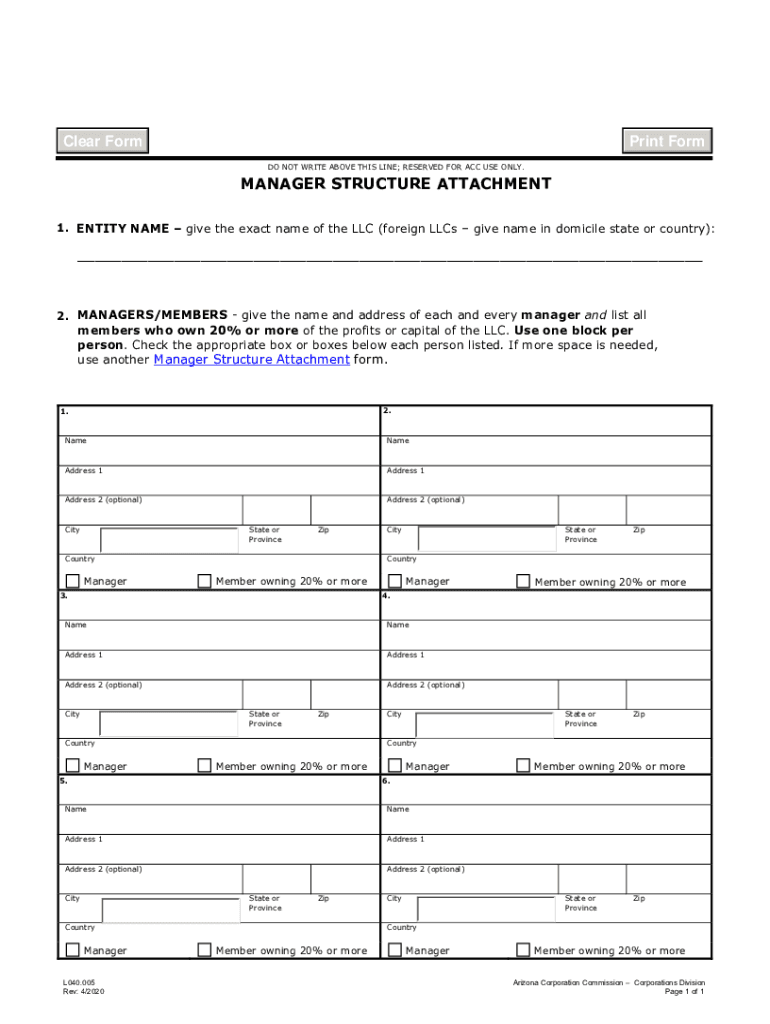
Az Form L041 Fill Online, Printable, Fillable, Blank


What is the Az Form L040?
The Az Form L040 is a crucial document used for filing with the Arizona Corporation Commission. This form is specifically designed for businesses operating in Arizona and is essential for maintaining compliance with state regulations. It serves various purposes, including the registration of new corporations and the filing of annual reports. Understanding this form is vital for business owners to ensure they meet all necessary legal requirements.
Steps to Complete the Az Form L040
Completing the Az Form L040 involves several important steps to ensure accuracy and compliance. Here is a straightforward guide:
- Gather necessary information, including your business name, address, and details of the officers or directors.
- Access the form through the Arizona Corporation Commission website or other authorized sources.
- Fill out the form carefully, ensuring all fields are completed accurately.
- Review the form for any errors or omissions before submission.
- Submit the completed form either online, by mail, or in person, depending on your preference.
Legal Use of the Az Form L040
The Az Form L040 is legally binding when completed and submitted correctly. It is essential for establishing the legal status of a business entity in Arizona. The form must comply with state laws, including the Arizona Revised Statutes. Failure to submit this form can result in penalties or the dissolution of the business entity. Therefore, understanding the legal implications of this form is crucial for business owners.
Key Elements of the Az Form L040
Several key elements must be included in the Az Form L040 to ensure it is valid:
- Business Name: The official name of the corporation as registered with the state.
- Business Address: The physical address where the business operates.
- Officer Information: Names and addresses of the corporation's officers and directors.
- Signature: The form must be signed by an authorized representative of the business.
Form Submission Methods
The Az Form L040 can be submitted through various methods, providing flexibility for business owners. The available submission methods include:
- Online: Submit the form directly through the Arizona Corporation Commission's online portal.
- Mail: Send a printed copy of the completed form to the designated address of the Arizona Corporation Commission.
- In-Person: Deliver the form directly to the office of the Arizona Corporation Commission.
Filing Deadlines / Important Dates
Timely filing of the Az Form L040 is essential to avoid penalties. Key deadlines include:
- Annual Reports: Typically due on the anniversary of the business's incorporation.
- New Registrations: Must be filed before commencing business operations.
Quick guide on how to complete az form l041 fill online printable fillable blank
Complete Az Form L041 Fill Online, Printable, Fillable, Blank effortlessly on any device
Online document management has gained increased popularity among businesses and individuals. It offers a superior eco-friendly option to traditional printed and signed documents, as you can access the correct form and securely store it online. airSlate SignNow equips you with all the necessary tools to draft, modify, and eSign your documents promptly without interruptions. Handle Az Form L041 Fill Online, Printable, Fillable, Blank on any device using airSlate SignNow's Android or iOS applications and simplify any document-related tasks today.
How to modify and eSign Az Form L041 Fill Online, Printable, Fillable, Blank effortlessly
- Locate Az Form L041 Fill Online, Printable, Fillable, Blank and click Get Form to begin.
- Utilize the tools we provide to finalize your document.
- Emphasize important sections of your documents or redact sensitive information with features that airSlate SignNow offers specifically for that purpose.
- Craft your signature with the Sign tool, which takes mere seconds and holds the same legal validity as a conventional wet ink signature.
- Verify all the details and click the Done button to save your changes.
- Select your preferred method for sending your form, whether by email, text message (SMS), or invitation link, or download it to your computer.
Eliminate concerns about lost or misplaced documents, tedious form searches, or errors that necessitate printing new document copies. airSlate SignNow meets all your document management needs in just a few clicks from any device you choose. Modify and eSign Az Form L041 Fill Online, Printable, Fillable, Blank and ensure excellent communication at every stage of the form completion process using airSlate SignNow.
Create this form in 5 minutes or less
Create this form in 5 minutes!
People also ask
-
What is l040 and how does it relate to airSlate SignNow?
l040 is a powerful tool integrated within airSlate SignNow, allowing businesses to streamline their document signing processes. This feature simplifies electronic signatures, making it easier for teams to collaborate and finalize documents quickly.
-
What are the pricing options for airSlate SignNow?
airSlate SignNow offers several pricing plans tailored to meet the needs of various businesses. Each l040-enabled plan is designed to provide cost-effective solutions for electronic signatures and document management, ensuring you find the option that best fits your budget.
-
What features does airSlate SignNow's l040 offer?
The l040 feature includes advanced document editing, eSigning, and seamless sharing capabilities. By using airSlate SignNow, users can enjoy customizable workflows that enhance productivity and improve the overall signing experience.
-
How can airSlate SignNow benefit my business?
Utilizing airSlate SignNow with the l040 feature can signNowly enhance your operational efficiency. By automating and digitizing your signing processes, you can save time, reduce paperwork, and ultimately improve customer satisfaction.
-
Does airSlate SignNow integrate with other applications?
Yes, airSlate SignNow supports various integrations with popular applications, making it a versatile choice for businesses needing l040 functionality. This ensures seamless connectivity with your existing systems, improving workflow and data management.
-
Is airSlate SignNow secure for handling sensitive documents?
Absolutely! airSlate SignNow prioritizes security and compliance, especially for sensitive documents. The l040 feature utilizes advanced encryption and authentication methods, ensuring that all signed documents are protected and adhere to legal standards.
-
Can I customize templates in airSlate SignNow?
Yes, airSlate SignNow allows you to create and customize templates to suit your specific needs. This l040 customization capability streamlines document creation, enabling your team to easily utilize consistent and professional-looking forms.
Get more for Az Form L041 Fill Online, Printable, Fillable, Blank
- Finding nemo questions answer key form
- Which trust comes under reg 221907 form
- Nj electrical work experience certification form
- Employer information form uc 1609p pennsylvania boroughs
- Real estate team agreement bmyatpropertiesbbcomb form
- Chart audit excel template form
- Guidelines and application for assistance form
- Northwest university application form opravastudios store
Find out other Az Form L041 Fill Online, Printable, Fillable, Blank
- eSign Utah Courts Last Will And Testament Free
- eSign Ohio Police LLC Operating Agreement Mobile
- eSign Virginia Courts Business Plan Template Secure
- How To eSign West Virginia Courts Confidentiality Agreement
- eSign Wyoming Courts Quitclaim Deed Simple
- eSign Vermont Sports Stock Certificate Secure
- eSign Tennessee Police Cease And Desist Letter Now
- Help Me With eSign Texas Police Promissory Note Template
- eSign Utah Police LLC Operating Agreement Online
- eSign West Virginia Police Lease Agreement Online
- eSign Wyoming Sports Residential Lease Agreement Online
- How Do I eSign West Virginia Police Quitclaim Deed
- eSignature Arizona Banking Moving Checklist Secure
- eSignature California Banking Warranty Deed Later
- eSignature Alabama Business Operations Cease And Desist Letter Now
- How To eSignature Iowa Banking Quitclaim Deed
- How To eSignature Michigan Banking Job Description Template
- eSignature Missouri Banking IOU Simple
- eSignature Banking PDF New Hampshire Secure
- How Do I eSignature Alabama Car Dealer Quitclaim Deed