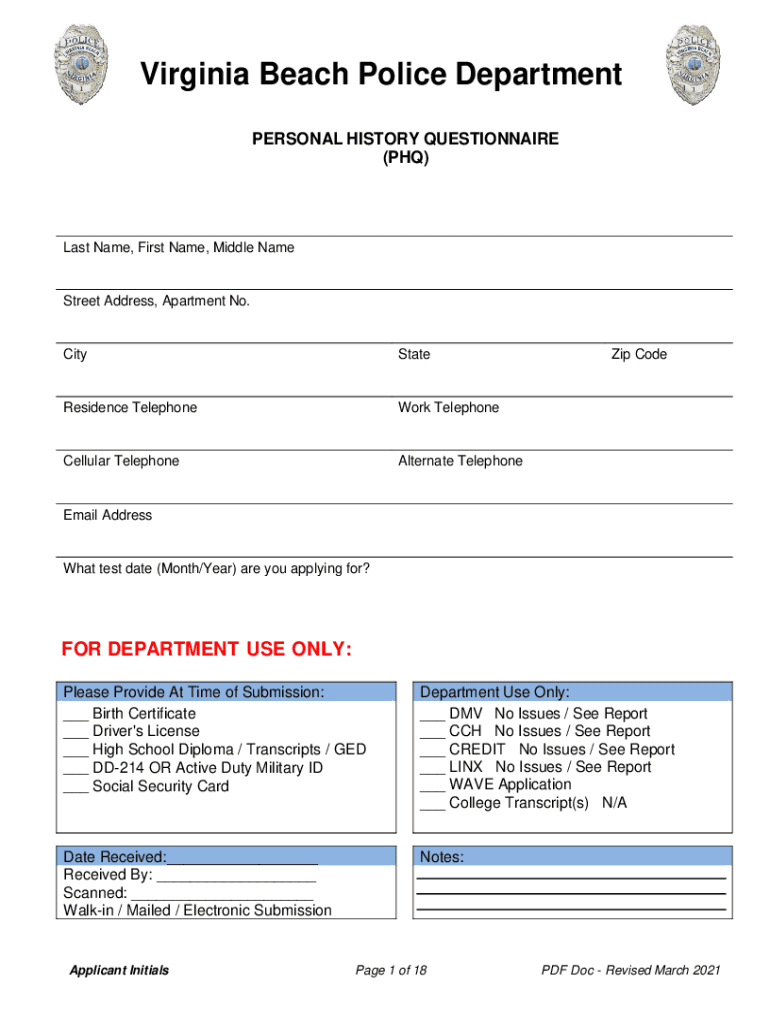
Virginia Beach Fire Department VBgov Com 2021-2026


Understanding the Personal History Questionnaire
The personal history questionnaire is a vital document often used in various contexts, including employment, legal proceedings, and medical assessments. It collects comprehensive information about an individual's background, including personal, educational, and professional details. This form is essential for organizations to evaluate candidates or individuals for specific roles or responsibilities. The data gathered can influence hiring decisions, legal outcomes, and medical evaluations.
Steps to Complete the Personal History Questionnaire
Completing the personal history questionnaire involves several straightforward steps:
- Read the instructions carefully to understand the requirements.
- Gather necessary documents, such as identification, educational records, and employment history.
- Fill in personal details accurately, ensuring all information is truthful and up-to-date.
- Review your answers for completeness and accuracy before submission.
- Sign and date the form as required, ensuring compliance with any applicable laws.
Legal Use of the Personal History Questionnaire
The personal history questionnaire must comply with various legal standards to ensure its validity. In the United States, compliance with laws such as the Fair Credit Reporting Act (FCRA) and Equal Employment Opportunity Commission (EEOC) guidelines is crucial. These regulations protect individuals from discrimination and ensure that the information collected is used fairly and responsibly. Organizations must also secure consent from individuals before conducting background checks or using the questionnaire for employment purposes.
Key Elements of the Personal History Questionnaire
Important components of the personal history questionnaire include:
- Personal Information: Name, address, date of birth, and contact details.
- Educational Background: Schools attended, degrees earned, and certifications.
- Employment History: Previous employers, job titles, and responsibilities.
- Criminal History: Any past convictions or legal issues that may be relevant.
- References: Individuals who can vouch for the applicant's character and qualifications.
Form Submission Methods for the Personal History Questionnaire
Submitting the personal history questionnaire can typically be done through various methods. Most organizations offer options to submit the form online, via mail, or in person. Online submissions are often preferred for their efficiency and speed, allowing for quicker processing times. When submitting by mail, ensure that the form is sent to the correct address and consider using a trackable mailing service for security.
Examples of Using the Personal History Questionnaire
Personal history questionnaires are utilized in numerous scenarios, including:
- Job Applications: Employers use these forms to assess candidates' backgrounds and qualifications.
- Legal Proceedings: Courts may require individuals to complete these questionnaires for cases involving custody or criminal matters.
- Medical Assessments: Healthcare providers may use the form to gather relevant patient history for treatment planning.
Quick guide on how to complete virginia beach fire department vbgovcom
Complete Virginia Beach Fire Department VBgov com effortlessly on any device
Online document management has become increasingly popular among businesses and individuals. It offers an ideal eco-friendly substitute for traditional printed and signed papers, allowing you to access the correct form and securely store it online. airSlate SignNow equips you with all the tools necessary to create, modify, and eSign your documents swiftly without delays. Manage Virginia Beach Fire Department VBgov com on any platform using the airSlate SignNow Android or iOS apps and enhance any document-related process today.
The simplest method to modify and eSign Virginia Beach Fire Department VBgov com seamlessly
- Obtain Virginia Beach Fire Department VBgov com and click on Get Form to begin.
- Utilize the tools we provide to complete your form.
- Emphasize relevant sections of the documents or redact sensitive information with tools that airSlate SignNow offers specifically for that purpose.
- Create your signature using the Sign tool, which takes mere seconds and holds the same legal validity as a conventional wet ink signature.
- Verify all the information and click on the Done button to save your changes.
- Select how you would like to share your form, via email, text message (SMS), or invitation link, or download it to your computer.
Say goodbye to lost or misfiled documents, cumbersome form navigation, or mistakes that necessitate printing new copies. airSlate SignNow addresses all your document management needs in just a few clicks from any device you prefer. Edit and eSign Virginia Beach Fire Department VBgov com and ensure exceptional communication at every stage of the form preparation process with airSlate SignNow.
Create this form in 5 minutes or less
Find and fill out the correct virginia beach fire department vbgovcom
Create this form in 5 minutes!
How to create an eSignature for the virginia beach fire department vbgovcom
How to create an eSignature for your PDF in the online mode
How to create an eSignature for your PDF in Chrome
The best way to generate an electronic signature for putting it on PDFs in Gmail
The best way to generate an eSignature right from your smart phone
How to generate an electronic signature for a PDF on iOS devices
The best way to generate an eSignature for a PDF on Android OS
People also ask
-
What is a personal history questionnaire?
A personal history questionnaire is a document used to collect detailed information about an individual's background, experiences, and qualifications. With airSlate SignNow, you can easily create and distribute personalized history questionnaires to streamline your data collection process.
-
How does airSlate SignNow simplify the personal history questionnaire process?
airSlate SignNow simplifies the personal history questionnaire process by providing an intuitive interface for creating, sending, and eSigning documents. This enables users to quickly gather necessary information without the hassle of manual paperwork.
-
What are the benefits of using a personal history questionnaire?
Using a personal history questionnaire helps organizations obtain essential information efficiently, ensuring that they have a complete view of an applicant's background. airSlate SignNow enhances this experience by allowing for quick eSigning and automated workflows.
-
Is there a cost associated with the personal history questionnaire feature?
Yes, there is a cost associated with using airSlate SignNow, but it offers competitive pricing plans that ensure value for businesses seeking efficient document management solutions. You can choose a plan that best fits your needs while making use of the personal history questionnaire feature.
-
What features does airSlate SignNow offer for personal history questionnaires?
airSlate SignNow offers various features for personal history questionnaires, including customizable templates, secure eSignature options, and real-time tracking of document status. These features make the process seamless and efficient for users.
-
Can I integrate airSlate SignNow with other applications for personal history questionnaires?
Absolutely! airSlate SignNow provides integration options with numerous applications so you can seamlessly connect your tools with the personal history questionnaire process. This ensures a smoother workflow across your existing systems.
-
How secure is the personal history questionnaire information collected with airSlate SignNow?
Security is a top priority at airSlate SignNow. The personal history questionnaire information is encrypted and handled in compliance with data protection regulations, ensuring that sensitive data remains safe and confidential throughout the process.
Get more for Virginia Beach Fire Department VBgov com
- Physical rehabilitation clinic in baltimorerehab at work form
- Application for registration as a horticulture export treatment facility form
- Assistance animal verification form
- Management of change checklist form
- Triple column technique pdf form
- Rim nordic ski area form
- Usa cycling competitive and non competitive event release form
- Canada tim hortons timbits hockey form
Find out other Virginia Beach Fire Department VBgov com
- Electronic signature Education PPT Ohio Secure
- Electronic signature Tennessee Healthcare / Medical NDA Now
- Electronic signature Tennessee Healthcare / Medical Lease Termination Letter Online
- Electronic signature Oklahoma Education LLC Operating Agreement Fast
- How To Electronic signature Virginia Healthcare / Medical Contract
- How To Electronic signature Virginia Healthcare / Medical Operating Agreement
- Electronic signature Wisconsin Healthcare / Medical Business Letter Template Mobile
- Can I Electronic signature Wisconsin Healthcare / Medical Operating Agreement
- Electronic signature Alabama High Tech Stock Certificate Fast
- Electronic signature Insurance Document California Computer
- Electronic signature Texas Education Separation Agreement Fast
- Electronic signature Idaho Insurance Letter Of Intent Free
- How To Electronic signature Idaho Insurance POA
- Can I Electronic signature Illinois Insurance Last Will And Testament
- Electronic signature High Tech PPT Connecticut Computer
- Electronic signature Indiana Insurance LLC Operating Agreement Computer
- Electronic signature Iowa Insurance LLC Operating Agreement Secure
- Help Me With Electronic signature Kansas Insurance Living Will
- Electronic signature Insurance Document Kentucky Myself
- Electronic signature Delaware High Tech Quitclaim Deed Online