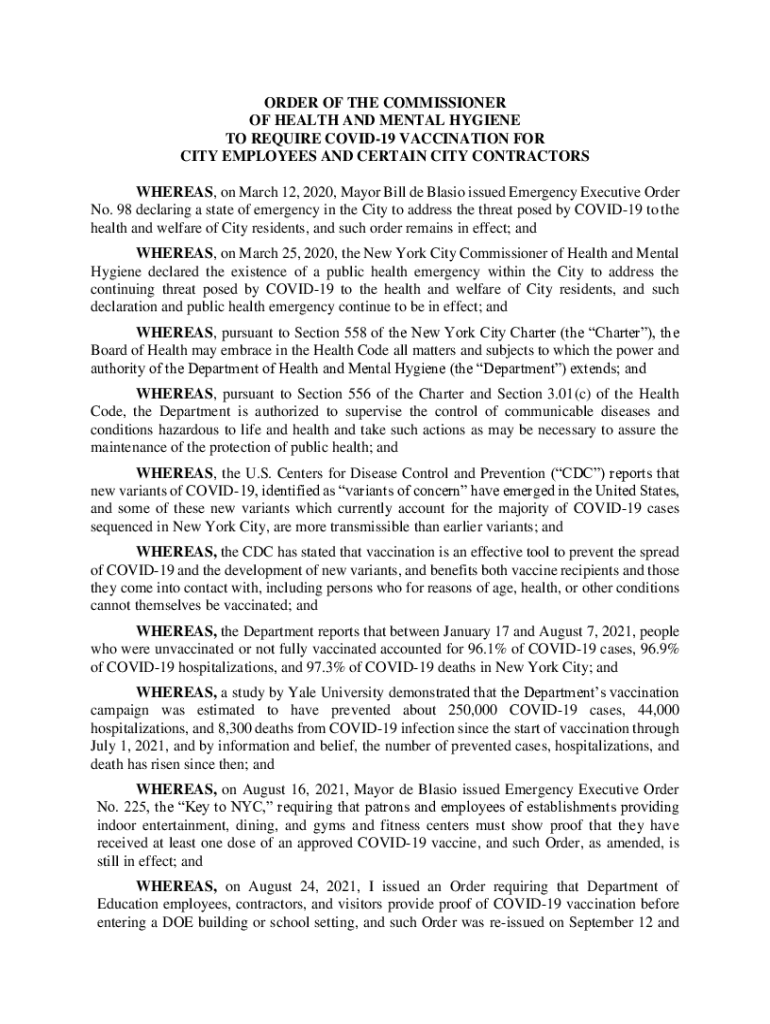
New York City Contractors Form


What is the New York City Contractors
The New York City Contractors form is a crucial document used by businesses and individuals engaging in construction and contracting work within the city. This form serves to register contractors with the appropriate city authorities, ensuring compliance with local regulations and standards. It helps maintain a record of licensed contractors, which is essential for safety and accountability in construction projects.
How to use the New York City Contractors
Using the New York City Contractors form involves several steps. First, gather all necessary information regarding your business and the type of contracting work you intend to perform. This may include your business name, address, contact information, and details about your qualifications and experience. Once you have completed the form, submit it to the appropriate city department, either online or in person, depending on the submission options available.
Steps to complete the New York City Contractors
Completing the New York City Contractors form requires careful attention to detail. Follow these steps for a successful submission:
- Gather all required documentation, including proof of insurance and any relevant licenses.
- Fill out the form accurately, ensuring all information is current and complete.
- Review your submission for any errors or omissions.
- Submit the form through the designated method, whether online or by mail.
Legal use of the New York City Contractors
The legal use of the New York City Contractors form is essential for ensuring that all contracting activities comply with local laws and regulations. Contractors must adhere to specific guidelines outlined by the city, including obtaining necessary permits and licenses. Failure to use the form correctly can result in penalties, including fines or revocation of contractor status.
Required Documents
When applying for the New York City Contractors form, certain documents are required to support your application. These may include:
- Proof of business registration.
- Insurance certificates.
- Licenses relevant to your contracting work.
- Identification documents for the business owner or principal.
Eligibility Criteria
To be eligible for the New York City Contractors form, applicants must meet specific criteria set forth by the city. Generally, this includes having a valid business license, proof of insurance, and relevant experience in the contracting field. Additionally, applicants must not have any outstanding legal issues or violations related to previous contracting work.
Quick guide on how to complete new york city contractors
Complete New York City Contractors effortlessly on any device
Online document management has become increasingly favored by companies and individuals alike. It offers a perfect environmentally friendly option to conventional printed and signed documents, as you can easily access the necessary form and securely keep it online. airSlate SignNow provides you with all the tools you need to create, modify, and eSign your documents swiftly without delays. Handle New York City Contractors on any device with airSlate SignNow Android or iOS applications and simplify any document-related process today.
The easiest way to edit and eSign New York City Contractors with minimal effort
- Locate New York City Contractors and click Get Form to begin.
- Utilize the tools we offer to complete your form.
- Emphasize pertinent sections of your documents or hide sensitive information with tools that airSlate SignNow provides specifically for that purpose.
- Create your signature using the Sign tool, which takes mere seconds and holds the same legal validity as a traditional wet ink signature.
- Review all the details and click the Done button to save your modifications.
- Choose how you would like to submit your form, via email, SMS, or invite link, or download it to your computer.
Put an end to lost or misplaced files, tedious form searches, or mistakes that necessitate printing new document copies. airSlate SignNow fulfills all your document management requirements in just a few clicks from any device you prefer. Edit and eSign New York City Contractors and guarantee excellent communication at any stage of the form preparation process with airSlate SignNow.
Create this form in 5 minutes or less
Create this form in 5 minutes!
People also ask
-
What services do New York City contractors typically offer?
New York City contractors often provide a range of services, including general contracting, construction management, and renovation services. They specialize in both residential and commercial projects, ensuring high-quality work that meets local regulations. Whether you need a small renovation or a large construction project, experienced New York City contractors can assist you every step of the way.
-
How can airSlate SignNow benefit New York City contractors?
airSlate SignNow offers New York City contractors an easy-to-use platform for sending and eSigning documents quickly and securely. This digital solution eliminates the need for physical paperwork, saving time and reducing administrative burdens. By streamlining document management, New York City contractors can focus on delivering exceptional services to their clients.
-
What is the pricing structure for airSlate SignNow for contractors in New York City?
The pricing for airSlate SignNow is competitive and designed to accommodate the budget of New York City contractors. They offer flexible plans that cater to individual needs, whether for small businesses or larger contracting firms. By choosing airSlate SignNow, New York City contractors can access cost-effective solutions that enhance productivity without breaking the bank.
-
Are there any integrations available for New York City contractors with airSlate SignNow?
Yes, airSlate SignNow provides various integrations with popular tools and software that New York City contractors may already be using. These integrations include project management software, CRM systems, and cloud storage services. This capability allows contractors to centralize their operations, enhancing efficiency and promoting better collaboration.
-
How does airSlate SignNow ensure document security for New York City contractors?
Document security is a top priority for airSlate SignNow, especially for New York City contractors who handle sensitive information. The platform uses advanced encryption methods and complies with industry standards to protect data. This means that contractors can safely eSign and share important documents without fearing data bsignNowes or unauthorized access.
-
Can New York City contractors access airSlate SignNow on mobile devices?
Absolutely! airSlate SignNow is designed to be mobile-friendly, allowing New York City contractors to manage their documents on the go. They can send and eSign documents from their smartphones or tablets, ensuring that they never miss an opportunity to close business, regardless of their location.
-
What advantages does airSlate SignNow provide over traditional paper methods for New York City contractors?
Using airSlate SignNow instead of traditional paper methods offers New York City contractors considerable advantages, including time savings and reduced costs. Digital processes streamline workflows, minimizing delays associated with printing and physically sending documents. Additionally, eSigning allows for faster approvals, which can signNowly improve project timelines.
Get more for New York City Contractors
- Salary assignment form
- Blank 1040 tax form
- Sample mortgage note pdf form
- Petition of substitution form unm college of education coe unm
- Pre use aerial lift inspection form
- Usmca fillable form
- Printt11 revised 102017web and mv manualclearge form
- Affidavit of financial support for international students affidavit of financial support required for international students form
Find out other New York City Contractors
- Can I eSignature Massachusetts Real Estate PDF
- How Can I eSignature New Jersey Police Document
- How Can I eSignature New Jersey Real Estate Word
- Can I eSignature Tennessee Police Form
- How Can I eSignature Vermont Police Presentation
- How Do I eSignature Pennsylvania Real Estate Document
- How Do I eSignature Texas Real Estate Document
- How Can I eSignature Colorado Courts PDF
- Can I eSignature Louisiana Courts Document
- How To Electronic signature Arkansas Banking Document
- How Do I Electronic signature California Banking Form
- How Do I eSignature Michigan Courts Document
- Can I eSignature Missouri Courts Document
- How Can I Electronic signature Delaware Banking PDF
- Can I Electronic signature Hawaii Banking Document
- Can I eSignature North Carolina Courts Presentation
- Can I eSignature Oklahoma Courts Word
- How To Electronic signature Alabama Business Operations Form
- Help Me With Electronic signature Alabama Car Dealer Presentation
- How Can I Electronic signature California Car Dealer PDF