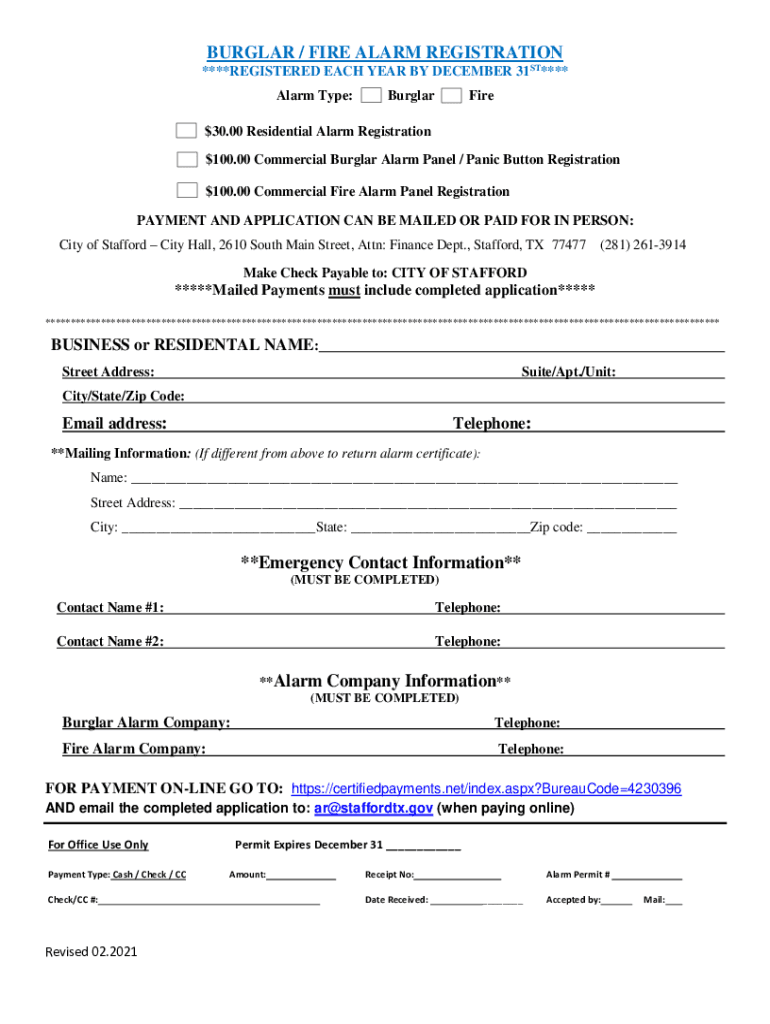
Alarm Type Form


Understanding the Alarm Type
The alarm type refers to the specific category of alarm system you are using, which can include burglar alarms, fire alarms, or environmental alarms. Each type serves a distinct purpose, ensuring safety and security in different scenarios. For instance, burglar alarms are designed to detect unauthorized entry, while fire alarms are crucial for alerting occupants to smoke or fire. Understanding the alarm type is essential for compliance with local regulations, including those in Stafford, Texas.
Steps to Complete the Alarm Permit in Stafford
Completing the alarm permit in Stafford involves a series of straightforward steps. First, gather the necessary information, including your personal details and the specifics of your alarm system. Next, fill out the application form accurately, ensuring all required fields are completed. After completing the form, submit it to the appropriate city department. It is advisable to keep a copy of your application for your records. Finally, monitor the status of your application to ensure timely approval.
Legal Use of the Alarm Permit
Obtaining an alarm permit is not just a formality; it is a legal requirement in many jurisdictions, including Stafford. The permit ensures that your alarm system complies with local laws and regulations. It also helps in reducing false alarms, which can lead to penalties. By adhering to the legal requirements, you contribute to the overall safety of your community while protecting your property.
Required Documents for the Alarm Permit
When applying for the alarm permit in Stafford, you will need to provide several key documents. These typically include proof of residence, identification, and details about the alarm system, such as the type and model. Some jurisdictions may also require a copy of the installation contract or a maintenance agreement. Having these documents ready can streamline the application process and facilitate quicker approval.
Penalties for Non-Compliance
Failing to obtain an alarm permit can result in various penalties, including fines or additional fees for false alarms. In Stafford, repeated violations may lead to increased fines and potential legal action. It is essential to comply with local regulations to avoid these penalties and ensure that your alarm system operates legally and effectively.
Application Process & Approval Time
The application process for the alarm permit in Stafford is designed to be efficient. After submitting your application, it typically undergoes a review process that may take several days to weeks, depending on the volume of applications received. During this time, the city may contact you for any additional information or clarification. Once approved, you will receive your permit, allowing you to legally operate your alarm system.
Quick guide on how to complete alarm type
Finish Alarm Type effortlessly on any device
Managing documents online has gained traction among companies and individuals alike. It offers an ideal environmentally friendly alternative to conventional printed and signed papers, allowing you to find the right format and securely save it online. airSlate SignNow equips you with all the tools necessary to create, modify, and electronically sign your documents quickly without delays. Handle Alarm Type on any platform with airSlate SignNow's Android or iOS applications and enhance any document-driven task today.
The simplest way to modify and electronically sign Alarm Type with ease
- Find Alarm Type and click on Get Form to begin.
- Utilize the tools we provide to complete your form.
- Emphasize important sections of your documents or hide sensitive details using the tools that airSlate SignNow specifically provides for that purpose.
- Craft your signature using the Sign tool, which takes seconds and has the same legal validity as a traditional hand-signed signature.
- Review the details and click on the Done button to save your updates.
- Choose your delivery method for the form, whether by email, text message (SMS), invite link, or download it to your computer.
Say goodbye to lost or misplaced documents, tedious form hunting, or mistakes that necessitate printing new copies. airSlate SignNow fulfills all your document management needs in just a few clicks from any device you prefer. Adjust and electronically sign Alarm Type to ensure seamless communication during any part of your form preparation process with airSlate SignNow.
Create this form in 5 minutes or less
Create this form in 5 minutes!
How to create an eSignature for the alarm type
How to generate an eSignature for a PDF document online
How to generate an eSignature for a PDF document in Google Chrome
How to generate an eSignature for signing PDFs in Gmail
The best way to make an eSignature from your smart phone
The best way to create an eSignature for a PDF document on iOS
The best way to make an eSignature for a PDF file on Android OS
People also ask
-
What is Alarm Stafford and how does it work?
Alarm Stafford is a comprehensive security solution designed to protect your home or business. It offers real-time monitoring and alerts in case of bsignNowes, utilizing cutting-edge technology to ensure you're always informed. With easy setup and user-friendly features, Alarm Stafford can be tailored to meet your specific security needs.
-
What are the key features of Alarm Stafford?
Alarm Stafford comes packed with essential features such as motion detection, remote monitoring, and automated alerts. Users can also customize settings to suit their preferences, making it a versatile choice for any property. The system is designed for seamless integration with other smart home devices, providing a cohesive security experience.
-
How much does Alarm Stafford cost?
The pricing for Alarm Stafford varies based on the level of service and features selected. Typically, there are flexible monthly subscription plans available, ensuring you can find an option that fits your budget. Additionally, discounts may be offered for long-term contracts or bundling services, adding value to your investment.
-
Is Alarm Stafford easy to install and set up?
Yes, Alarm Stafford is designed for easy installation and setup. Most users can get the system up and running within a few hours, thanks to straightforward instructions and a user-friendly interface. If you need assistance, customer support is always available to help you with any questions during the setup process.
-
What benefits does Alarm Stafford offer for businesses?
Alarm Stafford provides several benefits for businesses, including enhanced security and peace of mind. By safeguarding your premises, you can reduce the risk of theft and vandalism, which ultimately helps protect your assets. Additionally, with 24/7 monitoring, you can focus on your operations without worrying about safety risks.
-
Can Alarm Stafford be integrated with other security systems?
Yes, Alarm Stafford is designed to seamlessly integrate with various other security and smart home systems. This allows you to create a comprehensive security network that enhances your protection. By combining Alarm Stafford with existing systems, you can streamline your security management for better efficiency.
-
Does Alarm Stafford offer mobile app access?
Absolutely! Alarm Stafford comes with a robust mobile app that allows you to monitor your security system remotely. You can receive alerts, view camera feeds, and even control your security settings from your smartphone. This feature ensures you stay connected and informed about your property's safety at all times.
Get more for Alarm Type
- Montana criminal history form
- Illinois constitution webquest form
- Instructions for application for citizenship and issuance form
- 1 the oregon uniform trust code oregon state bar
- Alabama business license application form
- Business license north charleston sc form
- Confined space permit pdf form
- Fillable form ds109 separation statement us department
Find out other Alarm Type
- Can I Electronic signature Hawaii Real Estate PPT
- How Can I Electronic signature Illinois Real Estate Document
- How Do I Electronic signature Indiana Real Estate Presentation
- How Can I Electronic signature Ohio Plumbing PPT
- Can I Electronic signature Texas Plumbing Document
- How To Electronic signature Michigan Real Estate Form
- How To Electronic signature Arizona Police PDF
- Help Me With Electronic signature New Hampshire Real Estate PDF
- Can I Electronic signature New Hampshire Real Estate Form
- Can I Electronic signature New Mexico Real Estate Form
- How Can I Electronic signature Ohio Real Estate Document
- How To Electronic signature Hawaii Sports Presentation
- How To Electronic signature Massachusetts Police Form
- Can I Electronic signature South Carolina Real Estate Document
- Help Me With Electronic signature Montana Police Word
- How To Electronic signature Tennessee Real Estate Document
- How Do I Electronic signature Utah Real Estate Form
- How To Electronic signature Utah Real Estate PPT
- How Can I Electronic signature Virginia Real Estate PPT
- How Can I Electronic signature Massachusetts Sports Presentation