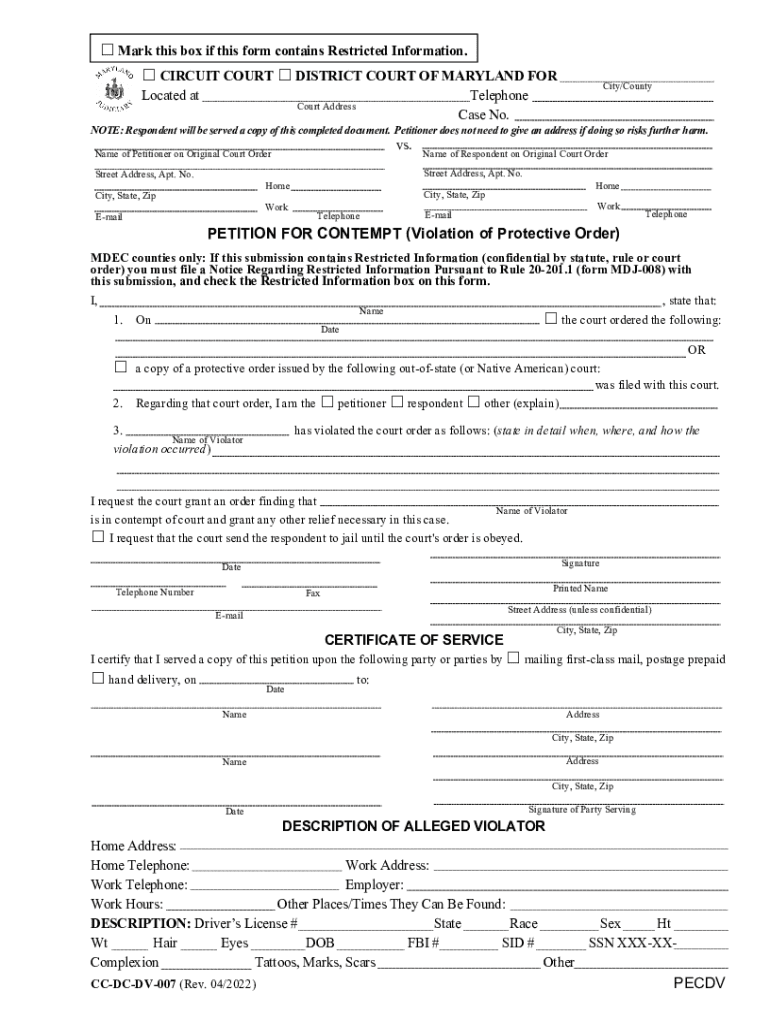
Order Petition Contempt 2022-2026


Understanding the Order Petition Contempt
The order petition contempt is a legal document used to address violations of protective orders. It serves as a formal request to the court to enforce compliance with a protective order that has been disregarded. This petition outlines the specifics of the violation, including details about the protective order itself and the actions that constitute contempt. Understanding the legal implications of this document is crucial for individuals seeking to uphold their rights and ensure the enforcement of court orders.
Steps to Complete the Order Petition Contempt
Completing the order petition contempt involves several key steps. First, gather all relevant information regarding the protective order, including its terms and the nature of the violation. Next, fill out the petition form accurately, ensuring all required details are included. This typically involves providing personal information, specifics about the violation, and any supporting evidence. After completing the form, review it for accuracy before submitting it to the appropriate court. It is essential to keep copies of all documents for your records.
Legal Use of the Order Petition Contempt
The legal use of the order petition contempt is to seek judicial intervention when a protective order is violated. This document is vital in maintaining the integrity of court orders and protecting individuals from harm. When filed correctly, it allows the court to assess the situation and determine appropriate actions, which may include sanctions against the violator. Understanding the legal framework surrounding contempt is essential for effectively utilizing this petition in a court setting.
Required Documents for Filing
When filing an order petition contempt, certain documents are typically required. These may include:
- A copy of the original protective order.
- Evidence of the violation, such as police reports, witness statements, or other documentation.
- Your identification and contact information.
- Any previous correspondence related to the violation.
Ensuring that all necessary documents are included can help streamline the process and improve the chances of a favorable outcome.
Penalties for Non-Compliance
Non-compliance with a protective order can lead to serious consequences. Individuals found in contempt of court may face penalties that include fines, modification of custody arrangements, or even jail time. The severity of the penalties often depends on the nature of the violation and whether it is a repeated offense. Understanding these potential consequences can emphasize the importance of adhering to protective orders and the legal processes surrounding them.
State-Specific Rules for the Order Petition Contempt
Each state in the U.S. may have specific rules and procedures regarding the order petition contempt. It is essential to familiarize yourself with your state's laws, as they can affect how the petition is filed, the required documentation, and the potential outcomes. Consulting with a legal professional who understands local laws can provide valuable guidance and ensure compliance with all relevant regulations.
Quick guide on how to complete order petition contempt
Complete Order Petition Contempt effortlessly on any gadget
Online document management has gained popularity among enterprises and individuals. It offers an optimal eco-friendly substitute to conventional printed and signed documents, as you can access the appropriate form and securely keep it online. airSlate SignNow provides you with all the tools necessary to create, modify, and electronically sign your documents quickly without hold-ups. Handle Order Petition Contempt on any device using the airSlate SignNow Android or iOS applications and simplify any document-related task today.
The easiest way to edit and electronically sign Order Petition Contempt with ease
- Locate Order Petition Contempt and click on Get Form to begin.
- Employ the tools we supply to fill out your document.
- Mark important sections of the documents or obscure sensitive information with tools that airSlate SignNow offers specifically for that function.
- Create your electronic signature with the Sign tool, which takes mere seconds and holds the same legal significance as a traditional handwritten signature.
- Verify the information and click on the Done button to save your changes.
- Choose your preferred method for sending your form, whether by email, text message (SMS), or invitation link, or download it to your computer.
Eliminate concerns regarding lost or misplaced documents, tiresome form searching, or mistakes that necessitate printing new document copies. airSlate SignNow fulfills your requirements in document management in just a few clicks from your preferred device. Modify and electronically sign Order Petition Contempt and guarantee effective communication at any stage of your form preparation process with airSlate SignNow.
Create this form in 5 minutes or less
Find and fill out the correct order petition contempt
Create this form in 5 minutes!
People also ask
-
What should I do if I suspect a violation protective order?
If you suspect a violation of a protective order, it's crucial to document any incidents and gather evidence. You should report the violation to local law enforcement immediately. Additionally, consider consulting with a legal professional for guidance on how to proceed and ensure your safety.
-
How can airSlate SignNow help with tracking violation protective orders?
AirSlate SignNow allows you to create, send, and track critical documents related to violation protective orders. With its user-friendly interface, you can easily manage documents and keep records of communications. This feature is essential for staying organized and prepared if legal actions become necessary.
-
Is airSlate SignNow compliant with legal standards for violation protective orders?
Yes, airSlate SignNow is designed to comply with various legal standards, including those related to violation protective orders. Our platform utilizes strong encryption practices to ensure the security and authenticity of your documents. This compliance helps users maintain the integrity of their legal communications.
-
What are the advantages of using airSlate SignNow for managing violation protective orders?
Using airSlate SignNow offers numerous advantages for managing violation protective orders, including streamlined document signing and easy sharing capabilities. The platform's affordability and efficiency save time and costs for legal processes. By choosing airSlate SignNow, you improve your workflow and ensure that important documents are easily accessible.
-
Does airSlate SignNow offer integration with other legal tools for handling violation protective orders?
Yes, airSlate SignNow integrates smoothly with various legal tools and software to enhance your ability to manage violation protective orders. These integrations allow for seamless data sharing and document management. This capability helps legal professionals work more efficiently and maintain thorough records.
-
What pricing options are available for airSlate SignNow when dealing with violation protective orders?
AirSlate SignNow offers flexible pricing plans appropriate for different needs when dealing with violation protective orders. You can select a plan based on your usage frequency, team size, and specific requirements. This allows businesses to find a cost-effective solution that aligns with their legal documentation needs.
-
Can airSlate SignNow help in preparing documents related to violation protective orders?
Absolutely! AirSlate SignNow provides templates specifically designed for legal documents, including those related to violation protective orders. This ensures that you have access to professionally formatted documents, making it easier to prepare and send necessary paperwork for legal proceedings.
Get more for Order Petition Contempt
Find out other Order Petition Contempt
- How Can I Electronic signature Louisiana Courts LLC Operating Agreement
- How To Electronic signature Massachusetts Courts Stock Certificate
- Electronic signature Mississippi Courts Promissory Note Template Online
- Electronic signature Montana Courts Promissory Note Template Now
- Electronic signature Montana Courts Limited Power Of Attorney Safe
- Electronic signature Oklahoma Sports Contract Safe
- Electronic signature Oklahoma Sports RFP Fast
- How To Electronic signature New York Courts Stock Certificate
- Electronic signature South Carolina Sports Separation Agreement Easy
- Electronic signature Virginia Courts Business Plan Template Fast
- How To Electronic signature Utah Courts Operating Agreement
- Electronic signature West Virginia Courts Quitclaim Deed Computer
- Electronic signature West Virginia Courts Quitclaim Deed Free
- Electronic signature Virginia Courts Limited Power Of Attorney Computer
- Can I Sign Alabama Banking PPT
- Electronic signature Washington Sports POA Simple
- How To Electronic signature West Virginia Sports Arbitration Agreement
- Electronic signature Wisconsin Sports Residential Lease Agreement Myself
- Help Me With Sign Arizona Banking Document
- How Do I Sign Arizona Banking Form