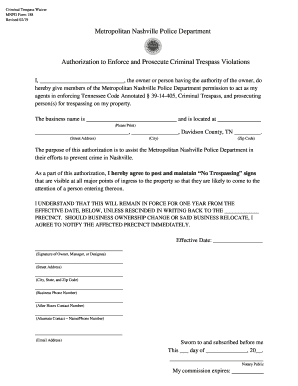
Metropolitan Nashville Police Department Authorization to Enforce 2019-2026


What is the Metropolitan Nashville Police Department Authorization To Enforce
The Metropolitan Nashville Police Department Authorization To Enforce is a formal document that grants specific authority to law enforcement officers to act on behalf of property owners in cases of trespassing. This authorization is essential for property owners who wish to prevent unauthorized access to their premises. By issuing this notice, property owners can communicate their intent to enforce trespass laws, which can lead to legal action against individuals who ignore the notice. The document serves as a clear signal to potential trespassers that they are not welcome and that legal consequences may follow if they enter the property without permission.
How to use the Metropolitan Nashville Police Department Authorization To Enforce
Using the Metropolitan Nashville Police Department Authorization To Enforce involves several straightforward steps. First, property owners must complete the necessary form, which includes details such as the property address, the owner's information, and a description of the trespassing issue. Once the form is filled out, it should be submitted to the Metropolitan Nashville Police Department. After approval, the property owner should post the notice prominently on the property to ensure visibility. This action informs potential trespassers that law enforcement has been authorized to intervene if necessary.
Steps to complete the Metropolitan Nashville Police Department Authorization To Enforce
Completing the Metropolitan Nashville Police Department Authorization To Enforce requires careful attention to detail. Follow these steps:
- Obtain the official form from the Metropolitan Nashville Police Department or their website.
- Fill in the required information, including the property owner’s name, address, and contact details.
- Clearly describe the nature of the trespassing issue and any previous incidents if applicable.
- Sign and date the form to validate it.
- Submit the completed form to the appropriate law enforcement agency for processing.
Key elements of the Metropolitan Nashville Police Department Authorization To Enforce
Several key elements make up the Metropolitan Nashville Police Department Authorization To Enforce. These include:
- Property Owner Information: Details about the individual or entity that owns the property.
- Property Description: A clear description of the property where the trespassing is occurring.
- Incident Details: Specific information regarding previous trespassing incidents or reasons for the notice.
- Signature: The property owner's signature is required to validate the authorization.
- Law Enforcement Contact: Information on how law enforcement can be reached for follow-up actions.
Legal use of the Metropolitan Nashville Police Department Authorization To Enforce
The legal use of the Metropolitan Nashville Police Department Authorization To Enforce is crucial for ensuring that property rights are upheld. This document provides the necessary legal backing for property owners to take action against trespassers. When properly executed, it allows law enforcement to intervene when unauthorized individuals enter the property. It is important for property owners to understand that this authorization must be used in accordance with local laws and regulations to be effective and enforceable in court.
Quick guide on how to complete metropolitan nashville police department authorization to enforce
Effortlessly Prepare Metropolitan Nashville Police Department Authorization To Enforce on Any Device
Digital document management has become increasingly popular among businesses and individuals alike. It offers an ideal eco-friendly substitute to traditional printed and signed paperwork, allowing you to find the right template and securely store it online. airSlate SignNow equips you with all the tools necessary to create, modify, and electronically sign your documents swiftly and without delays. Handle Metropolitan Nashville Police Department Authorization To Enforce on any platform using airSlate SignNow's Android or iOS applications and streamline any document-related tasks today.
The Easiest Way to Edit and Electronically Sign Metropolitan Nashville Police Department Authorization To Enforce with Ease
- Find Metropolitan Nashville Police Department Authorization To Enforce and click Get Form to begin.
- Utilize the tools we offer to complete your form.
- Select important sections of your documents or obscure sensitive information using tools specifically designed for that purpose by airSlate SignNow.
- Create your electronic signature with the Sign tool, which takes only seconds and carries the same legal validity as a conventional wet ink signature.
- Review the details and click on the Done button to save your updates.
- Choose how you want to send your form, via email, SMS, or invite link, or download it to your computer.
Eliminate the worry of lost or misplaced files, tedious form searches, or mistakes that necessitate printing new document copies. airSlate SignNow meets your document management needs in just a few clicks from any device you prefer. Modify and electronically sign Metropolitan Nashville Police Department Authorization To Enforce, ensuring seamless communication at every stage of your form preparation process with airSlate SignNow.
Create this form in 5 minutes or less
Find and fill out the correct metropolitan nashville police department authorization to enforce
Create this form in 5 minutes!
How to create an eSignature for the metropolitan nashville police department authorization to enforce
The best way to create an electronic signature for your PDF online
The best way to create an electronic signature for your PDF in Google Chrome
How to generate an electronic signature for signing PDFs in Gmail
The way to generate an eSignature straight from your smartphone
The way to create an electronic signature for a PDF on iOS
The way to generate an eSignature for a PDF document on Android
People also ask
-
What is a notice of no trespass in Tennessee?
A notice of no trespass in Tennessee is a legal document that informs individuals they are not allowed to enter or remain on a specific property. This document is essential for property owners wanting to protect their rights and ensure a clear understanding of trespass laws. With airSlate SignNow, you can easily create and eSign a notice of no trespass in Tennessee to safeguard your property.
-
How can I create a notice of no trespass in Tennessee using airSlate SignNow?
Creating a notice of no trespass in Tennessee with airSlate SignNow is simple. Our platform offers customizable templates that you can fill out and modify according to your needs. Once completed, you can eSign the document and send it out directly from the application, ensuring it meets legal requirements.
-
What features does airSlate SignNow offer for legal documents?
airSlate SignNow provides a range of features for legal documents, including customizable templates, eSignature capabilities, and secure document storage. You can use our platform to generate a notice of no trespass in Tennessee quickly and efficiently. Additionally, our tracking system allows you to monitor the status of your documents in real-time.
-
Is there a cost associated with using airSlate SignNow for drafting a notice of no trespass in Tennessee?
Yes, there is a cost for using airSlate SignNow, but it remains a cost-effective solution compared to traditional legal services. We offer flexible pricing plans that cater to various business needs, allowing you to draft a notice of no trespass in Tennessee without breaking the bank. Visit our pricing page for more details.
-
Can I integrate airSlate SignNow with other software for handling legal documents?
Absolutely! airSlate SignNow seamlessly integrates with various software solutions like Google Drive, Dropbox, and CRM systems. This means you can easily manage your documents, including a notice of no trespass in Tennessee, alongside your other business tools for enhanced efficiency and workflow.
-
What are the benefits of using airSlate SignNow for a notice of no trespass in Tennessee?
Using airSlate SignNow for your notice of no trespass in Tennessee offers several benefits, including speed, compliance, and security. Our platform helps you save time by automating the document creation process and ensures your notices are legally sound. Moreover, eSigning adds an extra layer of security to your important documents.
-
How does airSlate SignNow ensure the security of my documents?
airSlate SignNow prioritizes document security with encryption, secure cloud storage, and various access controls. When you create a notice of no trespass in Tennessee, you can rest assured that your sensitive information is protected. We conduct regular security audits to uphold strict compliance with data protection regulations.
Get more for Metropolitan Nashville Police Department Authorization To Enforce
- Pension withdrawal form
- Dexknowscomhollister caprinters business formstop 10 business form printers in hollister cadexknowscom
- General risk disclosure colmexprocom form
- Form 549 original licensing application for salesman broker salesman or broker license
- Cupe unit 3 form
- Pdf customer credit application alpco form
- Get new customer authorisation form aviva amii org
- Who lives at 2419 9th ave w williston nd 58801spokeo form
Find out other Metropolitan Nashville Police Department Authorization To Enforce
- Electronic signature Florida Lawers Cease And Desist Letter Fast
- Electronic signature Lawers Form Idaho Fast
- Electronic signature Georgia Lawers Rental Lease Agreement Online
- How Do I Electronic signature Indiana Lawers Quitclaim Deed
- How To Electronic signature Maryland Lawers Month To Month Lease
- Electronic signature North Carolina High Tech IOU Fast
- How Do I Electronic signature Michigan Lawers Warranty Deed
- Help Me With Electronic signature Minnesota Lawers Moving Checklist
- Can I Electronic signature Michigan Lawers Last Will And Testament
- Electronic signature Minnesota Lawers Lease Termination Letter Free
- Electronic signature Michigan Lawers Stock Certificate Mobile
- How Can I Electronic signature Ohio High Tech Job Offer
- How To Electronic signature Missouri Lawers Job Description Template
- Electronic signature Lawers Word Nevada Computer
- Can I Electronic signature Alabama Legal LLC Operating Agreement
- How To Electronic signature North Dakota Lawers Job Description Template
- Electronic signature Alabama Legal Limited Power Of Attorney Safe
- How To Electronic signature Oklahoma Lawers Cease And Desist Letter
- How To Electronic signature Tennessee High Tech Job Offer
- Electronic signature South Carolina Lawers Rental Lease Agreement Online