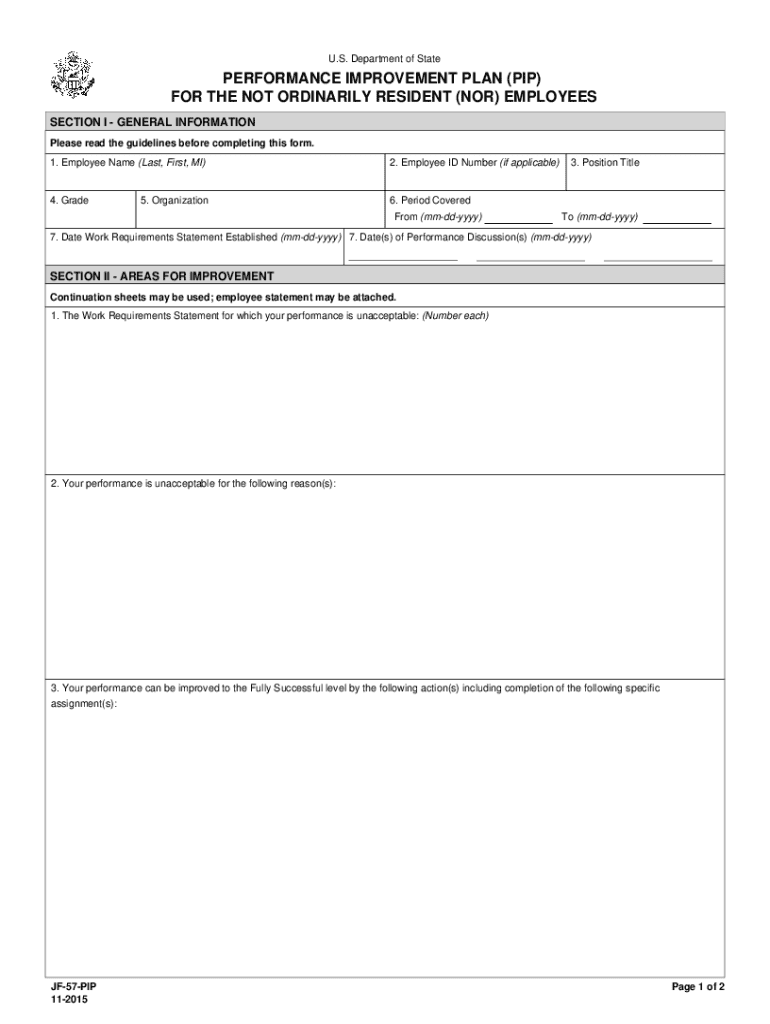
State Performance Improvement Plan


What is the State Performance Improvement Plan
The State Performance Improvement Plan is a formal document designed to enhance the performance of state agencies. It outlines specific strategies and measurable goals aimed at addressing areas that require improvement. This plan serves as a roadmap for state officials to ensure accountability and effectiveness in public service delivery. By identifying performance gaps, the plan enables agencies to implement targeted interventions that lead to better outcomes for citizens.
Steps to Complete the State Performance Improvement Plan
Completing the State Performance Improvement Plan involves several key steps to ensure its effectiveness. First, agencies should conduct a thorough assessment of current performance metrics to identify areas needing improvement. Next, they should engage stakeholders to gather input and establish realistic goals. Following this, the plan should outline specific strategies and actions to achieve these goals, along with timelines and responsible parties. Finally, agencies must establish a monitoring and evaluation framework to track progress and make necessary adjustments over time.
Legal Use of the State Performance Improvement Plan
The legal use of the State Performance Improvement Plan is governed by various regulations that ensure compliance with state and federal laws. It is essential for agencies to adhere to guidelines that dictate how performance data is collected, reported, and utilized. This includes maintaining transparency and accountability throughout the implementation process. By following these legal frameworks, agencies can safeguard the integrity of the plan and ensure that it meets the necessary legal standards.
Key Elements of the State Performance Improvement Plan
Several key elements are essential for a comprehensive State Performance Improvement Plan. These include a clear definition of performance objectives, measurable outcomes, and specific strategies for improvement. Additionally, the plan should incorporate stakeholder engagement processes, resource allocation details, and timelines for implementation. A robust evaluation mechanism is also crucial to assess the effectiveness of the plan and make data-driven adjustments as needed.
How to Obtain the State Performance Improvement Plan
To obtain the State Performance Improvement Plan, agencies typically need to follow a structured process. This may involve accessing templates or guidelines provided by state authorities, which outline the necessary components of the plan. Agencies may also need to collaborate with relevant stakeholders to ensure that the plan aligns with broader state goals. Once drafted, the plan should be submitted for review and approval by designated oversight bodies to ensure compliance and effectiveness.
Examples of Using the State Performance Improvement Plan
Examples of using the State Performance Improvement Plan can vary widely across different agencies and contexts. For instance, a state education department might implement a plan to improve student outcomes by focusing on teacher training and curriculum development. Similarly, a public health agency could use the plan to enhance service delivery by addressing gaps in community health initiatives. These examples illustrate how tailored strategies can lead to significant improvements in public service effectiveness.
Quick guide on how to complete state performance improvement plan
Complete State Performance Improvement Plan effortlessly on any device
Managing documents online has gained popularity among businesses and individuals alike. It offers an ideal eco-friendly substitute for conventional printed and signed documents, as you can access the necessary form and store it securely online. airSlate SignNow equips you with all the resources needed to create, modify, and electronically sign your documents rapidly without interruptions. Manage State Performance Improvement Plan on any device using the airSlate SignNow applications for Android or iOS and enhance any document-related process today.
The most efficient way to modify and eSign State Performance Improvement Plan with ease
- Find State Performance Improvement Plan and then click Get Form to begin.
- Employ the tools we provide to fill out your document.
- Highlight important sections of your documents or redact sensitive information with tools specifically designed for that purpose by airSlate SignNow.
- Create your signature using the Sign tool, which takes mere seconds and has the same legal validity as a traditional handwritten signature.
- Review all the details and then click on the Done button to save your changes.
- Choose your preferred method to send your form, whether by email, text message (SMS), invite link, or download it to your computer.
Eliminate the worry of lost or misfiled documents, tedious form searches, or mistakes that necessitate printing new document copies. airSlate SignNow fulfills all your document management needs with just a few clicks from any device you prefer. Adjust and eSign State Performance Improvement Plan and ensure outstanding communication at every step of your form preparation process with airSlate SignNow.
Create this form in 5 minutes or less
Create this form in 5 minutes!
People also ask
-
What is a state performance improvement plan?
A state performance improvement plan is a strategic framework designed to enhance various operational aspects of state agencies. It focuses on identifying weaknesses and implementing targeted improvements to achieve better outcomes. Utilizing tools like airSlate SignNow can streamline document processes involved in creating and managing these plans.
-
How can airSlate SignNow support my state performance improvement plan?
airSlate SignNow can signNowly enhance your state performance improvement plan by simplifying document workflows through electronic signatures and approvals. Our platform allows for quick sharing and signing of essential documents, ensuring that all stakeholders can contribute to the plan efficiently. This facilitates faster execution and better tracking of improvement initiatives.
-
What features does airSlate SignNow offer for managing state performance improvement plans?
To effectively manage your state performance improvement plan, airSlate SignNow offers features like template creation, automated workflows, and real-time tracking of document statuses. These features help streamline the process from inception to execution, ensuring that your plan is not only well-organized but also fully compliant. Integration with other tools further enhances functionality and collaboration.
-
Is airSlate SignNow cost-effective for state agencies implementing performance improvement plans?
Yes, airSlate SignNow is a cost-effective solution suitable for state agencies looking to implement performance improvement plans. Our pricing is designed to accommodate various budget levels without compromising quality or functionality. The efficiency gains from digitizing document processes can deliver signNow long-term savings.
-
What are the benefits of using airSlate SignNow for state performance improvement plans?
Utilizing airSlate SignNow for state performance improvement plans offers several benefits, including increased efficiency, reduced paperwork, and enhanced collaboration among team members. By allowing for quick electronic signatures and document sharing, stakeholders can focus more on strategy and execution rather than administrative tasks. This leads to more successful outcomes in performance improvements.
-
Can airSlate SignNow integrate with other tools used in state performance improvement plans?
Absolutely! airSlate SignNow integrates seamlessly with various tools commonly used in state performance improvement plans, such as project management software and CRM systems. This ensures that your entire workflow remains cohesive and efficient, allowing for better tracking and reporting of progress on your improvement initiatives.
-
What security measures does airSlate SignNow have in place for sensitive documents related to state performance improvement plans?
airSlate SignNow prioritizes security with robust measures to protect sensitive documents related to state performance improvement plans. Our platform features encryption, secure cloud storage, and compliance with HIPAA and GDPR standards. This ensures that your data is safe, giving you peace of mind while managing critical improvement projects.
Get more for State Performance Improvement Plan
Find out other State Performance Improvement Plan
- Sign Minnesota Insurance Residential Lease Agreement Fast
- How Do I Sign Ohio Lawers LLC Operating Agreement
- Sign Oregon Lawers Limited Power Of Attorney Simple
- Sign Oregon Lawers POA Online
- Sign Mississippi Insurance POA Fast
- How Do I Sign South Carolina Lawers Limited Power Of Attorney
- Sign South Dakota Lawers Quitclaim Deed Fast
- Sign South Dakota Lawers Memorandum Of Understanding Free
- Sign South Dakota Lawers Limited Power Of Attorney Now
- Sign Texas Lawers Limited Power Of Attorney Safe
- Sign Tennessee Lawers Affidavit Of Heirship Free
- Sign Vermont Lawers Quitclaim Deed Simple
- Sign Vermont Lawers Cease And Desist Letter Free
- Sign Nevada Insurance Lease Agreement Mobile
- Can I Sign Washington Lawers Quitclaim Deed
- Sign West Virginia Lawers Arbitration Agreement Secure
- Sign Wyoming Lawers Lease Agreement Now
- How To Sign Alabama Legal LLC Operating Agreement
- Sign Alabama Legal Cease And Desist Letter Now
- Sign Alabama Legal Cease And Desist Letter Later