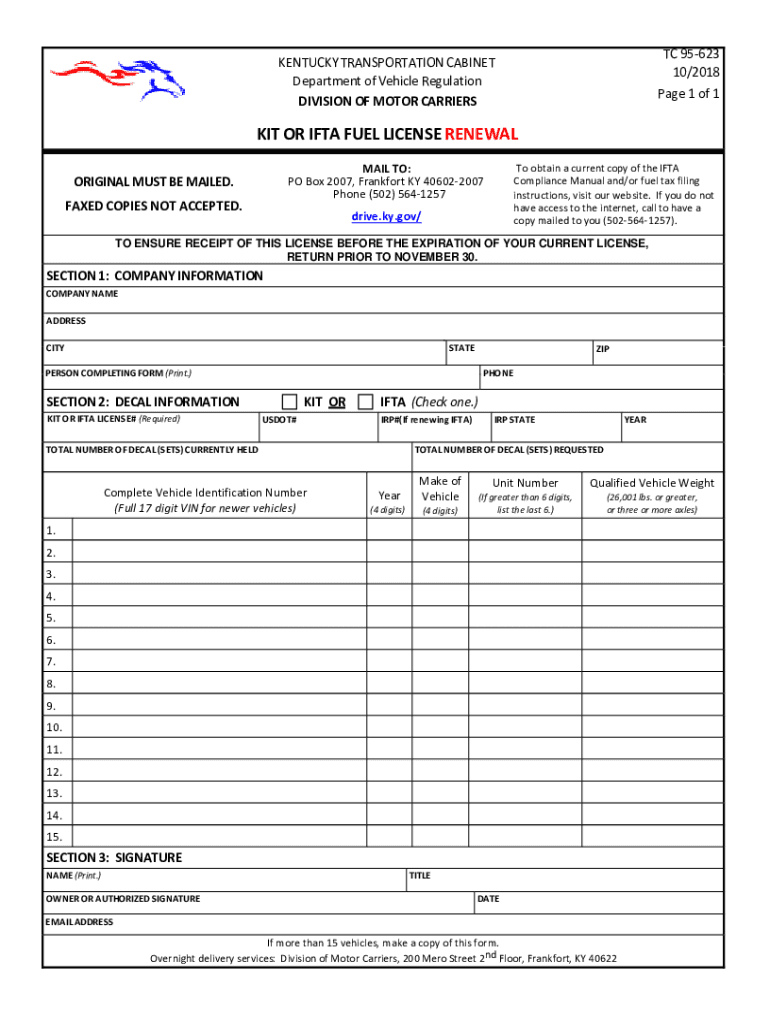
KIT or IFTA FUEL LICENSE RENEWAL 2018-2026


What is the KIT or IFTA Fuel License Renewal?
The KIT or IFTA fuel license renewal is a necessary process for businesses operating commercial vehicles across state lines in the United States. The International Fuel Tax Agreement (IFTA) simplifies the reporting of fuel use by motor carriers that operate in multiple jurisdictions. The renewal ensures that carriers maintain compliance with state regulations and continue to operate legally. This process typically involves submitting a renewal application along with any required documentation to the appropriate state agency.
Steps to Complete the KIT or IFTA Fuel License Renewal
Completing the KIT or IFTA fuel license renewal involves several key steps:
- Gather necessary documents, including previous IFTA reports and vehicle information.
- Complete the renewal application form accurately, ensuring all information is up to date.
- Calculate any fuel taxes owed based on your fuel consumption across jurisdictions.
- Submit the completed form along with any applicable fees to your state’s transportation department.
- Keep copies of all submitted documents for your records.
Required Documents for the KIT or IFTA Fuel License Renewal
To successfully renew your KIT or IFTA fuel license, several documents are typically required:
- Previous IFTA fuel tax reports.
- Vehicle registration details for all qualifying vehicles.
- Proof of payment for any outstanding fuel taxes.
- Any additional documentation specified by your state’s regulations.
Legal Use of the KIT or IFTA Fuel License Renewal
The legal use of the KIT or IFTA fuel license renewal is crucial for maintaining compliance with state and federal regulations. An active IFTA license allows carriers to operate across state lines without the need for multiple permits. It is essential to ensure that all information provided during the renewal process is accurate and complete, as inaccuracies can lead to penalties or delays in processing. Compliance with the IFTA regulations helps ensure fair taxation and accountability in fuel usage across jurisdictions.
Form Submission Methods for the KIT or IFTA Fuel License Renewal
There are various methods available for submitting the KIT or IFTA fuel license renewal:
- Online: Many states offer an online portal for submitting renewal applications, which can expedite the process.
- Mail: You can also submit the renewal form via postal service, ensuring that it is sent to the correct address.
- In-Person: Some states allow you to submit your renewal application in person at designated offices.
Penalties for Non-Compliance with the KIT or IFTA Fuel License Renewal
Failing to renew your KIT or IFTA fuel license on time can result in significant penalties. These may include:
- Fines for late submission or failure to file.
- Revocation of your IFTA license, preventing legal operation across state lines.
- Increased scrutiny from state authorities, leading to audits or additional compliance checks.
Quick guide on how to complete kit or ifta fuel license renewal
Complete KIT OR IFTA FUEL LICENSE RENEWAL effortlessly on any gadget
Managing documents online has become increasingly favored by businesses and individuals. It offers an excellent environmentally-friendly option to traditional printed and signed documents, as you can access the necessary form and safely store it online. airSlate SignNow equips you with all the tools you need to create, modify, and eSign your documents swiftly without delays. Handle KIT OR IFTA FUEL LICENSE RENEWAL on any platform with airSlate SignNow Android or iOS applications and simplify any document-centric process today.
The easiest method to modify and eSign KIT OR IFTA FUEL LICENSE RENEWAL without any hassle
- Find KIT OR IFTA FUEL LICENSE RENEWAL and click Get Form to begin.
- Utilize the tools we provide to complete your form.
- Emphasize pertinent sections of your documents or redact sensitive information with tools that airSlate SignNow specifically offers for that purpose.
- Create your signature using the Sign tool, which takes seconds and has the same legal validity as a conventional wet ink signature.
- Review the details and then click the Done button to save your modifications.
- Select how you wish to deliver your form, via email, SMS, invitation link, or download it to your computer.
Eliminate concerns about lost or misplaced files, tedious form searching, or mistakes that require printing new document copies. airSlate SignNow meets your document management needs in just a few clicks from any device of your preference. Modify and eSign KIT OR IFTA FUEL LICENSE RENEWAL and ensure excellent communication at every stage of your form preparation process with airSlate SignNow.
Create this form in 5 minutes or less
Find and fill out the correct kit or ifta fuel license renewal
Create this form in 5 minutes!
How to create an eSignature for the kit or ifta fuel license renewal
The best way to make an electronic signature for a PDF document online
The best way to make an electronic signature for a PDF document in Google Chrome
The best way to generate an eSignature for signing PDFs in Gmail
How to create an electronic signature straight from your smart phone
How to generate an eSignature for a PDF document on iOS
How to create an electronic signature for a PDF document on Android OS
People also ask
-
What is the process for ky kit renewal using airSlate SignNow?
The ky kit renewal process with airSlate SignNow is straightforward. Simply log in to your account, and follow the prompts to initiate the renewal. You will be able to review your current kit status and make quick updates as needed.
-
How much does ky kit renewal cost with airSlate SignNow?
airSlate SignNow offers competitive pricing for ky kit renewal, with various plans to suit your business needs. Pricing varies depending on the volume of documents and features you require. To get the most accurate quote, it’s recommended to explore our pricing page or contact our sales team.
-
What features are included in the ky kit renewal package?
The ky kit renewal package includes advanced eSignature capabilities, customizable templates, and robust document tracking. Additionally, users benefit from seamless integrations with popular applications, enhancing your overall document management experience.
-
How can airSlate SignNow help streamline my ky kit renewal process?
airSlate SignNow effectively streamlines the ky kit renewal process by automating document workflows and reducing manual errors. With our intuitive platform, users can efficiently send, sign, and manage documents, ensuring that renewals are completed in a timely manner.
-
Does airSlate SignNow provide customer support for ky kit renewal?
Yes, airSlate SignNow offers excellent customer support for all users, including those managing ky kit renewal. Our dedicated support team is available via chat, email, and phone to assist with any queries about the renewal process or system functionality.
-
Can I integrate airSlate SignNow with other tools for ky kit renewal?
Absolutely! airSlate SignNow supports various integrations with popular tools, allowing you to automate and enhance your ky kit renewal process. Whether you use CRM software, project management tools, or cloud storage solutions, our platform can seamlessly connect with them.
-
What are the benefits of using airSlate SignNow for ky kit renewal?
Using airSlate SignNow for ky kit renewal offers numerous benefits, including increased efficiency, reduced turnaround time, and improved accuracy. The platform is user-friendly and cost-effective, making it an ideal choice for businesses looking to streamline their document processes.
Get more for KIT OR IFTA FUEL LICENSE RENEWAL
- Wa annual vacation rental permit application chelan county form
- Wa federal way public schools form 32071
- Il village of lisle newsletter form
- Co dpd 241b form
- Au coburn primary school uniform order form
- Badge application form
- Za effingham secondary school optima tuition saturdays form
- Ma dana farber cancer institute medical information request form
Find out other KIT OR IFTA FUEL LICENSE RENEWAL
- Can I eSign Colorado Mobile App Design Proposal Template
- How Can I eSignature California Cohabitation Agreement
- How Do I eSignature Colorado Cohabitation Agreement
- How Do I eSignature New Jersey Cohabitation Agreement
- Can I eSign Utah Mobile App Design Proposal Template
- eSign Arkansas IT Project Proposal Template Online
- eSign North Dakota IT Project Proposal Template Online
- eSignature New Jersey Last Will and Testament Online
- eSignature Pennsylvania Last Will and Testament Now
- eSign Arkansas Software Development Agreement Template Easy
- eSign Michigan Operating Agreement Free
- Help Me With eSign Nevada Software Development Agreement Template
- eSign Arkansas IT Consulting Agreement Computer
- How To eSignature Connecticut Living Will
- eSign Alaska Web Hosting Agreement Computer
- eSign Alaska Web Hosting Agreement Now
- eSign Colorado Web Hosting Agreement Simple
- How Do I eSign Colorado Joint Venture Agreement Template
- How To eSign Louisiana Joint Venture Agreement Template
- eSign Hawaii Web Hosting Agreement Now