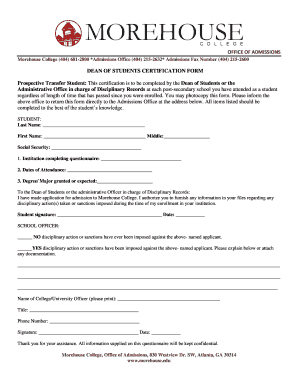
Dean of Students Certification Form Morehouse College Morehouse


What is the Dean Certification Form?
The Dean Certification Form is an essential document used by students at Morehouse College to verify their academic status and eligibility for various programs and opportunities. This form is often required for applications related to scholarships, internships, and other academic pursuits. It serves as an official confirmation from the Dean of Students, ensuring that the information provided by the student is accurate and up-to-date.
Steps to Complete the Dean Certification Form
Completing the Dean Certification Form involves several straightforward steps. First, students should gather all necessary personal and academic information, including their student ID and current GPA. Next, they should fill out the form accurately, ensuring that all sections are completed. After filling out the form, students must submit it to the Dean's office for verification. It is advisable to double-check the form for any errors before submission to avoid delays in processing.
Legal Use of the Dean Certification Form
The Dean Certification Form holds legal significance as it is often required for official documentation and applications. When completed and signed, it can serve as a legally binding document, provided it meets specific requirements set forth by educational regulations. Students should ensure that they understand the implications of submitting this form, as it may be used in various legal contexts, such as financial aid applications or academic appeals.
Key Elements of the Dean Certification Form
Several key elements make up the Dean Certification Form. These include the student's full name, student ID, current academic standing, and the purpose for which the form is being submitted. Additionally, the form typically requires a signature from the Dean of Students, which validates the information provided. Understanding these elements is crucial for students to ensure their form is complete and meets all necessary requirements.
How to Obtain the Dean Certification Form
Students can obtain the Dean Certification Form directly from the Morehouse College website or by visiting the Dean's office in person. It is essential to ensure that they are using the most current version of the form, as outdated forms may not be accepted. If students have questions about the form or its requirements, they are encouraged to reach out to the Dean's office for assistance.
Examples of Using the Dean Certification Form
The Dean Certification Form can be used in various scenarios. For instance, students applying for scholarships may need to submit this form to demonstrate their academic eligibility. Additionally, it may be required for internships that have specific GPA requirements or for applications to graduate programs. Understanding these examples can help students recognize the importance of this form in their academic journey.
Quick guide on how to complete dean of students certification form morehouse college morehouse
Effortlessly Prepare Dean Of Students Certification Form Morehouse College Morehouse on Any Device
Digital document management has become widely embraced by businesses and individuals alike. It offers an ideal eco-friendly substitute for conventional printed and signed documents, as you can easily access the required form and securely store it online. airSlate SignNow equips you with all the tools necessary to create, modify, and electronically sign your documents swiftly without delays. Manage Dean Of Students Certification Form Morehouse College Morehouse on any device using airSlate SignNow's Android or iOS applications and enhance any document-centric workflow today.
Edit and eSign Dean Of Students Certification Form Morehouse College Morehouse with Ease
- Find Dean Of Students Certification Form Morehouse College Morehouse and click Get Form to begin.
- Utilize the tools we provide to complete your form.
- Highlight important sections of your documents or obscure sensitive data with tools specifically designed for that purpose by airSlate SignNow.
- Create your eSignature using the Sign tool, which takes mere seconds and holds the same legal validity as a traditional handwritten signature.
- Review all the information and click on the Done button to save your changes.
- Choose how you want to send your form, whether by email, SMS, invite link, or download it to your computer.
Eliminate concerns about lost or misfiled documents, tedious form searching, or errors that necessitate reprinting new document versions. airSlate SignNow fulfills your document management needs in just a few clicks from any device of your choice. Edit and eSign Dean Of Students Certification Form Morehouse College Morehouse and ensure outstanding communication at every stage of your form preparation process with airSlate SignNow.
Create this form in 5 minutes or less
Create this form in 5 minutes!
How to create an eSignature for the dean of students certification form morehouse college morehouse
The best way to make an eSignature for a PDF document online
The best way to make an eSignature for a PDF document in Google Chrome
The way to generate an eSignature for signing PDFs in Gmail
How to generate an electronic signature right from your smart phone
How to make an eSignature for a PDF document on iOS
How to generate an electronic signature for a PDF on Android OS
People also ask
-
What is a dean certification form?
A dean certification form is a document used to verify a student's status, often required for academic or professional purposes. It typically includes information about the student's enrollment, degree program, and eligibility. Using airSlate SignNow, you can easily create and send dean certification forms for electronic signatures.
-
How can airSlate SignNow help with the dean certification form process?
airSlate SignNow streamlines the process of creating and sending dean certification forms by providing a user-friendly platform for electronic signatures. This eliminates the need for physical paperwork and speeds up the verification process. Additionally, it allows businesses to track the status of their documents in real time.
-
Is there a cost associated with using airSlate SignNow for dean certification forms?
Yes, airSlate SignNow offers various pricing plans tailored to different business needs. You can choose a plan that fits your budget while still providing the functionality required for handling dean certification forms efficiently. Additionally, the cost is often justified by the time saved in processing documents.
-
What features does airSlate SignNow offer for managing dean certification forms?
airSlate SignNow provides features such as customizable templates, automated workflows, and secure cloud storage, making it easy to manage dean certification forms. The platform also supports integrations with other tools, enhancing its capabilities for document management and eSigning. These features ensure a seamless experience for users.
-
How secure is the information on a dean certification form when using airSlate SignNow?
Security is a top priority for airSlate SignNow. The platform employs advanced encryption protocols and compliance with data protection standards to ensure that all information within dean certification forms is safeguarded. Users can confidently manage sensitive data knowing it is protected against unauthorized access.
-
Can I integrate airSlate SignNow with other applications for dean certification forms?
Yes, airSlate SignNow offers integrations with various applications, allowing you to enhance the functionality of managing dean certification forms. You can connect with CRM systems, email platforms, and cloud storage services to create a comprehensive document management workflow. This connectivity streamlines the process signNowly.
-
What benefits do users gain from using airSlate SignNow for dean certification forms?
By using airSlate SignNow for dean certification forms, users benefit from increased efficiency, reduced processing time, and improved accuracy in handling documents. The electronic signing feature eliminates manual errors and helps maintain compliance. Overall, it leads to a cost-effective solution for document management.
Get more for Dean Of Students Certification Form Morehouse College Morehouse
- Differences between a business name and a limited liability form
- Employment hiring process form
- District of columbia real estate contract forms and us legal forms
- Utah legal forms utah legal documents uslegalforms
- Pennsylvania landlord tenant package form
- Illinois will instructions form
- Basics of court forms state of nevada self help center
- Control number la p001 pkg form
Find out other Dean Of Students Certification Form Morehouse College Morehouse
- Electronic signature Colorado Plumbing LLC Operating Agreement Simple
- Electronic signature Arizona Real Estate Business Plan Template Free
- Electronic signature Washington Legal Contract Safe
- How To Electronic signature Arkansas Real Estate Contract
- Electronic signature Idaho Plumbing Claim Myself
- Electronic signature Kansas Plumbing Business Plan Template Secure
- Electronic signature Louisiana Plumbing Purchase Order Template Simple
- Can I Electronic signature Wyoming Legal Limited Power Of Attorney
- How Do I Electronic signature Wyoming Legal POA
- How To Electronic signature Florida Real Estate Contract
- Electronic signature Florida Real Estate NDA Secure
- Can I Electronic signature Florida Real Estate Cease And Desist Letter
- How Can I Electronic signature Hawaii Real Estate LLC Operating Agreement
- Electronic signature Georgia Real Estate Letter Of Intent Myself
- Can I Electronic signature Nevada Plumbing Agreement
- Electronic signature Illinois Real Estate Affidavit Of Heirship Easy
- How To Electronic signature Indiana Real Estate Quitclaim Deed
- Electronic signature North Carolina Plumbing Business Letter Template Easy
- Electronic signature Kansas Real Estate Residential Lease Agreement Simple
- How Can I Electronic signature North Carolina Plumbing Promissory Note Template