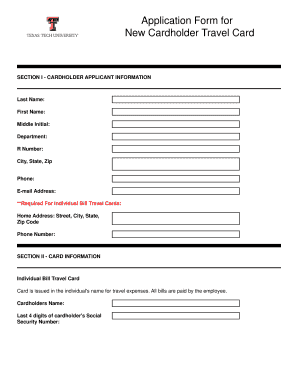
New Cardholder Travel Card Form


What is the New Cardholder Travel Card
The New Cardholder Travel Card is a specialized document designed for individuals who frequently travel for business or personal reasons. This card serves as a means to manage travel-related expenses efficiently. It is particularly useful for employees of organizations that require travel for work, allowing for streamlined payment processes and expense tracking. The card can be used for various travel-related purchases, including transportation, lodging, and meals, making it an essential tool for frequent travelers.
How to Obtain the New Cardholder Travel Card
To obtain the New Cardholder Travel Card, individuals typically need to follow a straightforward application process. This process may vary slightly depending on the issuing organization, but generally includes the following steps:
- Complete the application form, providing necessary personal and travel-related information.
- Submit required documentation, which may include proof of employment and travel itineraries.
- Await approval from the issuing authority, which may take several business days.
- Once approved, the card will be mailed to the applicant's address or made available for pickup.
Steps to Complete the New Cardholder Travel Card
Completing the New Cardholder Travel Card involves several key steps to ensure that all necessary information is accurately captured. Here are the essential steps:
- Gather all required documents, such as identification and travel plans.
- Fill out the application form carefully, ensuring all fields are completed.
- Review the form for accuracy before submission to avoid delays.
- Submit the completed form through the designated method, whether online, by mail, or in person.
Legal Use of the New Cardholder Travel Card
The New Cardholder Travel Card is legally recognized for use in various travel-related transactions. To ensure compliance with relevant laws, it is important to understand the legal framework surrounding its use. The cardholder should maintain accurate records of all transactions made with the card, as these may be subject to audit or review. Additionally, cardholders should be aware of any specific regulations that apply to their organization or state, as these can affect how the card is utilized.
Key Elements of the New Cardholder Travel Card
Several key elements define the New Cardholder Travel Card, ensuring it meets the needs of travelers. These elements include:
- Identification Information: The card typically includes the cardholder's name and identification number.
- Transaction Limits: There may be spending limits imposed on the card to control expenses.
- Expiration Date: Each card has an expiration date, after which it may need to be renewed.
- Security Features: Many cards include security features such as chip technology to prevent fraud.
Eligibility Criteria
Eligibility for the New Cardholder Travel Card often depends on the policies of the issuing organization. Common criteria include:
- Employment status: Applicants typically must be current employees of the organization.
- Travel frequency: Some organizations require a minimum amount of travel to qualify.
- Financial standing: Applicants may need to demonstrate financial responsibility, such as a good credit history.
Quick guide on how to complete new cardholder travel card
Effortlessly Complete New Cardholder Travel Card on Any Device
Managing documents online has gained popularity among companies and individuals alike. It serves as an ideal eco-friendly alternative to traditional printed and signed documents, allowing you to easily access the necessary form and securely keep it online. airSlate SignNow equips you with all the tools needed to create, modify, and electronically sign your documents swiftly without any hold-ups. Handle New Cardholder Travel Card on any device using the airSlate SignNow applications for Android or iOS and enhance any document-related process today.
The Easiest Way to Edit and Electronically Sign New Cardholder Travel Card
- Obtain New Cardholder Travel Card and click Get Form to begin.
- Utilize the tools we offer to complete your document.
- Emphasize important sections of your documents or redact sensitive information with tools that airSlate SignNow provides specifically for that purpose.
- Create your signature using the Sign tool, which takes just seconds and holds the same legal validity as a customary wet ink signature.
- Review the information and click on the Done button to save your revisions.
- Select your preferred method to share your form, whether through email, SMS, an invitation link, or download it to your computer.
Eliminate concerns about lost or misfiled documents, tiring form navigation, or mistakes that necessitate printing new copies. airSlate SignNow addresses all your document management requirements in just a few clicks from any device you prefer. Edit and electronically sign New Cardholder Travel Card to ensure effective communication throughout your form preparation process with airSlate SignNow.
Create this form in 5 minutes or less
Create this form in 5 minutes!
How to create an eSignature for the new cardholder travel card
The best way to make an eSignature for your PDF online
The best way to make an eSignature for your PDF in Google Chrome
The way to generate an electronic signature for signing PDFs in Gmail
How to generate an electronic signature from your smartphone
How to make an electronic signature for a PDF on iOS
How to generate an electronic signature for a PDF file on Android
People also ask
-
What is a new card and how does it relate to airSlate SignNow?
A new card refers to a feature within airSlate SignNow that allows users to control and manage payment options seamlessly. With this feature, users can add, remove, or update their payment methods, ensuring that subscriptions and transactions are up-to-date.
-
How can I create a new card for my airSlate SignNow account?
Creating a new card for your airSlate SignNow account is simple. Navigate to the billing section of your account settings, select 'Add New Card', and fill in the required payment information. Once submitted, your new card will be used for any future transactions.
-
Is there a fee associated with adding a new card to airSlate SignNow?
There are no fees for adding a new card to your airSlate SignNow account. The platform offers a cost-effective solution for managing your transactions, and you can update your payment method as often as needed without incurring additional charges.
-
Can I delete an existing card when I add a new card?
Yes, when you add a new card to your airSlate SignNow account, you have the option to delete an existing card. This ensures that you can manage your payment methods efficiently and maintain only the cards you currently use.
-
What payment methods do you accept for a new card?
airSlate SignNow accepts various payment methods for your new card, including major credit and debit cards. This flexibility allows users to choose the payment option that best suits their needs, making it easier to manage subscriptions and transactions.
-
How do I know if my new card has been successfully added?
Once you submit your new card information in airSlate SignNow, you will receive a confirmation notification on the screen. Additionally, you can check the billing section of your account settings to verify that your new card is listed and active.
-
Are there any benefits to using a new card with airSlate SignNow?
Using a new card with airSlate SignNow offers benefits such as enhanced security and better management of your payments. It allows for uninterrupted service and ensures that your account remains in good standing without any failed transactions.
Get more for New Cardholder Travel Card
- Oklahoma family law formsus legal forms
- Parish of courtparish form
- Power of attorney form sonoma county employees retirement
- Probate forms get probate document templates us legal forms
- Postnuptial property agreement texasus legal forms
- Control number ca p035 pkg form
- 22 printable california pour over will forms and templates
- Life documents personal planning package us legal forms
Find out other New Cardholder Travel Card
- Electronic signature Pennsylvania Business Operations Promissory Note Template Later
- Help Me With Electronic signature North Dakota Charity Resignation Letter
- Electronic signature Indiana Construction Business Plan Template Simple
- Electronic signature Wisconsin Charity Lease Agreement Mobile
- Can I Electronic signature Wisconsin Charity Lease Agreement
- Electronic signature Utah Business Operations LLC Operating Agreement Later
- How To Electronic signature Michigan Construction Cease And Desist Letter
- Electronic signature Wisconsin Business Operations LLC Operating Agreement Myself
- Electronic signature Colorado Doctors Emergency Contact Form Secure
- How Do I Electronic signature Georgia Doctors Purchase Order Template
- Electronic signature Doctors PDF Louisiana Now
- How To Electronic signature Massachusetts Doctors Quitclaim Deed
- Electronic signature Minnesota Doctors Last Will And Testament Later
- How To Electronic signature Michigan Doctors LLC Operating Agreement
- How Do I Electronic signature Oregon Construction Business Plan Template
- How Do I Electronic signature Oregon Construction Living Will
- How Can I Electronic signature Oregon Construction LLC Operating Agreement
- How To Electronic signature Oregon Construction Limited Power Of Attorney
- Electronic signature Montana Doctors Last Will And Testament Safe
- Electronic signature New York Doctors Permission Slip Free