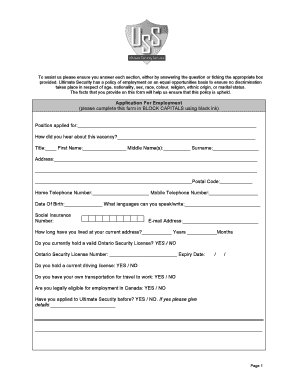
New Sites for Ultimate Security Ltd Form


Understanding the Security Application Process
The security application process is essential for individuals seeking employment in various sectors. It typically involves submitting a security application form that collects personal information, employment history, and any relevant qualifications. Completing this form accurately is crucial, as it serves as the foundation for background checks and other evaluations required by potential employers.
Key Elements of a Security Application
A well-structured security application includes several key components:
- Personal Information: This section collects basic details such as your name, address, and contact information.
- Employment History: A comprehensive list of previous jobs, including dates of employment and responsibilities.
- Qualifications and Certifications: Relevant training or certifications that enhance your suitability for security roles.
- References: Contact information for individuals who can vouch for your character and professional abilities.
Legal Use of the Security Application
Understanding the legal aspects of the security application is vital. In the United States, electronic submissions are legally binding when they comply with regulations such as the ESIGN Act and UETA. This means that your electronic signature must be verifiable and secure to ensure the application holds up in legal contexts.
Steps to Complete the Security Application Online
Completing a security application online involves several straightforward steps:
- Access the security application form on a secure platform.
- Fill in your personal information accurately.
- Provide your employment history and qualifications.
- Review your information for accuracy and completeness.
- Submit the application electronically, ensuring you receive a confirmation.
Required Documents for the Security Application
When completing a security application, it is often necessary to provide supporting documents. Commonly required documents include:
- Government-issued identification (e.g., driver's license or passport).
- Proof of previous employment (e.g., pay stubs or tax documents).
- Certificates of training or qualifications relevant to the security field.
Eligibility Criteria for Security Employment
Eligibility for security employment typically involves meeting certain criteria, which may include:
- A minimum age requirement, often 18 years or older.
- A clean criminal record or the ability to pass a background check.
- Relevant training or certifications in security practices.
Form Submission Methods
Security applications can be submitted through various methods, including:
- Online Submission: The most common and efficient method, allowing for quick processing.
- Mail: Sending a printed version of the application to the employer's address.
- In-Person: Delivering the application directly to the employer or designated office.
Quick guide on how to complete new sites for ultimate security ltd
Complete New Sites For Ultimate Security Ltd effortlessly on any device
Online document management has become increasingly popular among businesses and individuals. It offers an ideal eco-friendly substitute for conventional printed and signed documents, as you can locate the appropriate form and securely store it online. airSlate SignNow equips you with all the resources you need to create, modify, and electronically sign your documents quickly without delays. Manage New Sites For Ultimate Security Ltd on any device using the airSlate SignNow Android or iOS applications and streamline any document-related process today.
How to edit and eSign New Sites For Ultimate Security Ltd with ease
- Find New Sites For Ultimate Security Ltd and click Get Form to begin.
- Utilize the tools we offer to fill out your form.
- Highlight important sections of your documents or redact sensitive information using tools that airSlate SignNow provides specifically for that purpose.
- Create your eSignature with the Sign tool, which takes moments and carries the same legal validity as a conventional wet ink signature.
- Review all the details and click on the Done button to save your changes.
- Select how you would like to send your form, whether by email, text message (SMS), or invitation link, or download it to your computer.
Eliminate concerns about lost or misplaced documents, tedious form searches, or errors that necessitate printing new copies. airSlate SignNow addresses your document management needs with just a few clicks from any device you choose. Edit and eSign New Sites For Ultimate Security Ltd and ensure seamless communication at any point in your form preparation process with airSlate SignNow.
Create this form in 5 minutes or less
Create this form in 5 minutes!
How to create an eSignature for the new sites for ultimate security ltd
The best way to make an eSignature for your PDF document online
The best way to make an eSignature for your PDF document in Google Chrome
The way to make an electronic signature for signing PDFs in Gmail
How to generate an electronic signature straight from your smart phone
How to make an electronic signature for a PDF document on iOS
How to generate an electronic signature for a PDF document on Android OS
People also ask
-
What security measures does airSlate SignNow implement to protect my documents?
airSlate SignNow prioritizes security by using advanced encryption methods, both at rest and in transit. This ensures that your documents are safeguarded against unauthorized access. Additionally, our platform undergoes regular security audits to maintain the highest security standards.
-
How does airSlate SignNow ensure data privacy for users?
Data privacy is a core aspect of our security framework. airSlate SignNow complies with international data protection regulations, ensuring that user information is processed securely. We also implement strict access controls to protect sensitive data from unauthorized use.
-
Is airSlate SignNow compliant with industry security standards?
Yes, airSlate SignNow meets several industry security standards including GDPR and HIPAA compliance. Our commitment to security ensures that all data handling practices are necessary to protect your information while using our electronic signing services.
-
What features enhance the security of signatures made with airSlate SignNow?
airSlate SignNow provides features such as two-factor authentication and audit trails to enhance the security of your signatures. These features not only verify the signer’s identity but also track and record all actions taken on a document, ensuring accountability and integrity.
-
How does airSlate SignNow handle security in mobile applications?
Our mobile applications are designed with security in mind, employing robust encryption and secure access protocols. This means you can confidently sign documents from your mobile device, knowing that airSlate SignNow's top-notch security measures remain active.
-
Can I customize security settings in airSlate SignNow?
Yes, airSlate SignNow allows you to customize various security settings according to your organization’s needs. You can set permissions, define user roles, and implement additional security layers to ensure that your documents remain secure throughout their lifecycle.
-
What are the benefits of using airSlate SignNow for secure e-signatures?
By using airSlate SignNow, you gain peace of mind knowing that your e-signatures are legally binding and securely processed. Our security features not only safeguard your documents but also enhance the overall efficiency of your signing process, making it easier to manage and track important agreements.
Get more for New Sites For Ultimate Security Ltd
- Control number wi p023 pkg form
- Washington adult name change adult name change form
- New jersey landlord tenant package form
- Control number us p079 pkg form
- Oregon landlord tenant package form
- New hampshire financial statement legal formsus legal forms
- Control number fl p010 pkg form
- Control number mo p023 pkg form
Find out other New Sites For Ultimate Security Ltd
- Electronic signature Vermont Insurance Arbitration Agreement Safe
- Electronic signature Massachusetts High Tech Quitclaim Deed Fast
- Electronic signature Vermont Insurance Limited Power Of Attorney Easy
- Electronic signature Washington Insurance Last Will And Testament Later
- Electronic signature Washington Insurance Last Will And Testament Secure
- Electronic signature Wyoming Insurance LLC Operating Agreement Computer
- How To Electronic signature Missouri High Tech Lease Termination Letter
- Electronic signature Montana High Tech Warranty Deed Mobile
- Electronic signature Florida Lawers Cease And Desist Letter Fast
- Electronic signature Lawers Form Idaho Fast
- Electronic signature Georgia Lawers Rental Lease Agreement Online
- How Do I Electronic signature Indiana Lawers Quitclaim Deed
- How To Electronic signature Maryland Lawers Month To Month Lease
- Electronic signature North Carolina High Tech IOU Fast
- How Do I Electronic signature Michigan Lawers Warranty Deed
- Help Me With Electronic signature Minnesota Lawers Moving Checklist
- Can I Electronic signature Michigan Lawers Last Will And Testament
- Electronic signature Minnesota Lawers Lease Termination Letter Free
- Electronic signature Michigan Lawers Stock Certificate Mobile
- How Can I Electronic signature Ohio High Tech Job Offer