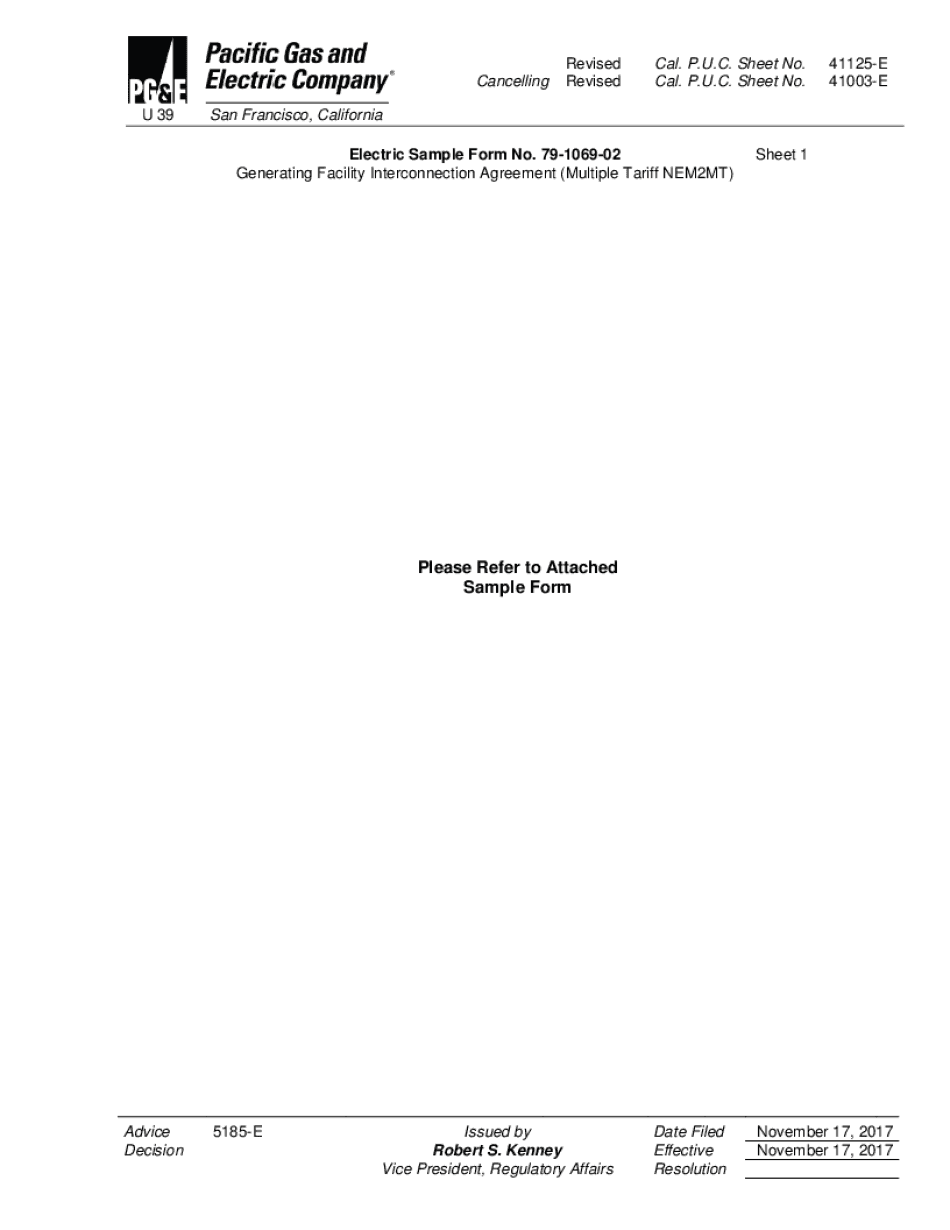
41125 E 2017-2026


What is the 79 02 pge form?
The 79 02 pge form, also known as the electric 79 02 pge, is a critical document used in the interconnection process for electric generating facilities in California. This form is essential for entities looking to connect their generating facilities to the electric grid. It serves as a formal request to the utility company, providing necessary details about the facility's specifications and operational parameters. Understanding this form is vital for ensuring compliance with state regulations and facilitating a smooth interconnection process.
How to complete the 79 02 pge form
Completing the 79 02 pge form requires careful attention to detail. Start by gathering all necessary information about your generating facility, including its location, capacity, and technology type. The form typically requires the following:
- Facility name and address
- Type of generation technology
- Expected output capacity
- Contact information for the facility owner
Once you have this information, fill out the form accurately. Ensure that all fields are completed to avoid delays in processing. After filling out the form, review it for any errors or omissions before submission.
Legal use of the 79 02 pge form
The legal use of the 79 02 pge form is governed by California state regulations regarding electric interconnections. This form must be completed and submitted to the relevant utility company to initiate the interconnection process legally. Failing to use the form correctly can result in non-compliance with state laws, which may lead to penalties or delays in your project. It is essential to ensure that the form is submitted in accordance with the guidelines established by the California Public Utilities Commission (CPUC).
Required documents for the 79 02 pge form
When submitting the 79 02 pge form, additional documentation may be required to support your application. Commonly required documents include:
- Site plans or maps showing the facility location
- Technical specifications of the generating equipment
- Proof of ownership or lease agreements for the property
- Environmental impact assessments, if applicable
It is advisable to check with the utility company for any specific documentation requirements that may apply to your situation.
Form submission methods for the 79 02 pge
The 79 02 pge form can typically be submitted through various methods, depending on the utility company’s requirements. Common submission methods include:
- Online submission through the utility's website
- Mailing a hard copy of the form to the utility's office
- In-person submission at designated utility locations
Choosing the appropriate submission method can help expedite the processing of your application. Ensure that you follow up with the utility company to confirm receipt of your form.
Quick guide on how to complete 41125 e
Effortlessly Prepare 41125 E on Any Device
Online document management has become increasingly popular among businesses and individuals alike. It offers an excellent eco-friendly substitute for traditional printed and signed documents, as you can access the correct form and securely store it online. airSlate SignNow equips you with all the tools necessary to create, modify, and electronically sign your documents swiftly without any delays. Manage 41125 E on any device using airSlate SignNow's Android or iOS applications and streamline your document-centric tasks today.
How to Modify and Electronically Sign 41125 E with Ease
- Obtain 41125 E and click on Get Form to begin.
- Utilize the tools we offer to fill out your document.
- Emphasize important sections of the documents or obscure sensitive information with tools specifically designed for that purpose by airSlate SignNow.
- Create your electronic signature using the Sign tool, which takes seconds and holds the same legal validity as a conventional wet ink signature.
- Review all the details and click the Done button to save your changes.
- Select your preferred method of sending your form: via email, text message (SMS), an invite link, or download it to your computer.
Eliminate concerns about lost or misplaced documents, tedious form searches, or mistakes that require printing new copies. airSlate SignNow addresses your document management needs in just a few clicks from any device you choose. Modify and electronically sign 41125 E and ensure remarkable communication throughout the form preparation process with airSlate SignNow.
Create this form in 5 minutes or less
Find and fill out the correct 41125 e
Create this form in 5 minutes!
How to create an eSignature for the 41125 e
The way to generate an electronic signature for a PDF online
The way to generate an electronic signature for a PDF in Google Chrome
The way to create an eSignature for signing PDFs in Gmail
The best way to create an eSignature straight from your smartphone
The best way to make an eSignature for a PDF on iOS
The best way to create an eSignature for a PDF document on Android
People also ask
-
What is 02 pg e in relation to airSlate SignNow?
02 pg e refers to our easy-to-use platform for sending and eSigning documents. With airSlate SignNow, you can streamline your document workflow effectively while ensuring all your signing needs are met in one place.
-
How does airSlate SignNow's 02 pg e benefit small businesses?
The 02 pg e offered by airSlate SignNow provides small businesses with a cost-effective solution for managing digital signatures. It enhances efficiency by reducing the time spent on paperwork, allowing entrepreneurs to focus on growing their business.
-
What features are included in the 02 pg e package?
The 02 pg e package comes with robust features, including document templates, real-time tracking, and customizable workflows. These tools help users optimize their eSigning process and ensure compliance with legal standards.
-
Is airSlate SignNow's 02 pg e secure for sensitive documents?
Yes, airSlate SignNow ensures the security of your documents within the 02 pg e framework. Our platform employs advanced encryption and compliance with industry standards, providing peace of mind for all your eSigning activities.
-
Can airSlate SignNow's 02 pg e integrate with other software?
Absolutely! airSlate SignNow's 02 pg e can seamlessly integrate with various software applications, enhancing your existing workflows. This creates a unified experience where you can manage documents efficiently across different platforms.
-
What are the pricing options for airSlate SignNow's 02 pg e?
AirSlate SignNow offers flexible pricing plans for the 02 pg e service, tailored to fit businesses of all sizes. You can choose a plan that suits your specific needs, ensuring you only pay for what you require without unnecessary costs.
-
How does 02 pg e improve team collaboration?
The 02 pg e from airSlate SignNow enhances team collaboration by allowing multiple users to access and sign documents simultaneously. This real-time connectivity reduces delays and improves project efficiency among team members.
Get more for 41125 E
- Process recording example form
- Healthusnewscomdoctorslisa montelpasse 510724dr lisa m montelpasse mdorland park ilfamily form
- Summerlin hospital pre operative admission orders form
- Masthope mountain community job application pdf form
- Eacc transcript request form
- Instructions for form i 914 department of homeland
- Wdva 2097 request for certification for veterans property tax form
- Lead generation agreement form
Find out other 41125 E
- Can I Electronic signature Arkansas Courts Operating Agreement
- How Do I Electronic signature Georgia Courts Agreement
- Electronic signature Georgia Courts Rental Application Fast
- How Can I Electronic signature Hawaii Courts Purchase Order Template
- How To Electronic signature Indiana Courts Cease And Desist Letter
- How Can I Electronic signature New Jersey Sports Purchase Order Template
- How Can I Electronic signature Louisiana Courts LLC Operating Agreement
- How To Electronic signature Massachusetts Courts Stock Certificate
- Electronic signature Mississippi Courts Promissory Note Template Online
- Electronic signature Montana Courts Promissory Note Template Now
- Electronic signature Montana Courts Limited Power Of Attorney Safe
- Electronic signature Oklahoma Sports Contract Safe
- Electronic signature Oklahoma Sports RFP Fast
- How To Electronic signature New York Courts Stock Certificate
- Electronic signature South Carolina Sports Separation Agreement Easy
- Electronic signature Virginia Courts Business Plan Template Fast
- How To Electronic signature Utah Courts Operating Agreement
- Electronic signature West Virginia Courts Quitclaim Deed Computer
- Electronic signature West Virginia Courts Quitclaim Deed Free
- Electronic signature Virginia Courts Limited Power Of Attorney Computer