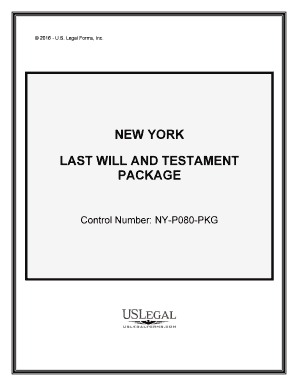
Last Will & Testament Forms USA Do it Yourself Legal Forms by


What is the Last Will & Testament Forms USA Do it Yourself Legal Forms By
The Last Will & Testament Forms USA Do it Yourself Legal Forms By are legal documents that allow individuals to outline their wishes regarding the distribution of their assets after death. These forms enable users to specify beneficiaries, appoint guardians for minor children, and designate an executor to manage the estate. Using these forms helps ensure that personal wishes are honored and can simplify the probate process for loved ones.
Steps to complete the Last Will & Testament Forms USA Do it Yourself Legal Forms By
Completing the Last Will & Testament Forms involves several key steps:
- Gather necessary information: Collect details about your assets, beneficiaries, and any specific wishes you want to include.
- Choose the right form: Select a form that complies with your state’s legal requirements.
- Fill out the form: Provide accurate information, ensuring all sections are completed thoroughly.
- Sign the document: Follow your state’s signing requirements, which may include witnesses or notarization.
- Store the will safely: Keep the signed document in a secure location and inform trusted individuals of its whereabouts.
Legal use of the Last Will & Testament Forms USA Do it Yourself Legal Forms By
To be legally binding, the Last Will & Testament Forms must meet specific criteria set by state law. This includes proper execution, which often requires the testator's signature and the signatures of witnesses. Additionally, the will must reflect the testator's intentions clearly and be free from undue influence. Understanding these legal parameters is essential to ensure that the document is upheld in probate court.
Key elements of the Last Will & Testament Forms USA Do it Yourself Legal Forms By
Important components of the Last Will & Testament Forms include:
- Testator's information: Full name and address of the individual creating the will.
- Beneficiaries: Names and details of individuals or organizations receiving assets.
- Executor designation: Appointment of a trusted person to administer the estate.
- Guardianship provisions: Selection of guardians for minor children, if applicable.
- Specific bequests: Detailed instructions on distributing particular items or amounts of money.
State-specific rules for the Last Will & Testament Forms USA Do it Yourself Legal Forms By
Each state in the U.S. has its own laws governing wills, which can affect how the Last Will & Testament Forms are completed and executed. It is crucial to be aware of these state-specific rules, such as the number of witnesses required, whether notarization is necessary, and any particular language that must be included. Consulting state resources or legal professionals can help ensure compliance with local regulations.
How to use the Last Will & Testament Forms USA Do it Yourself Legal Forms By
Using the Last Will & Testament Forms involves a straightforward process. After selecting the appropriate form, individuals fill it out with their personal information and specific wishes. Once completed, the document must be signed according to state laws, ensuring that all legal requirements are met. After signing, the will should be stored securely, and copies may be shared with relevant parties, such as the executor or family members.
Quick guide on how to complete last will ampamp testament forms usa do it yourself legal forms by
Prepare Last Will & Testament Forms USA Do it Yourself Legal Forms By seamlessly on any device
Digital document management has become increasingly favored by businesses and individuals alike. It offers a perfect sustainable alternative to traditional printed and signed documents, allowing you to obtain the correct form and securely store it online. airSlate SignNow equips you with all the tools necessary to create, modify, and electronically sign your documents swiftly without any holdups. Manage Last Will & Testament Forms USA Do it Yourself Legal Forms By on any device with airSlate SignNow's Android or iOS applications and enhance any document-centric process today.
The simplest way to modify and electronically sign Last Will & Testament Forms USA Do it Yourself Legal Forms By with ease
- Obtain Last Will & Testament Forms USA Do it Yourself Legal Forms By and click on Get Form to start.
- Utilize the tools we provide to complete your form.
- Emphasize important sections of the documents or obscure sensitive information with tools that airSlate SignNow provides specifically for such purposes.
- Create your electronic signature using the Sign feature, which takes mere seconds and holds the same legal validity as a traditional handwritten signature.
- Review all the details and click on the Done button to save your changes.
- Choose how you wish to share your form, by email, SMS, or invite link, or download it onto your computer.
Say goodbye to lost or misplaced documents, tedious form navigation, or errors that require reprinting new document copies. airSlate SignNow addresses your document management needs in just a few clicks from any device you prefer. Modify and electronically sign Last Will & Testament Forms USA Do it Yourself Legal Forms By and ensure excellent communication at any stage of the form preparation journey with airSlate SignNow.
Create this form in 5 minutes or less
Create this form in 5 minutes!
How to create an eSignature for the last will ampamp testament forms usa do it yourself legal forms by
How to make an e-signature for your PDF document online
How to make an e-signature for your PDF document in Google Chrome
The way to make an electronic signature for signing PDFs in Gmail
How to create an electronic signature straight from your smart phone
The best way to make an electronic signature for a PDF document on iOS
How to create an electronic signature for a PDF document on Android OS
People also ask
-
What are Last Will & Testament Forms USA Do it Yourself Legal Forms By?
Last Will & Testament Forms USA Do it Yourself Legal Forms By are customizable templates that allow individuals to create legally binding wills without the need for a lawyer. These forms guide you through the process, ensuring that your wishes regarding asset distribution and guardianship are clearly outlined.
-
How much do Last Will & Testament Forms USA Do it Yourself Legal Forms By cost?
The pricing for Last Will & Testament Forms USA Do it Yourself Legal Forms By varies depending on the package you choose. Generally, these forms are offered at a budget-friendly price point, making it an affordable alternative to traditional legal services.
-
What features are included in Last Will & Testament Forms USA Do it Yourself Legal Forms By?
Included features in Last Will & Testament Forms USA Do it Yourself Legal Forms By typically consist of step-by-step guidance, state-specific requirements, and customizable options. These features empower you to tailor your will to your specific needs and preferences.
-
Are Last Will & Testament Forms USA Do it Yourself Legal Forms By legally binding?
Yes, Last Will & Testament Forms USA Do it Yourself Legal Forms By are designed to be legally binding when executed properly according to state laws. This means that once completed and signed, your will holds legal weight in a court of law.
-
What are the benefits of using Last Will & Testament Forms USA Do it Yourself Legal Forms By?
Using Last Will & Testament Forms USA Do it Yourself Legal Forms By offers multiple benefits such as cost savings, convenience, and control over your estate planning. You can create your will at your own pace, ensuring that it reflects your true intentions.
-
Can I edit Last Will & Testament Forms USA Do it Yourself Legal Forms By after purchase?
Yes, one of the advantages of Last Will & Testament Forms USA Do it Yourself Legal Forms By is that they are editable. You can modify the forms as many times as needed before finalizing them to ensure they accurately reflect your wishes.
-
Are there any integrations available with Last Will & Testament Forms USA Do it Yourself Legal Forms By?
Last Will & Testament Forms USA Do it Yourself Legal Forms By may offer integrations with e-signature solutions like airSlate SignNow, streamlining the signing and execution process. This helps ensure that your document is handled efficiently and securely.
Get more for Last Will & Testament Forms USA Do it Yourself Legal Forms By
- Ae solar energy warranty card form
- Spanish 1003 form
- Physician referral fax form fax 954 355 4881 broward health browardhealth
- B2830 form
- Reliant capital solutions department of education form
- Abeka proof of completion 476509617 form
- Complaint for custody mail oslsa form
- Department of homeland securityfederal emergency m form
Find out other Last Will & Testament Forms USA Do it Yourself Legal Forms By
- Electronic signature West Virginia Orthodontists Living Will Online
- Electronic signature Legal PDF Vermont Online
- How Can I Electronic signature Utah Legal Separation Agreement
- Electronic signature Arizona Plumbing Rental Lease Agreement Myself
- Electronic signature Alabama Real Estate Quitclaim Deed Free
- Electronic signature Alabama Real Estate Quitclaim Deed Safe
- Electronic signature Colorado Plumbing Business Plan Template Secure
- Electronic signature Alaska Real Estate Lease Agreement Template Now
- Electronic signature Colorado Plumbing LLC Operating Agreement Simple
- Electronic signature Arizona Real Estate Business Plan Template Free
- Electronic signature Washington Legal Contract Safe
- How To Electronic signature Arkansas Real Estate Contract
- Electronic signature Idaho Plumbing Claim Myself
- Electronic signature Kansas Plumbing Business Plan Template Secure
- Electronic signature Louisiana Plumbing Purchase Order Template Simple
- Can I Electronic signature Wyoming Legal Limited Power Of Attorney
- How Do I Electronic signature Wyoming Legal POA
- How To Electronic signature Florida Real Estate Contract
- Electronic signature Florida Real Estate NDA Secure
- Can I Electronic signature Florida Real Estate Cease And Desist Letter