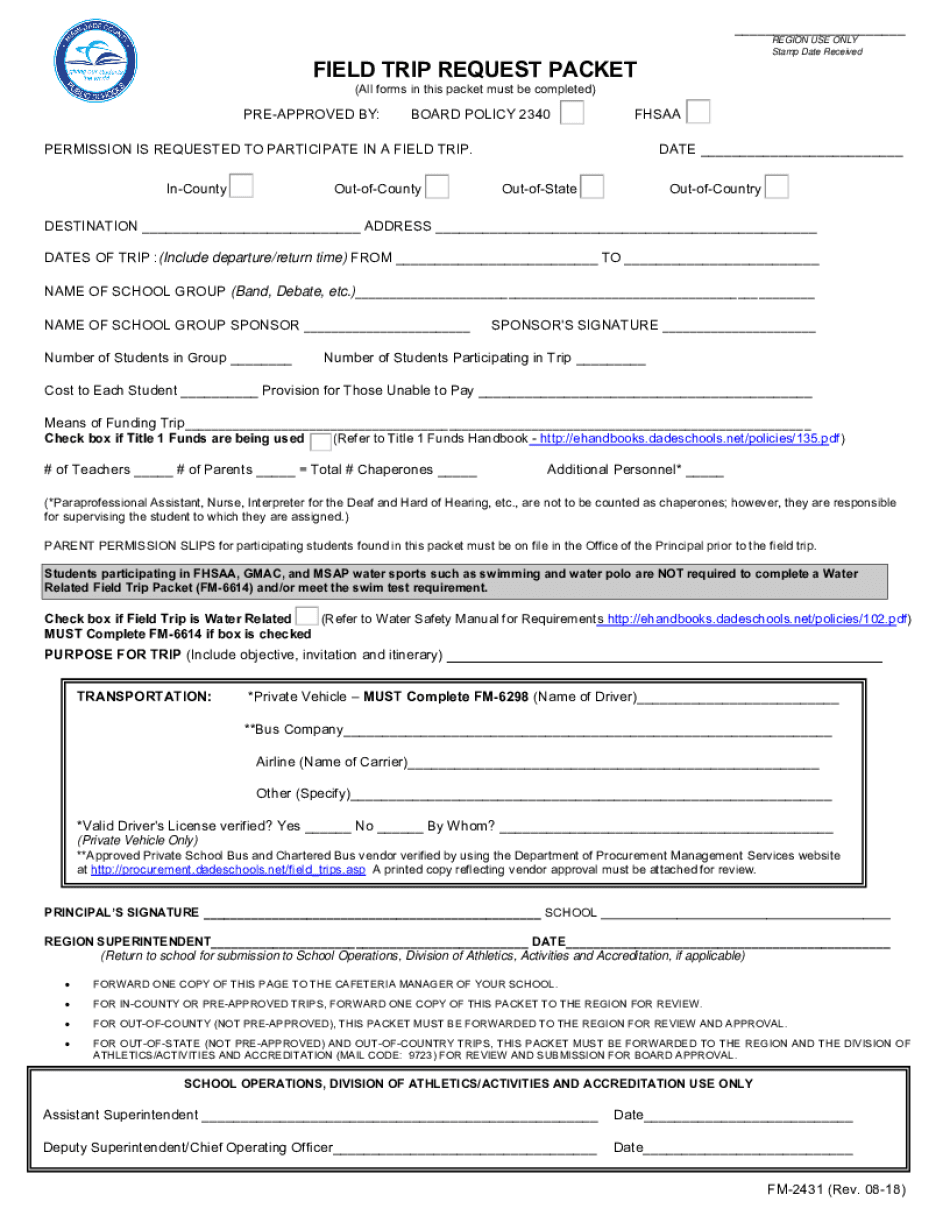
Miami Dade Field Trip Form 2018


What is the Miami Dade Field Trip Form
The Miami Dade Field Trip Form is an essential document used by educational institutions in Miami Dade County to obtain permission from parents or guardians for students to participate in field trips. This form ensures that parents are informed about the details of the trip, including the destination, purpose, and any associated costs. It also serves to collect necessary information regarding the student’s health and emergency contacts, ensuring the safety and well-being of all participants.
How to use the Miami Dade Field Trip Form
Using the Miami Dade Field Trip Form involves several straightforward steps. First, educators or administrators must fill out the form with details about the field trip, including the date, location, and itinerary. Next, the form should be distributed to parents or guardians, who will review the information and provide their consent by signing the document. Once completed, the signed forms should be collected and securely stored by the school to ensure compliance and accountability.
Steps to complete the Miami Dade Field Trip Form
Completing the Miami Dade Field Trip Form requires careful attention to detail to ensure all necessary information is provided. Follow these steps:
- Gather all relevant trip information, including dates, locations, and costs.
- Fill out the form accurately, ensuring all sections are completed.
- Provide space for parent or guardian signatures and contact information.
- Distribute the form to parents or guardians in a timely manner.
- Collect the signed forms before the trip date.
Legal use of the Miami Dade Field Trip Form
The Miami Dade Field Trip Form is legally binding once signed by a parent or guardian. This means that by signing the form, the parent or guardian grants permission for their child to participate in the trip and acknowledges any risks involved. It is important for schools to maintain compliance with local regulations regarding parental consent and to ensure that the form is properly executed to protect against potential legal issues.
Key elements of the Miami Dade Field Trip Form
Several key elements must be included in the Miami Dade Field Trip Form to ensure its effectiveness and compliance:
- Trip details: Date, location, and purpose of the field trip.
- Cost information: Any fees associated with the trip.
- Emergency contact information: Names and phone numbers of individuals to contact in case of an emergency.
- Health information: Any relevant medical conditions or allergies of the student.
- Signature section: Space for the parent or guardian to sign and date the form.
How to obtain the Miami Dade Field Trip Form
The Miami Dade Field Trip Form can typically be obtained through the school’s administrative office or website. Schools may provide a downloadable version of the form for convenience. It is advisable for parents to check with their child’s school to ensure they have the most current version of the form, as updates may occur to reflect changes in policies or regulations.
Quick guide on how to complete miami dade field trip form
Complete Miami Dade Field Trip Form effortlessly on any device
Digital document management has gained popularity among businesses and individuals. It serves as an ideal eco-friendly alternative to conventional printed and signed papers, allowing you to locate the appropriate form and securely store it online. airSlate SignNow provides all the necessary tools to create, edit, and electronically sign your documents swiftly without delays. Handle Miami Dade Field Trip Form on any device using airSlate SignNow Android or iOS applications and enhance any document-driven process today.
The easiest method to modify and electronically sign Miami Dade Field Trip Form without hassle
- Obtain Miami Dade Field Trip Form and then click Get Form to begin.
- Utilize the tools we offer to complete your document.
- Emphasize important sections of your documents or redact sensitive information with tools provided specifically for that purpose by airSlate SignNow.
- Create your signature using the Sign tool, which takes only seconds and carries the same legal validity as a traditional handwritten signature.
- Review the details and click on the Done button to save your changes.
- Choose your preferred method for sending your form, whether by email, SMS, invitation link, or by downloading it to your computer.
Eliminate concerns about lost or misplaced files, tedious form searches, or errors that necessitate printing new copies of documents. airSlate SignNow fulfills all your document management needs in just a few clicks from your chosen device. Alter and electronically sign Miami Dade Field Trip Form to ensure excellent communication at any point in the form preparation process with airSlate SignNow.
Create this form in 5 minutes or less
Find and fill out the correct miami dade field trip form
Create this form in 5 minutes!
How to create an eSignature for the miami dade field trip form
The way to generate an eSignature for a PDF file online
The way to generate an eSignature for a PDF file in Google Chrome
How to create an electronic signature for signing PDFs in Gmail
The best way to generate an eSignature right from your mobile device
The way to create an eSignature for a PDF file on iOS
The best way to generate an eSignature for a PDF on Android devices
People also ask
-
What is the Miami Dade field trip form and why is it important?
The Miami Dade field trip form is a necessary document that ensures students receive parental consent for participation in school outings. It is important because it helps schools manage logistics and safety, providing legal protection and clear communication between parents and educators.
-
How can airSlate SignNow help me with the Miami Dade field trip form?
AirSlate SignNow streamlines the process of obtaining signatures on the Miami Dade field trip form. With our easy-to-use platform, you can send the form electronically, allowing parents to complete and sign it quickly, which enhances efficiency and reduces paper usage.
-
Is there a cost associated with using airSlate SignNow for the Miami Dade field trip form?
Yes, airSlate SignNow offers flexible pricing plans that cater to various needs. By utilizing our platform to manage the Miami Dade field trip form, you not only save time but also reduce costs associated with paper forms and manual processing.
-
What features does airSlate SignNow provide for the Miami Dade field trip form?
AirSlate SignNow provides several features for the Miami Dade field trip form, including customizable templates, electronic signatures, and real-time tracking. These features help ensure that all permissions are obtained efficiently and transparently, making it easier for schools to manage field trips.
-
Can I integrate airSlate SignNow with other tools for the Miami Dade field trip form?
Absolutely! airSlate SignNow integrates seamlessly with various platforms such as Google Drive, Dropbox, and CRM systems, allowing you to enhance the management of the Miami Dade field trip form without disrupting your existing workflows.
-
What are the benefits of using airSlate SignNow for school forms like the Miami Dade field trip form?
Using airSlate SignNow for the Miami Dade field trip form offers numerous benefits, including increased speed in collecting signatures, improved tracking and document management, and enhanced security for sensitive information. Schools can ensure a smooth process from start to finish.
-
Is airSlate SignNow user-friendly for parents completing the Miami Dade field trip form?
Yes, airSlate SignNow is designed with usability in mind, making it easy for parents to complete the Miami Dade field trip form. The intuitive interface allows users of all technical levels to sign documents quickly and securely, right from their smartphones or computers.
Get more for Miami Dade Field Trip Form
Find out other Miami Dade Field Trip Form
- How Do I Electronic signature Illinois Courts Document
- How To Electronic signature Missouri Courts Word
- How Can I Electronic signature New Jersey Courts Document
- How Can I Electronic signature New Jersey Courts Document
- Can I Electronic signature Oregon Sports Form
- How To Electronic signature New York Courts Document
- How Can I Electronic signature Oklahoma Courts PDF
- How Do I Electronic signature South Dakota Courts Document
- Can I Electronic signature South Dakota Sports Presentation
- How To Electronic signature Utah Courts Document
- Can I Electronic signature West Virginia Courts PPT
- Send Sign PDF Free
- How To Send Sign PDF
- Send Sign Word Online
- Send Sign Word Now
- Send Sign Word Free
- Send Sign Word Android
- Send Sign Word iOS
- Send Sign Word iPad
- How To Send Sign Word