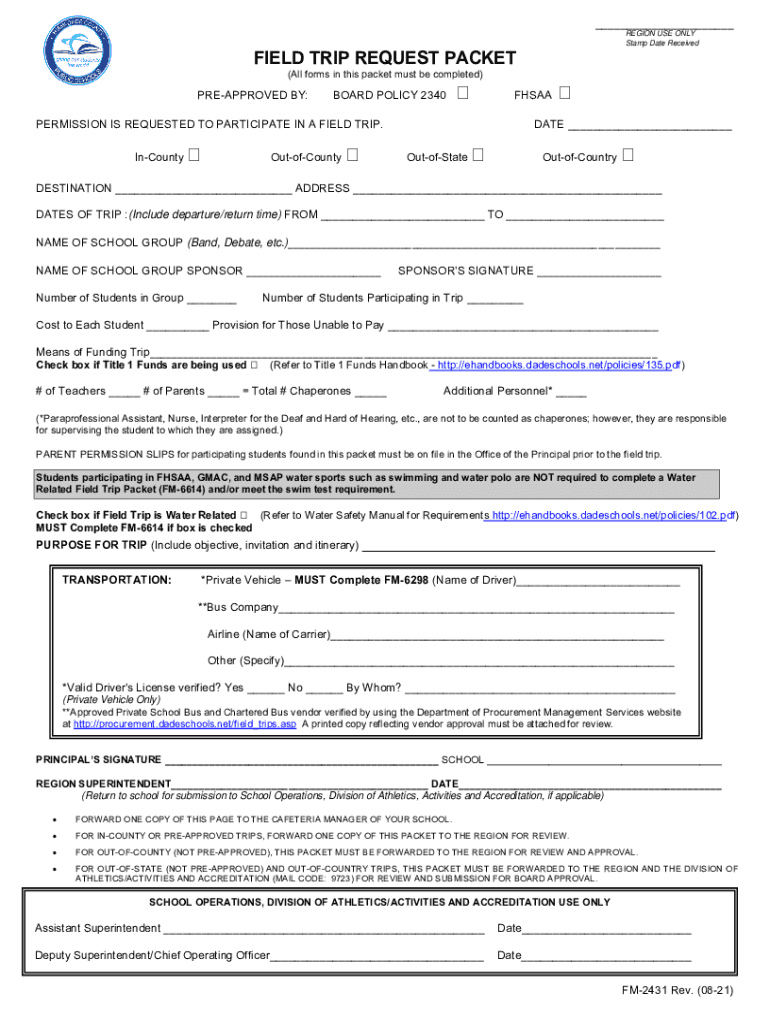
Form FL FM 2431 Fill Online, Printable, Fillable 2021-2026


Understanding the mdcps Field Trip Form
The mdcps field trip form, also known as Form 2431, is a crucial document used by Miami-Dade County Public Schools to obtain parental permission for students to participate in school-organized field trips. This form ensures that parents are informed about the trip details, including the destination, purpose, and any associated costs. By signing this form, parents acknowledge their understanding of the trip and grant permission for their child to attend.
Steps to Complete the mdcps Field Trip Form
Filling out the mdcps field trip form involves several straightforward steps:
- Gather necessary information, including your child's name, grade, and the details of the trip.
- Review the trip information provided on the form, which typically includes the date, location, and itinerary.
- Fill in any required parental contact information, ensuring that it is accurate and up-to-date.
- Sign and date the form to indicate your consent for your child to participate.
- Submit the completed form to the designated school official by the specified deadline.
Legal Use of the mdcps Field Trip Form
The mdcps field trip form is legally binding once signed by a parent or guardian. This legal status is essential for ensuring that schools have the necessary permissions to take students off campus. Compliance with state and federal regulations regarding parental consent is critical, as it protects both the students and the school district from liability issues. The use of electronic signatures is also recognized, provided that they meet the legal standards set by laws such as ESIGN and UETA.
Key Elements of the mdcps Field Trip Form
Several key elements are included in the mdcps field trip form to ensure clarity and completeness:
- Trip Details: Information about the destination, date, and purpose of the field trip.
- Cost Information: Any fees associated with the trip, including payment instructions.
- Emergency Contact: A section for parents to provide emergency contact information.
- Health Information: Space for parents to disclose any medical conditions or allergies that the school should be aware of.
- Parental Consent: A signature line for parents to grant permission for their child to attend the trip.
Obtaining the mdcps Field Trip Form
Parents can obtain the mdcps field trip form through various channels. Typically, the form is distributed by the child's school, either in print or electronically. Schools may also provide access to the form on their official websites, allowing parents to download and print it at their convenience. If you cannot locate the form, contacting the school’s administrative office can provide assistance in obtaining a copy.
Digital vs. Paper Version of the mdcps Field Trip Form
Both digital and paper versions of the mdcps field trip form serve the same purpose, but they offer different conveniences. The digital version allows for easier completion and submission, often enabling parents to sign electronically. This method can save time and reduce paper usage. Conversely, the paper version may be preferred by those who are more comfortable with traditional methods or lack access to digital tools. Regardless of the format, it is essential that the form is completed accurately and submitted on time.
Quick guide on how to complete 2018 form fl fm 2431 fill online printable fillable
Prepare Form FL FM 2431 Fill Online, Printable, Fillable seamlessly on any device
Online document management has become increasingly popular among businesses and individuals. It offers an ideal eco-conscious substitute for conventional printed and signed papers, allowing you to find the right form and securely store it online. airSlate SignNow equips you with all the essential tools to create, edit, and eSign your documents swiftly without delays. Handle Form FL FM 2431 Fill Online, Printable, Fillable on any device with airSlate SignNow's Android or iOS applications and enhance any document-driven process today.
How to edit and eSign Form FL FM 2431 Fill Online, Printable, Fillable with ease
- Obtain Form FL FM 2431 Fill Online, Printable, Fillable and then click Get Form to begin.
- Utilize the tools available to complete your document.
- Emphasize important sections of the documents or obscure private information using features that airSlate SignNow specifically provides for that purpose.
- Create your eSignature using the Sign tool, which takes mere seconds and has the same legal validity as a traditional wet ink signature.
- Review the information and then click on the Done button to save your changes.
- Select your preferred method for sharing your form, whether by email, SMS, invitation link, or download it to your computer.
Eliminate the worry of lost or misplaced documents, tedious form searches, or errors that require new document copies to be printed. airSlate SignNow meets your document management needs in just a few clicks from any device you prefer. Modify and eSign Form FL FM 2431 Fill Online, Printable, Fillable and ensure excellent communication throughout the document preparation process with airSlate SignNow.
Create this form in 5 minutes or less
Find and fill out the correct 2018 form fl fm 2431 fill online printable fillable
Create this form in 5 minutes!
How to create an eSignature for the 2018 form fl fm 2431 fill online printable fillable
The way to create an e-signature for a PDF document in the online mode
The way to create an e-signature for a PDF document in Chrome
The best way to generate an e-signature for putting it on PDFs in Gmail
The best way to make an electronic signature straight from your mobile device
The best way to generate an e-signature for a PDF document on iOS devices
The best way to make an electronic signature for a PDF document on Android devices
People also ask
-
What is the mdcps field trip form and how does it work?
The mdcps field trip form is a digital document used to obtain permissions for students participating in field trips organized by Miami-Dade County Public Schools. With airSlate SignNow, users can easily create, send, and eSign these forms, ensuring that all necessary approvals are gathered swiftly and efficiently.
-
How much does it cost to use the mdcps field trip form with airSlate SignNow?
airSlate SignNow offers flexible pricing plans that cater to different needs. You can choose from a variety of subscription options to access the mdcps field trip form features, ensuring you find a cost-effective solution that fits your budget.
-
What features are included with the mdcps field trip form?
The mdcps field trip form includes features such as customizable templates, real-time tracking of document status, and automatic reminders for signers. These tools make it easier for educators and administrators to manage permissions efficiently and effectively.
-
Can I integrate the mdcps field trip form with other applications?
Yes, airSlate SignNow supports integration with various applications, making it easy to streamline your workflow. You can connect the mdcps field trip form with tools like Google Drive, Zapier, and many other applications to enhance your efficiency.
-
How secure is the mdcps field trip form with airSlate SignNow?
Security is a top priority at airSlate SignNow. The mdcps field trip form is protected with advanced encryption protocols, ensuring that sensitive information remains confidential and secure throughout the signing process.
-
Can parents submit the mdcps field trip form electronically?
Absolutely! Using airSlate SignNow, parents can conveniently fill out and eSign the mdcps field trip form electronically from any device. This not only saves time but also enhances the overall experience for both parents and school staff.
-
What benefits does using the mdcps field trip form provide for schools?
Using the mdcps field trip form through airSlate SignNow streamlines the approval process, reduces paperwork, and minimizes the chances of errors. Schools can benefit from quick data collection and better organization of field trip permissions, leading to more successful outings.
Get more for Form FL FM 2431 Fill Online, Printable, Fillable
- Nevada no fault uncontested agreed divorce package for dissolution of marriage with adult children and with or without property form
- Nevada no fault agreed uncontested divorce package for dissolution of marriage for people with minor children form
- Nevada corporation form
- Ny legal documents form
- Company policies procedures 481376052 form
- New york sale of a business package form
- New york contract for deed package form
- Ny employment form
Find out other Form FL FM 2431 Fill Online, Printable, Fillable
- How Do I Sign Tennessee Real Estate Warranty Deed
- Sign Tennessee Real Estate Last Will And Testament Free
- Sign Colorado Police Memorandum Of Understanding Online
- How To Sign Connecticut Police Arbitration Agreement
- Sign Utah Real Estate Quitclaim Deed Safe
- Sign Utah Real Estate Notice To Quit Now
- Sign Hawaii Police LLC Operating Agreement Online
- How Do I Sign Hawaii Police LLC Operating Agreement
- Sign Hawaii Police Purchase Order Template Computer
- Sign West Virginia Real Estate Living Will Online
- How Can I Sign West Virginia Real Estate Confidentiality Agreement
- Sign West Virginia Real Estate Quitclaim Deed Computer
- Can I Sign West Virginia Real Estate Affidavit Of Heirship
- Sign West Virginia Real Estate Lease Agreement Template Online
- How To Sign Louisiana Police Lease Agreement
- Sign West Virginia Orthodontists Business Associate Agreement Simple
- How To Sign Wyoming Real Estate Operating Agreement
- Sign Massachusetts Police Quitclaim Deed Online
- Sign Police Word Missouri Computer
- Sign Missouri Police Resignation Letter Fast