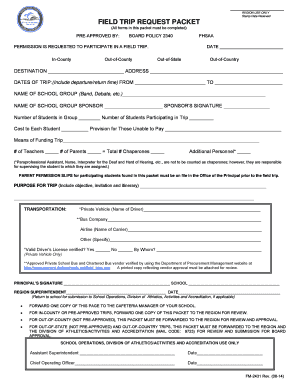
Miami Dade County Field Trip Form 2014


What is the Miami Dade County Field Trip Form
The Miami Dade County Field Trip Form is a crucial document used by parents and guardians to grant permission for their children to participate in school-organized field trips. This form ensures that the school has the necessary consent from parents, which is essential for the safety and well-being of students during off-campus activities. It typically includes details such as the destination, date, time, and mode of transportation for the field trip, as well as any specific instructions or requirements for participants.
How to use the Miami Dade County Field Trip Form
To effectively use the Miami Dade County Field Trip Form, parents should first obtain the form from their child’s school or the Miami-Dade County Public Schools (MDCPS) website. After reviewing the details of the planned trip, parents can fill out the required information, including their child's name, emergency contact details, and any medical information that may be relevant. Once completed, the form should be signed and returned to the school by the specified deadline to ensure that the child can participate in the trip.
Steps to complete the Miami Dade County Field Trip Form
Completing the Miami Dade County Field Trip Form involves several straightforward steps:
- Obtain the form from the school or the official MDCPS website.
- Read through the trip details carefully, including the itinerary and any special instructions.
- Fill in your child's name, grade, and any necessary medical information.
- Provide emergency contact information.
- Sign and date the form to indicate your consent.
- Return the completed form to the designated school official before the deadline.
Legal use of the Miami Dade County Field Trip Form
The Miami Dade County Field Trip Form is legally binding once it is signed by a parent or guardian. This legal status is important as it protects both the school and the parents by ensuring that consent has been formally granted for the child to participate in the trip. Schools must keep these forms on file to demonstrate compliance with safety regulations and parental consent requirements. It is essential for parents to understand that by signing the form, they are acknowledging the risks associated with the trip and agreeing to the terms outlined in the document.
Key elements of the Miami Dade County Field Trip Form
Several key elements are typically included in the Miami Dade County Field Trip Form to ensure clarity and comprehensiveness:
- Student Information: Name, grade, and any relevant medical conditions.
- Trip Details: Destination, date, time, and purpose of the trip.
- Transportation: Mode of transport and any supervision details.
- Emergency Contact: Name and phone number of a contact person during the trip.
- Parent/Guardian Signature: Acknowledgment of consent and understanding of the trip details.
How to obtain the Miami Dade County Field Trip Form
Parents can obtain the Miami Dade County Field Trip Form through various channels. The most common method is to request the form directly from the child’s school office. Additionally, many schools provide downloadable versions of the form on their official websites, allowing parents to print and complete it at home. It is advisable to check for any specific instructions or variations that may be required by individual schools within the district.
Quick guide on how to complete miami dade county field trip form
Prepare Miami Dade County Field Trip Form effortlessly on any device
Digital document management has gained traction among businesses and individuals alike. It offers an excellent eco-friendly substitute for traditional printed and signed documents, allowing you to access the required form and securely store it online. airSlate SignNow provides all the necessary tools to create, modify, and electronically sign your documents rapidly without any hold-ups. Manage Miami Dade County Field Trip Form on any device using airSlate SignNow's Android or iOS applications and enhance any document-related procedure today.
Effortlessly modify and eSign Miami Dade County Field Trip Form
- Obtain Miami Dade County Field Trip Form and select Get Form to begin.
- Utilize the tools provided to complete your form.
- Emphasize important sections of your documents or redact sensitive information using the tools that airSlate SignNow specifically offers for these tasks.
- Create your eSignature with the Sign feature, which takes mere moments and holds the same legal validity as a conventional wet ink signature.
- Review all the details and click on the Done button to save your adjustments.
- Select your preferred method for sending your form: via email, text message (SMS), or invitation link, or download it to your computer.
Eliminate concerns about lost or mislaid documents, tedious form searches, or mistakes that necessitate reprinting new document versions. airSlate SignNow addresses your document management requirements with just a few clicks from your chosen device. Modify and eSign Miami Dade County Field Trip Form while ensuring clear communication at any stage of the form preparation process with airSlate SignNow.
Create this form in 5 minutes or less
Find and fill out the correct miami dade county field trip form
Create this form in 5 minutes!
How to create an eSignature for the miami dade county field trip form
How to generate an eSignature for your PDF in the online mode
How to generate an eSignature for your PDF in Chrome
How to generate an electronic signature for putting it on PDFs in Gmail
How to make an eSignature straight from your smart phone
The best way to create an electronic signature for a PDF on iOS devices
How to make an eSignature for a PDF document on Android OS
People also ask
-
What is the Miami Dade County field trip form?
The Miami Dade County field trip form is a standardized document used by schools and organizations to request and authorize student field trips. This form ensures that all necessary permissions are obtained from parents or guardians, providing a safe framework for educational excursions. Using airSlate SignNow, you can easily prepare and eSign the Miami Dade County field trip form efficiently.
-
How can airSlate SignNow simplify the Miami Dade County field trip form process?
airSlate SignNow streamlines the process of completing the Miami Dade County field trip form by enabling users to create, send, and eSign documents electronically. This eliminates the need for physical paperwork and manual signatures, allowing for faster processing and improved organization. With our user-friendly interface, your field trip planning will become much more efficient.
-
Is there a cost associated with using the Miami Dade County field trip form through airSlate SignNow?
Yes, while the Miami Dade County field trip form can be created and signed for free with airSlate SignNow, there may be subscription plans for added features. These plans offer benefits such as higher document limits, advanced integrations, and additional templates. Check our pricing page for detailed information on the various plans available.
-
What features does airSlate SignNow offer for the Miami Dade County field trip form?
airSlate SignNow provides several features for the Miami Dade County field trip form, including template creation, customizable fields, and audit trails for tracking signed documents. You can also automate reminders for parents to sign documents, ensuring timely responses. These features enhance the overall efficiency and reliability of managing your field trip paperwork.
-
Can I integrate airSlate SignNow with other tools while using the Miami Dade County field trip form?
Yes, airSlate SignNow supports various integrations with popular tools and platforms, allowing you to manage the Miami Dade County field trip form alongside your existing systems. Our integrations facilitate seamless workflows with tools like Google Drive, Dropbox, and CRM systems. This capability enhances your overall document management experience.
-
How does eSigning the Miami Dade County field trip form with airSlate SignNow work?
eSigning the Miami Dade County field trip form with airSlate SignNow is a straightforward process. Once the form is created, simply send it to the required signers via email. They can sign it directly on their devices, and you’ll receive notifications once all signatures are obtained, making the process fast and efficient.
-
Is the Miami Dade County field trip form secure when using airSlate SignNow?
Absolutely! airSlate SignNow employs advanced security measures to protect your data when handling the Miami Dade County field trip form. We use encrypted connections and adhere to industry standards to ensure that all documents and signatures remain confidential and secure. You can trust that your information is safe with us.
Get more for Miami Dade County Field Trip Form
Find out other Miami Dade County Field Trip Form
- eSignature Missouri Landlord lease agreement Fast
- eSignature Utah Landlord lease agreement Simple
- eSignature West Virginia Landlord lease agreement Easy
- How Do I eSignature Idaho Landlord tenant lease agreement
- eSignature Washington Landlord tenant lease agreement Free
- eSignature Wisconsin Landlord tenant lease agreement Online
- eSignature Wyoming Landlord tenant lease agreement Online
- How Can I eSignature Oregon lease agreement
- eSignature Washington Lease agreement form Easy
- eSignature Alaska Lease agreement template Online
- eSignature Alaska Lease agreement template Later
- eSignature Massachusetts Lease agreement template Myself
- Can I eSignature Arizona Loan agreement
- eSignature Florida Loan agreement Online
- eSignature Florida Month to month lease agreement Later
- Can I eSignature Nevada Non-disclosure agreement PDF
- eSignature New Mexico Non-disclosure agreement PDF Online
- Can I eSignature Utah Non-disclosure agreement PDF
- eSignature Rhode Island Rental agreement lease Easy
- eSignature New Hampshire Rental lease agreement Simple